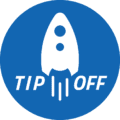 Most Macs since 2016 no longer greet you with the iconic startup “chime” you grew to love (or hate). But if your Mac still renders the familiar tone—and you don’t want to hear it when you boot up—simply hold the “mute” key when restarting.
Most Macs since 2016 no longer greet you with the iconic startup “chime” you grew to love (or hate). But if your Mac still renders the familiar tone—and you don’t want to hear it when you boot up—simply hold the “mute” key when restarting.
If you don’t have a mute button, you’ll have to put down your latte and leave the library before powering up.
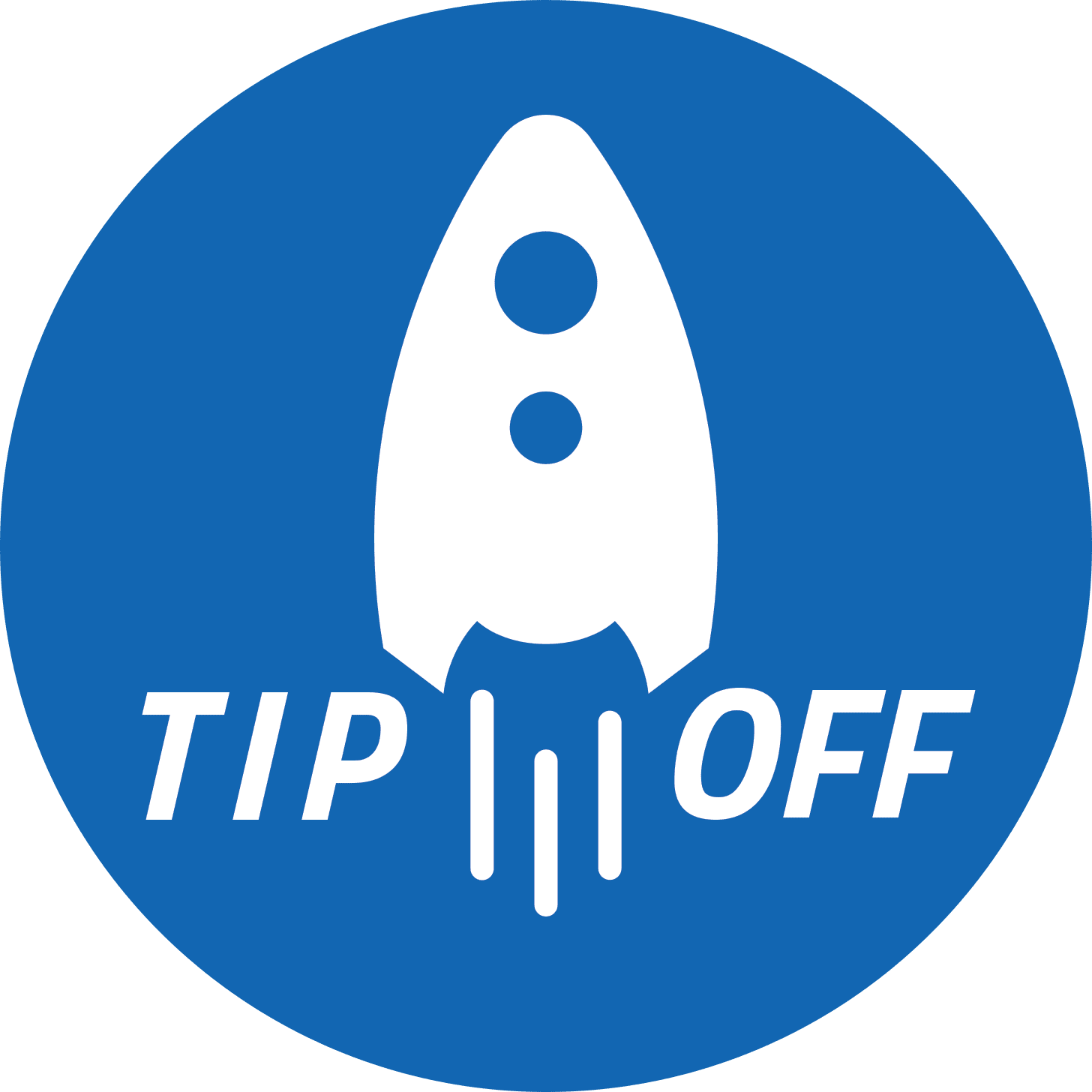
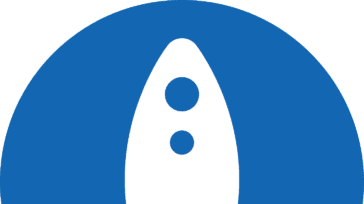


The startup sound on new Macs are off by default.
Can I turn it back on? Anybody have any ideas how to do that?
Thanks
I miss it as well, but I don’t believe there is any way to re-enable the startup chime. Perhaps another reader has a workable hack?
Off by default? That’s the Apple Way: take away something that actually serves a function (your Mac has booted properly) and give the user eye candy and entertainment. If I wanted that, I’d buy a game console.
Removed completely on all new Macs since late 2016 – https://support.apple.com/en-us/HT202768
Some speculate that this is due to the fact that Macs now “autoboot” when the lid is opened. (At least the MacBook line does)
What I miss is being able to customize the startup sound.