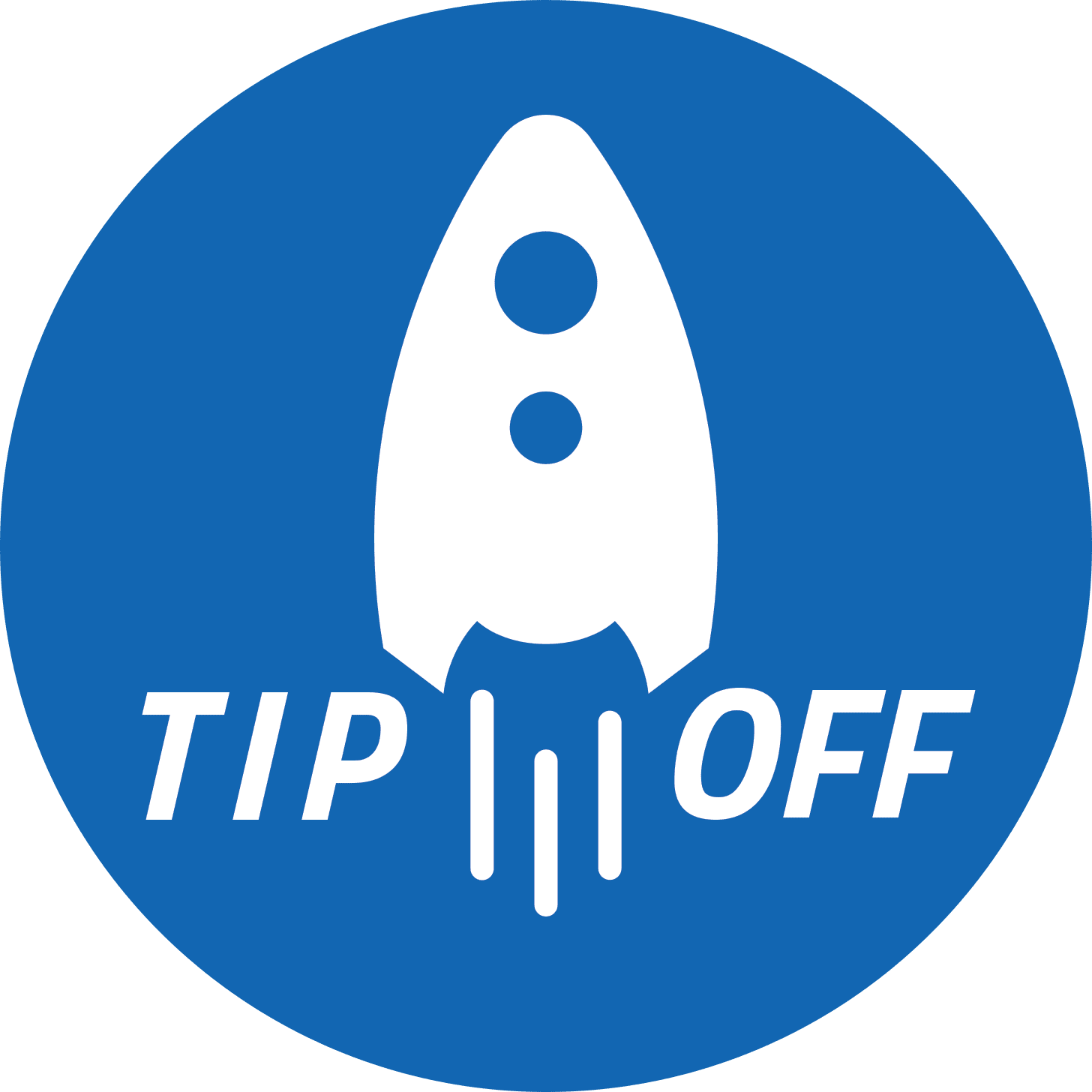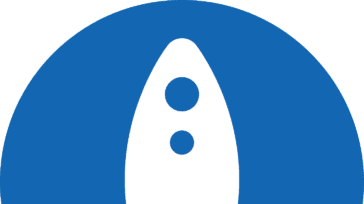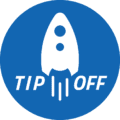
Ever needed to help a friend or family member troubleshoot their Mac? Who hasn’t? You can use Messages on your Mac to access someone else’s screen and make the job easier.
Open up Messages, select the name of the person you are helping, then click on “Details” in the upper-right of the chat window.
Click on the screen sharing icon![]() to connect, and voila!
to connect, and voila!
Note: Once sharing, clicking on “Buddies” at the top will give you additional options