Kicking off the back-to-school season, Apple today announced updates to the MacBook Air and 13-inch MacBook Pro, as well as announcing special student pricing and a promotion that should make students happy.
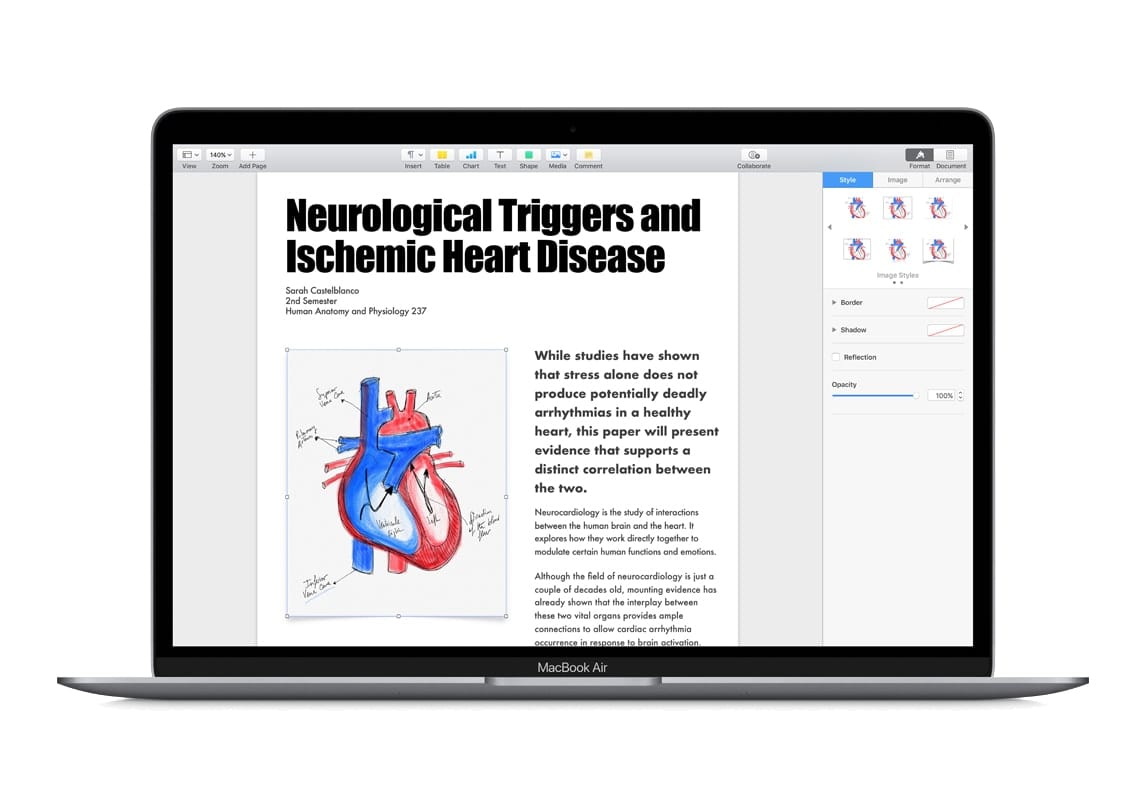
MacBook Air
The MacBook Air received two big “updates”, with the first being that True Tone has been added to the Retina display to make for a more natural viewing experience. True Tone adjusts the display color temperature to warmer (more orange) or cooler (bluer) hues depending on the ambient lighting in a room.
While that doesn’t sound like a big change, for students who are spending a lot of time in front of a keyboard in a variety of settings – dorm room, library, classroom, outside – it can reduce eye strain tremendously. Previously, True Tone was only available on iOS devices and on MacBook Pro models.
The most welcome change to the MacBook Air is a new lower price: $1,099, with a $999 price tag for college students.

MacBook Pro
The changes to the MacBook Pro are also targeted at making the line much more affordable to students. Apple upgraded the entry-level 13-inch MacBook Pro model with 8th-generation quad-core processors, which the company says makes this model twice as powerful as before. In addition, the low-end MacBook Pro now features Touch Bar and Touch ID, a True Tone Retina display, and the Apple T2 Security Chip.
Those features bring the new 13-inch entry-level MacBook Pro more in line with the more expensive models. This version retails for $1,299, and will be discounted to college students to $1,199.
Back To School Promotion
Apple also announced the start of its annual Back To School promotion today, which is available to higher education students, their parents, faculty, staff and home-school teachers through the Apple Education Store.
This year, the promotion includes a pair of Beats Studio 3 Wireless headphones with the purchase of an eligible Mac or iPad, as well as significant educational discounts on certain Macs, iPads, AppleCare, select accessories, and various services.
Farewell, 12-inch MacBook
Almost lost in the announcement was the fact that the 12-inch MacBook, the smallest of the MacBook line, has been discontinued. Visiting the Apple Mac website, only the MacBook Pro and MacBook Air are listed.
Many pundits thought this would eventually happen, as the revival of the larger MacBook Air created a redundancy in the low-end MacBook product line. With the price drop, Apple brought the entry-level MacBook Air more into line with the pricing of the now-missing MacBook.
If you are still in the market for the 12-inch MacBook, why not consider a refurbished model from MacSales.com? They’re currently available with 8GB of RAM and a 512GB SSD (Apple’s top configuration) for $999, in both Silver and Space Gray with a 1-year limited Apple warranty.
And for a limited time, get an OWC USB-C Dock (worth $119) FREE with purchase! This will add all the ports you will likely ever need. From USB and Mini Display, to Ultra-High-Speed Gigabit Ethernet and a Front-facing SD card reader.
The 12-inch MacBook still provides a winning combination of great portability, retina display, and all-day battery life—all at a great low price. But OWC also has a full line-up of MacBook Air and MacBook Pro models to choose from as well. And starting at $549, these are a tremendous value compared to Apple’s newly released machines!















☘️ hi I have 3 daughter going to college,2 starting this year so I need as much as I can get for my $.
So the Mac air or Mac Pro 13” or 12” ?
Extra memory my older daughter said so is 2018 ,13 “ the best for us or go for the 12” Air and more memory and you up grade and speed ?
What are you suggesting?
Thanks
Great, but that does not change the Public IP address of Mac connected to router with Ethernet cable on FTTH line.
By Public IP I mean the one showing on sites like
http://www.myip.net
or after searching in Google
my ip
How to change such Public IP address? Thanks.
Oops! Wrong thread. Sorry about that. I tried to post at
How to Find and Change your MAC Address in OS X
https://blog.macsales.com/37428-tech-tip-finding-and-changing-your-mac-address-in-os-x/comment-page-1
Which keyboards are in these new computers – the “butterfly,” or its successor?