
This is the fourth article in a multi-part series designed to help you build a home recording studio. Whether you are a beginner who has never recorded before, or if you are more advanced with years of experience, I hope you find value in the series. If you have any questions or would like me to cover a specific topic, please drop a comment at the end of the article. I read them all and will respond!
If you missed articles one, two, or three in this series, I shared some of the basic building blocks most people will want to consider when putting together a home studio.
In this article, I will review some of the most popular DAW software solutions. Most, but not all, offer free versions or free trials, so you will be able to determine which is the right one for you.
So Many DAWs, So Many Opinions.
Ask 10 home recording enthusiasts about their recording (DAW) software of choice and you are likely to get several answers. My recommendation, ignore them all and find the one where you feel most comfortable. The last thing you want is DAW software that does not jive with how you like to work. Your DAW software is a personal choice and it should support your creativity, not hinder your process. No matter which recording software you decide to use, just remember that hit records and songs have been produced using any of the options I’ll cover below, so you’ll never be alone.
So, let’s get started. I’m going to cover what I consider to be the top five choices for beginners along with a few honorable mentions for those who want to try everything under the sun. As I mentioned, these are all extremely capable software solutions. It will come down to personal preference and a few technical caveats that I’ll point out along the way.
1) Avid Pro Tools

I start off with Pro Tools, not only because it’s my personal DAW software of choice, but because it has widely been considered the industry standard for almost two decades. It’s also Mac and PC compatible.
Walk into any professional studio and you’re likely to find Pro Tools at the helm. For many years Pro Tools could only be used with Avid / Digidesign audio interfaces and was therefore limited to commercial facilities. A few years ago Avid decided to open up the platform for use with any 3rd party audio interface, and as a result, you will find Pro Tools in countless home studios around the world. You can do virtually anything you want with it, from recording a simple podcast to recording and mixing an entire song with dozens of instruments, samplers, loops, and more.
What separates Pro Tools from the rest?
In my humble opinion, it is the most mature platform compared to other DAW software solutions. Sure, the basics of recording, playback, and editing are virtually identical across all the recording software out there, but as you become more advanced, you may find that Pro Tools is ultimately the most capable.
For one example, and without getting too deep into the weeds, Pro Tools does an incredible job with Automatic Delay Compensation* in a way that I have yet to see in other DAWs. This becomes particularly important if you start working with increasingly complex sessions where you are doing advanced routing of your audio, using tons of plugins, and seek to automate much of your final mix. I also find that Pro Tools simply offers the most options when it comes to routing signals, whether ITB (in-the-box) or in a hybrid way with external hardware inserts. This can become crucial when you start using advanced mixing techniques.
Automatic Delay Compensation (ADC) is an option that makes sure that the playback of all the tracks in a session happens in sync. As you add plugins and virtual instruments to your session, they will all add different amounts of latency (delay) to the audio you hear out of your speakers. This is because it takes time for your computer to process the audio through each plugin, depending on how complex a plugin is. A good implementation of ADC will calculate how to make sure that all the audio is played back in sync, regardless of how much latency your plugins introduce into any particular track in your session.
If you didn’t follow all of that, don’t worry. I think the main takeaway for a beginner is that Pro Tools is the industry standard for commercial recording studios, and is often considered the first and only choice for many home studios.
Ok, we get it Josh. You love Pro Tools. How much does it cost?
There are currently three versions available.
- Pro Tools First (FREE) – Download Pro Tools First Here
- As Avid puts it, “A streamlined toolset to get you started.” That’s true, this feature-limited version gives you everything you’d need if you’re just getting started. Your sessions will be capped at 16 tracks, but you’ll still get 23 included plugins to play with and over 3 GB of sounds. You’ll definitely outgrow Pro Tools First in short order, but it’s a great way to find out if the Pro Tools platform is right for you.
- Pro Tools ($29.99 / month)
- This is probably the most popular Pro Tools version. It is highly unlikely you’ll outgrow it, as you get “the essentials for native music and post-production”. There are a few limitations that are really unlikely to affect most people; up to 128 tracks, 80 plugins, and over 5 GB of included sounds. You can choose to subscribe and pay monthly or pay a one-time fee of $599 for a perpetual license which includes 1 year of software updates. You’ll have to decide which license option is the right option for you.
- Pro Tools Ultimate ($79.99 / month)
- If you’re just starting out, this is probably more than you need. However, maybe you’re the type who has to have the best of everything and that’s cool, I get it. :) With Pro Tools Ultimate, you get additional simultaneous tracks, up to a whopping 384, more advanced automation, and a host of other capabilities beyond what’s included in “regular” Pro Tools.
2) Apple Logic Pro X

If you’re a Mac user and already familiar with Garageband, Logic Pro X from Apple might seem like a natural upgrade. It includes an impressive amount of extras, like surprisingly useful plugins and great-sounding virtual instruments. I can confidently say it has everything you need (and more) to get started making music on your own. I personally find some of its advanced features a little limited compared to Pro Tools, but it just comes down to personal preference. If you really like Garageband but are ready to take the next step, Logic Pro X might be the perfect fit for you.
While there isn’t a free version or trial available, the pricing model is simple; $199 via the Mac App Store. That’s it, one version to rule them all.
Little tip, you can save some money by finding deals on iTunes gift cards on the web. Sometimes you can buy a $100 card for $80 or $90. #lifehack
The Good
- Similar workflow to Garageband makes it a perfect upgrade for Garageband users
- Highly integrated with MacOS
- If your interface works with MacOS, it works with Logic, easy.
- Tons and tons of plugins including emulations of vintage gear and instruments
- The user interface is nicely polished
- No iLok protection required
- All future updates to Logic Pro X included at no additional cost
The Bad
- No free version or trial version available
- Limited advanced audio routing options compared to Pro Tools and other DAWs
- Automatic Delay Compensation is not as mature as Pro Tools
- This is really unlikely to affect you unless you’re an advanced user who is going to be doing a bunch of intricate automation with plugin parameters.
- No integrated search for selecting plugins in your session (a nice feature in Pro Tools and others)
You can download Apple Logic Pro X from the Mac App Store for $199.
3) FL Studio

While I don’t have much experience with FL Studio, I would be remiss if I did not include it as part of this list. It is one of the most popular platforms for EDM, rap, hip-hop, and DJ producers. For years it was PC-only, but there is now a MacOS version, making it easy to move between platforms.
A minor note of technical caution here:
FL Studio is coded in a language called Delphi, whereas most DAW software is coded in C or a variant thereof. C and its variants are more efficient in running the type of code that is behind audio software, so you may find FL Studio to be more resource-hungry compared to its competitors.
Originally called Fruity Loops, its name often turned off experienced engineers and producers. However, it has been around for years and has matured into a very capable music production platform.
If you’re focused on producing electronic music, this may be an option worth checking out. It sports impressive automation capability, and offers a ton of options and plugins for producers who are working mostly “in-the-box”.
But don’t take my word for it, FL Studio offers a free trial so you can try all of the features it offers.
There are four versions of FL Studio available, with additional sounds, plugins, and instruments as you upgrade to higher tiers.
4) Ableton Live

Ableton Live is the only software on this list that was originally designed with live performances in mind. If you think there’s a chance you might end up performing your arrangements in front of a live audience, Ableton Live may be the best option.
Because of its unique approach, the workflow and interface come with a bit of a learning curve. However, it’s likely a worthwhile endeavor if you’re a live performer looking to incorporate electronic elements into your act. Don’t let the learning curve deter you, as Ableton offers plenty of videos to help you learn the workflow.
There are three versions available and a 30-day free trial of the full-features Live Suite.
5) Presonus Studio One

After years of manufacturing audio interfaces and hardware, Presonus entered the DAW software market. Since being introduced in 2009, Studio One has seen impressive growth, in part because Studio One Artist edition is included free with several Presonus audio interfaces.
Studio One has evolved into a very powerful platform for a full-range of music production requirements. It has great search functionality, an integrated scratchpad to try out ideas easily, and easily editable automation parameters.
If I were starting anew, I might consider Studio One as my primary DAW software. It is constantly being developed and upgraded, and arguably gives Pro Tools a run for its money with the vast amount of capabilities it has out of the box.
As with any DAW software, there will be a learning curve, but I find myself regularly coming back to Studio One to see what the latest updates have brought.
There are three versions of Presonus Studio One to compare, including a free version called Studio One 4 Prime.
I consider Presonus Studio One to be a mix between Avid Pro Tools and Apple Logic Pro X. You get very powerful audio editing and mixing features combined with an impressive collection of effects, instruments, and more. It also seems as though Presonus has figured out a good implementation of Automatic Delay Compensation.
Other DAW Software Options
With so many options available, I thought it would be best to focus on the five above. For those who are interested in exploring other options, here is a shortlist of other popular solutions.
- Cakewalk SONAR
- PC only. And in a world where most studios are on a Mac, you’re just asking for trouble. Well, if you’re a loner, check it out. ;)
- Propellerhead Reason
- A capable DAW solution, but most people think of it for its vast collection of virtual instruments. You can even use Reason within another DAW of your choice if you want access to those instruments.
- MOTU Digital Performer
- Similar to Presonus, MOTU also makes audio hardware. Originally created as a midi-only solution, Digital Performer has been around since the 1980s and is now a full-featured DAW compatible with MacOS and PC.
- Steinberg Cubase
- Around since 1989, Cubase has a loyal following. Cubase was responsible for developing the VST plugin format, which is one of the universal standards for plugins to this day (though consequently not supported by Pro Tools). They also offer a free trial if you want to take it for a test drive.
- Cockos Reaper
- Their motto is “Audio Production Without Limits”. With that in mind, Reaper is a great solution if you are the type to tweak settings and preferences. It is highly customizable, but with that capability comes complexity… and that’s time I would rather spend just working on music. Reaper offers a 60 day fully functional trial and has a discounted license available for $60, making it the most affordable DAW software in this list.
Conclusion
I hope this has given you a place to start from in choosing your DAW software. I personally use Pro Tools on a daily basis. I know it well, it just works, and I know that I’ll be able to bring my sessions from studio to studio with ease.
If you’re working with a lot of “real” instruments and audio, I’d recommend checking out Pro Tools and Studio One.
If you’re doing a lot of arrangements and using virtual instruments, Logic may be a good choice for you.
If you’re a DJ or working exclusively with electronic music, FL Studio or Ableton Live may be worth exploring.
The great thing is that almost all 10 of the solutions I mentioned here offer a free trial or free version. Go out there and play!
I’d love to know your favorite DAW and why, so feel free to share in the comments.







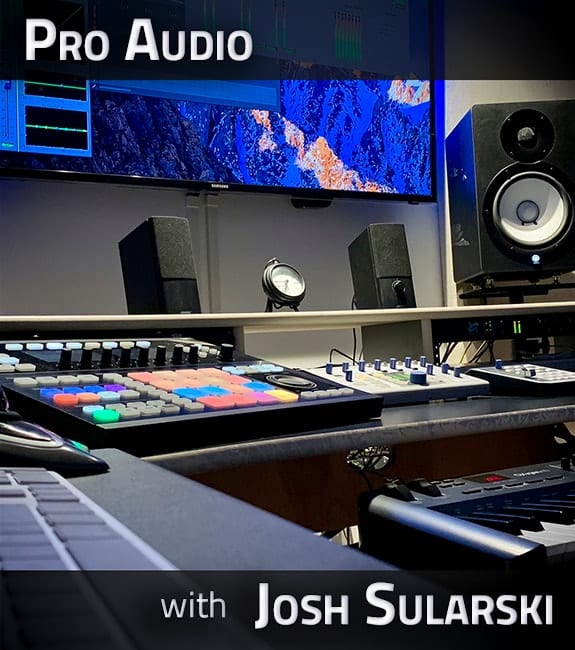






Harrison MixBus and Harrison Mixbus 32 C sound better and give you the sound that made mega hits like Thriller on their large format consoles. Easier to use, better sound, less latency problems.
I have alot respect for all the DAWs listed (though admittedly i’ve always felt Pro tools is pretentious and overrated). Of those not listed there is one that truly is the future of recording…BITWIG studio. Think Ableton without the hideous GUI or the annoyance of having to manually switch between screens. So many inherent pros, here are but a few:
1. Native support for 2 and 3 monitor setups
2. Open tabbed multiple projects at once
3. The grid: true modular design in the box ie no max4live ect
4. Infinite, nested serial and parallel device chains complete with modulators and macros.
5. Hybrid midi/wav tracks
6. Micro pitch and MPE support
7. Assignable Arranger/clip launcher on multi or single screen (no need to hit tab)
8. Coming: Shared realtime collaborations online!
Need I say more? What a snub!
Thank you for your comments on all these DAWS. I’m using LPX. Learning it, but do many things come in learning and trying not to get influenced what others use and guaranteed their daw us better. I have to stop looking at what other daws used by professionals. I don’t see many using LPX in find out game music. Most use Protocols or Cubase or Studio One.
It was great to read and seeing that is up to us to see what is in our rhythm to use for what we do.
Actually in Europe Cubase/Nuendo is more popular than Pro-Tools …
I want to highlight a view points of Propellerhead REASON that makes this DAW my preferred one as it seems to be kind of underrepresented in the above listing.
1. You get a super nice UI that really playfully invites you to experiment. It has much of the concept of real analog instruments that you connect by wires to each other. A little bit of a super modular System with tons of highly sophisticated modules. No cluttered UI with dozens of individual VST-Windows opened.
2. You even can connect CV Signals. So you might use the LFO or ADSR of one synthesizer as Input for various other instruments or effects. Which other DAW provides that?
3. You can select Sounds by Category no Matter what virtual Instruments and Effects are needed for them. Usually you select a VST-Plugin first and then select from a vast list of presets of this particular VST. Then you might add some inline Effects and select one of the many presets of this. And so on. In Reason, if you drop one preset Sound on one Instrument, it might even change the VST virtual Synthesizer and the whole Inline-Effect Chain to what’s needed for that Sound. This is so easy and fun to use. Don’t know from any other DAW.
4. Very stable and robust. In about 20 Years of use, I have had about 2 or 3 crashes. As it is a closed system (like Apple) they can keep things working robustly.
5. While it’s a very good DAW for producing and studio it also has some awesome capabilities for live-use.
6. Sync is simply no issue. Never had any syncing Problems even in quite large Productions (64 Audio Tracks with about 3-7 Inline Effects each on a MacBook Pro 2009)
7. Reason also supports external instruments and VST.
I’m not from Propellerhead adverting their product here. I’m really just an enthusiastic user.
Maybe it’s because I musically grew up in the 80s. Racks and Expanders have been the big deal at this time. The bigger your rack the better musician you felt, but you never could afford all these expensive devices you’ve been dreaming of. In REASON you can build a wall full of racks and all these devices work perfectly together and it’s so funny and joyful to experiment with it. The routing is not hidden in abstract lists and assignment matrices, but it’s visually done by cables. Cables that endlessly stretch to the length needed and that wonderfully bounce when you use them. Simply turn around you Rack and Pulg and Play. I love it!
No mention of the open-source Ardour? Hmm..
https://ardour.org
https://en.wikipedia.org/wiki/Ardour_(software)
Hey Michael! I’m familiar with Ardour. I didn’t include it because I don’t think it’s a great option for beginners. I also think its interface makes it a little less enjoyable to use compared to the others. But like Reaper, I know people who swear by it — it’s just not for me. :)
Logic Pro is a very advanced DAW and used by many professionals in the music industry. It is the equal to Pro Tools in most respects and, for the price, one of the best values around for a Mac user. I think this article sells Logic Pro short. Pro Tools might be the standard in recording studios but many who compose music for movies, ads etc. prefer Logic Pro.
Thanks for your thoughts, Ivan! Oops, I did not intend to sell Logic Pro short. I think it’s one of the best solutions available, particularly if you’re working with electronic instruments and programming MIDI. As I mentioned in the article, I do a fair amount of parallel processing with plugins during mixing, and I have had Logic’s delay compensation not be able to keep up with some of the automation I needed to do.
I would certainly say that I think Logic is one of the most complete solutions right out of the box, with the sheer number of instruments, loops, and sound effects it includes.
Thanks for reading!
Among my many jobs, I do sound designs for live theatre (albeit small ones). I have been using a program called Tracktion for years and through many versions. Long ago it came bundled with Mackie devices and I paid to maintain and upgrade it. Now their base DAW is free and I’ll bet the workflow has not changed.
https://www.tracktion.com/products/t7-daw
There are paid add-ons to do very complicated stuff that I have never needed, but you can get them as required.
Unbeatable for the price.
Also worth noting are Reaper: https://www.reaper.fm/ (paid)
and Ardour: https://ardour.org/ Open source and cross-platform!
I think everyone knows ProTools is the non-plus-ultra, but most of us don’t need to spend that kind of money. I am also not a fan of the Adobe-style subscription model.
Hey Jeff, thanks for your comment. I don’t have any experience with T7, but i’m going to check it out over the next few days. I’m always curious how different DAWs handle delay compensation since I do quite a bit of parallel processing during my mixdown process.
Reaper is actually on the list towards the bottom of the article, didn’t forget about it :) Though I find it to have a pretty steep learning curve, especially if I were a beginner. I know a lot of people love it though.
Most of my work consists of creating DJ sets for Mixcloud, producing radio programs and podcasts, and some song creations. I am currently running a trial of both Reaper and Tracktion’s Waveform. I’m really liking Waveform so far at this point. I like the look and workflow and it’s been fun to test out. And the Auto-Tune and Melodyne components are nice. The OEM version is bundled with products like Behringer, Mackie, and Roli. The upgrade to the full version (Waveform Basic) is only $70.
You’ve convinced me that only Pro Tools is worth looking at. All the others must be inferior. Why bother with them. Thanks for the advice.
It is indeed my DAW of choice! I find its audio editing and mixing capabilities to be a good match for how I like to work. However, other people have tons of love for Logic, and Ableton has a very loyal following, especially with producers who are DJs, rap, hip-hop, electronica, etc. I personally would find it difficult to mix a record if I was stuck in Ableton, but it’s been done by many. In the end and in my humble opinion, I don’t think there’s a better platform than Pro Tools if you’re working with a mix of organic instrumentation and electronic elements.
I’d also take a look at BlackMagic’s Resolve package which now includes a Fairlight component.
Also, I haven’t investigated in the slightest, but does Adobe have something in the CC license (maybe better as an add-on component for Premiere editors)?
Hey Mike!
Adobe has a piece of software called Audition… It is certainly capable as an audio editor, but last I knew of it, it lacked some functionality that music producers would want. Last time I looked at it, it lacked MIDI support, so if someone is going to be using virtual instruments and synths, it might not be the most ideal platform. It might be a worthwhile solution if you’re just editing audio for podcasts or something.
Thanks for reading!
Don’t go the subscription route. If you stop paying then you can’t open your projects. Pro Tools can be bought with a permanent license and you can pay yearly support if you want to get all the updates.
I don’t disagree, Robert. Though if someone only uses Pro Tools occasionally (not even once some months), they might benefit from the flexibility of the subscription model. If you’re using it daily, I agree it makes more economic sense to go with the perpetual license.
I personally own a perpetual license for Pro Tools and it ends up being less per year to keep it updated compared to the monthly subscription (if you pay monthly). You’re absolutely right; even if I never re-up my perpetual license again, I’ll be able to access my sessions for as long as I want.
Thanks for reading!
If you just want to reliably (repeat: reliably) write audio into .wav files, particularly with live performances, Boom Recorder is what you should be using.
https://www.pokitec.com/products/BoomRecorder/
Thanks for sharing Billy!
I’m going to play with Boom Recorder. Looks like it would be great for remote, on-location recording.