
Apple’s cloud services can be confusing. There’s iTunes, iTunes Match, and Apple Music. What are the differences? Which ones should you use?
iTunes on the Mac is the music, movie, podcast, and syncing app on the Mac. For now. With this fall’s macOS Catalina, it’s been broken up into Music, Apple TV, and Podcast apps. Syncing will be a Finder feature in the upcoming operating system update.
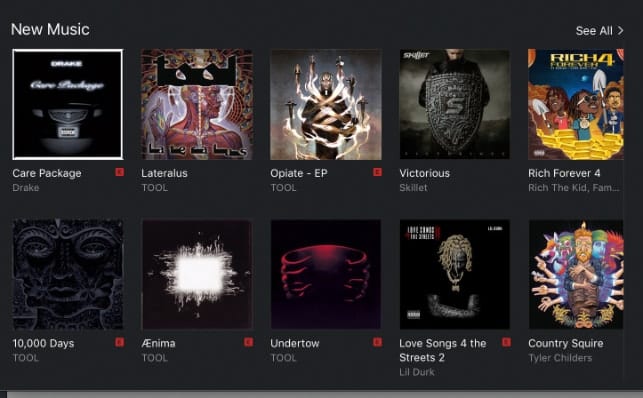
However, the iTunes Store (pictured above) will remain as the go-to place on your Mac to buy and rent music, movies, and podcasts.
Apple Music (pictured below) is a music streaming service that costs $9.99 per month. You can try it free for one month; the trial period was originally three months, but Apple has whittled that down. There’s a family plan for $14.99/ month providing service for up to six family members. All you need to do is set up iCloud Family Sharing on your iOS device or Mac and invite family members to join the group.
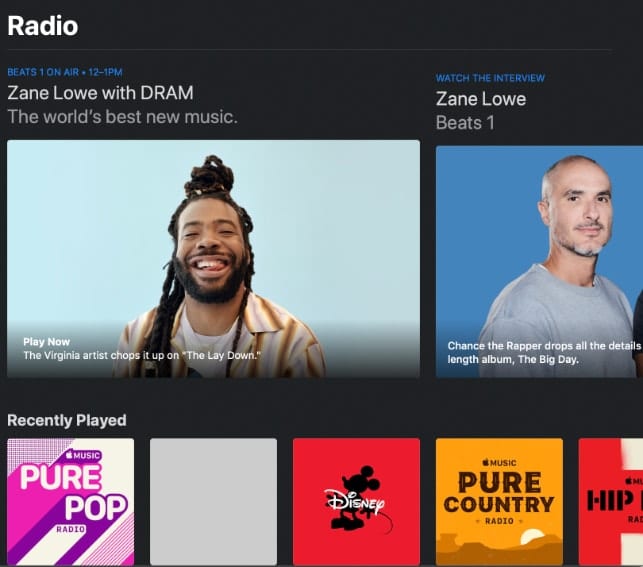
iTunes Match (pictured below) is a $24-per-year service that stores all your music in iCloud—even songs imported from CDs or not purchased in the iTunes Store—and

Both Apple Music and iTunes Match have a library storage limit of 100,000.
The following is my personal preference so keep this in mind: If you want to use Apple Music, using it along with iTunes Match is your best choice if you already have a large music library.
Why? The biggest difference between Apple Music and iTunes Match is that Apple Music doesn’t own the music it streams due to DRM (digital rights management) protection. Songs from Apple Music can only be accessed while you have an active subscription. When you cancel your subscription, the music goes away.
Your iTunes Match subscription also includes an iCloud Music Library. Songs added are made available to your other computers or devices in 256 Kbps DRM-free AAC. Since they’re DRM (digital rights management) free, any of the songs that you save offline can continue to play, even after your iTunes Match subscription ends. That’s the big difference from Apple Music.
Of course, Apple could make all this much simpler by making iTunes Match an “add-on” to Apple Music for, say, $2 a month.
By the way, both iTunes Match and Apple Music have a 25,000 track storage limit. Apple’s Eddy Cue has said that this limit will be increased to 100,000 on Apple Music this year. I’m not sure if that applies to iTunes Match.





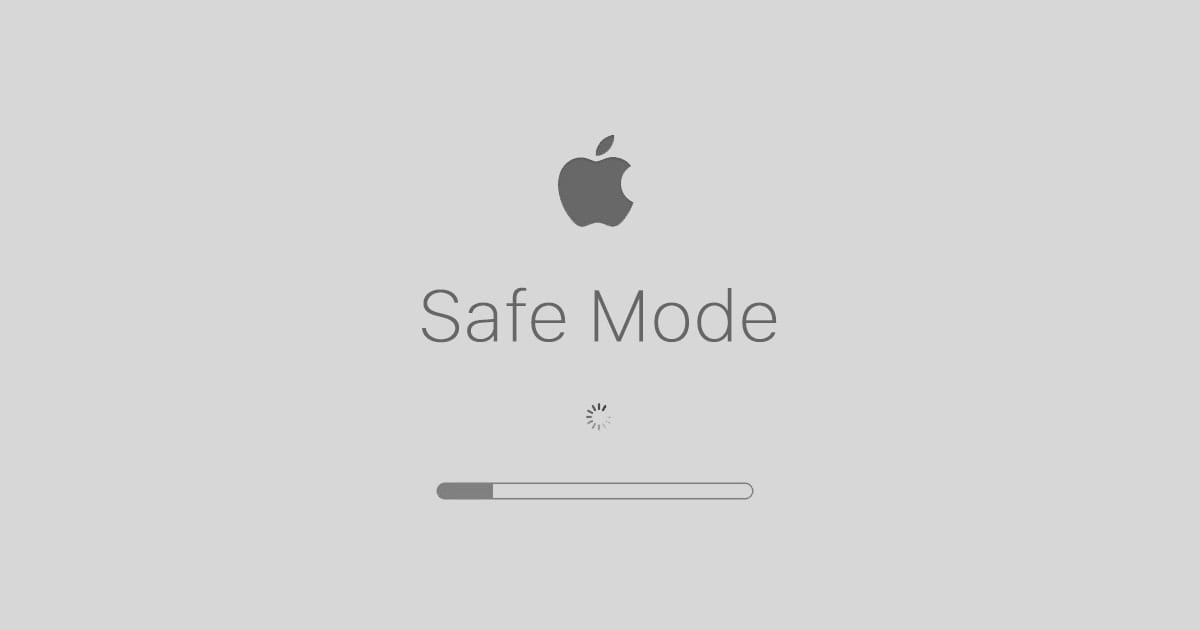
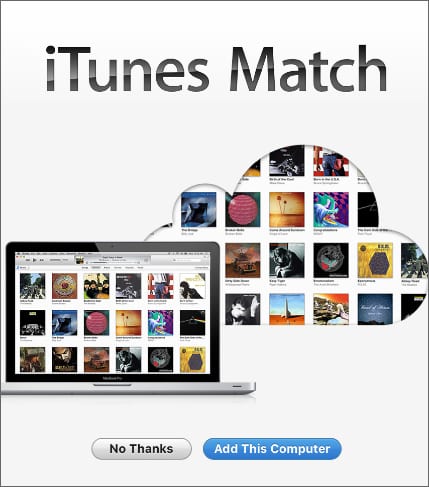

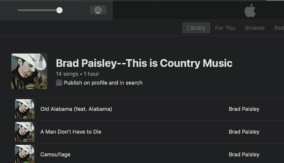






Buen aporte. Muchas gracias Saludos
so, if i download music from apple music then upload to itunes match, then cancel apple music, can i still access the original music with an itunes match annual subscription?
I also use iTunes Match (IM) (29.99$) and Apple Music (AM) (9.99$) together, and I agree with your statement of including it in the AM subscription as an add on sub, and for WAY less than 30$. That’s why I find it rather infuriating that I HAVE to purchase both apps, apps from from the same provider, for nearly the same service, in order to access the music I purchased (key word) through the iTunes Store. Seems a little sus. It seems far more logical to have made the cost of AM higher, then offered IM as an add on. My view of Apple was once an image of a mighty and noble creation. Giving hope to alleviating the mundane of world around us. Of a beacon for others to emulate and embrace. NOW, I see a corrupt corporation without morals. Employing dirty, underhanded practices that conjure images of what one thinks of when using the word “Nazi Regime”. Slave laborers in third world countries so as to “beat the system” (taxes), with disregard for worker safety. Of a entity so grotesque as to be unmindful and nonchalant towards the consequences of its actions. Just the quintessential definition of the greedy, fat capitalist pig that will engineer FAILURE into its products so as to sell MORE! Aaaand I’m done.
All of my music was uploaded to itunes from CDs. I had all of it downloaded onto my iphone. I specifically bought a phone that had enough memory to store all of it. When my i tunes match subscription ended, they un-downloaded all of my music and say I can only download if I have Match. I made sure everything was downloaded before my subscription ended, but now they are all only in the cloud. If this is really the case, that would make this a scam worthly of a class action suit.
1)Both Apple Music and iTunes Match have a library storage limit of 100,000.
2)By the way, both iTunes Match and Apple Music have a 25,000 track storage limit.
you say this in first paragraph and last paragraph. So which is it?
Thanks for starting this conversation. Where I’m confused is is iCloud Music Library that you can activate on your device, but doesn’t appear to be anywhere in iTunes on the Mac. My worry is that all the tracks I may have purchased in the past, but have discarded, are going to start showing up again on my devices requiring to keep deleting them. I know when I delete something, I’m also asked if I want to “hide” it also.
So I’m not clear on what this iCloud Music Library actually does, and I’m not keen on have to try to re-organize my library if it gets messed up.
Any thoughts or suggestions here?
Thx, John
Enabling iCloud Music library on your Mac is optional (setting is in iTunes’ Preferences>General)
Enabling iCloud Music Library on your Mac makes it iTunes a mirror of your “iCloud Music Library”, which is a mix of past iTunes purchases, non-iTunes purchases but where Apple has its own copy, and non-iTunes purchases that Apple does not have (which get uploaded from your Mac). Past iTunes purchases will be visible in your Mac’s iTunes, but not necessarily downloaded. You have the option in iTunes to “View Only Downloaded Music” so you can still hide purchases that you previously deleted.
Apple Music includes access to iCloud Music Library, so why would one also want iTunes Match?
Resume playback finally implemented? What I mean is that you are listening a very long playlist of thousands of songs, quit iTunes, reboot the Mac or shut down the Mac.
The next time that you open iTunes, it starts from song number one again, but you want it to resume from the last song played (say, song number 1456 or whatever).
For me that is the most essential feature missing in iTunes, and it was available in SoundJam MP back in 2001, from where iTunes was developed. Really FRUSTRATING!
@MaX … if you make your playlist a smart playlist, with criteria “Last Played is not in the last __ days” this problem is averted. As songs complete play, they instantly drop out of the playlist and don’t come back until __ days (whatever amount of time you desire).
Thanks. The playlist is the complete collection of songs. And new ones may be added at any time.
On the other hand, what I want is to resume playing the same song that was previously playing when rebooting the Mac.
I mean something built-in Music similar to Now Where Was I?
https://dougscripts.com/itunes/scripts/ss.php?sp=nowwherewasi
Thanks for making this clearer.
I am so confused. I have had iTunes match for at least 10 years and never really understood why I needed it. Bottom line question for me is if I don’t renew do I lose my music. I have about 4k songs on the cloud, and probably 1k of those on my phone. Am I risking losing them all? Or will I just lose anything I didn’t buy on iTunes? I also pay for separate cloud space, but I gather that iTunes match is separate cloud space. So confused.