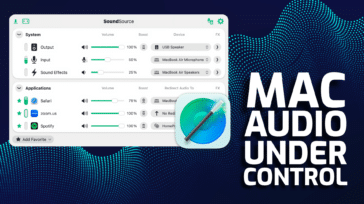![]() Each week, the OWC Blog staff pick a free application from the iTunes App Store to review. This week’s iPhone/iPod Touch app is VehiCal by Red Cube.
Each week, the OWC Blog staff pick a free application from the iTunes App Store to review. This week’s iPhone/iPod Touch app is VehiCal by Red Cube.
App Description:
VehiCal makes it easy to record and manage vehicle mileage and expenses for personal and business use. Track fuel consumption information, including fuel economy, gas prices, and pump totals, as well as vehicle expenses with customizable lists such as repairs, highway tolls, and parking costs. This provides you with comprehensive information of your vehicle’s operational costs and can help you keep tabs on fuel efficiency and keeping your vehicle well maintained. VehiCal’s flexible calculations give you a controlled view of your vehicles fuel consumption which is increasingly important as fuel costs continue to rise.
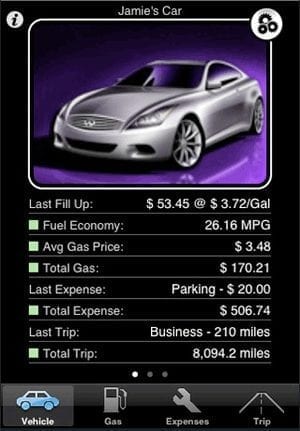 Maximize potential tax reductions by keeping convenient records of business and personal trip mileage with customizable categories and notes. Email yourself and your accountant selected entries of your choosing based on date, type, cost, etc. in HTML or CSV (text) formats. The CSV format option can be used in all spreadsheet applications while the HTML format option provides a rich table of your selected data.
Maximize potential tax reductions by keeping convenient records of business and personal trip mileage with customizable categories and notes. Email yourself and your accountant selected entries of your choosing based on date, type, cost, etc. in HTML or CSV (text) formats. The CSV format option can be used in all spreadsheet applications while the HTML format option provides a rich table of your selected data.
VehiCal’s interactive lists allow you to sort data by touching column headers and select which entries to include in your calculations by using the calculation bar. Sort and select entries by specific dates or categories giving you a touchable spread sheet in the palm of your hand. Track fuel economy information on pump entries of your choosing so that results aren’t skewed if you forget to input an entry. Supports all relevant unit conversions in real time so unit settings can be changed on the fly. Experience VehiCal’s innovative design today!
FEATURES
- Supports multiple vehicles
- Calculates: fuel economy, average gas price, total gas cost, vehicle expenses, trip distances, and more….
- Features interactive tables where specific entries can be selected, grouped, and sorted for flexible calculations
- Email selected data entries in HTML or CSV (spreadsheet) formats
- Supports all relevant units and fuel economy standards (MPG, L/100km, km/L, km/Gallon; US & Imperial)
- Change units in real time when traveling to different regional areas
- Take photos or use saved pictures of your vehicle for customization
- See a summary view of your vehicle’s stats while scrolling through multiple vehicles
OWC Chris’s Review
I’ve been using this app for a little over a month or so and, frankly, I’m quite impressed. Usually, I find tracking mileage and gas costs about as exciting as pocket lint, but this little app makes it pretty painless. I’ve even found myself looking forward to filling up my tank, just to see how I’ve been able to adjust my gas mileage.
Entering the data is pretty simple. Change your vehicle stats by pressing the little gear in the upper right, and entering in the appropriate info. If you want to track more than one car, you can add another one here.
Tracking gas mileage is pretty simple. At each fill-up, enter in the mileage on your odometer and the amount of gas you put in. Over time, your mileage will average out – this works especially well if you fill the tank completely each time. There is also an option to export information to a spreadsheet. While I haven’t tried this yet, it may be interesting to see how my mileage varies over the course of a year.
Other “cost of ownership” expenses can be entered under the “expenses” tab. Here’s where you would enter things like oil changes, tires, and other things like that. Theoretically, I suppose you’d probably want to add the car payments and insurance to that list; though I have yet to do so, I probably will eventually.
The last tab available is a “trip” list. I suppose this is primarily for those who do a lot of long-distance travel or can deduct mileage for work. Since about 90% of my travel consists of me going between home and work, this is a section I haven’t used much, and I can’t really comment on it.
Sure, there’s a couple annoyances, but they’re minor nitpicks, such as the field for adding a picture not being square while the selection box in the picker is, resulting in distortion. I found them quite easy to overlook.
Final Verdict: This app is great if you want to keep track of how much cash you’re putting into your vehicle.
OWC Michael’s Review
Before I became OWC Michael, my previous career included submitting monthly expense reports to be reimbursed for my expenses including my mileage. I used to keep all that information written down on a notepad in my car and once a month I had to sit down with the dreaded expense report and a spreadsheet itemizing how many total miles I had driven for the company.
Simply put, this app would have made that so much easier. Using the Trip entries tab, I could have tracked my mileage for the month easily and emailed myself a report – expense report done.
Additionally, it would have tracked whether the mileage rate was accurate. The reports were a chore enough, but to conveniently be able to summarize how many miles I had driven for personal use and how many were for business and compare my vehicle expenses versus my reimbursement would have been quite beneficial.
My Recommendation: A must have app for anyone who uses their personal vehicle for business use.
OWC Mike H.’s Review
For those that want to track vehicle gas, expenses, and milage this app is pretty straight-forward, but a little awkward to get around… mainly because there’s an e-mail button where the back button usually goes and I keep pressing it. If you use the app repeatedly you’ll learn your way around. One thing this app does nicely is it allows you to add information quickly. No muss. No Fuss.
It’s a solid app overall, and the ability to e-mail is top notch as those interested in keeping tabs on this type of info likely don’t want to keep it only on their iPhone or iPod Touch.
This apps free? Wow. I’d expect to at least pay $0.99 for something like this.
Recommended… heck yah.
Though I think they should at least charge a buck for this app.
Your Review
[poll id=”12″]