Catalina Quick Tip
You can remove all records that macOS Catalina’s Safari keeps of where you’ve browsed during a period of time you want. If your Mac and your other devices have Safari turned on in iCloud preferences, your browsing history is removed from all of them.
But first, some background. When you surf the web, Safari remembers every page you’ve ever visited — unless you open a new Private Window by going to “Safari > File > New Private Window,” or hitting shift + command + N (⇧⌘N).
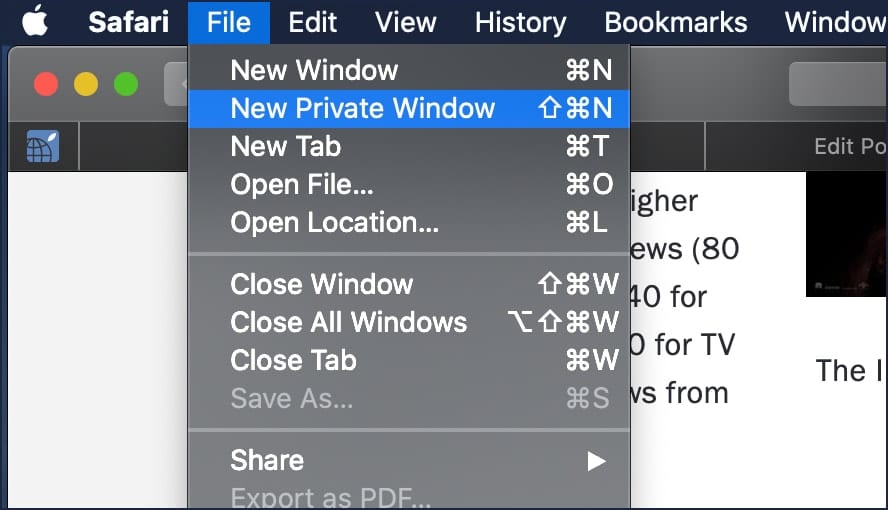
Browsing history is that web sites you’ve visited “remember” you and offer auto-suggestions. However, it also compromises your anonymity and can threaten data security. Anyone who has access to your Mac can track your online activities. Creepy. What’s more, if you don’t remove your browsing history and there’s some kind of malware on Mac, your data can be compromised by a malicious program.
Clearing your browsing history in Safari doesn’t clear any browsing histories kept independently by websites you visited. Choose “History > Clear History…”
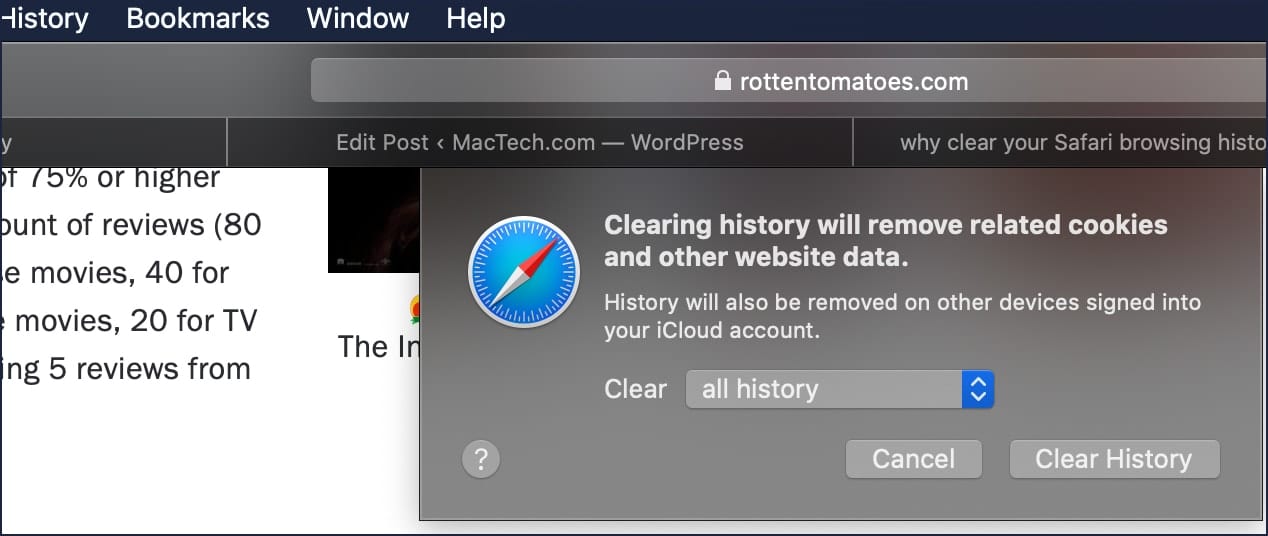
Click the pop-up menu, then choose how far back you want your browsing history cleared.
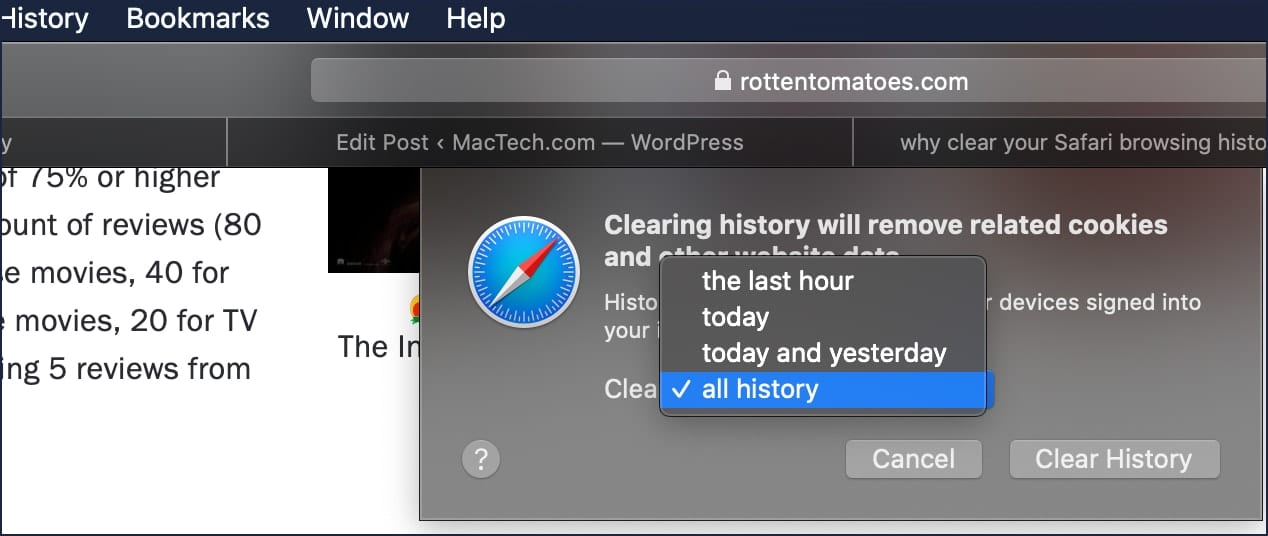
When you clear your history, Safari removes all the data it saves as a result of your browsing, including the history of webpages you visited, the back and forward list for open webpages, Top Sites that aren’t marked as permanent, your frequently visited site list, recent searches, and more. So make sure you really want to remove all this data before you clear your Safari history.
By the way, this method may work in earlier versions of macOS, but I can only vouch for it running in Catalina as that’s what I use on a 16-inch MacBook Pro.

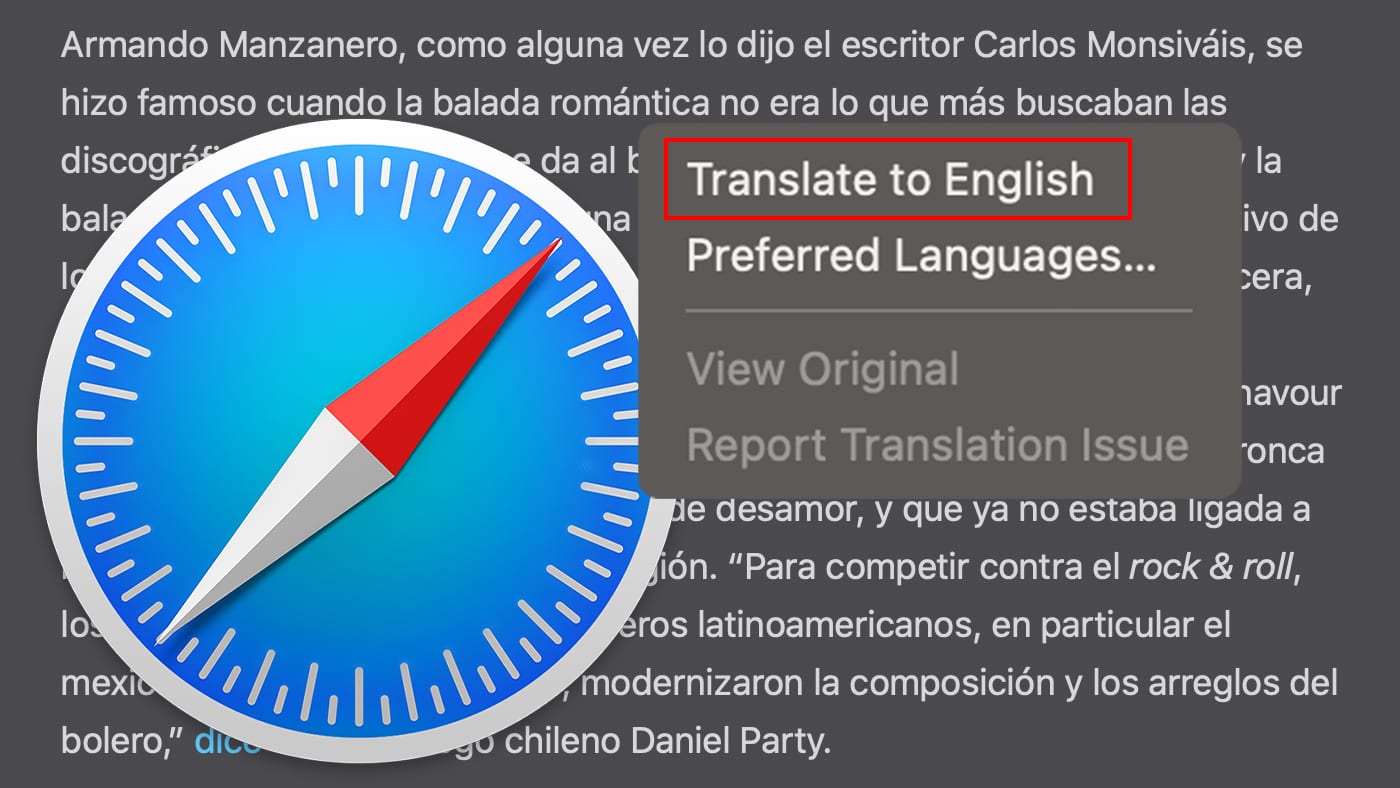







Why go to a private window to remove the history? Cant you remove the history before closing Safari after closing all open windows?
Note that thankfully, Safari in Catalina retains the ability to erase your history WITHOUT also erasing cookies.
If you hold down Option when clicking on the “History” menu bar item, “Clear History…” changes to “Clear History and Keep Website Data…”
There is no way to clear history without also erasing cookies in Safari for iOS.