
I use macOS Catalina on a 16-inch MacBook Pro connected to an LG UltraFine 5K display. When I want to listen to music or watch a video, I want the audio to play through the Apple HomePod speaker in my home office.
However, by default, my Mac wants to play the music or video sound through either the UltraFine’s (somewhat puny) built-in speakers or the MacBook Pro’s (surprisingly good) speakers. I can adjust the speaker output volumes repeatedly via the sound icon in the Mac Menu Bar ….

… or I can set up my HomePod as my default sound output device. You can also determine which speakers you want to be your main speakers by doing this in macOS Catalina:
On your Mac, choose Apple menu > Systems Preferences > Sound.

Click “Output” and select the device you want to use in the list of sound output devices. All sound output devices available to your Mac are listed, including the computer’s internal speakers, devices plugged into your computer’s sound port (a headphone icon), USB speakers, and AirPlay devices.
My HomePod is designed “Office” so I choose it in the Output column.
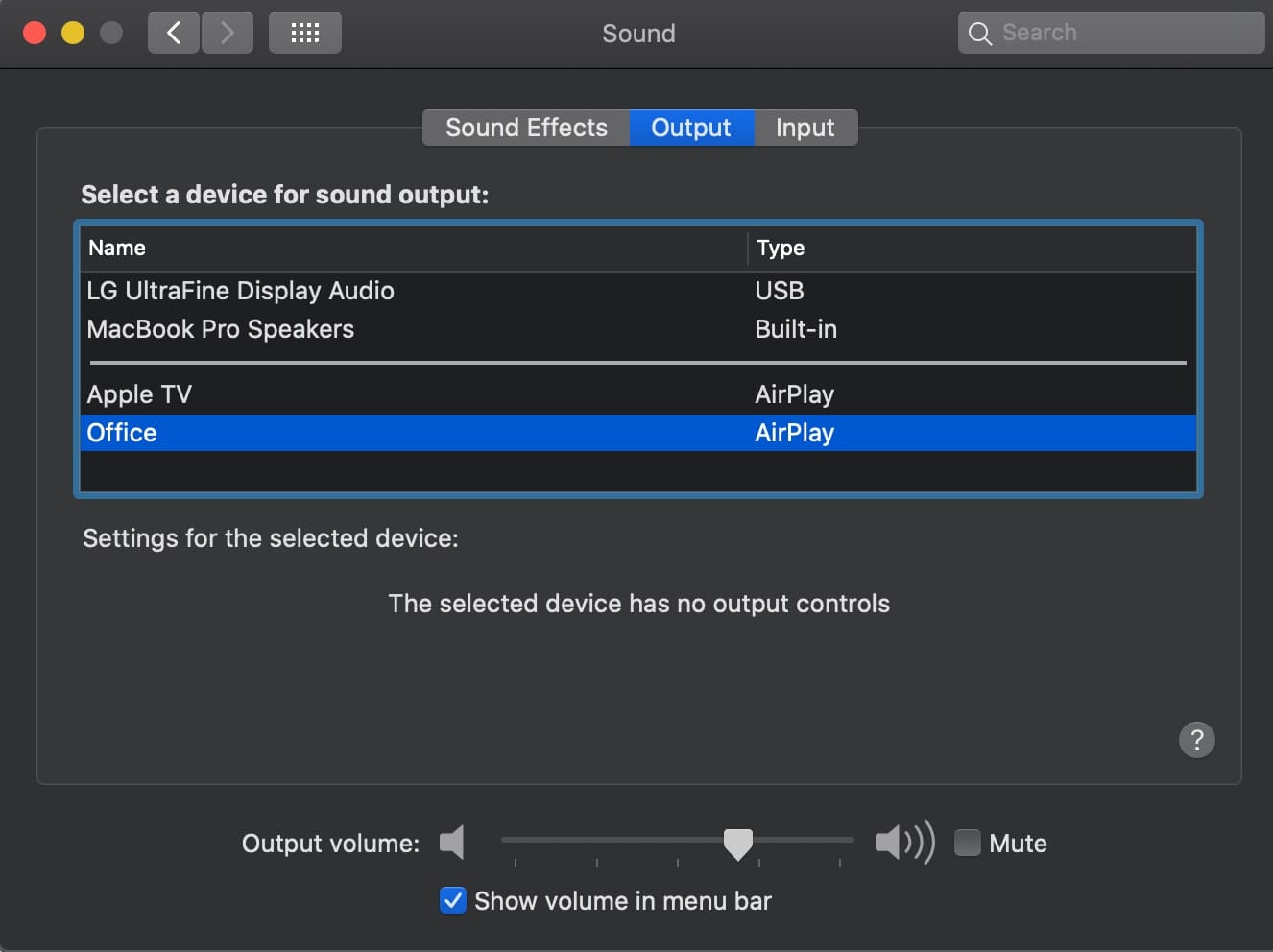
For any device plugged into the computer’s sound port, choose Headphones.
These steps will probably work with earlier versions of macOS than Catalina, but this is the operating system version I’m using.
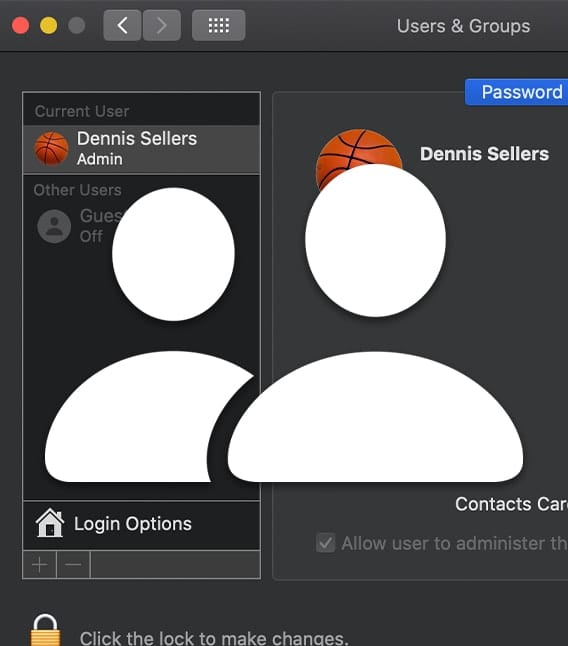








Rogue Amoeba’s SoundSource is even more useful, with per-app volume, EQ, and routing controls.