
Hang around a group of Mac power users long enough, and eventually, you’ll hear the term eGPU. As you can probably surmise from this article’s headline, eGPU is an acronym for “external Graphics Processing Unit.” The acronym is pronounced “eee-gee-pee-you,” not “egg-poo.” It describes an external chassis that is connected to a laptop computer via a high-bandwidth connection cable and provides more graphics processing power than is available from the laptop’s internal graphics processing unit (GPU). Let’s get into some more detail!
What Is an eGPU Used For?
The first question you might have is why or when you’d actually need an eGPU. Many Mac users who use their MacBook Airs or MacBook Pros for doing general office-type work (web browsing, email, word processing, spreadsheets, etc…) will never need an eGPU. Why? The laptop’s built-in GPU is perfectly capable of generating the images displayed on the screen and is rarely pushed to the point where it is working hard.
The first inkling you might have that an eGPU is in your future is if you play a lot of graphics-intensive games, do a lot of high-end photo editing, need to render complex 3D or VR graphics, or edit video. What’s the most common hint that you might need an eGPU? While performing one of these tasks, the fan on your MacBook kicks into high gear. Instead of smooth game rendering or fast video exports, you get choppy game images, or it takes seemingly forever for your video file to render.
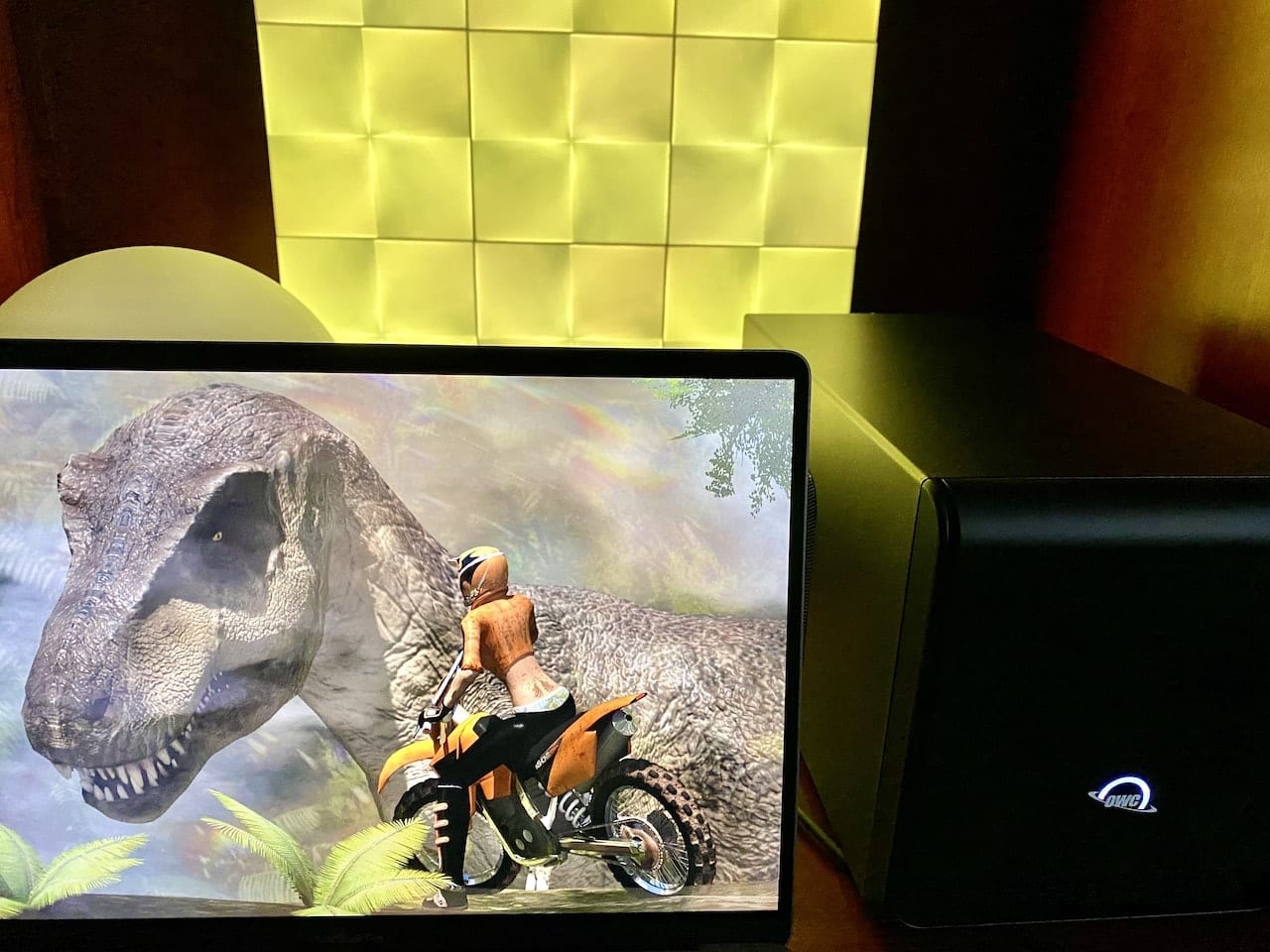
To handle graphics-intensive computing, two companies — NVIDIA and AMD — have developed a variety of plug-in GPU cards that take over the chore of crunching trillions of calculations per second. These cards require a lot of electrical power and cooling, which is why they usually have large (and somewhat noisy) cooling fans built-in. To power the cards, a computer needs a large power supply — once again, usually containing a fan for cooling.
Apple’s Mac Pro is the only current macOS computer containing user-accessible slots and a power supply that can take internal GPU cards. In fact, it has eight slots, four of which can handle big double-width GPU cards, three of which are single-width, and one that is designed to contain Apple’s I/O card.
However, a lot of Mac power users love the portability of a MacBook Air or MacBook Pro and don’t want to be tied down to a desktop computer, which explains the popularity of eGPUs. The base price of a Mac Pro is also $6,000, which puts it out of the price range of many users.
Thunderbolt 3 Makes eGPUs Possible
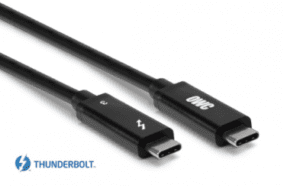
eGPUs weren’t really practical until the advent of Thunderbolt 3, the hardware interface that is used on all current Macs. Thunderbolt 3 uses the now-popular USB-C connector and can handle up to 40 gigabits per second (5 gigabytes per second) of bandwidth.
That level of bandwidth is required for graphics-intensive macOS applications to hand off billions of bits of data to the eGPU for processing and then return the results to the Mac or — in the case of gaming — to an ultra-high-definition 4K or greater resolution display.
As mentioned, all current Macs feature Thunderbolt 3. That means that any Mac manufactured in the recent past can take advantage of an eGPU. The MacBook Air and iMac have a pair of Thunderbolt 3 ports, while the Mac mini, MacBook Pro and iMac Pro have four each.
What Does Apple Say About eGPUs?
Apple has a full knowledge base article about eGPUs, outlining the uses of eGPUs. One key point is that in order to take advantage of an eGPU, a macOS app must make use of the Metal, OpenGL or OpenCL graphics frameworks. eGPUs are designed to accelerate operations by those apps.
Take Final Cut Pro X, for example, Apple’s video post-production application. Using the Metal framework, it can take full advantage of an eGPU to speed up video rendering — important when working with 8K ProRes RAW video footage.
Other advantages of eGPUs include the ability to connect additional external monitors and displays, use virtual reality headsets plugged into the eGPU, and even connect multiple eGPUs to a Mac for even more acceleration.
Popular eGPU Chassis and Bundles
MacSales.com sells a number of eGPU chassis, some of which are bundled with a GPU card. For example, if you want to supply your own GPU card, the OWC Mercury Helios FX650 is a low-cost ($358.75 at publication time) solution with a whopping 650-Watt power supply and an industry-standard PCIe 3.0 card slot.

For virtual reality work or intensive video editing work, the OWC Mercury Helios FX650 can be bundled with an AMD Radeon Pro W5700 with 8GB of speedy GDDR6 RAM.
Want an eGPU chassis that can go on the road with you? The AKiTiO Node Titan (image at right) has a cool little handle on top for easier carrying, so working on video editing in the field is a possibility provided you have access to a portable generator or AC outlet as well.
Apple sells two eGPUs through Apple retail stores and the online store. Both are standalone units that are sold as a combined chassis with a card pre-installed. Those are the Sonnet eGFX Breakaway Puck, which uses the AMD Radeon RX650 card, and the Blackmagic eGPU.
For Macs, It’s All AMD
If you do a search on “top GPUs,” you’ll find that NVIDIA’s GeFORCE RTX cards are always at the top of the list. Mixed in with the top ten are AMD’s RX 5700XT and 5700 cards, but NVIDIA cards are always lauded for their incredible power. Sadly, no NVIDIA GPU cards work with macOS.
Why? It’s an Apple decision that doesn’t make much sense. With the ability of every Mac to connect to an eGPU chassis or (in the case of the Mac Pro) hold an internal GPU card, it’s surprising that the company doesn’t expand compatibility to the NVIDIA product line. Perhaps that’s an announcement for Apple’s World Wide Developer Conference this year…
Fortunately, AMD does make some very powerful GPU cards. Back in December of 2019, I reviewed the OWC Mercury Helios FX 650 eGPU, which uses the AMD Radeon RX580 card with a new 16-inch MacBook Pro. It was an eye-opening experience that introduced me to the world of eGPUs and how useful they can be in photo and video workflows, particularly with a laptop computer.
The review is also useful if you aren’t sure that you have the technical know-how to set up and operate an eGPU. It’s surprisingly easy to install a card in an eGPU chassis, connect it via Thunderbolt 3 to your Mac, and then take advantage of the graphic acceleration.
Do I Need An eGPU?
The bottom line? If you are seriously considering doing extensive video work, if you play a lot of video games that tax your Mac’s built-in GPU, or if you do a lot of photo editing, an external GPU is worth it. However, if your workflow has you only occasionally working on tasks that set your Mac’s fan on high, then an eGPU is probably a nicety, not a necessity.
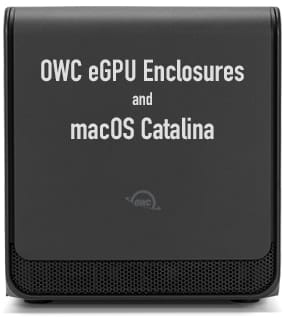









Will the EGPU work with A MAC Mini M1, 8GB Ram, 2TB ssd and what EGPU and size graphic card should I chase. I sometimes have problems with large 4K videos buffering in iMovie.
Hi – I have a 2020 27 inch iMac with Radeon 5700 16GB. I would like to use bootcamp to play MS Flight Simulator 2020. I finally got it to work but my GPU runs at 104 C. Would an EGPU with its own cooling and power supply solve this problem? Would it even work under Windows? If I continue to use the internal GPU will bootcamp throttle the GPU to prevent damage?
Thanks
Mike
Not any Mac can run a eGPU. You have to have a Mac with a Thunderbolt 3 port. Also Apple Silicon Macs don’t seem to make use of the eGPUs.
My understanding is that the TB3 interface is a significant bottleneck for the performance of any eGPU. Instead of reaching the full bandwidth of a PCIe 3.0 slot, the GPU is limited to the 40Gbps speed (which is theoretical only). Is this bottleneck noticeable? If so, why don’t eGPUs have multiple TB3 inputs/outputs? I’ve been milking a cMP 5,1 along for about 10 years. I thought about replacing it with a Mac Mini with an eGPU, but I’m not so sure that the Mac Mini/eGPU combo would be better than the cMP setup that I currently have.
As long as your MP is chugging along just fine, there’s no need to replace it. I spoke with one of our engineers and he shared that TB3 is really isn’t meant to have multiple lanes for things like eGPU – it would be too unstable and you don’t want to risk a kernel panic. However, he also mentioned that depending on what you would be using the eGPU for, the speed of TB3 shouldn’t be a bottleneck. As long as you aren’t passing anything else too taxing over the same buss like another monitor.
Hope this helps!
From what I’ve read on tech news sites and other forums Intel won’t allow the use of the term “eGPU” if there is more than one Thunderbolt port.
This is a relatively new development (2019/2020). If you look through older articles, there are more than a few eGPUs that had multiple TB3 ports.
Most recent (made & sold in last couple of years) have multiple TB3 buses, so you could connect up two different eGPUs to a single MBP, with each TB3 cable connect to a TB3 port that is connected to each internal TB bus.
Your bandwidth comment is important. The other reason folks want multiple TB3 ports is to connect more peripherals. Driving multiple 4 or 5K displays via an eGPU will consume a metric ton of bandwidth. So the trade off is that you can have an eGPU, but it has to be at the end of the TB3 daisy chain.
That’s my best aggregated layman’s description for the 1 vs 2 TB3 ports.
As much as I would like to say more positive news about this unit the only problem is not related to the unit itself but to FCP X in using this item. As of the latest update 10.4.8. FCP X renders this unit useless. If you go to the actual Apple forums and type in eGPU you will get a huge amount of postings about why Apple still hasn’t fixed the problem. In 10.4.7 this unit screamed speed as I had the FX 650 and a Vega 56 card also. It was amazing. The new update comes out…new problems. So again I want to point out that this unit is amazing for what it was intended to do but as for the moment FCP X doesn’t allow it to be recognized or used. On a side note. It can be used with Premier Pro, and Divinci Resolve (both versions). Premier already is a dog (I even have the brand new maxed out 8-core 16″ MBP) and Premier still has lag and render speed issues.
That’s a shame and upsetting that FCP X and macOS are not utilizing eGPUs as Apple was saying that they would. The eGPU is the whole reason why the Mac mini could be a serious desktop. With this limitation, though, prosumers are left with few options and none of them with an upgrade path like a PC. GPUs have been advancing so quickly that being able to upgrade the GPU for prosumers really is a huge benefit. I really hope that Apple figures out a way to make this whole eGPU situation better.
Hello whoever reads this,
I’m running and (24″,early 2009 IMac), 10.11.6 El Capitan, Processor: 2.93 GHz Intel Core 2 Duo
Memory: 8 GB 1067 MHz DDR3
Graphics: NVIDIA GeForce GT 120 256 MB…Now for the past year I’ve been playing with Blender 2.79 and it’s slow do you have any advice about an eGPU or do I need to buy another newer computer?
Sincerely please help,
RM Roche
The 2009 iMac doesn’t have the Thunderbolt 3 port needed to run a eGPU.
It really only helps for very few tasks from my experience. I had a 56 Vega on a 16 MacBook Pro 15”. DaVinci would often be just as quick with the internal graphics card. The thunderbolt 3 cable unfortunately is the limiting factor. Do some more research online and you will find sillier results once you look close.
Does the eGPU speed up TC-Burn Window rendering in FCP at all?