
by Stewart McGrenary
So, you’ve upgraded your iPad, and your old one isn’t selling. You don’t want to toss it in the trash, but it doesn’t seem like it’s good for much anymore. What good could a spare iPad do you? What can you do with a former iPad? Let’s look at 10 possible ways to reuse your old iPad.
1. Turn your Old iPad into a Dashcam
One of the best features of your old iPad is its high-resolution camera. You can mount your iPad to your dashboard to monitor the traffic while you’re driving. Dashboard cameras have become more popular as a way to protect consumers from fraud during traffic incidents. All you need is lots of video storage or a dash camera app. Then your old iPad can help protect your car.
2. Turn it into a Security Camera
If you can use it as a camera in your car, then you can use it as a camera in your home, too. The trick to mounting your iPad outdoors is finding a power source and keeping it protected from the elements. If you can run a cable outside and mount the device undercover, you can run a video monitoring app over your Wi-Fi network continuously. You can pay for a cloud storage solution for a monthly subscription, or purchase extra storage to save your security footage right in your home.
Related: Safe & Green: Repurpose an Old iPhone as a Home Security Camera
3. Make a Digital Picture Frame

You can take this on as a project for yourself or as a thoughtful holiday gift for anyone in the family. Simply purchase or make a mount for the device and install your preferred photo slideshow app. Plug the device in, hook it up to Wi-Fi, and create a cloud photo account. Use this to sync up all of your photos automatically in real-time. If you’ve got an old iPad, there’s no need to buy a new photo frame ever again.
4. Extend Your Mac or PC Monitor
Did you know that your tablet can be used as a monitor for your computer? While you might not use it for business, tablets make great monitors for video conferences and chat rooms. They’re especially handy as dedicated clan chat devices for online gaming. All you need is a lightning cable, and your macOS or Windows 10 PC can easily extend its display to your tablet. Never miss another moment with your friends by hooking up a dedicated side monitor via your used iPad.
Related: How to Use Sidecar to Unite Your Mac and iPad
5. Run a Dedicated Media Server

With enough storage capacity, your old iPad can also be used as a dedicated server for all of your favorite movies and music files. Instead of paying for expensive subscription services to store your files in the cloud, transfer your files to your iPad and run a dedicated media app like Plex. This way, you can stream to all of your other devices on your Wi-Fi network without transferring your files to each one. Plus, since it’s hosted on your own private device, you have complete ownership of your data, and you don’t have to pay exorbitant monthly hosting fees.
6. Play with Your Pets
The pet industry is always itching to get into new technologies, so there are loads of apps designed for entertainment for your dog and cat that can keep them busy even when you aren’t home to keep them company. Find your furry friend’s favorite companion app and install the iPad in a permanent location where it’s okay for them to play unsupervised. Better yet, set up a video chat app to check in with them from outside the house!
7. Install the Old iPad in Your Kitchen
Tablets have carved a niche in the cooking space that nobody expected, but that makes perfect sense in the home. Having an interactive instruction panel that’s small and unobtrusive in the kitchen makes preparing even the most complicated dishes more accessible to inexperienced cooks. In particular, kitchen television sets have been popular for decades. Not only do they bring entertainment to mealtime, but they also enable you to follow cooking programs more closely as you watch them. Find a tablet mount or stand that fits your preferred spot in the kitchen to add a little bit of 21st-century flavor to your dinner prep.
8. Create a Dedicated Smart Home Controller
If you’re spending money to upgrade iPads, but you haven’t invested a dime into smart home technology, then you’re truly not keeping up with the innovations in technology that make the home more comfortable and livable than ever before. Your tablet can function as an all-in-one thermostat, light switch, security panel, and theater system control. You can use your old technology to hack your home into the next generation for cheap, and it all works through your home Wi-Fi connection.
9. Take Your Books Digital
While Amazon tries to market the Kindle as the quintessential eBook reader, the simple fact is that any tablet is good for taking your library into the digital world. eBooks are much more affordable than physical copies, and you can choose from any of your favorite reading apps to get you started. eBook readers often feature sophisticated highlighting tools that allow you to annotate and even upload your favorite passages to the cloud for later reference.
10. Recycle Your iPad

If you’re just not going to find a new purpose for your old iPad, then the best thing to do with it is to recycle it. You can get great value out of your iPad towards the purchase of a new device by sending it back to an iPad recycling company like iPad-Recycle. It’s a great “green” option, and you’ll have the peace of mind knowing that you kept your old junk out of the landfill and put it back into the economy for good use.




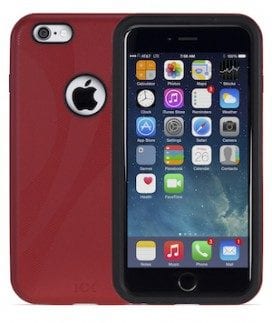






I want to reset my ipad and forgetten my pasword
My iPad has no camera?
I have an old iPad Mini 2 and it still works perfectly fine. I just use it to watch videos online and my younger sister uses it to. I could use it as my emergency device just in case my current iPad Pro has a problem or needs to be repaired.
I have an old iPad 2 and can’t find any photo frame app that is compatible with it, to turn it into a photo frame. Does anyone have a solution?
use the photos app?
Thank you for the great article!
Regarding your proposition #3 “Make a Digital Picture Frame”: I always wanted to bring to life my thousands of pictures and videos stored on my NAS using an iPad as a picture frame.
I’ve searched the App Store for a basic app to do so but couldn’t find any which supported my old iPad and which connected directly to my NAS without having to duplicate all my pictures on a Cloud-based solution.
So I created Pixette, an iOS app that streams randomly your pictures and videos from your NAS directly to your iPad using WebDAV. You can use it with with your Synology, QNAP or other NAS.
As the app is supporting older iOS versions (9.3.5 and later), you can use some creativity and turn your old device into a nice picture frame: I simply built a wooden frame for my iPad and hanged it in the living room. It amazes our friends!
Please give it a try, it’s a good reason to reuse your old iPad!
App Store: https://apps.apple.com/us/app/pixette/id1566334108
App Blog and Configuration: https://pixette-app.medium.com/
Thank you
is this app free or does it cost?
can I be assured that as long as I use my LOCAL NAS ONLY on my network, that this app will NOT go outside my local network,,, reference Apple Zero day vulnerabilities that are no longer supported for Mac Mini 1st Gen.
Logic Remote!
Music Player!
and that’s just for starters..
You say to connect to a lightening cable for use as an external monitor. The copy for the Elektron HD says to connect to a USB-C port.
My 6th gen only has one funky port.
Give it to charity or someone in need.
The operating systems don’t work after a while. Giving to charity doesn’t make sense. You are just giving them a non-working iPad.
Interesting ideas–would love similar suggestions on uses for aged iMacs, Mac Air etc.
Great advice, thank you.
I use my old iPad as a TV set via streaming TV programs (xfinity, NBC, ABC, CBS, PBS etc). We watch TV on my old iPad outdoors on our patio thanks to ORBI network and our Harmon Kardon Esquire Mini speaker.
This is how my family was using our old iPad 2, as well; however, the xfinity app no longer supports the iOS version associated with it. Now my iPad 2 is just collecting dust. So annoying.
You can actually download the old versions of the apps. There’s an option in the app store somewhere to show old versions. Google it and you should be able to keep watching again.
You can hack the old app and make it supportable,i just did the same with the YouTube app after google stopped supporting it now it’s working like before
Hi how did you manage to get YouTube working please?
Thanks
Phil
None of the cable streaming and services apps work anymore. The store iundicates that my Ipad 2 is too old or needs iOS 10 or above. All the ipad is good for now is playing movies or shows that I load to it from a PC.
Was great while it lasted.
How about as a dedicated radio or streaming music portal?
Mine is connected via cables to the inputs of a Bose radio – a world radio music browser that sounds great!
And with Siri, it’s voice controlled!
Did you use a cable from the headphone jack on the i pad to the Bose aux. port?