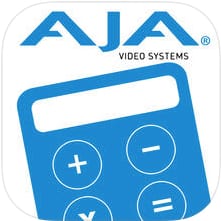Cinematographer and director Chris Vanderschaaf specializes in high-speed cinematography and travels around the world shooting commercials and campaigns for several notable brands including Netflix, Mountain Dew, Ferrari, Lays, Adidas, and many others.
“It’s a fun job that presents unique challenges with every shoot, and I love it,” said Chris.
While shooting on set for commercials, there is not always a lot of time. Therefore, wrapping up quickly and backing up media is critical. We talked to Chris about the importance of having a fast and reliable storage solution.
The workflow
How important is fast/reliable storage to you in your workflow?
Having a fast/reliable storage solution in my workflow is critical. When you’re on set shooting high-speed for commercials, time is money and we’re always shooting down to the last minute. As soon as we’re done shooting, production always wants to wrap as quickly as possible, usually not leaving us very much time to offload and backup our media. Phantom.CINE files are massive in size and can take several hours to offload with traditional USB drives. Utilizing OWC’s super fast Envoy Express SSD drives allows me to offload the same amount of media in a fraction of the time so we can get out of the studio without any overtime penalties.
How has OWC improved your workflow?
Having the ability to transfer files so quickly is a game-changer. I can now offload files directly to my raid for a redundant personal backup then make multiple copies for production to take/ship out. This ensures that the footage will be delivered to the post house safely and on the rare occasion something happens in transit, I have a safety copy on my personal system.
How much storage do you use on an average shoot?
Every shoot is completely different but due to the large sizes of Phantom.CINE files it’s not unusual to shoot between two and four terabytes in a day.
Phantom Cinematography
How did you get started in your profession?
After about 12 years of freelancing and working for various agencies/studios, I ended up on set with a Phantom camera for a fire-breathing slow motion shoot. I was immediately hooked and knew that was what I wanted to specialize in. I started driving 8 hours one way anytime there was an opportunity to work with the camera until I could purchase that same camera myself. Fast forward several years later, and I’m still working in the same field and specializing in high-speed cinematography.
What is your favorite thing about your profession?
My favorite thing about being a Phantom cinematographer and director is the unique challenges that come with high-speed shooting, whether it’s a close-up drink poured into a glass full of ice or an athlete who is almost frozen mid-leap across two buildings. The goal is to tell a visually compelling story within a single shot. It’s kind of like a puzzle knowing which pieces of gear to use, and how to use them to achieve the desired results for your scene/shot.
Shooting in high-speed vs standard motion
Can you provide some information about shooting in slow motion?
Shooting in high-speed is a completely different process than shooting standard frame rates for commercials and films. When someone shoots what is referred to as standard frame rates they are usually shooting 24 (23.98) for NTSC USA or 50fps for PAL European standards. High-speed frame rates are technically anything above that but usually 120-1000fps depending on the subject matter. The process of shooting 24fps footage is what you see in most behind-the-scenes videos.
Shooting high-speed on a Phantom is completely different. The amount of footage you are able to capture at one time is limited to your camera’s internal memory and the frame rate/resolution combination you are choosing to capture. For example, a Phantom Flex 4k with a 64GB internal memory can record at 1000fps for approx 5.3 seconds. This means you only have 5.3 seconds to capture whatever you are trying to film at high-speed.
Once you are ready to capture your scene in high speed, your Phantom tech will enable the camera into what is called buffer mode. This is a continuous looping mode that writes and rewrites those 5.3 seconds until you “trigger” the camera which writes those 5.3 seconds to internal memory. Once you have triggered the camera, you then playback what you captured and choose which portion you want to save to the camera’s removable media.
There are more technical aspects of how to do all of that but the key difference is the short amount of time you have to capture a shot versus just letting the camera roll and improvising on the fly. There are no do-overs in capturing high-speed–you get the shot or you don’t. This is something that can make Phantom shooting challenging and also rewarding.
The challenges of editing high-speed footage
Are there any challenges to editing high-speed footage? How do the OWC drives handle it?
The biggest challenge with editing high-speed footage is the file size. The Phantom file sizes are massive compared to a lot of other formats on the market, especially if you are used to shooting with any of the popular cameras that record in H.264. For example, a 19 second raw (.cine) clip on the Phantom Vet 4k is approximately 4.9GB. That same clip in prores 422 HQ is approximately 1.26GB and at H.264 it’s approximately 120 MB.
On a typical Phantom shoot, I probably capture between 2-4 terabytes of raw footage for the client. The massive file sizes are why I need super-fast drives for not only editing but offloading and making backups. Slow drives aren’t the worst thing when you only have to deal with 100 GB of footage. But when you’re dealing with terabytes, you really need speedy drives to offload the clips as quickly as possible and start making backups so you’re not sitting around on set for 3 hours racking up overtime for your client.
When you are editing massive Phantom files in your NLE, they are almost impossible to play back in real-time without fast SSD drives. I use OWC Envoy Pro Ex SSD drives to edit and transcode my Phantom files because there is no lag and I can actually scrub through all of my footage to make quick trims and string-outs for clients without wanting to rip my hair out.
From humble beginnings
Chris started his career in broadcast television where he worked part-time as an assistant running a camera for a live musical show. One day the owner of the station approached him and asked if he planned to make a career out of shooting. At the time, the thought had not occurred to him that he could be paid to do something that he loved. The very next day, he quit his other part-time job at a grocery store, went into television full-time, and the rest is history.
Fast forward to today, Chris primarily works in the commercial arena because he “enjoys the fast pace of the production time and the quick turnarounds.” His is a story of how hard work, determination, and persistence can result in landing your dream job.