Creative people are great at organization. Okay, maybe not. To put it more accurately—a group of creative people is great at coming up with a bunch of uniquely incompatible media management methods to organize their projects.
If you’ve ever had to open someone else’s project folder to finish off an edit, you may still remember the feeling of being completely lost and having to reverse-engineer their thought process to find everything you need.
Having a good consistent project organization system will make collaboration easier and keeps your editors sane. This is especially important when working from a shared storage device such as the Jellyfish.

The Jellyfish allows everyone on your team to access everything simultaneously making collaboration and footage sharing readily available to all. This will bring incredible efficiency to hard-working teams, but can only be maximized when paired with a good organizational structure that is universally adopted.
Two ways to organize media and projects
Stand Alone Project Environment
A broadly accepted way to organize your media within a project is a master folder with subfolders for predefined categories of contents. This is a great practice even if you are a solo editor and never collaborate with others. It’s even more crucial when you do collaborate with others on a Jellyfish.
In this environment, video files live inside the project folder to keep media from different clients separate.
- Master folder (Project Name)
- 01 Video Files
- 02 Audio (recorded media and mixes)
- 03 Graphics (project files and exports)
- 04 Associated Files (scripts, storyboards, notes, etc)
- 05 VFX
- 06 Color
- 07 Exports
- Root level for project files only (Premiere, After Effects, Etc)
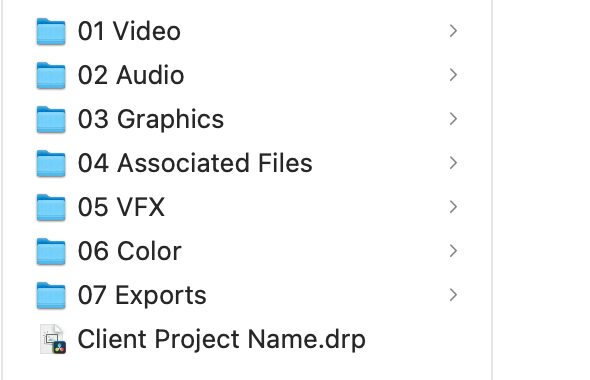
Using a structure like this makes it easier and more predictable to know where your assets will be. It takes discipline to follow consistently, but this is one of the big differences between a professional and a hobbyist when it comes to media management. This works well for clients with individual projects, as well as narrative & documentary projects.
Corporate & Agency Environment
In this type of environment, you have repeat clients or do all your work for one client as an in-house production team. Every client has different needs and a different cadence for repeat projects.
An increasing number of companies are also producing original programming series as a part of their social media and web video strategies. In these high-volume environments, you’re going to need a good project management system to keep everything on track.
Here is a media management system used in a high-volume corporate agency environment where footage from one shoot would often be used in multiple projects, and frequently used for years to come. In this environment, it was advantageous to separate footage from project files.
Footage Share
- Each Shoot has a folder named YYYYMMDD_descriptor
- File naming
- Don’t keep the camera generated filenames
- Rename as YYYYMMDD_descriptor_01.mov
- Use finder or other app to batch rename very quickly
- Add Metadata (not just what it is, but what it could be)
- Think subjectively as to what this activity could represent
- What kinds of footage does your organization commonly need
- Consider tags that represent top clips such as sports highlights
- Do you have an annual sizzle reel or employee event? Consider tags to help your editors find appropriate footage for these all year long
- Create a new share for each calendar year to help with long term archival
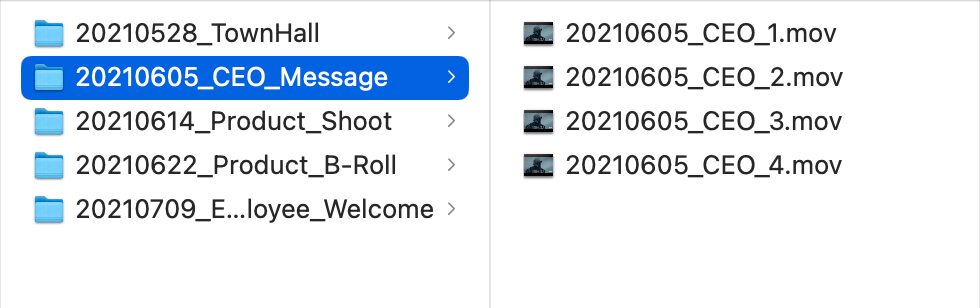
Projects Share
- Each project has a folder named with a unique code name followed by a descriptor
- Use a project management system or at least a spreadsheet to generate unique IDs
- Project folders should contain the same structure as described above in the stand-alone section
- Project-specific data lives in that folder
- Large media assets are only linked by the NLE and DO NOT live in these folders so the 01 Video folder will be empty
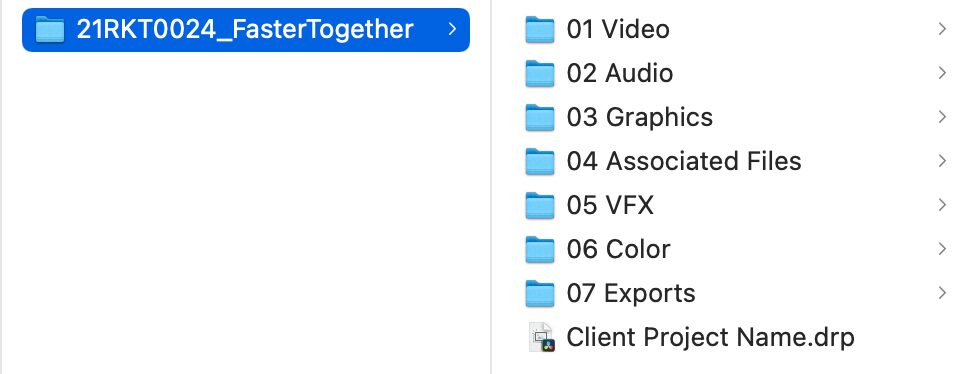
How to plan your specific media management solution
Break out the Whiteboard
Before you implement anything, I highly recommend sitting down with a small number of your most organizationally minded people and map out a system that will suit the needs of your organization. Give yourself a few rounds of these sessions to really dive deep and do your best to create a bulletproof system.
Get Buy In
After you think you have the perfect system designed, schedule a broader round of meetings with each team that will participate in the system. Explain what you’re envisioning and why. Then let them look for edge cases that break your plan and do your best to make adaptations. The end result of this meeting is to not only make your workflow stronger, but everyone on the team to understand, value, and look forward to using the new system. If you do it right, there are benefits for each member of the team which will keep them motivated to follow it.
Roll-out
The next big step is to plan hard dates to begin your new system. You may need to phase in certain groups depending on how large your team is. If everyone knows exactly what is coming and when, this should be doable. If you have a season of the year that is slightly slower, I’d recommend targeting this time period to flip the switch.





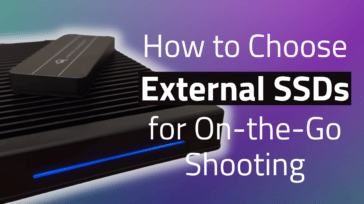





Seriously! If Steven says you should do this, listen! He really knows what he’s talking about! Having worked with him I must say he is the one that got us using OWC external drives, showed us best practices for storage and back-up. Thanks so much, Steven!