Bored with that plain ol’ black cursor mousing around on your Mac? With macOS Monterey, you can change the color of your cursor. Here’s how:
° Go to System Preferences and click Accessibility.
° In the left column, under the “Vision” section there’s a Display icon. Click it.
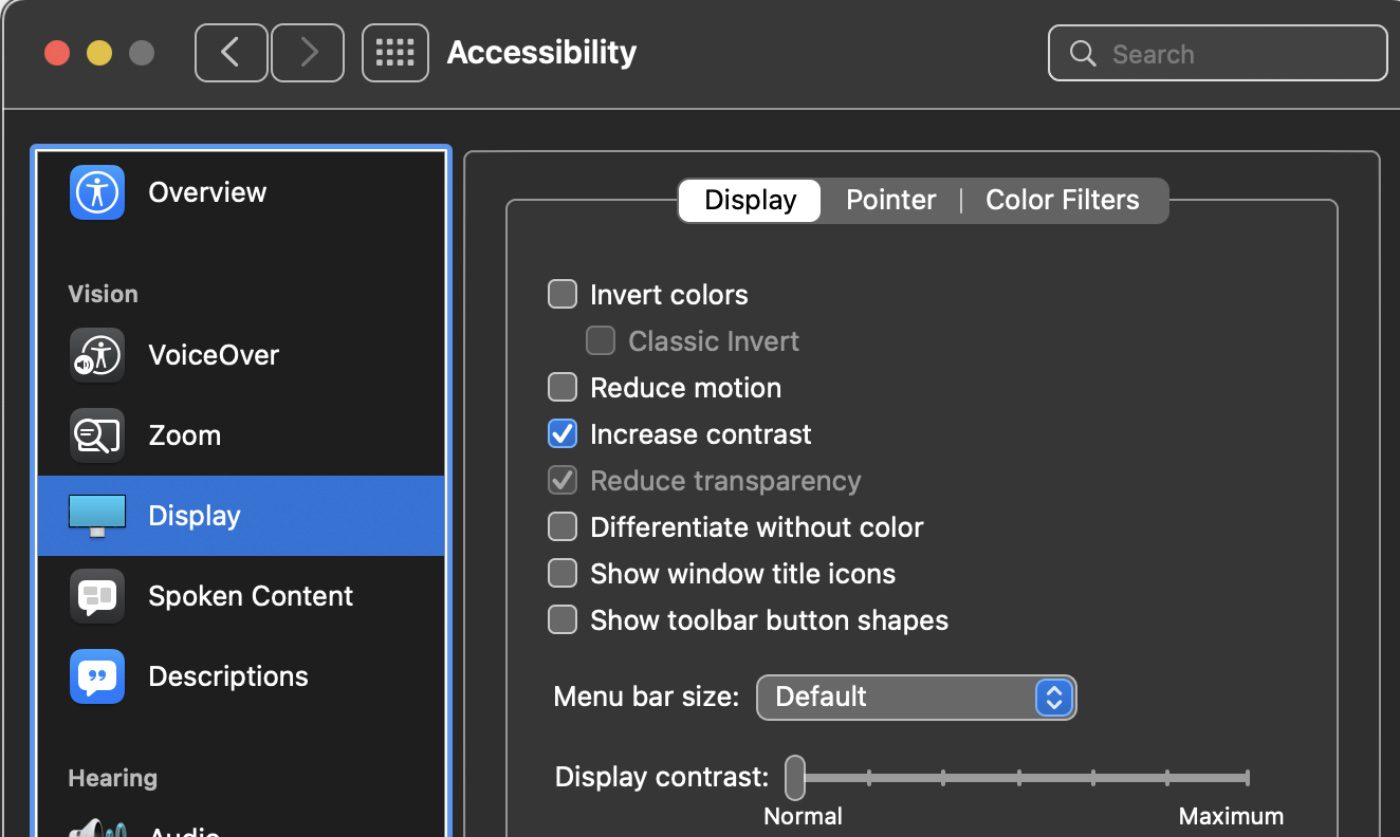
° Click on the Pointer tab in the top center of the screen.
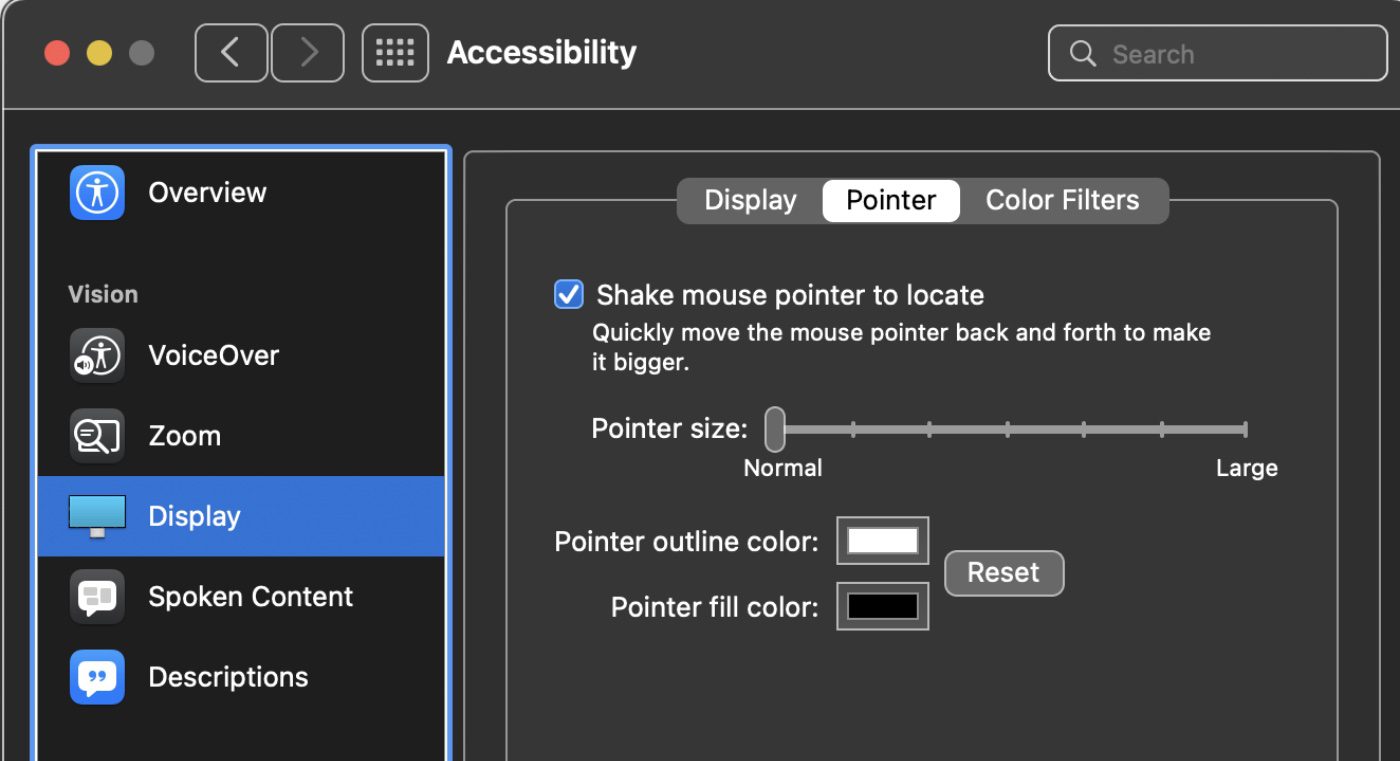
Now you can make various adjustments to your cursor/pointer. You can adjust its size via a slider control. And you can click the boxes next to “Pointer outline color” and “pointer fill color” to pick the hues you prefer.
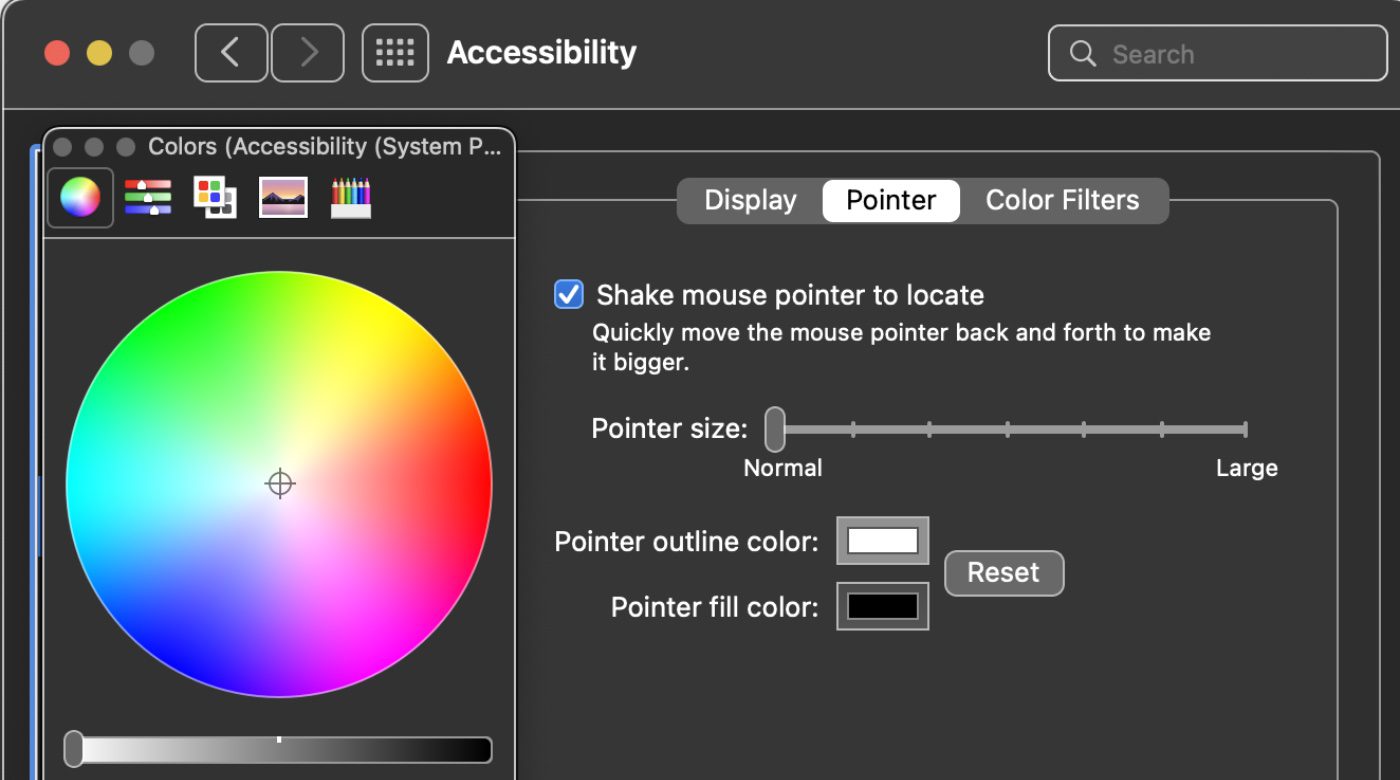
If you decide you want to revert back to the default white and black, click the Reset button.
Now close System Preferences and you’re done.



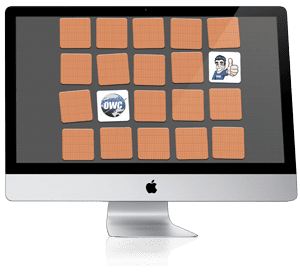






Thanks for the tip! I’m going blind so a larger pointer will come in handy and I changed mine to match the color of the room my computer resides in.
Hey thanks for the recommendations! Panda 5 looks interesting! I would recommend adding Night Eye in a future video. It is damn good if you are working/browsing at night. It enables dark mode on pretty much any website you visit and does it smartly (not just invert everything).
Keep in mind that this pointer change is considered the cause of some of the runaway memory leaks in Monterey. I do not see memory leaks on my 64GB Unified Memory 16″ MBP M1 Max with this pointer color change (which I very much like), while my M1 Mini with 16GB of memory leaks a lot even with the default pointer.