For more than 30 years, the Angels’ stadium has hosted the SoCal Harvest event featuring internationally renowned, and well-regarded pastor Greg Laurie of Harvest Ministries. This year they decided that they needed to up the cinematic quality of the production. Ken Sanders, Video Production Supervisor, laughed that it caused “a bit more challenges than usual.” No matter what you’re shooting, if you are trying to bring the disciplines of ENG, live production, and digital cinema—you will face some bottlenecks.
The video team at Harvest also delivers content to GregLaurie.TV, and the multiple campuses of the 15,000 member Harvest Christian Fellowship. Sanders mentions that their lead pastor, Greg Laurie, is a big proponent of using media in all its forms to spread the good news of Jesus. The church has also participated in the production of two faith-based feature films: Steve McQueen: American Icon and A Rush of Hope: Find Answers to Life’s Questions. All of this experience means that the video team at Harvest has seen just about every challenge that you can throw at a production team. So Harvest turned to OWC to accelerate their workflow for both their live events and their day-in day-out post-production.
Live Services, TV, YouTube, Streaming
Kevin Phelps falls into the category of “shreditor.” That means he’s equally skilled in running a Steadicam as running a post-production workflow. His main camera is the Sony A7s III, but he sometimes operates traditional broadcast style ENG cameras.

The team targets a bunch of different platforms to reach their audience. Sunday messages are live-streamed. They have a significant YouTube presence. Sometimes they are producing material for TV at standard frame rates and sometimes they are trying to bring the worlds or cinema and broadcast together. In addition, there’s the challenge of choosing the right specs for streaming, and aligning that with new and old footage.
In addition to creating new footage all the time, they also need access to legacy material. Because Harvest has a 30-year history, they constantly go back to old projects and older footage. At one point they were using an OWC Thunderbay for ingest. Now that unit houses archival footage and is still being used by editors as direct storage. This means that their editing team basically has to be ready for anything from the age of digital video.
Quick turns, mixed media and frame rates
Phelps describes how the team faces challenges matching colors, and juggling various codecs. Some cameras create video files that are significantly larger and are harder to process on the CPU, or taxing to their old network. When you’ve got archival footage in the same project as new stuff with different frame rates, it can involve a lot of processing.
Sometimes their video team is going from concept to completed deliverable in 2-3 days. During those times, you’ve got multiple editors working on the same project. It used to be that they’d pass hard drives around the office, and wait on each other. That’s a big reason they looked to OWC to help with their storage workflows. Initially, they deployed an OWC Thunderbay. It features flexible storage and fast data transfers, but their team needs kept growing.
SoCal Harvest Event
The big event each year is called “SoCal Harvest.” It’s a major production for the team. Ken Sanders mentioned that year they really took it to a level that they hadn’t before. They pulled in the stage to home plate, dropped the lighting, and deployed a 4K workflow through a broadcast truck.
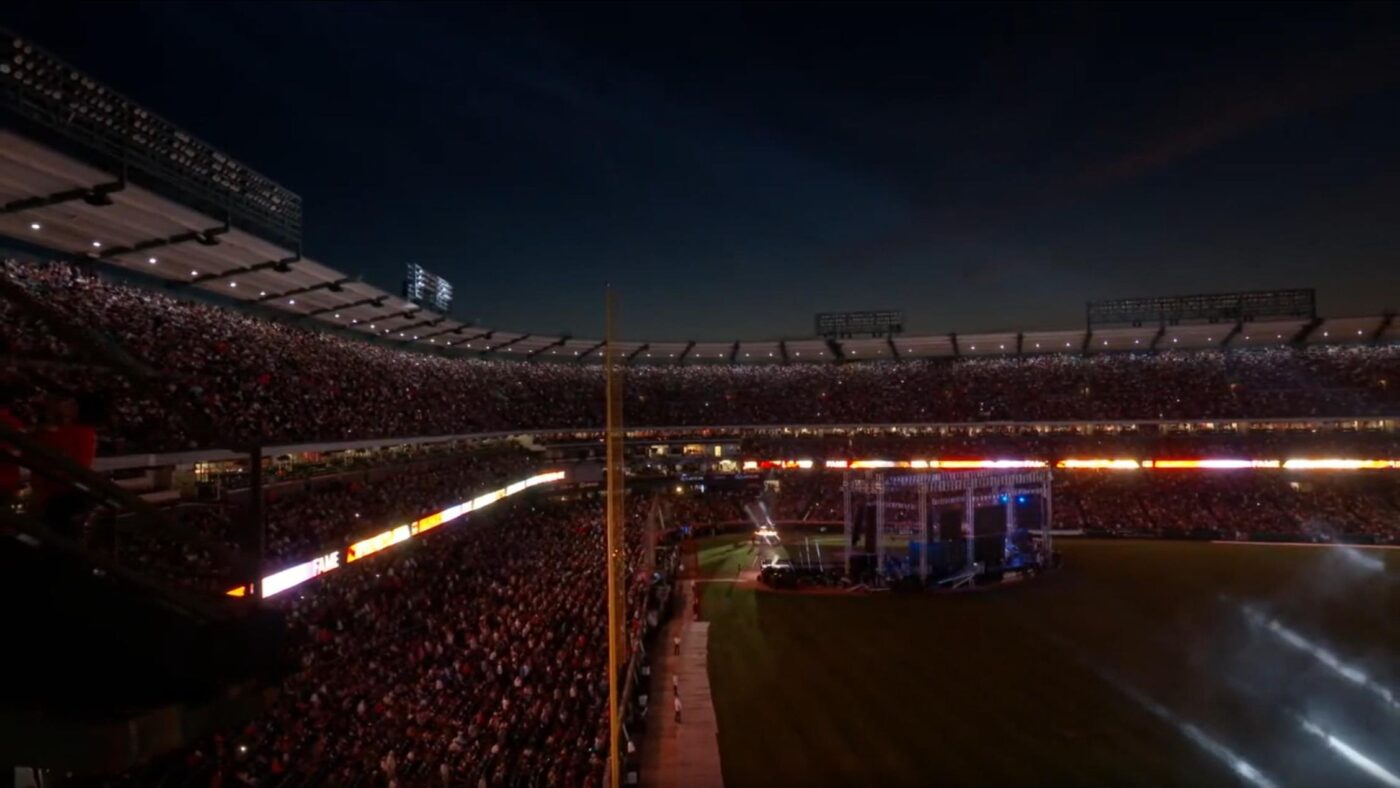
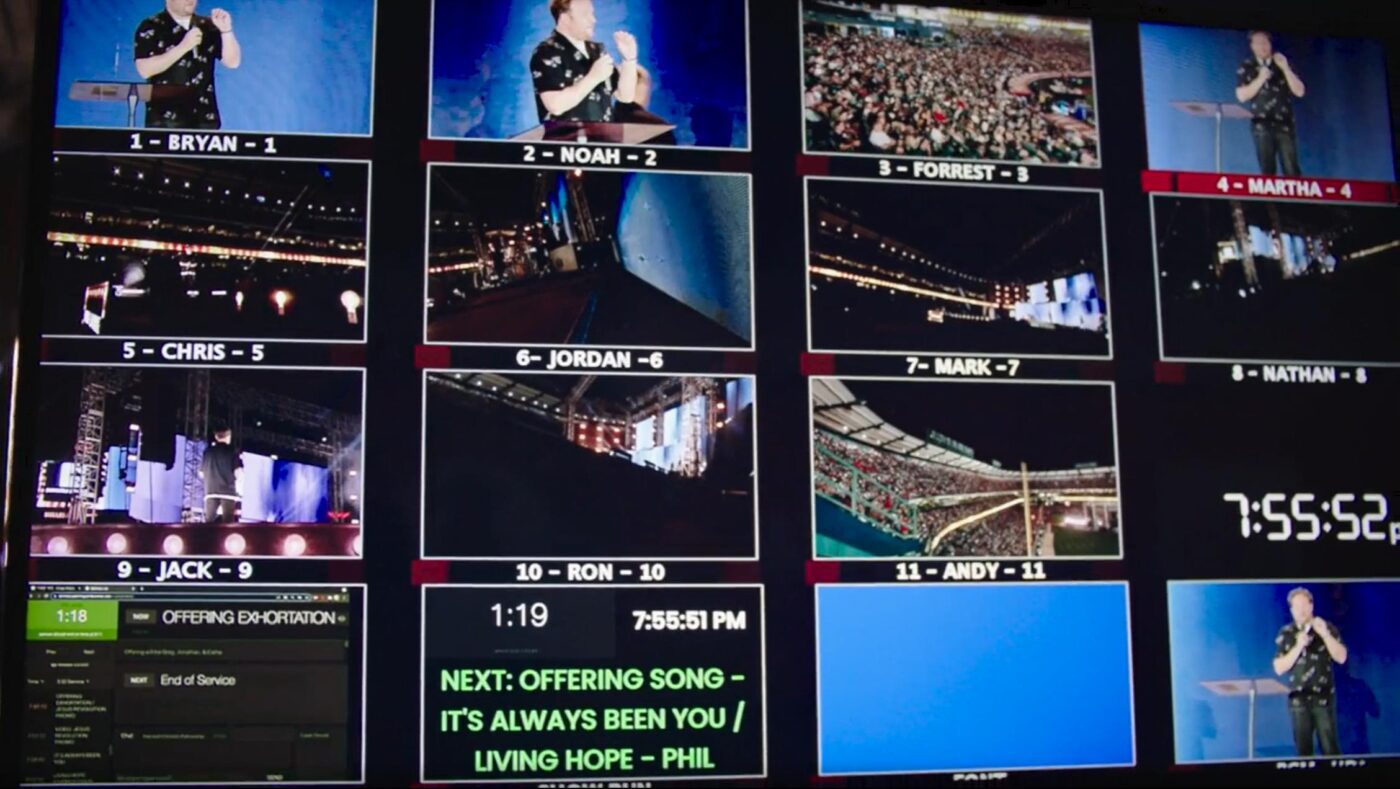
That truck sported 10 decks recording in 4K UHD. In addition, Sony and RED shooters were deployed on the field. They also had drone footage as well. All of that footage needed to be offloaded that night. This also introduced the challenge of cinematic footage being shot at 23.976 and broadcast teams expecting 29.97. Prior years the team shot in 1080p, but this year the 4K workflow posed a problem of offloading multiple cards and multiple cameras simultaneously.
The team worked through the challenges of multiple formats and frame rates by deploying the OWC Thunderblade drive. Thunderblade features an amazing 2450 MB/s write speed. That enabled the team to be able to offload copious amounts of data in an incredibly efficient manner.
Saying goodbye to the “old server”
There was a time in the development of their editing team that their shared storage would just inexplicably crash. One editor would pop his head up just to verify, “was it me who lost that share, or did it go down for everyone?” The performance problems were then exacerbated when the company that made their shared storage went out of business. While searching for an answer to their storage woes, the team realized that they had a former Apple employee that volunteered at one of their campuses. The recommendation came to check out the Jellyfish network attached storage.

The Jellyfish difference
The Jellyfish shared storage came tailor-made for a video editing workflow. And the best part is that it feels pretty much invisible. The team has experienced zero technical issues since they deployed it. And the only time they’ve needed to contact support was for assistance applying an update. In less than an hour, OWC provided everything they needed.
Jellyfish connects directly to their workstations and features an “IT-team-free” deployment. It transformed their frustrating experiences with shared storage into a stress-free experience. Jellyfish features specialized tuning to meet the needs of video teams on for configuration, performance, and support. It genuinely revolutionized their workflow and positioned them well for continued growth.
Continued growth
Sanders recognizes that keeping people’s attention is a continual challenge. New platforms are launching all the time. Cameras and workflows continue to evolve. The way that he sees his team meeting that challenge is to become even more creative with the content itself. Sanders reflects that he thinks, “every ministry should be using technology and media.” With new challenges come new opportunities, and the team at Harvest is looking forward to tackling them as they spread the good news.






Can someone recommend Boxers and Shorts? Cheers xx
As someone whose faith is in Jesus, who is on staff at a church, who wrote a paper called “A Biblical Theology of Technology” this past semester… let me say that I really enjoyed this article!
That’s awesome, Tony, so glad you enjoyed it!