February 14 is a day to celebrate one of the most important relationships in your life. But it’s also a day not to get too sentimental about what to hang onto and what to let go of. Of course, I’m referring to a special day that comes but once a year: National Clean Out Your Computer Day!
Initiated in 2000 by the Institute for Business Technology, National Clean Out Your Computer Day falls on the second Monday in February each year. It’s a day for putting your house in order. Whether you’re working from home or in an office, odds are you’ve got a desktop or laptop that you’ve been working way too hard. And you’ve been paying way too little attention to its health and well-being. You’ve likely overloaded your hard drive with downloads, temp files, duplicate files, and EXEs and DMGs. It’s probably teeming with thousands of old emails, and unnecessary apps you don’t use.
Time to clean your machine!
National Clean Out Your Computer Day is a great day to look at all the things you can do to optimize your system’s performance. Now it’s time to restore it to the sleek and smooth-running machine it was when you first started using it.
If you’re a video editor, your internal hard drive might be chock full of bulky media files you can’t live without. But you’ve waited far too long to back them up, or even relocate them to a more opportune external location. Well, today’s the day.
5 steps to a clean machine
There are many steps you can take today in observance of National Clean Out Your Computer Day to tidy up your system. You’ll get it organized, delete the files you don’t need, and make sure the files you do need will be easier to find when you need them.
As you do join in the fun, don’t forget to post about your cleaning routine! Use the hashtag #CleanOutYourComputerDay and share your own tips and tricks for cleaning your machine.
Here are 5 key cleaning steps we recommend.
1. Organize your files
Begin by categorizing those files that have been floating on the desktop for years and move them into folders with like-minded items.
2. Forget about your old EXEs
Next, track down EXEs, DMGs, temp files, and all those other single-use items that tend to pile up on your system without you realizing it. Run the disk utility tool on your Mac, or the disk cleanup tool on your PC. You’ll free up valuable space on your hard drive that’s being clogged up with temp files, old downloads, and unused apps. These are files you probably didn’t know were there and will never miss.
3. Update or delete
Track down and dispose of duplicate files. Look for redundant or unused apps. Update them now or delete them if you think their time has passed.
4. Step up your security
This is a perfect day to shore up your system against the malware that targets all of us on a daily basis. Run full scans. Weed out suspicious emails. Set up new filters. Your computer needs all the protection you can give it to protect it from hackers who prey on systems without adequate security measures.
5. Back up your data
This step is the one that might well benefit you the most in the long term. Run Time Machine, Acronis, SuperDuper!, Carbon Copy Cloner, Smart Backup, or whatever happens to be your backup utility of choice. Move or back up critical files to external storage (more on that below), When it comes to backups, safe and sorry are your only options.
Do your computer a solid
Disk cleanup and malware protection are self-contained projects that happen within your system. Backing up your data and systematizing your storage requires more out-of-the-box thinking.
Backing up your data is not the only reason to think about external storage. And Clean Out Your Computer Day isn’t just about running cleaner. It’s about running leaner, running faster, and making better choices about how you allocate your system resources and storage capacity.
If you’re consistently adding new media projects to your portfolio, it’s likely that your system isn’t just cluttered. It’s also storing more files than you ever thought you’d need. These files could be more easily and efficiently accessed if you relocated them elsewhere.
It might be a good day to think about treating your computer to a faster internal drive. This will ensure better performance for the applications you run every day.
The consensus choice for faster and more reliable drive performance and better internal storage is solid-state drives (SSDs). OWC offers SSDs with a wide range of capacity choices and makes it easy to choose a drive that’s tailor-made for your Mac.
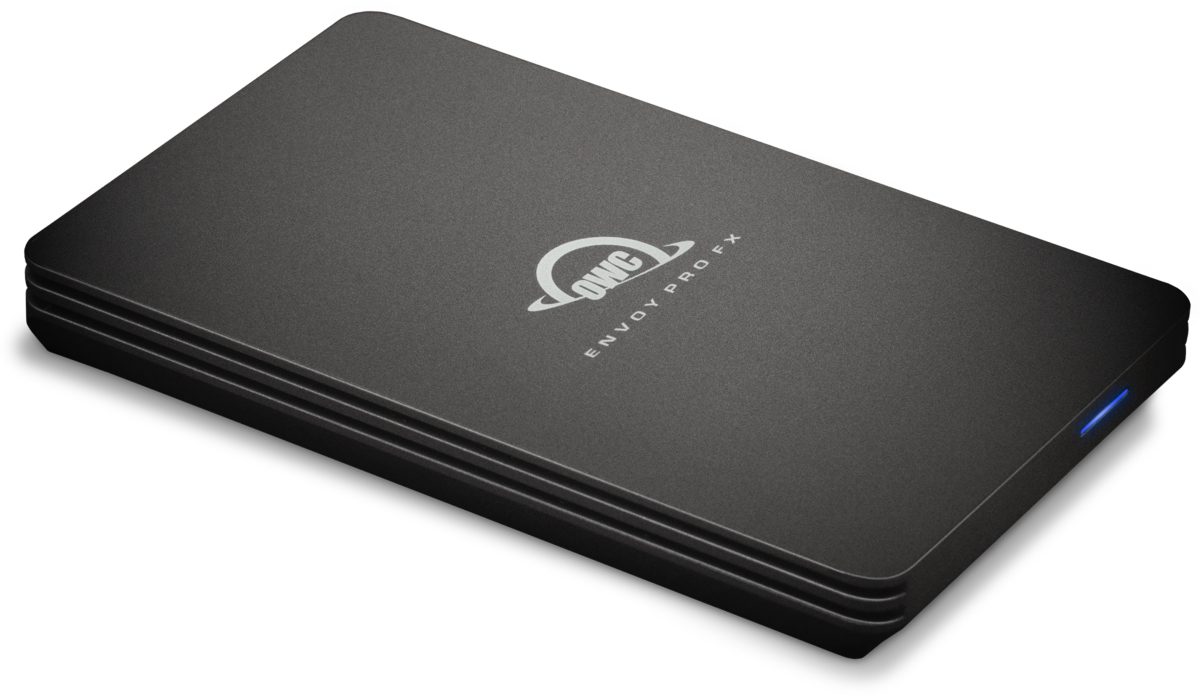
When it comes to backups, external storage is essential, and adding redundancy is a wise step into greater security for the critical data you can’t afford to lose. External SSDs offer the same advantages as their internal counterparts: super-fast performance and unmatched reliability, with a much lower failure rate than spinning hard drives. OWC offers a number of sturdy enclosures that will help you assemble a rock-solid solid-state external storage strategy.
Redundancy, redundancy, redundancy
The optimal solution for storing all your important files is to look into a RAID system like the Thunderbolt 3-ready Thunderbay 4. And backing up or migrating your data to a redundant disk array might be the sweetest valentine you can give your computer this February 14.

Mark your calendar!
After a successful National Clean Out Your Computer Day, all that smooth and streamlined performance might well get you in the mood to celebrate other obscure holidays that populate our calendars. And you never know how your outlook might change! In case you missed it, National Do a Grouch a Favor Day (February 16) is right around the corner. Get your computer running smoothly enough, and you might just feel like joining in.







What do you think about apps like clean my mac for keeping your computer “clean?”