This is all about drive format and, mainly, why ExFat is not your friend.
The TL: DR? I’m going to suggest you only use ExFat for transferring between computers – not as an active access use. Use APFS or HFS+ (macOS Journaled) if you’re on Mac systems; use NTFS if you’re on Windows systems. If you’re cross-platform, buy a utility (like MacDrive) that allows you to read the other format for the highest compatibility/data sanity.
Here’s a shortlist of common drive formats. Yes, there are some others, but these are the ones you’re most likely to encounter.
- Fat32 (File Allocation Table). Most of my thumb drives have been formatted from the factory. They read/write cross-platform, but a file must always be less than 4GB.
- NTFS (New Technology File System). This is the Windows standard for drives. Readable on both Mac and Windows, but only writeable on Windows.
- HFS+ (Hierarchial Filing System +). It’s the Mac drive format for spinning disk hard drives (HDD).Read/Write only on a Macintosh. You can’t see it on Windows.
- APFS (Apple File System): The newest Mac drive format best for Solid State Disks (SSD). Read/Write only on a Macintosh. You can’t see it on Windows.
- ExFat (Extensible File Allocation Table). It can be read/written by Mac or Windows and doesn’t have the limitation of 4GB like Fat32. On paper, it looks great, but no, I don’t think you should use it!
A good rule of thumb? If you’re on a Mac, use APFS for SSDs and HFS+ for HDDs. And if you’re on Windows? NTFS.
There are many, many of us who professionally switch platforms, sometimes inside of the same day. And ExFat looks like the solution.
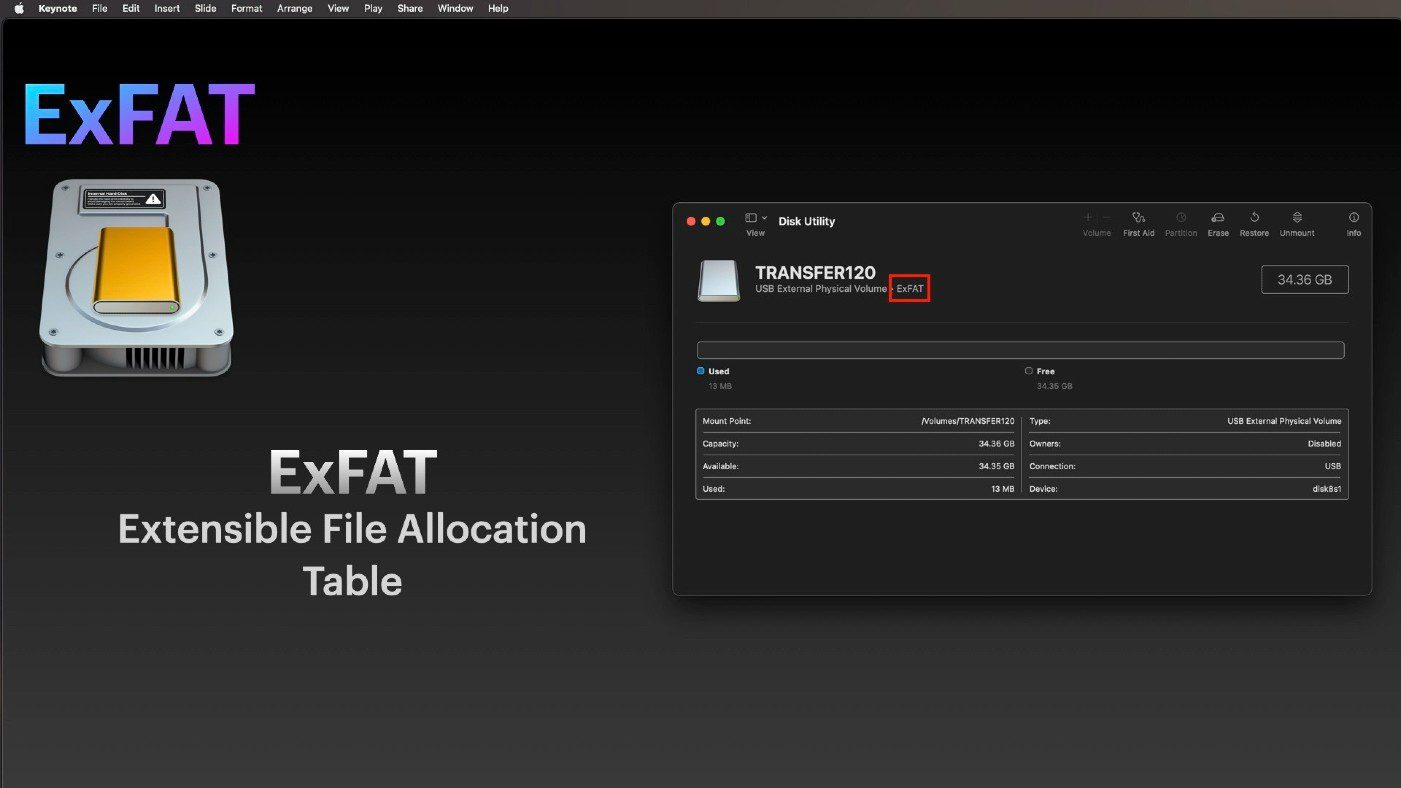
Here’s the problem with ExFat. It’s not Journaled. While reading/writing to a drive, some information is cached – especially some quick small elements. If they’re not accounted for, and you eject the drive incorrectly, you’ll possibly lose data or corrupt the drive.
Where should I use ExFat? Predominantly on a removable drive that is used solely to transfer between systems. Never use for live access of information.
What should you do instead? It depends on your primary platform.
- If you’re primarily on Mac, format SSDs in APFS, HDDs inHFS+ and buy a utility like Paragon’s Microsoft NTFS for Mac. It can read/write the Windows Format on a Mac System.
- If you’re mainly on Windows, format everything NTFS and buy a utility like MacDrive. It can read/write the Mac formats on a Windows system.
That way, you stop thinking about what any drive is formatted and just get your work done.
One footnote: I am hesitant to mention other ways to write NTFS on OSX for free. And at least one way to read mac-formatted drives on Windows (for free). Why am I hesitant? I consider disk access too important. I want a group with support.
I hope this answers some common drive questions. Friends don’t let friends use ExFAT. Hope you found this helpful. And let me know if you have any questions.





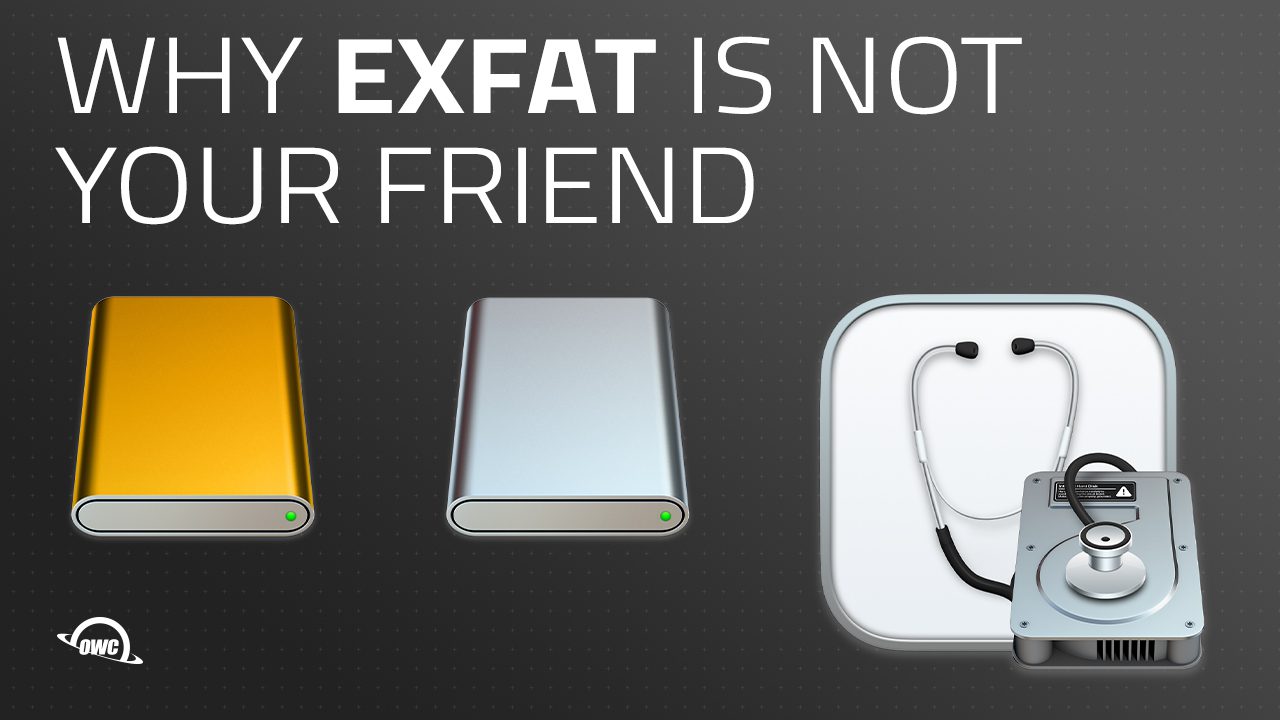






Fantastic anwser to the crux of what major file systems to use for the purpose. Yes, your are right on the spot when you come to data management. Don’t play, play. Go with the tried, tested and proven programs or else you corrupt your important datas which for sure cannot be recovered if not backup effectively. So the not provened programs are out for me too whether free or paid. Thanks man!
Chong
I work on both a Mac and a PC. (Beau Shutz below asked a similar questions but I didn’t see an answer) and I am not literate in this world of technical acronyms. I have just retired and would like to transfer documents and photos from both my Mac and my PC to a 5TB Seagate so I have everything on ONE hard drive. Ultimately, I would like to consolidate all content from various external hard drives I have from multiple PC laptops I’ve used through the years so I can see what is duplicated and eliminate. As you’ve warned and Seagate warns, I don’t want to corrupt my files with ExFat if I don’t eject properly, but maybe my scenario is different since I will not be professionally working and sharing information via this hard drive like InoSim says below? What is the best strategy for me?
Since you’re using it between multiple operating systems, you can use NTFS,FAT32 or eXFAT. With all external drives, regardless of file system structure, you want to eject properly if you are not 100% sure that it’s not being accessed by a program. If nothing is accessing it (video or photo editor) for instance, or you have no active transfers, then you can unplug it without ejecting it and not have much to worry about. But at the same time, why take the unnecessary risk? Just eject it every time.its just 3 mouse clicks.
I’ve started using exFat from about 8 years now for my external hard drives and i never got any corrupted hard drive. I uses it mainely on Windows but since my family have all MacBooks or Macs i was somewhat forced to use this format for transferring files mainely from A to B or B to A. I even uses it as an active Disk on my Windows and rarely at my family place on their Macs.
For professional use and spinning drives yes, never uses this format and instead use network between them using Samba protocol which is cross-platform for transferring/using files universally.
Unfortunately Time Machine can’t backup using Samba so you need to rely on a NAS which it’s system software has AFP sharing protocol.
As i recall, only Synology has this feature (correct me if i’m wrong), but otherwise for personal use and SSD drives you can use this format without worrying too much.
no, journaling is PROBLEM for removable cheap flash, it should be AVOIDED on removable media AT ALL COSTS
a flash drive is basically a QLC SSD without proper wear leveling, write to it near 1000x on a single sector and it is dead(or very near to it)
journaling(and the included forced permissions systems) is basically cancer for mobile data, never use it
if you need a mobile dataset then yes fat32 is best, if you need more than 4gb then exfat is actually best
but internal drives or a desktop device used for user data on terminal(that you eject manually) yes avoid exfat, probably best to go with NTFS, as it does work and windows is unlikely to EVER be 100% replaced by mac as the desktop majority(maybe linux but they also tend to have NTFS support these days)
Yeap, Better tell that to Seagate who foolishly use exFAT on their portable one drives. OUCH!
what about for people like me who are most of the time using both Mac and PC? Always having both types of machines on the same network and often needing to transfer or at least view and share information between them? You spoke only of people who are mostly using one or the other.
What is needed is a fully scalable and interoperable file system for all three (YES THREE) OSs without utilities, modules, and hacks. But that may never happen: everyone seems to want to build a wall and then make a business out of manufacturing ladders.
I have a MAC MINI 2020 , I want to transfer a streaming video to my Flash Drive ,and then be able to watch it on my TV. what Flash drive and format should I use. Do all new Flash Drives have the format to change to anyone of the above I choose?? I am trying to stream some photo lessons and want to put on flash drive for future references. I do not need to keep on the computer itself. Any help appreciated. The main thing is for my TV recognize the flash drive and be able to show the content with video and the audio.
What a clickbait article saying “omg don’t use exfat” and literally the only reason you give is that if a file transfer is interrupted, you’ll have to start again…
Hi Jack. I’m going to disagree with you here. I’m saying that ExFat has caused professional productions corruption and is fine for quick transfers, but the more robust options of HFS+ (and APFS) along with NTFS are safer and more trusted. Both in the video and in the text, corruption is an issue.
No, it’s not clickbait.
We had a customer lose 7 TB of data because his volume was formatted as exFAT. His data loss went all the way to Larry, at the top of OWC, and he said we should do everything possible to prevent this from happening to another customer.
The result of his decision is: this blog article, removing support for exFAT in the upcoming release of SoftRAID for Mac, and a change in our upcoming release of Drive Guide, our disk formatting software.
Tim Standing
VP Software Development – Mac
Other World Computing, Inc.
I use Linux as an intermediary. WSL, boot CD, USB stick, network, whatever it takes.
I can mount HFS+, NTFS, Microsoft Dynamic partitions, whatever I throw at it.
It’s totally free.
The more I use Linux the less I need crapOS, I mean MacOS…
“Paragon’s Microsoft NTFS for Mac”
Here’s my anecdotal experience:
That software is slow and bottlenecks like crazy on my iMac. Can’t recommend for video editing at all.
Such a solution looks good on paper, but in reality, was not terribly practical for me, a person that works with a lot of video media.
BTW, my wife and I are video editors that edit cross-platform between Mac/PC so we actually do rely on exFat. Have done so for years.
If you’re in a similar situation our suggestion is use exFat… but only if you’re always sync’ing to a backup, and respect your media storage devices. You’ll do fine.
FWIW, over the years I’ve had Mac journaled drives misbehave about as much as exFat.
Hard drive housekeeping is just a good practice regardless.
Totally respect your experience. Good housekeeping is 100% crucial and something doesn’t truly exist until it exists in three places.
I just came back from a client consult, where this exact problem reared it’s head – but they’re a heavy test use case. Often shooting 100 cameras.
I’ve been using variations on this for 20+ years and very much not on paper – nor solely on my system. Avid MC used to ship with MacDrive specifically to bridge the gap, but that was a different decade.
It’s the journaling here that’s the focus. If a drive went corrupt on HFS, I guarantee you it would have also gone bad in Exfat.
Which format will automatically play video files on a USB DRIVE? FAT32 Or NTFS? Which is the best to format the USB DRIVE?
Sadly Manda, none.
Playing video files from a drive is dependent on what you plug it into. A Mac? PC? A hardware player (like a Roku or Apple TV?). Playing video is a function of hardware players, not drive format.
I’m suggesting your native OS with utilities on the opposite side, unless you strictly use it as a straight copy – copy and done- then ExFat is sorta acceptable to me.
Jeff,
If the danger of using ExFat is only when ejecting the drive, why are you suggesting I use it only on removable drives—where there’s the biggest risk of ejecting incorrectly?
It’s far more unlikely that someone will eject their system drive while it’s running
Yovah, I’m suggesting not to use it. It’s not journaled. If you’re not patient enough during the eject process or the drive gets ejected randomly, there is information that may not be written and leads to corrupted drives.
I’m suggesting if you do choose to use it, that you use it soley for the transfer of material. System A to System B. Not to use it beyond that transfer.
Why would you format as HFS+ and then also buy NTFS for Mac? That program allows you to read and write to NTFS partitions, not HFS since that is already native. If you format as HFS+, you would need the Macdrive (or similar) program on your windows systems to read/write to it.
Reverse is also true, as you only need Paragon’s NTFS for Mac if you have an ongoing need to read and write to an actual local mounted NTFS drive or partition.
Would the best of both worlds be to just use your network to directly access files from remote systems in their own native format… although your results may vary as far as if they will support network write journaling (if I remember correctly).
Hi Jon!
What I’m suggesting is that you pick a primary platform, format your drives for it (NTFS or HFS+) and buy the utility on the opposite platform. I just have both and I’ve stopped caring if a drive comes to me NTFS or HFS+
On network drives: ehh. Maybe. There are many situations where I’m not at my main system; NAS/SAN systems are more permanent in general.
Secondarily, I’d be heavily handicapping my speeds – unless I was running on a 10g network.
That’s a very good point on speeds, if the files are at all big or tons of read/writes it could get bogged down easily.
On the HFS/NTFS I handle it the same way – I bought licenses for the software so whichever system I am on I can read/write in a pinch on drives from the other system. I use the best native format for that system, so NTFS on windows and APFS on the system drives for mac, HFS for portables and data drives off those systems. I was running NTFS on a common 12 TB backup drive I backed up both systems to, but it started throwing errors recently and troubleshooting from a mac proved to be a PITA. Going forward I will probably partition that out so that I get full journaling for the backups from each system.
Hi
Wanna thank u for this article seriously
But i have a question
I’m gonna sell my laptop soon
And i have an external HDD 1TB Sandisk
I had used it on my laptop and it’s full almost
After i sell my laptop
I can’t use that HDD anywhere else except my android phone
But when i connected it by OTG in my phone
The system gave me a messege says it’s ntfs and can only read files from it
Can’t write anything
And i found out fat32 doesnt allow for large files
So whag can i do ?
The only solution i found is to move my files to someone’s HDD and format my HDD as Exfat and get my files back
To keep the HDD able to work on android
Can i get an advice about this ?
I bought a Sandisk extreme portable SSD last year for portable drive. But I use it as an active work drive to work with adobe premiere pro on my macbook. Yes, I formatted it in exfat. And I am not ejecting my portable drive when I shut down my macbook.
A year later my drive already corrupt. My mac can read the usb device but the disk management can’t read the disk.
Is that because I use ExFat format, or isit because I didn’t eject the drive when I shutdown my mac?
Arman. I don’t know.
That’s not a great sign. Check the warranty.
A normal shutdown? SHould be fine. I’m not sure what is wrong and yes, this could be the problem. I’d suggest going to a windows system and seeing if their repair tools could fix it (which seem to be a little more flexible than OSX tools for this.)
Just did an RMA for the exact same problem – 2TB Sandisk extreme portable. I was using APFS on mine, but I am starting to think there may be an issue with that whole series
My solution to the lack of journaling is to simply not use it for data that doesn’t exist somewhere else. Data that doesn’t exist in at least two places, preferably three, can hardly be said to exist. I use exFat for most external drives but I never put anything on them that I don’t keep copies of on other devices, so if something happens to it, I’ve lost nothing but the time it takes to make another copy. Storage is cheap and backup is easy, so there’s no good excuse for ever being in a situation where the lack of journaling on one device can cause you to lose something.
Flat out, Robert. You’re the 1% that does it right. Most people learn this lesson the hard way. I learned it in 1996 when I lost all my digital files. Never again!
Hi Jeff Thanks for all your time on here. I recently purchased a Toshiba 2TB Canvio Advance External Hard Drive USB 3.0 for my 2020 MacBook Air. Im mainly using the hard drive to store GoPro, videos and movies. I formatted the hard drive in exfat so that I didn’t have a size limit and so that my Samsung TV would read the movie files.
The issue I’m having is, the hard drive isn’t always mounting on the MacBook (it’s in disk utility but not in finder) . I have to either perform
first aid on it or plug into the TV so that my MacBook recognises it once again.
Any advice in what to do in ranks situation would be much appreciated. Thank you
Hi Bruce!
Like you, I don’t like this problem. The headache here, is that something isn’t ejecting it correctly, requiring disk first aid.
My instinct? You need to tell your tv to “eject” the drive before you unplug it (or turn off the tv first)
See if that helps at all?
Yes That’s correct. Soon after I purchased / formatted snd placed footage on the drive it came up with error message ‘can’t eject’ I believe I didn’t help the problem by pulling the cord out instead of perhaps shutting down the computer (but wasn’t willing to do that each time anyway) your suggestion is interesting as the TV always detected the USB. It was just the Apple Mac that wouldn’t and after the USB had been in the TV, the apple Mac would identify it straight away. Seeing I’m mainly wanting to store footage long term I’ve reformatted and gone back to the Mac format. I have a Samsung SSD Hdd and it doesn’t have the issue when using exfat. Too expensive to use for massive storage.
Thanks for your time again
This is why you’re having to repair the drive each time. Until you get a clean eject (from OSX, windows or yes, even your TV), you’re going to end up repairing
Thanks for the article, the argumentation You wrote seems legit, but it still does not convince me to NOT use exFAT as it seems the only good option for me when using external drive with both Windows and MacOS (and Linux sometimes). All the other options involve some third-party workarounds which can be troublesome if I am not working on my own hardware.
I completely understand where you’re coming from. As a media professional, I feel that $100 is a small price to pay to prevent an OS-level problem. However, I’m less comfortable spending $3,000 on drive recovery.
I totally respect what you’re saying – I’m not comfortable with the idea of having to paying for services that I may not need. Good data practices (multiple copies on set) reduce the risk. One single screw up changes that. When I talk to clients, procedures like this are fire prevention. A fire can still happen, but I’m trying to minimize the risk.
Love the tone and perspective of your article. I found your article because I was trying to choose between FAT32 and exFAT in formatting a 64GB USB drive for use in transferring data between a ChromeBook and a MacBook. Both machines running the latest operating systems appropriate for the platform.
Chromebook can read Mac filesystem formats, but not write them.
It offers to format as USB drive as FAT32, exFAT or NTFS.
Linux under Chromebook opens up a world of utilities beyond the scope of this message.
So I did chose exFAT for the USB transfer because of the larger file size and some better reported benchmarks. By the way, over the years I have found USB drives to be somewhat fragile with respect to electrical discharge and other problems. But I have recently (within the decade) read data from a Fujitsu Eagle last written in 1983. So those old mechanical hard drives are probably good for 100 years if not longer, perhaps even recovered from a landfill in 500 years assuming much improved technology for measuring extremely small magnetic fields.
Now NTFS is a pretty good file system format, although I last studied it in detail in 1992. The Apple guys could have been well disposed to use it back then, it would have been an upgrade to what they had at the time.
As to that question from a commenter, Does Linux exists, well yeah, but Meh. I use it in the Cloud most of my working hours, and am disappointed that the RedHat/Centos/Rocky8 stream dropped bundled support for BTRFS filesystem. I think BTRFS might be great for USB drives too.
I’m a filmmaker and use 4-5T drives for storing films/footage/deliverables, etc. I hesitate to use anything other that ExFAT even just for back-up drives in case I need to pass them on to editors, etc, with different systems. I have all Mac machines, but I worry about others being unable to open my files. For something like a backup drive, would you still format HFS+?
Here’s my advice: Store as HFS+ and pay whatever the meager fee for an HFS+ utility and built it into your rates for your fewer windows users.
I tried using an external usb hard drive as my download directory for torrents, kept corrupting the files and often straight up crashing the computer. Testing showed the drive was plenty fast, so I was like what the hell? As it turns out the whole reason was that drive was formatted exfat. After reformatting to NTFS it works fine. Wish I had realized that a year ago.
does Linux not exist?
On a MAC I formatted a USB drive as NTFS and used Paragon software to write to it. This worked fine for a couple of years. However a recent Catalina update has resulted in me being unable to mount any external NTFS drives (yes, I did update the Paragon drivers and have tried all sort of machinations to get working again). I’ve given up and gone for exFAT – at least OSX can write to it natively and there is no worry about third party software comparability the next time there is an OS update.
On my mac, I’m regularly using Paragon’s NTFS tool; I keep it updated as major OS changes (and the yearly desire for revenue) are the major factors.
Will I use Exfat? Sure, for a quick transfer. In April, I’m doing a series of hands on classes at the NAB Post Production Show – including some in the theater where people can bring their own laptop. The thumbdrive I’ll give them? Exfat. But for my everyday Mac/Win interop? Cross platform formats (both systems have the other utility on them)
gotta say I made the mistake of saving a video to an exfat formatted thumb drive for a presentation off a windows 10 laptop a couple of years ago. Guess what? The windows machine did not see the thumb drive… luckily I’d also put it up on dropbox so I could download it from the venue and also put it up on vimeo so I could stream it if necessary… what can I say, I’m a belt and suspenders guy. I work in Adobe CC on both a windows machine and a couple of different macs so I bought and installed the paragon utility to be able to read macos extended formatted drives on the windows machine. works great although I occasionally need to “locate” a file or 2 when I move the project from a mac.. Although I had an earlier version of macdrive, if I remember correctly, the paragon utility was considerably cheaper than the macdrive upgrade….
Hi! I have a WD MyBookLive 3TB Hard Drive connected via my home based wifi network I’ve been using for years.There is a provision on the Drive to Back-up files using TimeMachine which I’ve been doing for quite a while, but I’ve never yet tried to restore from this drive, and I’ve also never tried to format this drive. Apple’sDisk Utility indiactes that Time
Machine Backups are stored in a sparse bundle disk image, presumably formatted by the system in Mac OS Extended Format. If I’m running OSX 10.15.7, or later should on a 2014, 27″ iMac , Retina 5k) should I reformat the This drive to drive to APFS. Can APFS files be read by a 2008 iMac running OSX 10.10.5? The Timemachine Backup is doming for the 2014 iMac running OSX 10.15.7, foramatted I presume in APFS. Thanks for a very useful article.
HI Ronald! So, short answer? No.
From this Apple page, you have to be on 10.13 or later.
I generally give about a 2-3 year life span max to hard drives – especially around backup.
As people migrate old unsupported Macs to Linux, I’d like to see a similar article that also addressed Linux formats. Pretty please!
What about APFS? If I’m on a Mac exclusively and using flash-based storage, APFS is going to be a better pick vs HFS+. And even for Time Machine on hard drives APFS is going to be a better pick for faster backups. Would love to hear your takes on AFPS!
Does MacDrive read/write APFS yet?
According to the MacDrive site, there is a beta, but I haven’t tried it myself yet.
See what I wrote MaX (below) about APFS; yes on Apple only SSDs, less yes on spinning disks, less yes on cross-platform (although MacDrive has the capability.)
Thanks for the follow up, I couldn’t see the other comments when I made my post, so apologies on the double question.
I write to NTFS Seagate (internal) HDDs anytime I need to just by using OS/X Mojave. I format the HDD in Disk Utility and have no issues writing using Mojave. No problems writing and reading.
ASF, Read NTFS? Yes. And there are (free) ways to write NTFS (tools like FUSE) – but unless something changed, OSX doesn’t write NTFS natively.
What about APFS. I thought that it was the best option to format Mac disks, hands down.
Great question
First, I love APFS – but I tend to resist one size fits all. For Apple-centric SSD-based devices? Fantastic.
Here are a couple of headaches – older systems, especially prior to Sierra are out. Fusion drives (at the last time I checked) can’t do it. And I believe, prior to Big Sur, it had difficulties with Time Machine Drives. And I don’t know if it’s still the case, but OSX couldn’t share APFS over AFS, but rather had to fall back to SMB or NFS. I haven’t checked that one recently.
Generally, APFS is less efficient on spinning disks – I’ll reference an older blog post here for some of the technicals. The person who wrote that is one of the developers of Softraid. Mostly about how it handles blocks and specifically “extents”.
Last, this tip though is heavily focused on cross-platform workflows and especially about the perils of ExFat. I use APFS for my boot drives, but given the amount of cross platform work I do, I’m more hesitant to format external storage AFPS.
Hope that makes sense!