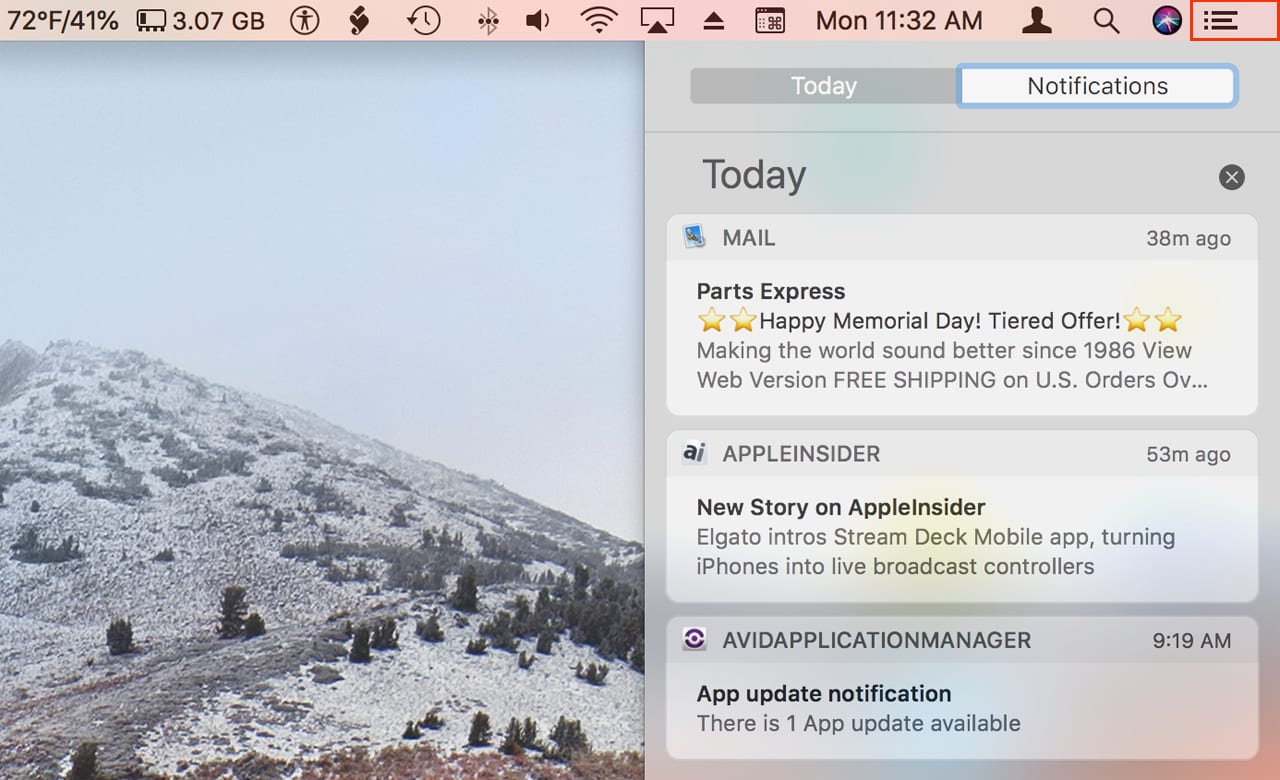We’ve become increasingly dependent on our smartphones and other devices for everything we do. So, it’s no surprise that many of us are tired, stressed, and even experiencing mysterious symptoms such as lack of sleep, moodiness, headaches, backpain, and eyestrain.
This can be due to excessive use of technology, specifically reliance on apps. In some cases, apps are now required—the only way I can let a guest into my NYC apartment building is through an app on my phone. I have a key, but no more doorbell. I never imagined that.
Many of the ways we use apps are not exactly required but offer a convenience (or so we think). By relying heavily on our devices, we end up cluttering our minds and decreasing our productivity and joy. Every time you unlock your phone you are exposing yourself to a multitude of distractions: text messages, emails, news, reminders, reactions, matches, offers—anything that can be delivered by notification.
In this article, we’ll talk about the impact of digital clutter that exists not only on your devices but also in your life as you navigate daily activities and you will learn how to minimize digital clutter to improve your well-being.
Turn off auto-downloads from social apps
If you’re an Android user, your photo gallery contains media folders for every social media app, social messaging app, and media editing app on your phone. (On iPhone these apps sometimes just dump shared content directly into Photos.) Currently, my gallery has folders for WhatsApp, Instagram, Facebook, Twitter, Photoshop, Lensa, and Pixlr. Do I need folders to archive every photo, video, and meme I send? Probably not.
Yes, you can always go through and delete the media, but I recommend going into the settings of certain apps and to turn off auto-downloads. For example, in WhatsApp go to Settings>Chats>Chat Settings and look for Media visibility: show new media in your phone’s gallery.
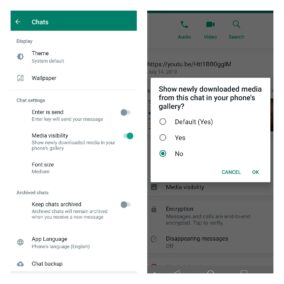
Ask for a menu
Many restaurants no longer present physical menus. You must take out your phone to scan a QR code. But if you ask nicely, most of those restaurants do have menus handy that they can bring over. Granted they may not be as up-to-date as the menu on their website, but it should suffice. It might seem insignificant, but every time you avoid using your phone to complete a task that you used to do without your phone, you are giving your eyes a break from incessant scrolling.
Dining out is just one example of an experience you can modify. You can apply this to other situations and tasks such as navigating, shopping, and checking the time. They say watches (both analog and digital) are making a comeback for this very reason. Let me know in the comments if you have gone back to doing certain tasks without your phone.
Remove your biggest distraction from your phone
Pinpoint your biggest timewaster or distraction—Candy Crush, Wordle, local or national news, Instagram, Reddit—and remove it from your phone.
Delete the app for a day, a week, a month, or forever. If you are addicted to it and download the app again, it’s nothing to feel bad about. The break is what matters. You are interrupting the cycle of having your attention constantly stolen. If you don’t want to delete it, you can tuck it away in a folder so it less accessible and turn off app notifications.
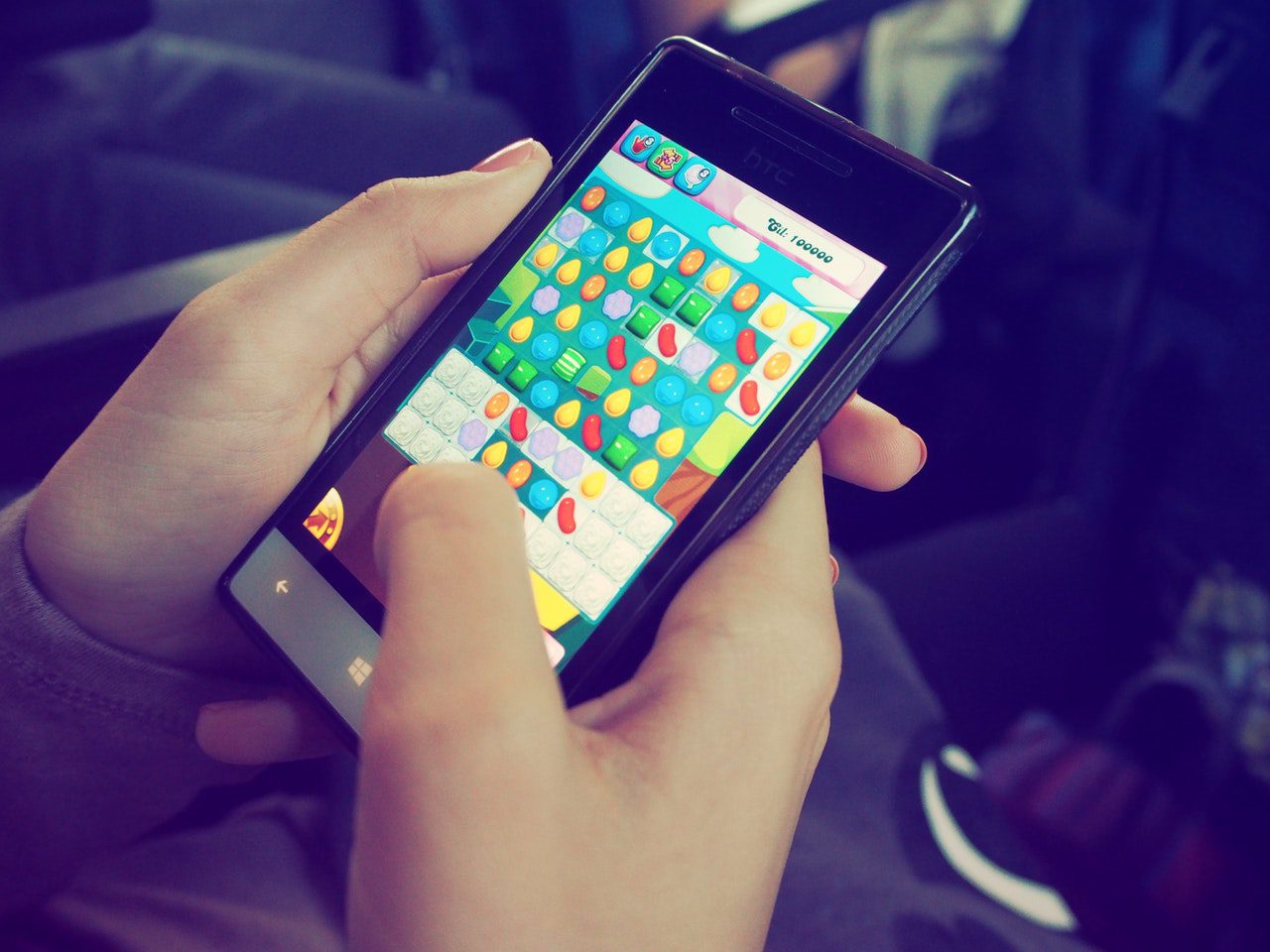
Limit in-app downloads
I once ran out of space on my phone. I deleted a bunch of photos and apps but it didn’t make a dent in my usage. Come to find out I had a podcast app, Podbean, which was automatically downloading every new episode of every podcast I was following.
I had no idea. It took a long time to delete the episodes, but after that I adjusted the settings so downloads can only occur manually. In general, its a good idea to delete downloads you are not using on apps like Spotify or Audible.
Unsubscribe unsubscribe unsubscribe
Every time you shop online you get a discount code for your first purchase if you subscribe to the newsletter. Retailers know you probably don’t get notifications for emails, so now you need to subscribe to SMS updates for coupon codes.
No matter how busy you are, if you receive an unwanted email or text, do not simply delete it. Take the time to unsubscribe and over time you will gain control over your email inbox and your text inbox.

Digital intermittent fasting
Only allow yourself to use your devices within a certain window. For instance, 9am to 9pm. A twelve hour window. Sounds easy, doesn’t it? But try it out and you’ll see. If you are successful, you can try shortening the window on either end.
I personally never take my phone or any other device into my bedroom. I leave it charging in the living room to practice good sleep hygiene. This automatically enforces a window from bedtime to when I put the coffee on. If you sleep with your phone next to you and with your notifications on, your first step is to put your device on do not disturb.

Do Not Disturb/Focus Modes
Do Not Distrub can be your best friend when it comes to features. Not only can you use it at night, but you can use it while driving. For starters, you can’t text and drive so why not give it a shot. You can make this boundary when eating, bathing, in a meeting, or while running an errand.
Alternatively, if you’re on an Apple device, you can enable the more powerful descendant of Do Not Disturb: Focus Modes. Focus Modes are essentially custom Do Not Disturb modes that filter apps, widgets, notifications, and even what Home Screen pages you can see, based on the time of day and other custom triggers. You can read our guide on how to setup Focus Modes here.
You don’t know it’s happening, but every time you hear a notification you are distracted from what you are doing. This cumulatively puts additional stress on your system. The best part is you can have select contacts bypassed by the do not disturb function such as your parents, spouse, children or anyone you don’t want to miss a call from.

Put your phone on grayscale
Do you find yourself checking your phone as you are walking down the street, or at a picnic, or during dinner? It’s probably unnecessary for your to check your phone that often unless you are actually arranging plans or handling something urgent.
Try to cut down on screen time when you are in nature or with others by putting your phone grayscale. It’s in the settings of your iPhone or Android. When your phone is on grayscale it is less appealing to look at and you be reminded to return to the vivid colors of your surroundings.
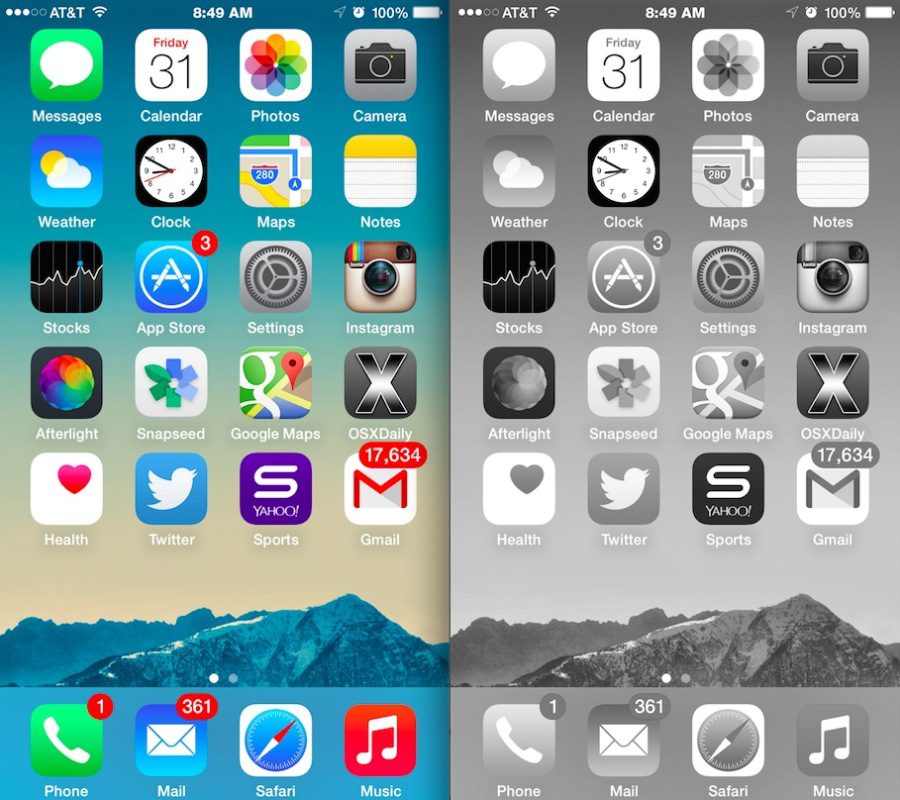
Delete apps periodically
I recommend taking 15 or 20 minutes once a month to delete apps you haven’t used in the last 30 days. You can always download it again. The benefits of decluttering your phone far outweigh the annoyance of re-downloading an app or two in the next month.

Turn off read receipts
Remember the days of the landline and the answering machine? If you weren’t there you were unreachable and you could take your time to call back. Well, there is a certain freedom in knowing that the person on the other end has no idea if you have seen their message or not.
Every time you get a text, you feel compelled to respond to it ASAP to avoid making the other party feel neglected. This expectation puts a strain on you, making every text or email that comes in more or less urgent. Take back a bit of your privacy and reduce your stress by turning off read receipts on your iPhone or Android or disabling the last seen on WhatsApp.
Limit reminders and notifications
Too many reminders and notifications present information overload and will deplete your energy. They even lose their efficacy when they happen so frequently.
The remedy is simple: Create an hierarchy of notifications. Decide which ones are the most important on each device and make them priority with a pop-up or sound. Then decide which ones do not require timely action and minimize them or make them silent. Be sure to get rid of any notification you really don’t need.
Ask yourself if any reminders can be triggered by your environment rather tan your devices. For instance, if you want to drink a certain amount of water daily, place large glasses of water in each room or get one of those enormous water bottles with measurements to ensure hydration.
Post it notes are your friends, too!

Wrapping Up
Don’e be a slave to your smartphone. Instead, make your device work for you. Make an attempt to implement at least one of the above tips and I guarantee you will see results. I’d love to know in the comments if you try any of the suggestions above or let me know if you have digital decluttering and boundary-setting tips of your own.