
The truth is that the cloud does not exist. Say it with me: The Cloud. Does not. Exist.
Cloud workstations, cloud file storage, cloud workflows… it is all a gigantic lie. I am here to rain on your parade and free your mind.
The cloud is a marketing term that under close inspection holds less water than its namesake. Your files are not vapor hanging in the sky and your workstation does not live in the atmosphere feeding off the power of lightning (although that does sound cool). All these services rely on high-powered and carefully tuned hardware solutions that exist in a physical space; it’s just not your physical space.
These “cloud” solutions are all designed to make you feel as if you’re interacting with files and systems that are there in the room with you even though they are not. So, when we talk about the cloud, what we’re really talking about is a remote connection to another physical device from anywhere with an internet connection. Remote? Do you mean like the thing that controls my TV? Yes! But also no.
To understand we need to fully accept the truth that there is no cloud. There is only remote.
Going the distance
In 2020 productions all over the world were thrown for a loop when they were told to go home and adapt their workflows on shared storage to a fully remote setup. Without direct access to their storage, files, or sometimes even their computers; many workarounds and processes were hacked together.
A lot of people, myself included, felt like they were on an island, waiting for a bottle to wash ashore with a hard drive full of files. These were dark and cloudy times for us in the post production world.
Out of the chaos emerged two primary approaches to remote video editing and postproduction workflows: remote access to your files and remote access to your workstation. But do either of these methods provide us the best solution to our problem?
Do they provide access to our files in a way that leverages the power of performant shared storage and the full potential of our workstations? Before we dive into the advantages, features, and weak points of each approach we need to talk about the one thing that is and will continue to be a hurdle for remote workflows…. the speed of your internet.
The elephant in the bottleneck
The phrase “bottleneck” is self-explanatory. It’s a point in the bottle that is narrower than the body where liquid slows down and congestion is likely to occur. Your internet connection is a bottleneck. When we’re talking about downloading or streaming massive video files it’s like pushing an elephant through the bottleneck.
The problem with pushing these massive video files isn’t necessarily the speed of the internet, it’s the speed of your internet. The average speed of home internet is around 200mbps (and I’m being generous), but that speed is spread across all devices accessing your internet. Phones, tablets, game consoles, and streaming devices all steal away bits of bandwidth.
This makes it impossible to stream full resolution original camera files over that type of connection. This is what makes your 4K, 6K, and 8K video files feel like an elephant being pushed through a bottleneck, they simply require more bandwidth than the internet has to give.
Acknowledging the limitations of the internet is paramount before talking about any remote workflow. The problem remote tools are trying to overcome is our internet connections stability and speed. These are both the backbone and bane of the process from beginning to end, so how do they do that?
Remote access to files
This is usually one of the first methods of remote work that organizations or individuals explore. Accessing your files remotely involves logging in to a service like a VPN and downloading your files over the internet to your local storage for you to begin working on. A VPN (Virtual Private Network) allows you to access a private network from a public network to send and receive data as if your workstation were directly connected to the private network.
The OWC Jellyfish network attached storage offers this through a feature called Remote Access which allows you to use a VPN to see your shared storage from anywhere with an internet connection. However, if we’re trying to playback our files reliably in real time, the ugly truth is that our current internet speeds are likely going to prevent this.

As creators we need to be able to work with our footage as interactively as possible and fighting with a connection like this sucks the creativity out of the process. This is where proxies can become your best friend.
Proxies have much smaller file sizes and require far less bandwidth; this makes them the perfect accoutrement to a remote file access workflow. Pulling these smaller files over the internet makes it much faster to get up and working locally. Once the files are downloaded simply drop them in your editing software of choice and get to work. When your creative offline edit is done, you can simply upload the project file over your connection and relink to the original camera files.
But what if you don’t have time to make proxies? Someone still needs to be directly connected to your shared storage to generate those for you, otherwise we end up with the exact same problem. What do we do in a scenario where there isn’t the time or resources to create proxies, download original camera files, or upload full resolution finished projects? What if even after generating our proxies there are still hundreds of gigabytes of files to push over the internet?
Remote desktop access
It’s time to stream your workstation to your other workstation. Whoa. Let’s say your high-powered workstation with 64 cores, 512GB of RAM, and 4 GPUs lives in the studio and is directly connected to your shared storage along with all the other users in your organization.
Rather than moving that big beefy power-hungry workstation into your home, what if you could just stream the display to your laptop or a small desktop computer? Remote desktop software is nothing new, what is new is how much more performant solutions have become in the last few years. Services like Teradici and Parsec offer full resolution and color bit depth streaming over the internet to make it feel like your desktop is right in front of you at home. All you need to do is install your remote desktop software of choice on your workstation as well as the device you will be accessing it from. Once the connection is established you have full access to the system as if you were sitting right at your desk.
The caveat continues to be what your upload internet speeds are at the studio and what your download internet speeds are at your home. If either of those is a weak point, then you’ll need to make sure you’ve upgraded them to support your remote workflow. Are you able to stream 4K Netflix at home? Then most likely you’ll be able to use a high-resolution remote desktop solution. But what if our workflow and setup dictates that we need more than just smooth interactivity? 4:4:4 color, fast refresh rates, or multiple virtual displays require more bandwidth, you’ll need to make sure you have the upload and download speeds at the studio and your home to meet those demands.
Adopting a remote desktop workflow provides a lot of advantages. Keeping our highspeed physical connection between shared storage and workstation gives us the performance for modern content creation workflows. But working on a remote workstation feels different than sitting directly in front of the machine. The further away you are from your workstation the more lag you can expect.
Not like the lag you experienced playing Call of Duty online circa 2007, but perceptible for sure. If you’re experiencing more than around 80ms of lag time will make it feel like a challenge to navigate around your timeline with accuracy and precision. If you hit pause on a frame where you want to insert a cut your connection lag might stop the play head a few frames later. This leads to more time spent refining your edits frame by frame to be at the desired point and less time progressing and creating your project.
Remote desktops are a great solution when performance is essential, but they do come at a cost. These services are usually a monthly cost per user if you need options like high bit depth color, Wacom tablet support and virtual displays. They also require you to have two computers. One computer in the studio connected to your network storage and another for you to use for remote control. If you’re doing something like a hybrid setup where half the week you’re in the studio and the other half you’re off site you could need four monitors. Two for the office and another pair to replicate that setup when you’re at home. Remote tools are flexible but sometimes your wallet is not, and that is something to keep in mind when approaching all methods of remote work.
Closing the gap
The truth is that there is rarely ever a one size fits all solution for setting up a remote workflow. Most of the time it’s a mix of both approaches for certain use cases.
Remote desktops are great for permanent users that are working from home or a combination of home and office. Remote file access is great for bringing on freelance editors with their own systems. And then there is the opposite scenario where maybe you have high performance machines available for freelancers to remote in to and your permanent users are accessing final cuts remotely for approval over a VPN.
There is never one single way to work, either remotely or on site, which sometimes feels like a burden. In this case let’s consider it a blessing, you don’t need to choose one approach over the other, but you can combine them in as many interesting ways to work exactly the way that suits you and your team.




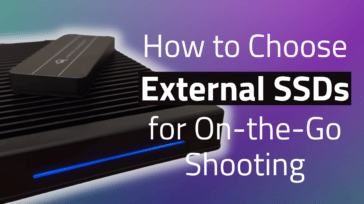





Excellent and clear. The truth, finally, revealed.