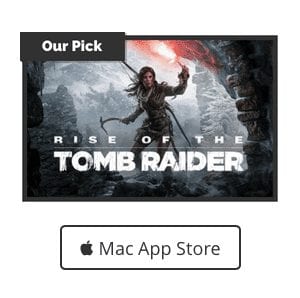Apple Books is one of the tech giant’s most underrated apps. There are competing apps, but for those of us invested in Apple’s ecosystem, it makes book reading seamless across Macs, iPads, and iPhones.
When you open Books on another Mac or device signed in with the same Apple ID, opening the same book in Books should take you straight to the same place. You can share links to Books and any notes you add to them; however, sharing selected quotations of up to 200 words is only available in the U.S.
About Apple Books
Apple Books is an e-book reading and store application by Apple for its macOS, iOS, and iPadOS devices. It was called iBooks when it was announced on January 27, 2010.
It was released for the iPhone and iPod Touch in mid-2010, as part of the iOS 4 update. In September 2018, iBooks was renamed “Apple Books” upon the release of iOS 12 and macOS Mojave.
Signing into the Book Store on your Mac
After you get books from the Book Store or download books you purchased on other devices, you can start reading. You have sign in to the Book Store or Audiobook Store to get books or audiobooks.
° Launch the Books app on your Mac.
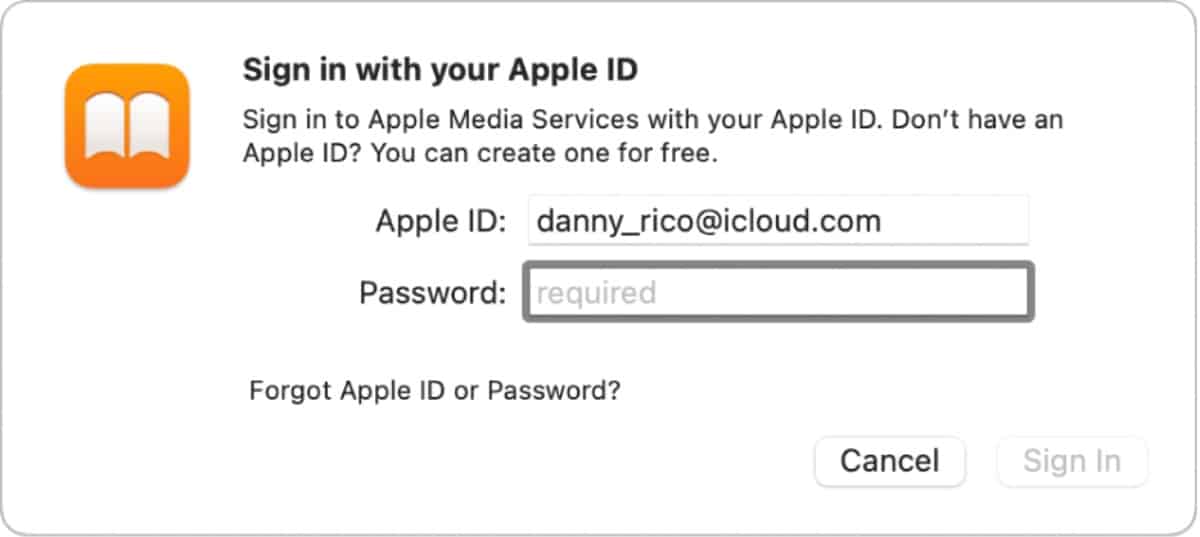
° Click “Sign in” in the lower-left corner. (The above graphic is courtesy of Apple’s support pages.)
° Enter your Apple ID information, then click Sign In.
Searching for books and audiobooks
° Click the search field in the Books app.
° Use the search field to search by title, author, genre, or publisher.
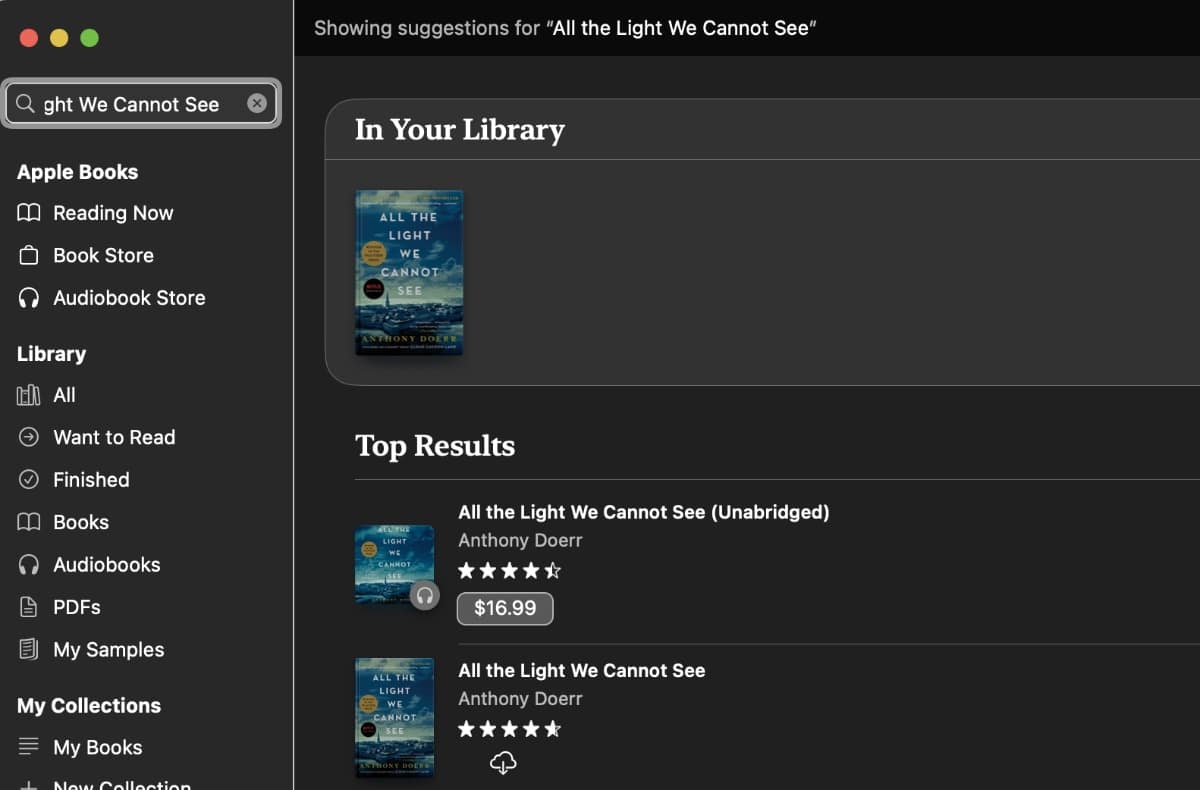
° Pick a suggestion. Or press Return to search for what you’ve typed.
° To change your results, you can choose to See only books (click Books in the upper-right corner; See only audiobooks (click Audiobooks in the upper-right corner), or See all results (click All in the upper-right corner.
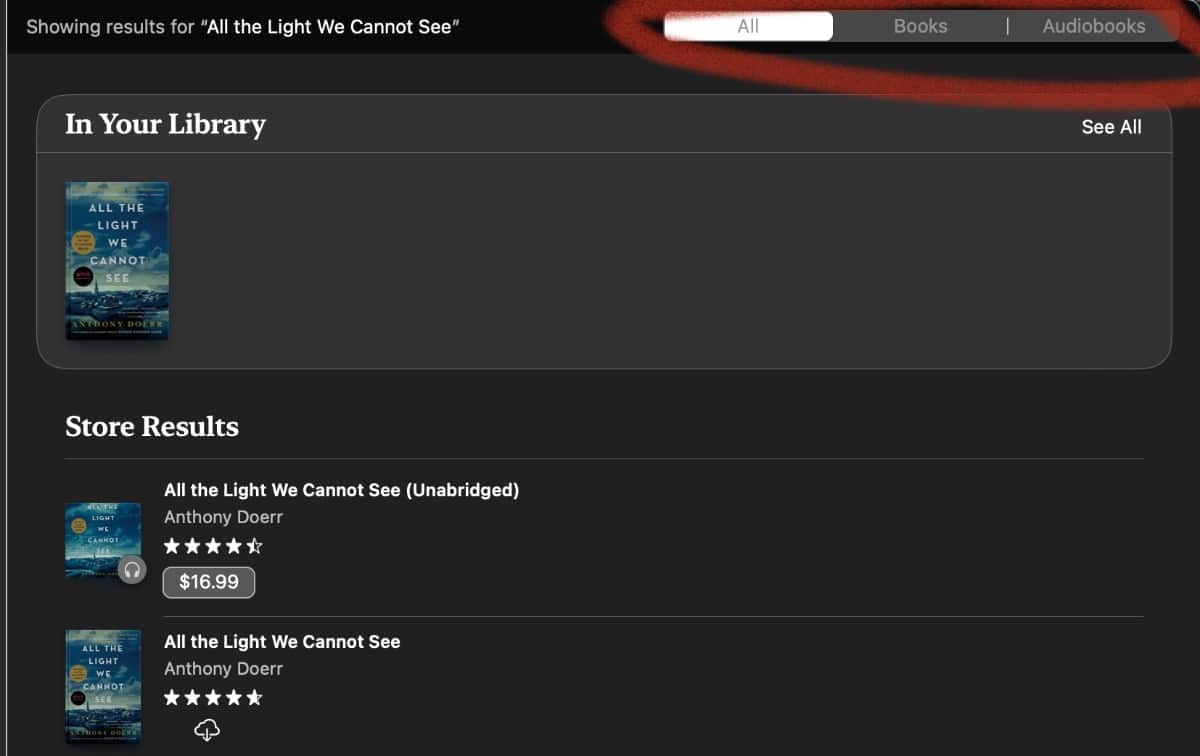
Browsing the Book Store and Audiobook Store
° In the Books app, select Book Store or Audiobook Store in the sidebar.
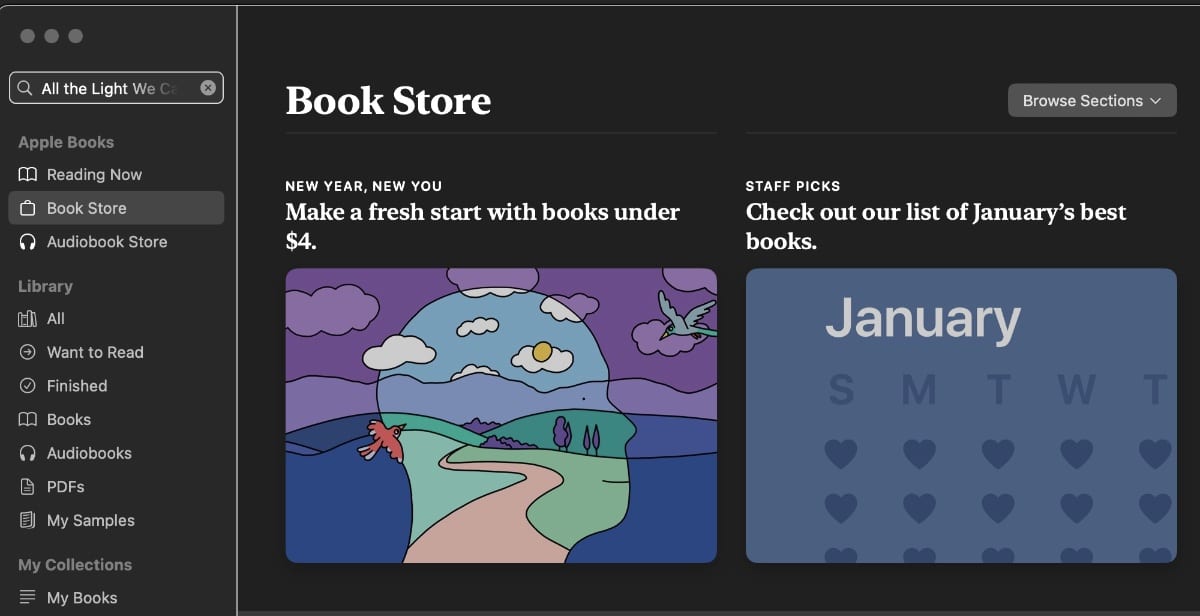
° Scroll down, or click Browse Sections in the upper-right corner.
° Choose a store section, like For You or Top Charts, or choose a genre.

Buy, download, or preorder books
° In the Books app, click Book Store in the sidebar.
° Search for or select a book.
° Click the book’s price or the Get button. If the price is shaded, the book isn’t out yet. However, you can select the pre-order option.
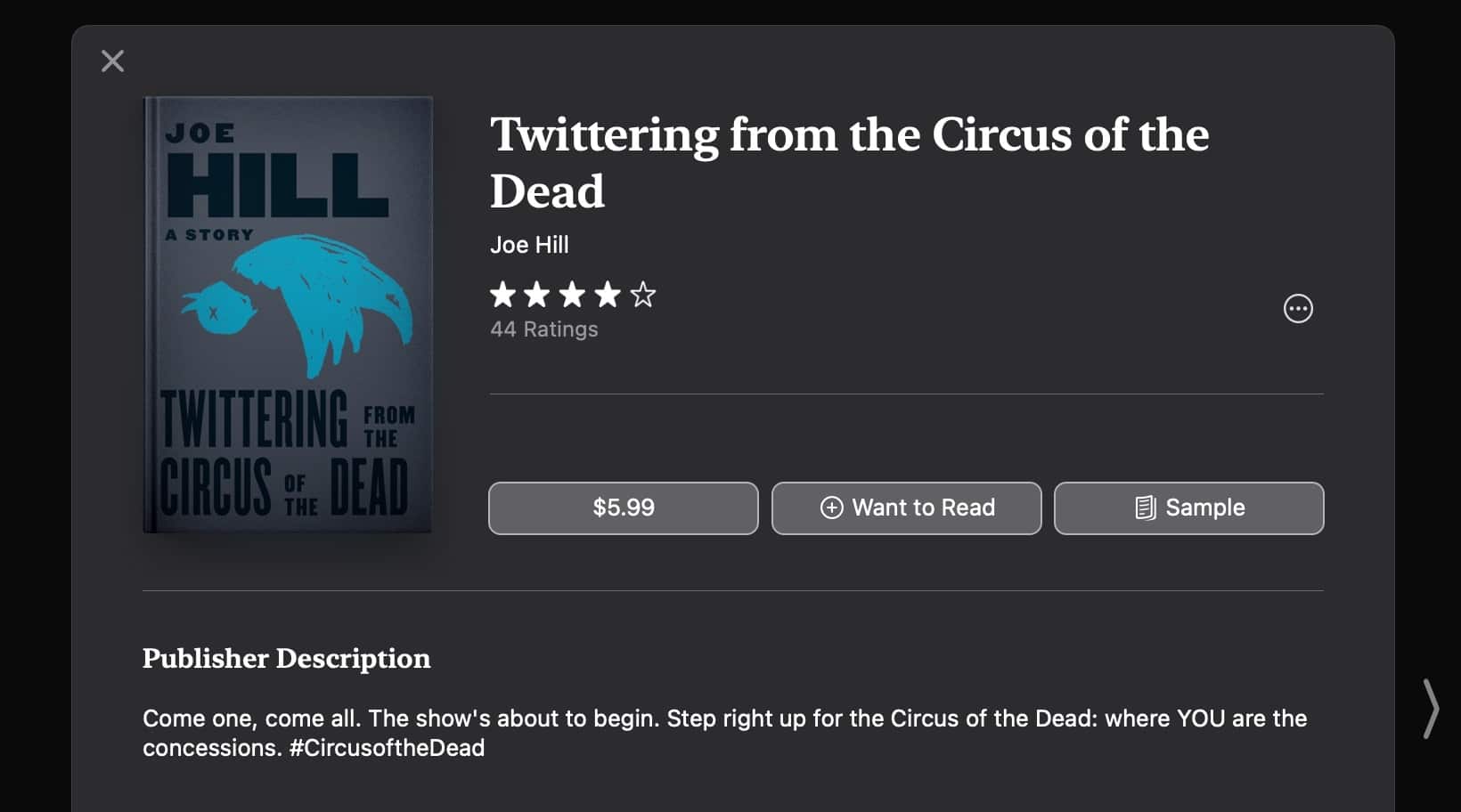
To save a book for later, click Want to Read. The book is added to the Want to Read collection in your library.
To try out a book and read a few pages, click Sample (if available). The sample is added to the My Samples collection in your library.
You can repeat the same process for audiobooks.
Note that if you have Family Sharing set up, and Ask to Buy is set for your account, when you click to get a book or audiobook, the Family Sharing organizer is asked to approve the purchase.
One more thing…
By the way, I think it’s time for Apple to give us Apple Books+ along with Apple News+, Apple TV+, Apple Music, Apple Podcasts, Apple Fitness, and Apple Arcade. On March 26, 2019, Andrew Orr at The MacObserver had this idea. His take: Apple Books+ would be Apple’s answer to Kindle Unlimited.
As Andrew pointed out, for one monthly fee you could read all of the books your heart desires. Here’s his idea:
Like Apple Arcade, Apple Books+ would probably be separate from the Apple Book Store. Books created for this service could also be exclusive to it, and unlike Amazon I think Apple could get some big publishers on board. Independent authors would also benefit, if it makes it harder for their books to be pirated.
Or, publishers could just make two versions of their books: An EPUB for the Apple Book Store, and an iBook for Apple Books+. So in a way I guess it would be similar to Kindle Unlimited, with a lot of indie authors. Publishers love DRM, and if enough get on board I think it could still be a win for authors and customers.
I think that’s a great idea!