It’s not often that you need to actually play a physical DVD anymore. But sometimes there’s no other way to access the content on the disk in front of you. And while it appears that Apple’s DVD Player app disappeared with macOS Mojave in 2018, it hasn’t. You can still find it in macOS Ventura. Here’s how.
The easiest way is to use Spotlight. Click the little Spotlight icon in the upper right corner of your Mac’s screen. Search for “DVD Player, and the app’s icon will appear at the top of the Top Hits. Double click on the icon, and the app will launch.

Once you’ve found the app, you need a drive to play the DVD with. Of course, since Apple no longer makes a Mac with a built-in DVD player/slot, you’ll need an external optical drive like this one from OWC:
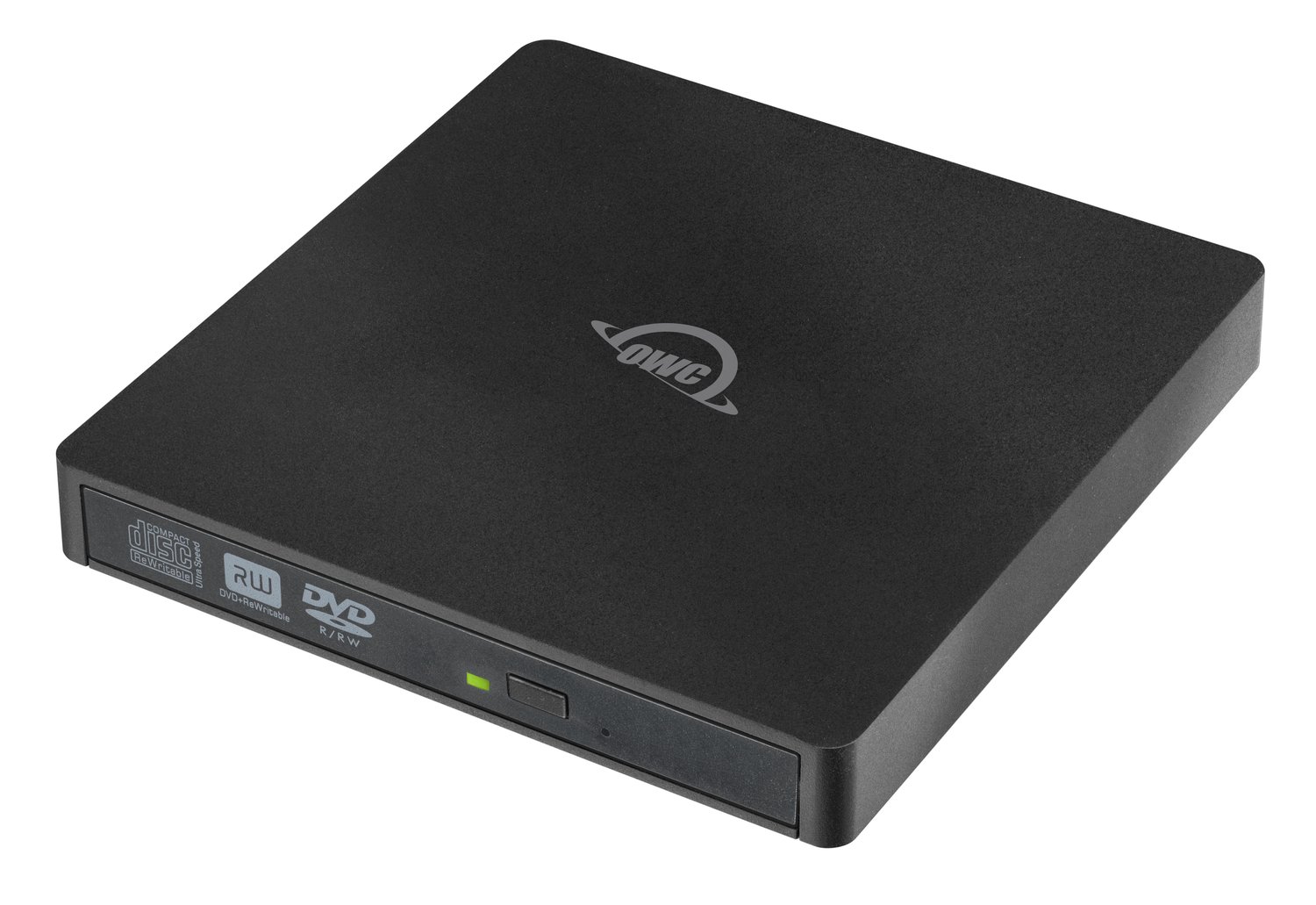
Or, maybe you have one of the old Apple Superdrives. Either way, you’ll also need to attach your optical drive to your Mac through a USB-A port. Since most modern Macs have no moved over to Thunderbolt/USB-C ports, you’ll need an adapter to connect it. This is a good example of you’ll always be prepared to connect anything with an OWC dock or hub:
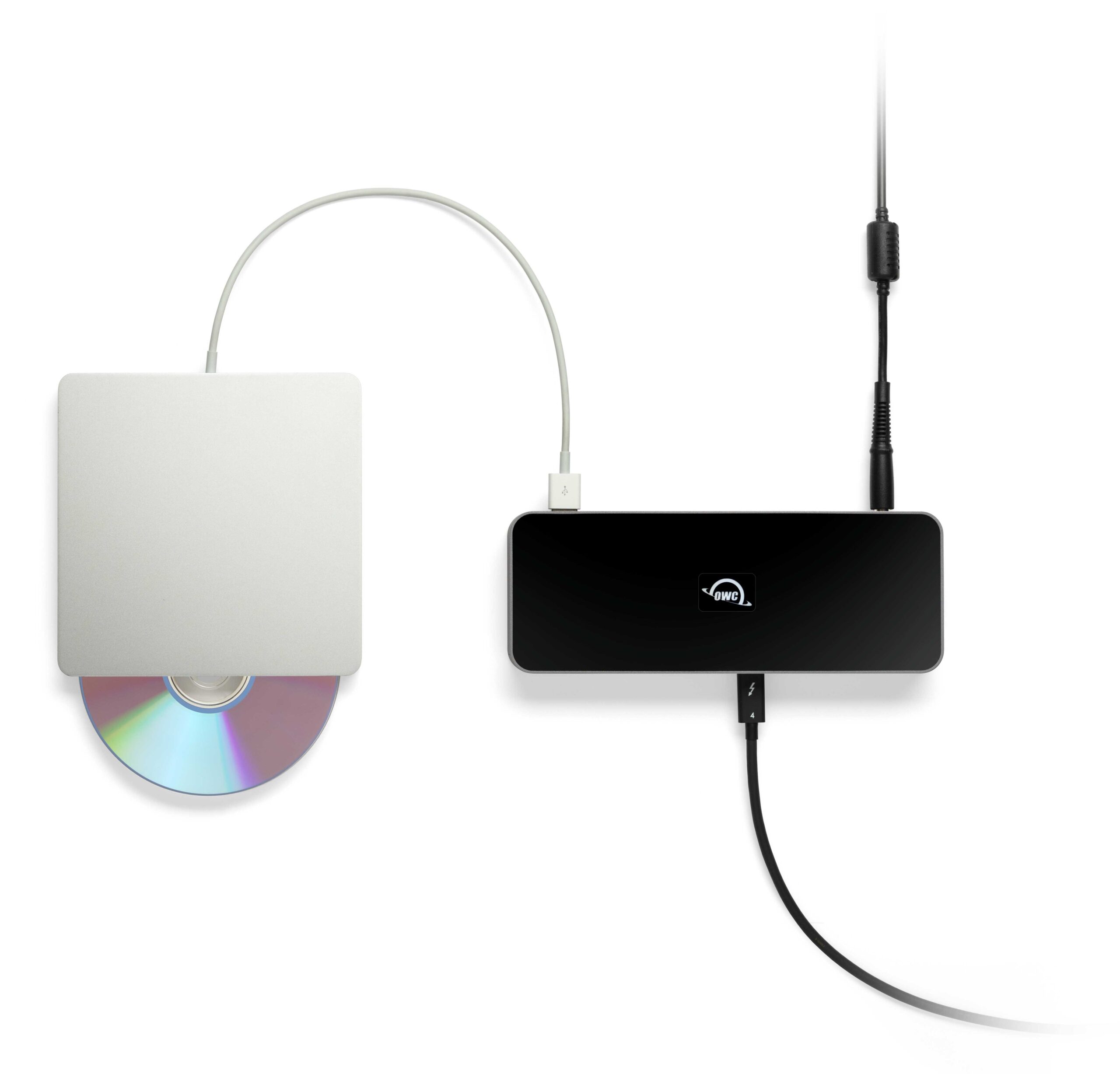
Once your drive is attached, launch the DVD Player app, and select File > Open DVD Media. Once you open the disk, the content should start to play.
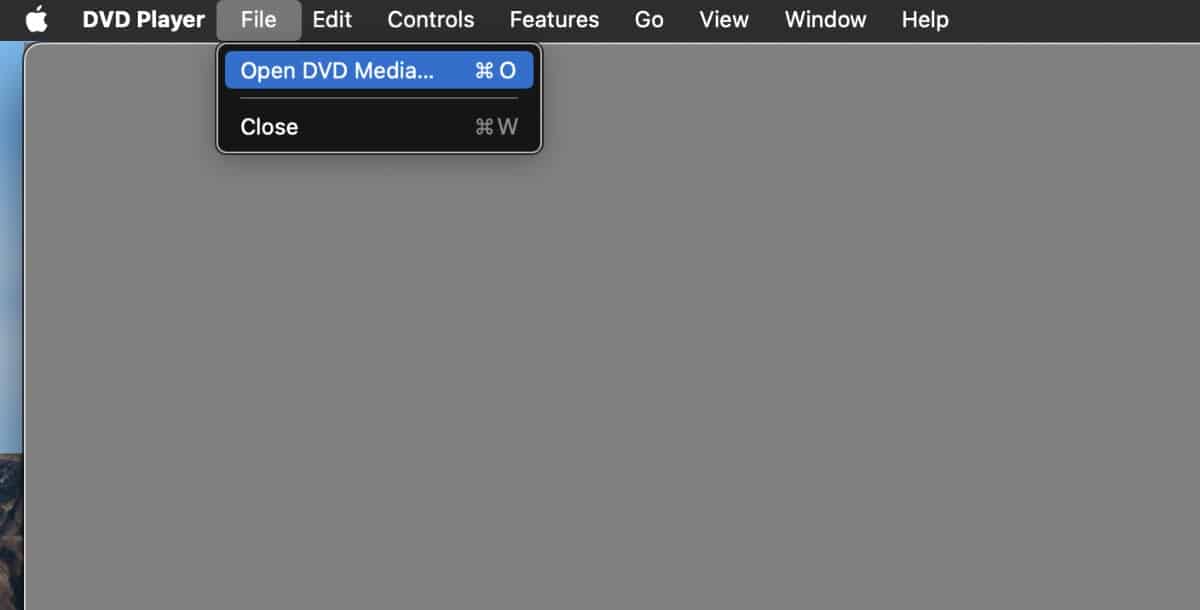
To eject a disc, click Finder in the Dock, then choose File > Eject. Or, if your keyboard has an eject key, press and hold the eject key.






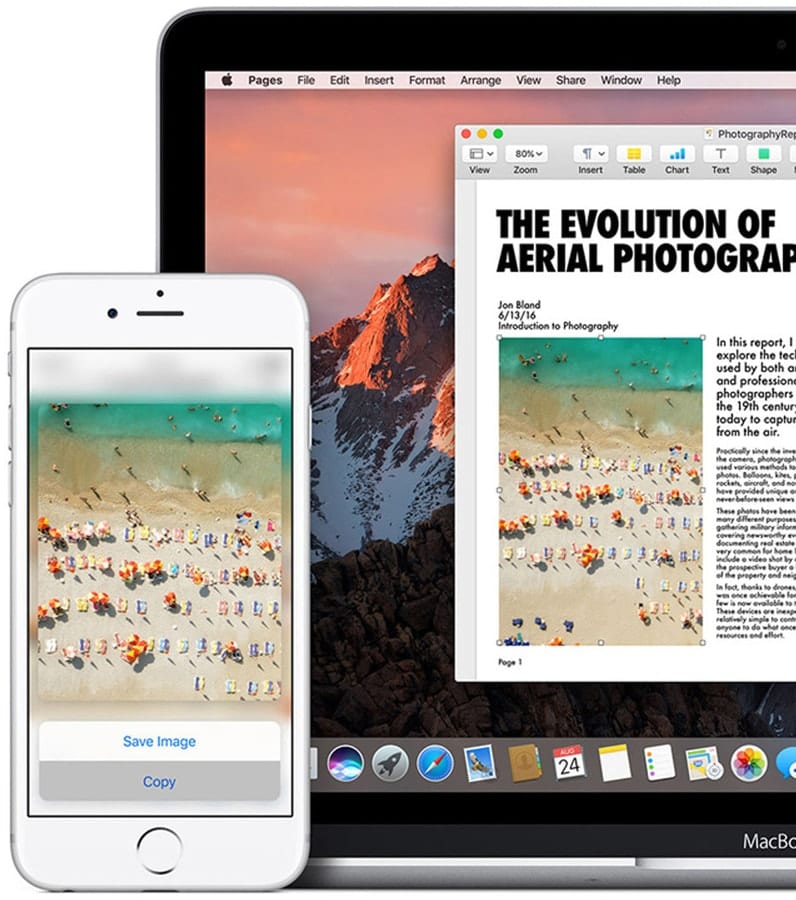






OR…You could play the DVD using VLC, which offers infinitely more options and is free from the Playback constraints that Apple’s DVD Player app imposes.
The user can also set the DVD Player to automatically launch when a video DVD is inserted no need to find and launch the player. With the drive connected go to Settings->CDs & DVDs. “When you insert a video DVD” option should be set to” Open DVD Player”.
Very true, but people often have a “DVD” as a file (Video_TS) in addition to a physical disc. In those cases, keeping the DVD player app in the dock is very handy. Apple hiding the DVD app like they do is not cool. There are also third-party apps that play Blu-rays. All of my disc burners came from Macsales. They are working terrific.
Apple doesn’t like physical media. Most content providers don’t like it either. When you have physical possession of a movie, they lose the ability to censor or ban the movie. It’s really sad they’ve decided to hide the app, at least they’re still including it. DVDs and Blu-rays are very important for archiving movies or data. M-Disc is the longest lasting storage capacity of anything known so far. 1000 years. Only a stone tablet would last longer. Anything you put on a hard drive or a USB thumb drive should be considered as temporary storage. An M-Disc DVD, or Blu-ray is virtually permanent. There are hundreds examples of movies, new and old, being censored. Try watching the original 3 Star Wars as they were shown in movie theaters. YOU CAN’T. All 3 have been censored for political correctness. Unless you made an effort to get them on Blu-ray you will NEVER see them as they were originally made.
Recently, Stephen Spielberg mentioned that he regretted censoring the movie, E.T. The Extraterrestrial. (I have the uncensored version on Blu-ray.) He went on to say he didn’t think older movies should be censored to bring them up to date to current social standards. He said they need to remain a product of their time. Most others in Hollywood do not agree with him.
Movies made from 1929 to about 1965 are proving to be popular again. People are building up collections of Blu-rays and DVDs. When you have physical possession of the movie you know that it cannot be banned or censored in the future, for you. If there’s any movies out there, that you really like, you must have physical possession on optical media. You never know when it will be taken away from you, if you are relying on streaming only.
I actually phoned apple tech guys 3 October 2023 to enquire if I bought the Macbook USB External Slot In CD/DVD Drive Burner would I be able to save an iMovie on my MacBook Air with M2 chip using operating system Ventura 13.5.2., they replied NO not compatible suggest I buy a third party one.