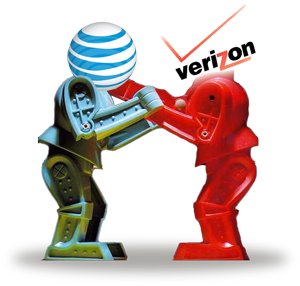 The iPad 2 was announced earlier this week, and like its predecessor, there are WiFi-only and 3G+WiFi versions available. While Apple is offering 3G wireless models for both AT&T and Verizon, you have to pick one or the other – there is no “hybrid” model available. Since both the AT&T models and the Verizon models cost the same, we are left to determine which network offers the best data plan?
The iPad 2 was announced earlier this week, and like its predecessor, there are WiFi-only and 3G+WiFi versions available. While Apple is offering 3G wireless models for both AT&T and Verizon, you have to pick one or the other – there is no “hybrid” model available. Since both the AT&T models and the Verizon models cost the same, we are left to determine which network offers the best data plan?
Is Wi-Fi Only A Better Option?
It is important to note that you don’t need to get an iPad with 3G; getting the WiFi-only version will save you $130 on similar sized models. If you’re not really on the go a lot and have wi-fi available where you’ll mainly use the iPad, you just may be paying for a feature you don’t need.
However, don’t underestimate how useful a constantly connected iPad can be. 3G does untether you from wi-fi only locations, so you may not totally know the impact of where you would use the iPad until you have one.
Simplified Plans
The nice thing about 3G on the iPad is that there are no long-term contracts. They’re monthly “pay as you go” plans, so you pay for a month when you need it, and don’t pay when you don’t need the data service. A huge plus is that you don’t even have to step foot in an AT&T or Verizon store to set up service – you can sign up and activate your 3G service from the iPad itself.
Here’s the 3G data plans AT&T and Verizon offers:
|
|
|||||||||||||||||
The cheapest offering from either Verizon or AT&T is pretty much useless unless your internet use is light—and I do mean light, or you just need to supplement your normal wi-fi usage. A more realistic base price comparison is between AT&T’s ($25.00 / 2GB) versus Verizon’s ($35 / 3GB / $10 per GB over) plans. AT&T comes in a $12.50 per GB, and Verizon at $11.66 per GB.
AT&T only offers a maximum of 2GB a month on their 3G iPad service plans. While that may be enough for iPhone usage, the iPad begs to consume more data and that 2GB limit can be reached easily. AT&T’s 30-day “pay as you go” plans end when you either use all 2GB or 30 days pass—whichever comes first—then they simply reset you to another 30-day/2GB buy for $25.00. Verizon, on the other hand charges you an extra $10 per gigabyte (or partial gigabyte) you go over per month on their 3GB plan.
However, if you’re using 4GB or more a month, it would indeed be cheaper to buy 5GB for $50 from Verizon than to pay AT&T $50 for 4GB. Verizon has the edge, offering 20% more data at the same price. Although AT&T is a bit ambiguous on whether it will continue with overage charges of $10 per GB over, or just let you kick in another 30 day / 2GB subscription. With competition these prices and structures are sure to fluctuate.
AT&T has also added “postpaid” plans wherein you can add the data plan to your existing wireless account and pay for the usage post usage unlike the prepaid plans above. If you do this, AT&T will throw in the first month free.
Price isn’t the only difference.
Besides the cost of the data plan, there are other things you should take into consideration if you want to get the most out of your iPad…
Not all 3G is created equal.
Verizon’s CDMA network is pretty much tapped out for potential. Once it goes to 4G, Verizon will offer speeds up to 12MB with real world likely to be 8-12MB. AT&T’s GSM 3G network, on the other hand, is still expandable with AT&T slating max threshold speeds of 8MB on the existing 3G network. I don’t care if an 8MB is called 3G or 4G as long as it can deliver an 8MB connection.
From a speed perspective, AT&T’s 3G is a better long-term bet than Verizon’s network, which will require a 4G network to go faster than today’s CDMA network… and a new 4G iPad.
World Traveler
Globe trotters will simply have more options with an AT&T GSM-based 3G iPad, as that network type is available in a lot more places around the globe than CDMA. However, you will need to pay roaming charges on a per carrier basis, and International data plans are obnoxiously expensive at about $1 per MB (that’s right MB), making them almost worthless unless it’s really important.
Truth be told, it’s often better with iPhones and iPads traveling internationally to turn off the network and only use the Internet when connected to Wi-Fi.
Network Coverage
Much has been made about the network coverage of AT&T versus Verizon. For the most part, it depends on where you’re located and population density. I’ve not had many issues with AT&T but I have visited friends’ houses where I couldn’t get a signal. The best thing to do here is to check those maps that each company likes to trot out in their commercials, and see which service best covers where you go and where you like to visit. As for reliability, asking a few friends how their service is may help you make a decision.
iPhone Tethering
You could of course to opt for iPhone tethering… that is if you own an iPhone. You can pay for tethering via AT&T for $20 extra if you already have the $25 Data plan, but the tethering option also gives you another 2GB of data. So you could skip the 3G iPad 2 altogether and use an iPhone for all your wireless connectivity with 4GB of data for $45 with a tethering option.
There are a lot of things to look at when choosing a wireless service for your new iPad. The most important thing, though, is to make sure that it works for you.








Hello OWC Mike H!
Prepping for a Europe trip and I’d really appreciate your help for me… a true novice when it comes to sims, travel. etc.. We have an iPad 2, an iPhone 4S and a MacBook…
We start in Switzerland (Orange ), then to Tremezzo, Italy (Vodaphone?)..then to Monte Carlo, then to Vienna, then Prague, and finally end our 54 days with the last few days in Germany..
Will I need to bring a sims cutter? And will you point me to specific instructions as to how to remove the sims card and what I need to do to replace the ATT one that’s in there now?
So..I’d like some advice on how and which carrier you would recommend in these countries..also, can I use the iPhone4s to tether to the iPad2..and only get one sim card? Any advice you have for me I will neatly appreciate..
thanks for your time..
Wow, six countries in 54 days… sounds like an exciting trip!
Let’s start with the easy one… the MacBook. Nothing to do there. You’ll need to find local Wi-Fi and connect through there.
iPad 2
You don’t mention whether it’s an AT&T model or a Verizon 3G model. Where that matters is the Verizon model will likely be not compatible with most all European wireless Internet carriers. You could just utilize the iPad via wi-fi only which is usually a much cheaper option than getting a wireless plan depending on where you visit.
iPad 2 + iPhone 4S
If you have the AT&T 3G iPad 2, that (along with the iPhone 4S) should work with most European wireless Internet carriers. Each carrier for each country should be able to tell you whether or not you need to modify their particular sim card to fit, so I recommend asking each of them for details on how to do that. I know this was an issue when the iPhone was new, but now that it’s globally released the carriers should have a sim card that fits these devices.
Also, you shouldn’t travel on a plane with a cutter of any type, so you should have whomever is providing you with a service plan do that for you, or have them instruct you how whenever you sign up.
Wi-Fi only?
Since you’re traveling for such a long duration I can see why you would like to have a wireless plan for your iPhone 4S. I’d recommend carefully watching the prices of activation, deactivation, and data access, as it can end up costing a lot, especially when traveling among multiple countries. If the overall price is too prohibitive, you could simply leave all your devices for wi-fi only use, and possibly get a cheap(er) “pay as you go” phone while you’re in each country, if needed.
For the iPad 2, if wi-fi is going to be an option for where you are staying, you might want to consider connecting the iPad 2 as wi-fi only. The reason being is that the iPad promotes using so much more data usage than an iPhone that it would be really easy to rack up a large bill.
Carriers
I really can’t recommend a carrier per se as I haven’t experienced them, save the Orange network in London which was perfect for me. Apple does some of the legwork for you as they only sell through certain major carriers. So looking online to see how those carriers stack up in each country may be a good place to start.
Phone Home?
If you plan on phoning home a lot, skype is your friend, or any other connection than a cellular call, as you’ll still have to pay long distance charges.
Before you go… One HUGE tip!!!!
Once you board the plane, don’t just put your iPad or iPhone in “Airplane Mode”. Do yourself a huge favor and make sure “Data Roaming” is turned off. You can find this option in the “Settings” app under “General” in the “Network” section. Also in the “Network” section you can turn off “Cellular Data”. Having both of these set to “off” will ensure to don’t rack up some massive roaming data bills accidentally before you’re able to setup your mobile services in each country.
Limited Backup Plan
If you’re with AT&T you can also sign up for an International Data Package. These types of plans aren’t really attractive on the data side of things as 50MB costs around $25, but what it can do is give you a decent rate on phone calls if for some reason you need to call and you’re not yet setup with a provider in one of the countries you’re traveling in. Also, what it prevents is incidental data from costing you massive data roaming charges if you didn’t have an international plan.
I did this when I traveled to London for a week to ensure I didn’t incur any surprise data bills, and since I paid for a set amount of minutes to use, I was able to call the people I was meeting with right off the plane to let them know I arrived. I also talked to my wife at night and was able to have a moderately affordable, but predictable bill.
All the best, and safe travels!
OWC Mike H
I have a Pantech 150 plan with the external modem. My plan is one of the few that are unlimited. My question is — can I use this plan with a IPad 2 with wi fi and the 3G? Can the air card account be upgraded to accommodate the Ipad withour changing the plan?
I just bought an iPad 2!!! I recently went to a Verizon store to se if they can install the 3G data plan and the girl helping me said they would need a $400 deposit… Why would I need a $400 deposit on something that is pay-as-you-go? Am I missing something here? And yes, it’s a Verizon 3G ipad 2.
$400… wow. That doesn’t sound right. I’d try a different store or just call Verizon directly over the phone. AT&T was the only pay-as-you-go offering… as many here in comments were able to confirm that there are cancellation fees and so forth with Verizon, but I haven’t heard of $400 up front needed. Just doesn’t sound right at all.
Soooo… I went to Verizon.com and added a 3G iPad to my cart with a $50 monthly service plan. Cost out the door was the iPad @ $729.99 + $50.00 monthly for the service plan. I didn’t read the fine print on the service plan, but remember there may be cancellation fees.
BUT online there was definitely no $400 upfront cost. If you don’t have another Verizon store near you I’d either challenge them on that, or just ignore them and setup online or over the phone.
Hope this helps, and good luck!!!
Thanks man… I wasn’t going to pay them $400 for anything… I just happened to be in a shopping plaza that had a Verizon store in it and decided to pass by… I’ll do it over the phone like I was planning to do so… Is there a way I can challenge them on this as wel? I’m just going to keep my mouth shut and keep it moving… Thanks again!!!
The 400.00 deposit is something they ask you to pay if you have poor credit. I have horrendous credit and had to pay that several years ago when setting up a phone plan. It’s not really a deposit either because even if you pay your bill on time you never get it back. I left Verizon and terminated my contract early and they charged me a full termination fee without deducting the 400.00 deposit. I tried to get them to fix it but it never worked out so I didn’t pay the cancellation fee – just the last bill I owed for service. I’m sure my credit is even worse now for that exchange but I don’t care. At least I don’t have to worry about someone trying to steal my identity.
i just bought the i-pad and used up my data in 4 days simply doing email and facebook…so realistically, plan on at least spending 25 per every 5 days. don’t be fooled by the advertisement of 25 per month, because in retrospect this is a fantastic scam, one in which you actually have to spend at least a $130 more so you can spend $25 dollars every week!
OCCUPY APPLE!
Thanks for your insights, Sri Louise. Remember, each iPad owner’s experience and costs may vary based upon data usage and your wireless carrier.
I’m traveling with an AT&T iPad 2 right now. Not one of my several speed tests have broken 1.5 Mbps, averaging closer to .85 Mbps. It also chews up data at an incredible rate. I’m on pace to go past the 2gb’s allowed in less than a week without anything near heavy usage. Not that the slow speed would make me want to. I actually spent $20 extra for hotel wifi just to finish downloading some updates and a movie for the flight home (took about 8 hours or so). Those were on wifi btw so it didn’t count to my data cap. It’s disappointing to say the least, though I do like being able to use it somewhat away from wifi. I just look forward to an LTE model for iPad 3, that I can tether. Hopefully battery life improves for 4g devices. Anyhow, just wanted to report my real-world results, since most info out there is from spec sheets that come nowhere near the promises in real life.
I’m subscribed to the 2GB tethering plan through Verizon on my HTC Droid Incredible. Tethering works really well on my MacBook. Would I be able to use this same tethering setup on an iPad 2 that has WiFi only? Thanks.
Theoretically, yes. WiFi is WiFi, whether you’re connecting with a laptop or an iPad. However, the best people to ask for sure would be Verizon, as it’s their phone and network you’re using.
Hello there, simply turned into aware of your blog thru Google, and found that it is really informative. I’m gonna watch out for brussels. I will appreciate if you continue this in future. A lot of other folks will be benefited from your writing. Cheers!
Thanks and glad you found us! :)
I’ve been doing a lot of research lately, seeing as I’ll be buying a 3G iPad 2 soon. And I’ve come to the conclusion that I’ll be getting the Verizon version. If it takes me 6-8 months to save up 8 hundred dollars to buy a iPad I doubt that I’ll be going to a different country any time soon. It seems that the Verizon is better for people going on a vacation/road trips. I suppose it has a better connection on high ways.. The ‘buy as you go’ plan will be extremely nice! I personally don’t mind paying the extra 130 dollar’s for a feature that will really help down the road.
Sounds great! I hope you enjoy your new iPad.
Keep in mind in the comments from others here that Verizon isn’t quite so “Pay as you go” as AT&T. If you definitely think you’ll want to go the 3G route be sure to ask your Verizon salesperson how much exactly the plan costs, and cancellation / activation fees etc…
I have an Ipad first gen with 3G for a year, and it is wonderful. I carry it with me everywhere. I don’t have an Iphone or Android, my cell is just a phone and I don’t have a lap top. I LOVE IT! There is nothing better to have when out and about. We use it a lot for directions, finding restaurants, checking the net for info, movie times, random facts, you name it. We like to road trip and we don’t have WiFi at the house. It’s great to hike up the side of a mountain and then look for a place to eat while at the summit.
That said, AT&T has been fine for us. I know Verizon can be a little tricky, so as mentioned by the other commenter, know the fine print before you sign. Verizon has great service, but they are a bit tricky.
I have an iPad 1 3G+WiFi. Most of my use is wifi but occasionally use 3G which I have found to be extremely slow. Can you comment on 3G AT&T speed tests between iPad 1 and iPad 2 ? Does iPad 1 have a 3G speed problem?
Thanks
I just read through all the comments.. still unsure what I should do.
I am traveling to Europe for 3 weeks and want to blog using pictures & small videos. Which iPad should I buy? Do I really need 3G?
I have never been to Europe so I don’t have any idea how this all works! Thanks!
It kinda depends. When you take an iPad or iPhone oversees with AT&T and the GSM based version you have a couple options. You can pay international data roaming rates which are crazy (like $50 for 10MB crazy) priced.
OR
You can purchase a sim card from the country’s carrier your traveling in and pay for local service. (Each country is different.) You can imagine if you’re traveling across multiple countries that can get pretty tedious as each country has different rates, taxes, and surcharges. If you’re staying in one country it becomes a bit more plausible, especially if you’re summering there and will be there for an extended duration.
When I traveled over to London for a week with my original iPhone back in 2008 I did the international data rate for about $50 for 5MB data and international call roaming, but kept the cell data connection set to “off” so the iPhone would only use data when connected to wi-fi. I essentially used the $50 international data plan as an insurance policy so I wouldn’t accidentally download a web site and have it cost me $1 per K, and used the iPhone for calls back home over the Orange / O2 network.
I wouldn’t get any 3G device for international data usage unless I was going to use the local provider to do the service. So if you’re not really interested in 3G for US based usage you may be better off with a wi-fi iPad. If you do want a 3G iPad for home use, just disable the 3G data and rely on wi-fi hotspots only when traveling abroad. That way you get the best of both worlds ,and less hassle and worry about data prices and carrier connections.
I wish you safe and happy travels.
ok… so I don’t need to really worry about 3G.
So, if I just want to use Wi-Fi… does it matter if I buy an At&t or Verizon?
Thank you!!
If you just use wi-fi oversees than the Verizon / AT&T choice is all up to you on stateside use. It comes down to coverage in the areas you visit, carrier plans that fit your needs, and who you prefer or feel more comfortable doing business with. There’s different pricing structures for both AT&T vs Verizon, and we’ve got some great comments from fellow blog readers who talk about setup and cancellation fees on Verizon. I’d ask whomever you’re interested in using about cancelation fees and service fees up front before purchasing… just to be sure you get what you want.
What really matters on 3G is if you are in a weak zone. I only get 1 bar on my cell phone and call get dropped a lot
With this hurricane due to power loss I only have this 3G connection to check BGE status on my 3G iPad 2
It times out most of the time. When this is over,I am going to see if,where I live, that I can get better AT&T reception
Love to get responses from folks who are in a week cell coverage area regarding their 3G success/failure on Verizon
I am questiioning why I pay for 3G access if it does not work when I really need it when I have . No wifi coverage due to losing power to all my network devices
Thanks
I have a iPad 2 with Verizon 3G. I will be traveling to Mexico soon and i was wanting to know if i can use the 3G internationally? Is there a international plan i need to sign up for?
Unfortunately, we can’t really answer that definitively, as we’re not representatives for Verizon (or AT&T, for that matter). However, much of the world (including Mexico) tends to use GSM networking, which means the Verizon version (which uses CDMA, a different network technology) may not be compatible with the network.
However, that is not to say you’ll be completely unable to use your iPad – many people report being able to access a CDMA network if close to the US border (though this coverage rapidly disappears as you go deeper into the country) and, depending on where you’ll be, you may be able to just use the open WiFi hotspots found in many hotels.
However, before you do anything, it is highly recommended you check with your carrier to check coverage options and plans.
Cellular companies in Mexico are usig 3G networks also.
Right, it’s a matter of what type of network they use to deliver 3G service. Most countries use GSM which is what AT&T uses while very few use CDMA which is what Verizon uses, so for world travelers the AT&T 3G iPad will be compatible in more locations. Anyone traveling abroad has to see what their options are and hopefully be able to find the right iPad for them.
One other idea is that if you already have a smartphone you could simply tether the iPad via wi-fi to that where you’re traveling as well. Carrier rates vary and usually international data rates are simply way to high to even be useful.
Safe travels!
Don’t even take your iPad 2 out in public in Mexico… It’s that bad
Am I able to use the GPS locating function on an iPad 3g without the actual service activated? It will just use the signal and track location without data usage, no? I have a cell phone that works as a hotspot, tempting me to only purchase a wifi version. The only reason I can see myself needing the 3g version is for mapping and location services through the assisted network. But I don’t want to activate any service…
Well, sort of… The GPS is built into the 3G wireless card so if you’re tethered to an Internet connection the Maps application on the iPad would try to establish it’s location from nearby wi-fi hotspots and the Internet address you’re using. In an urban area this method might work, OK but you can imagine the issues that can arise once you hit the open road.
The current iPhone uses the following info to find it’s location:
1. GPS
2. Cell Tower Triangulation
3. Wi-fi hotspot locations
Without a 3G iPad you’re essentially left with only one of the locating methods, and only when tethering.
Through tethering via an iPhone some users claim the iPhone sends the GPS info through to the iPad, but at that point I would have to question why not just use the iPhone’s own Maps app as your GPS device? The iPhone is smaller and about the size of stand alone GPS devices, and can easily and affordably be mounted on a car windshield with NewerTech’s NuMount: http://www.newertech.com/products/iphnumount.php
In the end it seems like a lot of trouble just to use the iPad’s screen size.
If you really want that functionality in your iPad why not eschew the tethering wire tangle, and the managing of charging multiple devices and just get a 3G iPad?
You can read more about the iPad and GPS (read the comments too):
http://www.cultofmac.com/wifi-only-ipad-2-gets-gps-when-tethered-to-iphone/86642
3G iPads have an electronic compass. Wifi only models don’t. This is an issue with navigation, astronomy, etc. apps.
No. All iPads have a digital compass. I’ve used an astronomy app with the original iPad from the first month on my original iPad which I purchased on launch day. It’s the data connectivity and lack of GPS that becomes an issue for navigation apps on non-3G iPads. Remember the original iPhone used Maps via wifi and cell tower info to locate you within 50 yards or so, and it wasn’t bad at all. Nowhere near as good as GPS, but not bad.
Verizon does NOT have activation fees for the month-to-month plans just like AT&T. You can start/stop this plan from the iPad. If you want to setup a multi-year contract like for example with your current Verizon account, then there is an activation fee. This is not the plan that you can start/stop from the iPad setup screens.
http://support.vzw.com/faqs/Equipment/ipad_2.html
Vlad, data is data and it’s expensive if you’re paying for international data rates going across Europe.
iPad’s with 3G do have assisted GPS in that they utilize Wi-Fi, cell towers, and the built in GPS to acquire your location, so it’s likely you will pull in big data fees if you roam Europe with one.
Another option is to see if custom sim cards are available for each country you plan to visit in Europe so you can utilize their local service provider networks, but that can get pretty hairy quickly and you may incur activation fees.
You may be better off and save a ton of money picking up a GPS unit for European Travel. Just be sure to get one with European maps, the more affordable units tend to come with only North American maps.
International plans just really aren’t they’re yet for this type of usage.
Happy Traveling!
I am going to buy Wi-Fi 3G iPAD, and use 3G only for GPS in Europe. What AT&T 3G plan I have to buy to use GPS for 4-6 hrs a day during 7 day trip? AT&T plans are rather expensive 59.99 for 50 MB. Thanks
After calling Verizon I can sadly and officially conifrm that Verizon will charge $35.00 for reactivating your IPAD 2. That stinks and makes the chioice a no brainer for me now. Cheers!
If I use my iPhone to tether to the iPad 2 rather than getting a 3G model, is this wireless tethering, i.e., is the iPhone a hotspot? I have the ATT iPhone 4.
Karen, yup that’s wireless tethering and your iPhone 4 is the hotspot.
One thing to note is that using any smartphone as a hotspot does use significantly more power so if you get 10 hours of use from a single charge on your iPhone you’ll likely see that time significantly reduced when used as a hotspot.
John E,
If you’re buying a 3G iPad you need to be real explicit on whether you want AT&T or Verizon. The stores may indeed ask you, but it’s best to verify yourself before leaving.
It’s really hard to find on the iPad box, but on the backside there’s a specs listing, and in the second line you’ll see either:
– GSM/EDGE (850/900/1800/1900MHz)
or
– CDMA EV-DO Rev. A (800, 1900 MHz)
GSM would be the AT&T version
and
Verizon would be the CDMA version.
But if you are buying the iPad 2 from Wal-mart, how do you determine if it is set up for Verizon or AT&T? Is there a statement on the package?
Thank you for a very informative and non-biased evaluation of At&T vs. Verizon for iPad 2. An excellent job.
Michie,
Who you choose as a carrier has to be a personal choice of who you feel comfortable dealing with, plans available, and most importantly service availability in your area.
which carrier would u reccomend for the 3g service on the iPad2 ?
Chen, speed is based on network strength in whatever area you’ll be using the network.
When the bars are a full strength, that is when you get the full speed available in your area. Half strength doesn’t always mean half speed but the less bars you have the slower the connection gets.
Then you have one more factor, and that is traffic density or the amount of people using the network in any one given location. That’s why cities like San Francisco, and New York residents bash AT&T, where Chicago and the suburbs thereof are relatively well served.
That’s why I said in the article it’s best to ask people you know that have both Verizon or AT&T to see how their network area coverage is.
Also, AT&T and Verizon are constantly upgrading their networks and making them better.
I like this article which helps me to make decision, now I am definitely sure I will buy ATT version due to activation fee and international roaming issues, especially I guess 1GB from VERIZON or 2GB from ATT are two plans ppl may use a lot (200MB is too less); obviously 2GB-ATT is more attractive
But I just called my friend, he told me Verizon’s speed is much faster than ATT, I am kind of confused now
I contacted Verizon directly and, although it took a few days, did receive an answer. It doesn’t look good:
“Yes, there is an activation fee for all new lines of service. In your case, the activation fee would be $35. This applies each time that a line activation is requested.”
I read this as $35 to start and another $35 each time you turn if off and then back on. Unfortunate since I really needed the Verizon service at a location I frequent every few months. Looks like it will be an AT&T iPad for me.
Activation fees can be a problem. Just read an article on AppleInsider that seemed to confirm Verizon will be charging a $35 activation fee. This makes them MUCH less attractive than AT&T.
Unfortunately, one of my main uses for an iPad will be in a location I frequent that has NO broadband access. AT&T barely has an Edge connection (slower than dialup). Verizon does have 3G coverage in the area, so I am kind of stuck there. Of course the $35 activation fee may make me re-think my needs.
The other question is “wi-fi hotspots.” AT&T promotes their hotspots as another way to connect in many places and not use your data allowance.
Verizon seems to have a similar service but hasn’t been very good at promoting it. I also cannot find out if iPad data plans allow use of those hotspots, or how common they are.
Anyone have information on this?
@Mike: Verizon’s non-contract plans are intended to compete with AT&T’s non-contract postpaid plans, which also require activation fees. That’s why Verizon charges $35 for 3GB and AT&T charges $25+$10 (2GB + 1GB overage).
Verizon’s true prepaid plans with no activation fees are listed at the bottom of the following page… $50 for only 1GB
http://www.verizonwireless.com/b2c/mobilebroadband/?page=plans
went to several Verizon and AT&T stores and spoke to reps on phone…..seems that AT&T will charge NO activation or reactivation fees at any time.. on the other hand Verizon WILL charge an activation and reactivation fee if 3G is not use for 30 days ( one store said 6 months)….that kind of blows the whole concept of no contract and turn on the 3G whenever you want…
Verizon manager was pretty arrogant…as he said “with our network we’re not giving away things for free….you want no activation fees then go live with their ( AT&T) network….
Great information :) thatks
Thanks, useful – I won’t pick Verizon either. (I saw a hint on their website that they might have a policy hiding like that, where “after 60 days, please sign up like a new customer”)
Im using tethering on my iPhone 4 to my Mac Pro. Works great and I am on AT&T. Get between 2 and 3 MBPS usually. Not sure if I’d want to add an iPad to that equation though. 4 GB isn’t very much though and leaves most streaming out of the question.
If I could get cable or dsl I would, but I am in the desert outback.
Peter, thanks for the insight… anyone interested in the Verizon 3G service should probably double check what their options are regarding month to month payment. I wouldn’t ask Apple, I’d ask the company that you’ll actually pay the bill to.
The activation fee (if true) from Verizon sounds a little prohibitive and very unlike the advantage AT&T is offering on that with Apple. Due to competition, the Verizon fees seem unlikely, but the best advice would be to just double check before taking that leap.
I know I wouldn’t need constant service if I has a 3G iPad, and would rely very much so on the pre-pay as you go plans.
@Mike: Verizon’s plans can be adjusted or cancelled on a month-to-month basis as long as you keep paying them every month, but I’m almost certain that if you activate service again after you cancel for a month, you’ll pay a $35 activation fee.
You also have the option of WiFi tethering your iPad to your Android phone. I have a Galaxy S on T-mobile and there’s no additional charge for tethering.
is the US purchased 3G (ATT gsm) iPad2 sold unlocked? When in Europe can I buy a micro sim card from a European Carrier and install it into the G3 iPad2?
I don’t think it’s sold unlocked. They certainly don’t advertise as such. Even Apple’s web site shows you have two choices AT&T or Verizon. You’ll have to check with European carriers to see what they’ll support.
The iPad is rolling out across the world shortly after the US rollout. So more answers should be coming in the month following the iPad 2 launch here in the US!
AT&T ipads are sold unlocked and they are quad band 3G, which means it should work pretty much everywhere in Europe.
Can I skip the WiFi/3G option (and its expense) by tethering the regular iPad2 w/WiFi to a Motorola Droid X phone? End desired result is to be able to make point-of-sale credit card sales via Square. Would rather not have to pay for the Verizon 3G data plan + the original cost to add the 3G to the iPad. On the other hand, like the redundancy of having two means of plugging in the Square and swiping the card: phone or iPad. If we just have one means of sending in that data, and it craps out, we’re SOL.
If your droid makes a wifi hotspot that’s available to any / all wireless devices around you, then the iPad should connect to it just like any computer would but that will requiring testing and setup on your part to make sure that works. I’d recommend going to an apple store to have them verify that would work for you with an existing iPad.
But you may want to make sure that your hotspot would work however long you need it too. One of the disadvantages of using any phone as a wifi access point is loss of battery life. Doesn’t do any good if your hotspot lasts 2 hours and your iPad lasts 10 hours.
Another disadvantage is you may or may not have as good of a data plan on your mobile smartphone, and the iPad really encourages using up data fast.
The iPad 2 3G has like iPad 1 Assisted GPS, generally abbreviated as A-GPS or aGPS, this system will use a data connection (Internet or other) to contact the assistance server for aGPS information.
I do not know if you need a 3G connection to the GPS works or will can use the Wifi to get the connection to the assistance server.
Also what about Tmobile data plans can use with iPad 2 without jailbreak and are more convenient?
The one thing that bloggers and pundits often ignore about the wifi+3G model is that the 3G model has GPS and the wifi model doesn’t!! This is significant because even of you don’t plan to use the 3G network much, the GPS can be useful when travelling and exploring new areas. I’m getting the 3G model
even though I won’t often use the 3G network.
Very true. Thanks for calling that out.
I’d caveat that it’s very important for those who would use the iPad for GPS features. It’s definitely not dash mountable like an iPhone. :)
Please elaborate. The 3g version of the iPad2 has GPS. In order to received GPS location,which is used in some apps, do you have to be online either wi-fi or 3G? One of reasons I want the 3g version is to be able to use some mapping apps while traveling. Walking maps etc of toursit attractions could use the GPS, but does it need to be online?
Thanks, jwb
I know Apple’s Maps program redraws the maps by downloading via the internet connection. Without an internet connection maps doesn’t really work. You milage may vary with the specific map program you intend to use. I’d chekc with the developer to see if it’s possible. With so many apps there’s no way I would know that specific of an answer for you.
I hope you find what you’re looking for! If you do… please let us know here!
All the best
Unless the rules for the Verizon plans are different than they were for the previous iPad/MiFi bundle, the plans are month-to-month and don’t require a contract, but they are still treated like a contract plan in that you can’t just sign up for service for the months you want it and cancel for the months you don’t need it. If you do that, you would pay an activation fee each time you sign up again.
Are Verizon’s “new” iPad plans any different? With AT&T’s prepaid plans, you don’t have to worry about any activation fees.
The 3G plan for the existing AT&T iPad has month to month with no cancellation nor activation fees. Whether that holds true with iPad 2 on Verizon remains to be seen. It sounds like AT&T is keeping the same plan, as AT&T is offering specials to convert that plan over to a customers wireless bill… which at that point would no longer be month to month service.
Apple struck the deal with AT&T to provide that, and I’d bet Apple doesn’t want Verizon to give iPad 2 3G cancellation charges either. It’s still a little hard to come by all the hard details on Verizon’s web site at this moment, but that’ll open up when they begin selling. (hopefully)
Update: Verizon’s can be adjusted or cancelled on a month-to-month basis.
Is there any difference in the actual hardware between the at&t and verizon models or just the coverage and data plans of the providers?
Yes there’s a difference. One has an AT&T GSM antenna, the other a Verizon CDMA antenna.
So you won’t be able to switch networks at all… which is why it’s important to know up front.
Can the ipad2 be used as a mobile hotspot on either carrier? How much is that monthly? I have an AT&T 3gs iphone, but thinking of switching to a Verizon iphone4 because I would like an untethered mobile hotspot; unless of course can the 3g iPad2 can serve as a mobile hotspot – then I just have to buy one of those.
Thanks.
No news from either carrier allowing the iPad to be a hotspot. With Apple talking about making the iPhone a hot spot at the iPad 2 announcement it seems unlikely from my vantage point. Time will tell though. I bet if enough people ask these carriers for it.. they’ll offer something in the future.
I know the first-gen iPad had the GPS chip in the 3G chip. My iPad WiFi didn’t have GPS and I wished I had that feature. Any indication yet if that’s also the case with the iPad 2?
I believe the prices quoted here for international data use are for AT&T’s roaming plans. On other discussion boards people report being able to obtain data plans in other countries from local providers at much cheaper rates. In some cases it’s the company that provides iPad data in the country and in others it’s not. Sometimes requires cutting the SIM card to mini-size. I’ve been leaning toward AT&T partly because of the possibility of international use.
Yes, prices are quoted for AT&T US International plans. If you’re traveling, you may be able to get a better deal with a local carrier, but adding that complexity, plus needing to pop the sim out and trim the new one so it fits is something best suited for those adventurous to so.
Good point though for those of us who need something like that.
Ah My Apolliges if this was ansewred above , but can I perhaps buy an iPad with 3g & only have the service (at&t/Verizon) with ONLY my iPad. Im Despretly searching for this answer & can’t find it. Help! I’m Pretty sure u could but i just wanna make sure.
Yes. The iPad’s data plan is completely separate from any other service plan/carrier. Example, you could have a normal phone on any carrier like say… Sprint, and then have a 3G iPad with it’s separate data plan from AT&T or Verizon.
And remember, with the iPad 3G you signup and pay via the iPad. Nobody to call, no store to go to. It’s really slick that way.
Wow thank you so much for this. This answered every question that I had. I chatted with an apple rep yesterday and they couldn’t answer any of these questions!
This was incredibly helpful and just want I needed to make my final decision. Thanks!