
Today is the first of several big days on the horizon for Apple Intelligence, Apple’s take on AI. Through .1 updates to iOS, iPad, and macOS, the initial set of Apple Intelligence features are now available.
Upon updating to iOS 18.1, iPadOS 18.1, and macOS Sequoia 15.1, you’ll now have access to the following Apple Intelligence features with more on the way in future updates.
Systemwide Writing Tools
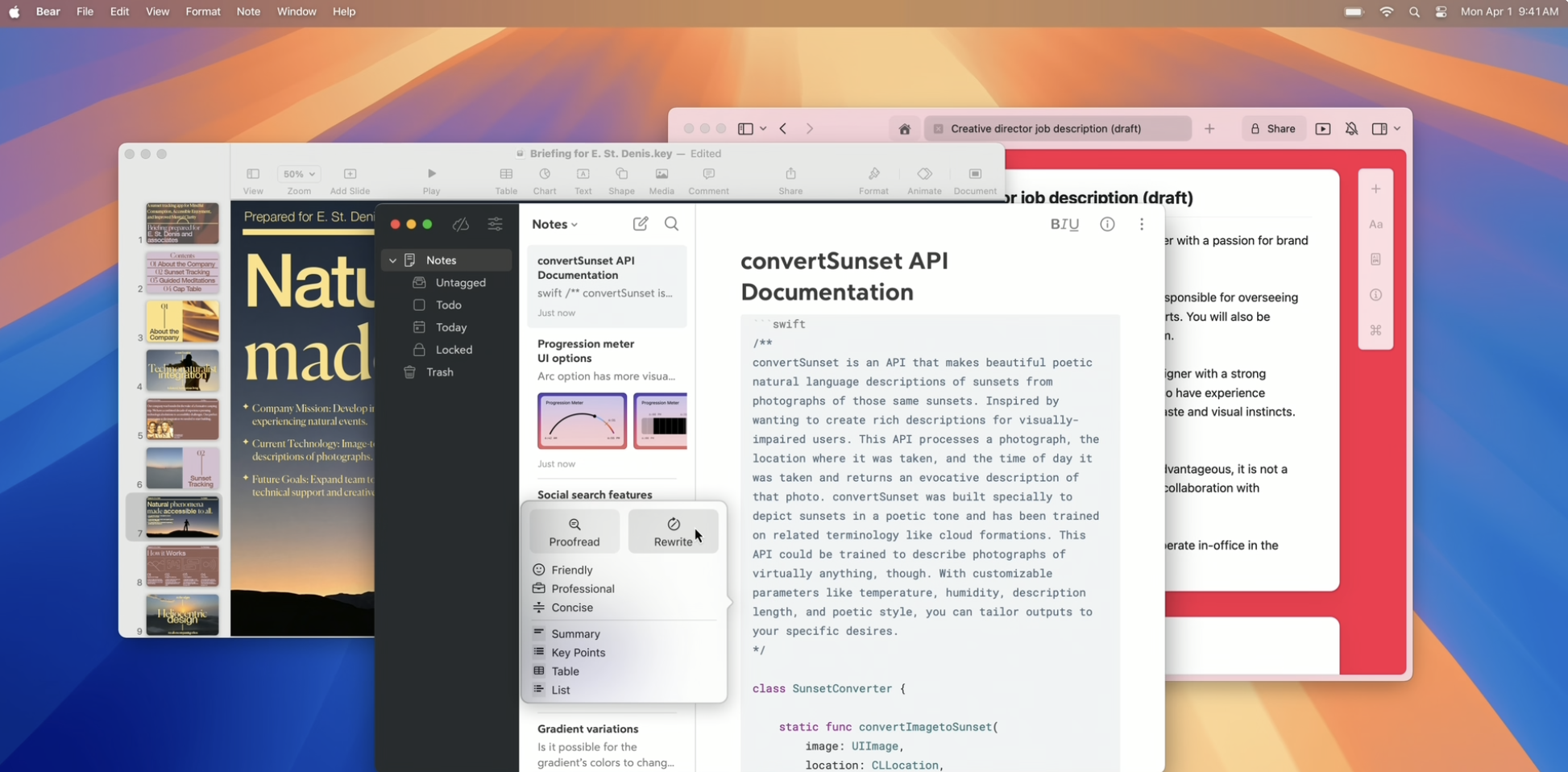
The idea behind Writing Tools is to give you a personal editor no matter where you’re entering text on your iPhone, iPad, or Mac. By selecting the text you want advice on and then right clicking, you’ll see a list of options from Writing Tools. These include proofreading the text and rewriting the text you’ve selected in either a Friendly, Professional, or Concise way. You can also ask for a summary of the text, a listing of the key points, or having the text formatted into a table or list.
Improved Siri
In general, Apple’s updates to Siri make the company’s veteran voice assistant snappier and more natural to talk to. For instance, I’ve noticed that home automation tasks like turning lights on are much faster with this new Siri and Siri does a much better job of understanding natural language, pauses, and stumbles while you speak.
The most noticeable visual change to Siri is the new wrap-around, rainbow-like glow that encircles the screen when in use on iPhone, iPad, and CarPlay. Meanwhile, Mac users can now place Siri anywhere on their desktop for easier access. On iPhone, iPad, and Mac, you can now also type to Siri while still being able to switch between typing and speaking to Siri. Finally, Apple has also included the ability to answer questions on how to enable features or do specific tasks on iPhone within Siri.
Photos Intelligence
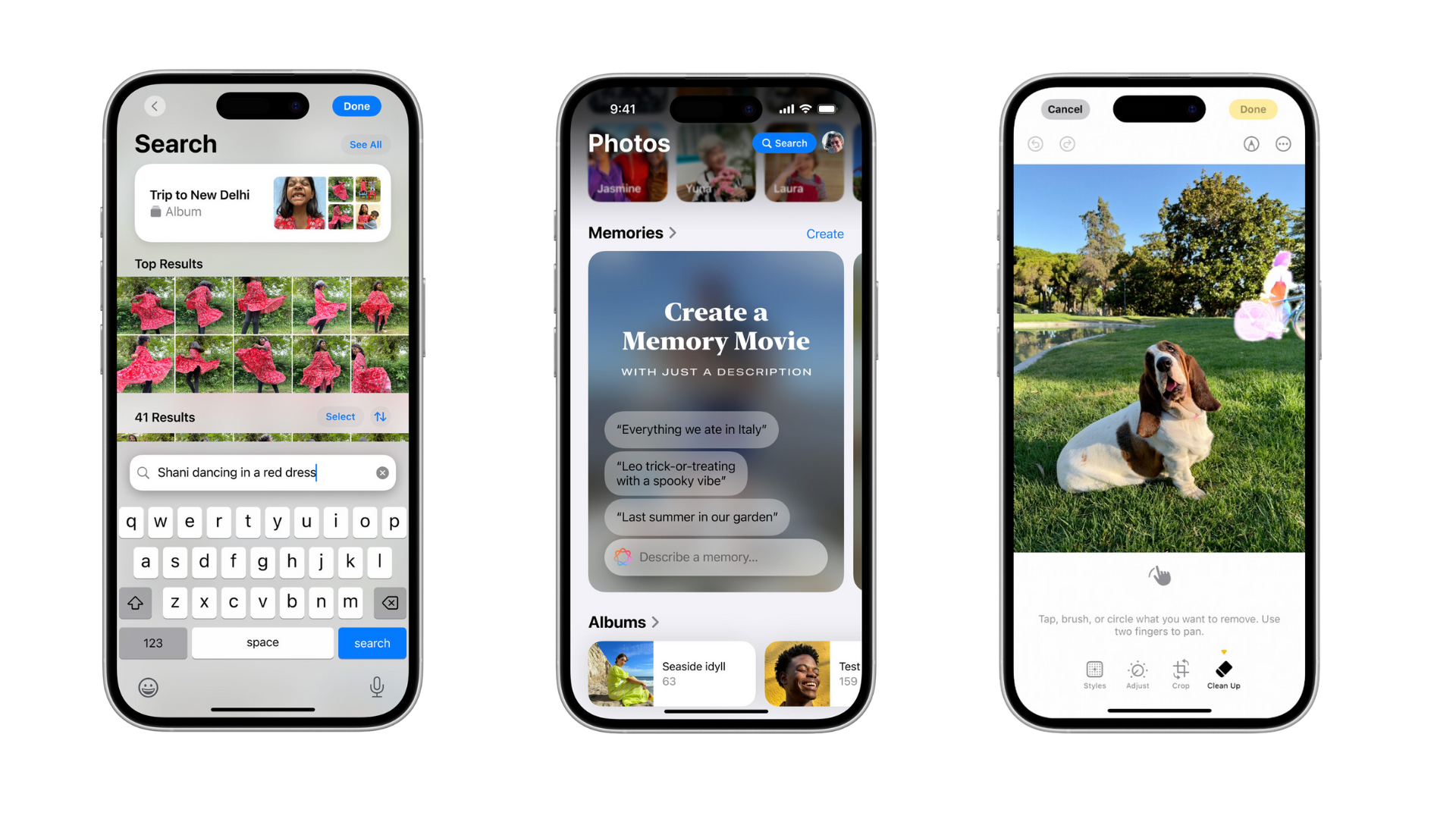
Apple’s new Photos app is definitely the most controversial app update in the context of iOS 18, iPadOS 18, and macOS Sequoia due to the changes made to the app’s main screen layout. But Apple isn’t done with Photos. In the .1 updates to the iPhone, iPad, and Mac, Apple is imbuing the app with Apple Intelligence, allowing you to find specific photos faster, remove objects from photos, and even create memories slideshows by typing out a description.
For instance, if you’re looking for a photo of your pet in a Halloween costume, you can now search in Photos “Gus wearing his costume.” Another new feature is Clean Up, which allows you to remove unwanted people or objects from a photo with just a few taps. Finally, by typing in something like “food we ate at Disney World set to Parisian music,” Photos will create a slideshow with the appropriate photos based on what’s in the photo and location and do its best to set it to the type of music you’d like it paired with.
Notification Summaries and Reduce Interruptions
My personal favorite Apple Intelligence feature is Notification Summaries. When you get long messages or emails, or you get a stack of notifications from a single app, Apple Intelligence will give you a quick, one-line summary of what’s going on in that message or stack of notifications so you don’t have to read through each individual notification. If you’re feeling particularly bothered by the amount of notifications you might be getting but don’t want to turn on Do Not Disturb, there’s also a new Reduce Interruptions focus. This tells Apple Intelligence to filter your notifications so that you only get those that need your immediate attention.
Email Inbox Groups, Priority Messages, and Email Summaries
Another nice new Apple Intelligence feature is a major update to the Mail app on iPhone, iPad, and Mac. Now, Mail groups your emails into four categories: Primary, Transactions, Updates, and Promotions. Primary shows you important, urgent, or messages from people you’re actually corresponding with. Transactions is for receipts or emails around purchases, Updates is for newsletters, and Promotions is a nice word for ads and other non-harmful, but otherwise Junk mail you receive.
Plus, there’s also a section at the very top of your inbox called Priority Messages. These are surfaced by Apple Intelligence to show you your most urgent emails such as messages from people that require a response or a boarding pass for a flight. Plus, you can also turn on Apple Intelligence summaries in the place of message previews in your inbox.
More Features Coming in iOS/iPadOS 18.2 and macOS 15.2 in December
Apple has confirmed that its next big feature wave will come in December in iOS 18.2, iPadOS 18.2, and macOS 15.2. These features include the ability to generate custom emojis called Genmoji by typing a description. There’s also Image Playground, which will allow you to generate cartoonish images based on a text description, and Image Wand which can turn sketches into more polished but non-realistic-looking images.
Writing Tools will also get an update in December, adding “the ability for users to describe a specific change they want to apply to their text. Writing Tools and Siri will also be able to access ChatGPT for added functionality.
Another major new feature coming in the .2 releases of Apple Intelligence is Visual Intelligence on iPhone 16 and iPhone 16 Pro devices. By pressing and holding the new Camera Control button, you’ll be able to launch Visual Intelligence which allows you to take a photo of what’s in front of you—be it an object, animal, poster, or landmark—and have Apple Intelligence provide you with more information on what’s pictured.










The only thing not heavily advertised is that these new features only work on Apple‘s newest model devices (even though less recent devices will accept the iOS update)
When I called Apple care the rep was even unaware of this until he looked it up he had tried to update his devices as well but the Apple AI didn’t work for him either.
Hold off upgrading until Apple sorts out the usual bugs and mistakes of an OS software upgrade. The last iOS upgrade affected not only third party apps but Apple apps as well.
Oddly enough, I have found the spell checking in my M3 MacBook running 14.6.1 to be stupider (er, I mean, more stupid) than before – now it cannot offer obvious corrections to words where I have simple typos, the same words where it offered what I meant to type in months ago. SO did they dumb it down or something so they can now brag about how much smarter it has gotten?
Apple at least has the sense to rename it “Apple Intelligence,” though from their recent offerings, that may still be an oxymoron. “Artificial Intelligence”—look up that big word in front. It means FAKE. Two of these features, email and notification summaries may be worthwhile, though I bet they still haven’t fixed the major problems with Mail, the worst native Mac application for years running, hands down.
The Photos “features” may be a time saver, but like all photo manipulation, they could be used for less than honest purposes.
But now the real bugaboo: “The idea behind Writing Tools is to give you a personal editor …” that knows English grammar and syntax better than I do? NOT LIKELY! I hope to all that is, was, or will be holy that it can be turned off! Frankly, anyone who cannot do all the things this is supposed to do has no business writing English. Considering how poorly English is taught, and has been taught, for the last forty or more years, this will be very popular—and originality will be dead.
What about the hearing aid feature for AirPods Pro 2? How do I set that up?
Hey Lou. That feature is enabled in a firmware update to the AirPods themselves. From my understanding, there’s no way to force AirPods updates to happen—they take place in the background when they become available. I just got the feature last night and was prompted to check out the new hearing features and take the hearing test as soon as I opened up my AirPods Pro 2 case near my iPhone.