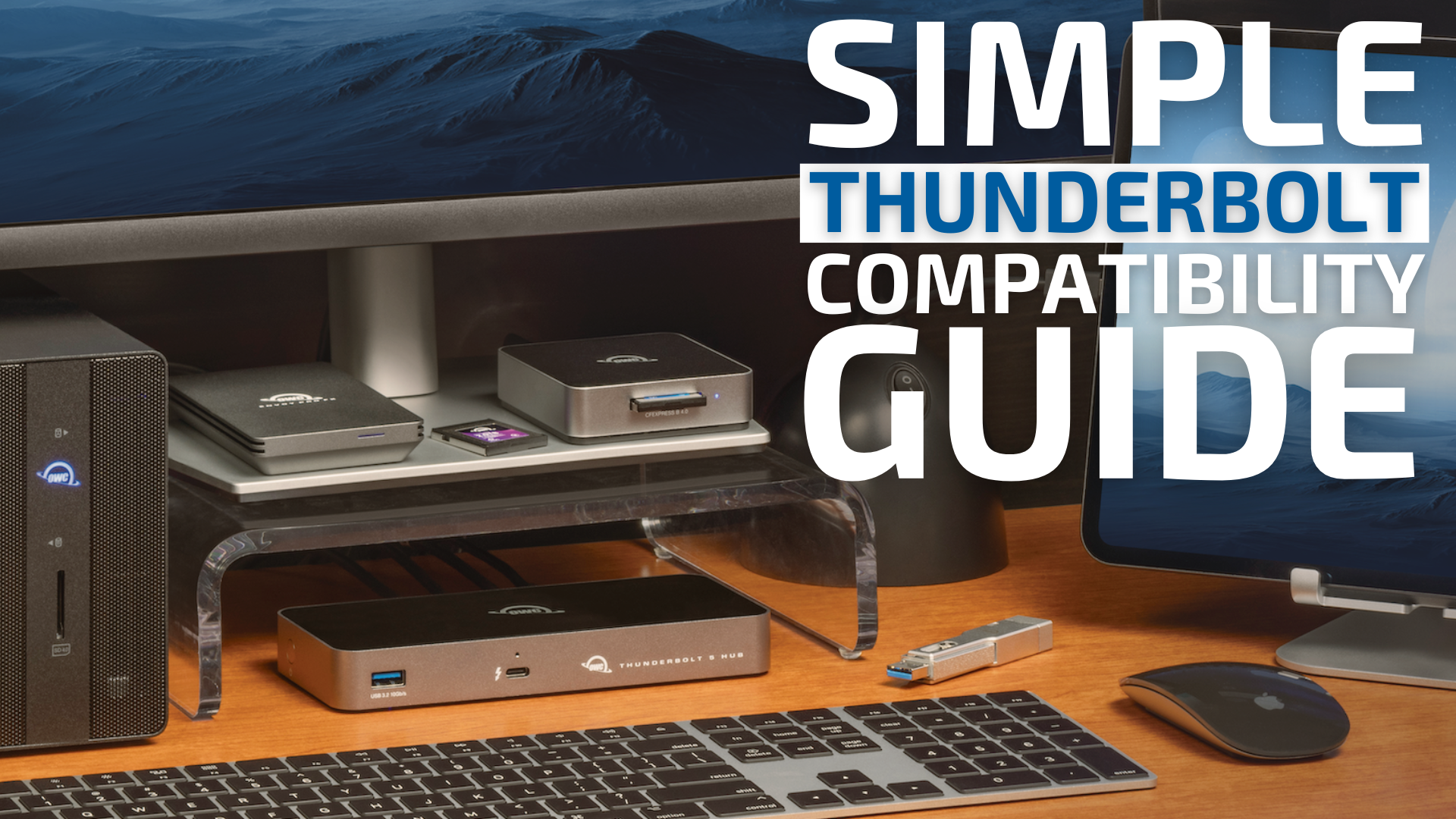
With the release of Thunderbolt 5 external SSDs like the OWC Envoy Ultra and hubs like the OWC Thunderbolt 5 Hub, you might be wondering if these new Thunderbolt 5 peripherals will still work with host devices that have previous generation Thunderbolt ports. Or maybe you’re wondering if your old Thunderbolt 3 and Thunderbolt 4 drives will still work with your new M4 Pro Mac mini or M4 Max MacBook Pro.
That’s what we’re going to tackle in this post—plus a lot more. First we’ll address Thunderbolt’s forwards compatibility—using a peripheral like a drive or a hub/dock that is built on an older version of Thunderbolt with a host device/PC that has a newer version. Then we’ll address the trickier part of the equation: backwards compatibility—using a peripheral with a newer version of Thunderbolt with a host device that has an older version of Thunderbolt.
Can I use a drive, dock, or hub with an older version of Thunderbolt with a Mac or PC that has a newer version of Thunderbolt?
Thunderbolt forwards compatibility is very simple thanks to the fact that Intel has made sure that any peripheral built atop an older version of Thunderbolt can be used on a host device with a newer version of Thunderbolt.
The easiest example of this is connecting a Thunderbolt 3 external SSD like the OWC Envoy Pro FX to an M3 Mac (which has Thunderbolt 4 ports) or an M4 Pro Mac (which has Thunderbolt 5 ports). Thanks to all of these devices using USB-C ports and connectors, it just works. You plug it in, the drive mounts, you go about your business.
But Thunderbolt forwards compatibility is so generous that you can even connect original Thunderbolt and Thunderbolt 2 devices—which did not have USB-C ports—to Thunderbolt 3/4/5 USB-C hosts. This can be done by utilizing a Thunderbolt 2 to Thunderbolt 3 adapter or cable, such as Apple’s Thunderbolt 3 (USB-C) to Thunderbolt 2 Adapter.
And if you’re wanting to connect a Thunderbolt 1/2 device with a DisplayPort connection, these devices are also compatible with Thunderbolt 3, 4, and 5 via an adapter. Plus, there are no firmware or software requirements. This is true in general for using devices on Mac or PC—so long as the device in question was offered as compatible with each/either platform originally.
Can I use a drive, dock, or hub with a newer version of Thunderbolt with a Mac or PC that has an older version of Thunderbolt?

Let’s move on to backwards compatibility, which is a little trickier. We’re going to break these down by Thunderbolt generation.
Can Thunderbolt 3 devices be used with Thunderbolt 1 and Thunderbolt 2 host devices?
If you’re looking to use a Thunderbolt 3 peripheral with a Thunderbolt 1 or Thunderbolt 2 Mac, most Thunderbolt 3 peripherals will work by again making use of Apple’s Thunderbolt 3 to Thunderbolt 2 adapter. Because the adapter is bidirectional, it can also connect Thunderbolt 3 devices to a Mac with a Thunderbolt or Thunderbolt 2 port and that is running macOS Sierra or later. Depending on the peripheral, either MacOS 10.12.6 or 10.13.x or later may be required for proper operation.
Bus-Powered Thunderbolt 3 devices, such as the OWC Envoy Pro SX, EX, and FX, may also be used, but a self-powered Thunderbolt 3 device must be in the chain to connect to. A main reason for the lack of direct bus-power device support is that Thunderbolt 1/2 only provide up to 10W of bus power while Thunderbolt 3 and later provide a minimum of 15 watts. Because of this, adapters do not directly support any bus-powered Thunderbolt 3 device. But if you have a Thunderbolt 3 Dock or Thunderbay first connected in the chain, you then may connect a bus powered device on said self-powered device’s downstream port.
Can Thunderbolt 4 devices be used with Thunderbolt 1, Thunderbolt 2, and Thunderbolt 3 host devices?
Thunderbolt 4 provides the same maximum performance and display support as Thunderbolt 3. However, Thunderbolt 4 devices require a Mac or PC with a USB-C Thunderbolt port. That means that it’s possible to use Thunderbolt 4 devices with host devices that have Thunderbolt 3 ports, but using them with host devices that have Thunderbolt 1 and Thunderbolt 2 ports—even with an adapter—isn’t possible.
Now let’s talk about the differences between using Thunderbolt 4 devices with Thunderbolt 3 Macs and PCs because there is a major divide between the two platforms when it comes to compatibility.
Are Thunderbolt 4 drives and docks compatible with Thunderbolt 3 Macs?
In general, all Macs running macOS 11.1 or later with Thunderbolt USB-C ports—meaning Thunderbolt 3 ports or newer— are fully compatible with all Thunderbolt 4 peripherals.
While Thunderbolt 4 itself is effectively the same 40Gb/s interface as Thunderbolt 3, it is because of Apple’s complete enablement and proper implementation of Thunderbolt 3 since its first introduction in 2016 that has resulted in the full compatibility maintained for the 2020 and later Thunderbolt 4 peripherals.
Are Thunderbolt 4 drives and docks compatible with Thunderbolt 3 Windows PCs?
In short, no.
Only Windows PCs with a Thunderbolt 4 enabled USB-C port are able to use Thunderbolt 4 peripherals today. That’s because when Intel released Thunderbolt 4, they released a set of requirements that should have already been enforced for prior Thunderbolt 3 inclusive PCs. In the end, Thunderbolt 4 was an opportunity for Intel to clean up its infrastructure, tidy its house, and ensure a better go forward experience—like the one that Apple has provided for years—for the Thunderbolt ecosystem on Windows PCs.

Can Thunderbolt 5 devices be used with Thunderbolt 1, Thunderbolt 2, Thunderbolt 3, and Thunderbolt 4 host devices?
Like Thunderbolt 4, Thunderbolt 5 devices require a Mac or PC with a USB-C Thunderbolt port. That means Thunderbolt 5 devices cannot be used with Thunderbolt 1 or Thunderbolt 2 host devices.
And, unfortunately, some divide continues between Mac and Windows PC compatibility.
Before we get into the compatibility specifics for Macs vs. Windows PCs, it’s important make the following note on bandwidth and maximum speeds you’ll see from connected Thunderbolt 5 devices when connecting these devices to Thunderbolt 3/4 host devices: Thunderbolt 5 offers up to double the data bandwidth compared to Thunderbolt 3/4. This means that when you connect a Thunderbolt 5 device to a Thunderbolt 3/4 host device, the device will exceed the 40Gb/s of actual performance the host device is capable of providing. When this happens, the Thunderbolt 5 device will operate at the maximum speed the host is capable of supporting.
Are Thunderbolt 5 drives and docks compatible with Thunderbolt 3 and Thunderbolt 4 Macs?
Macs with an M-Series chip equipped with Thunderbolt 3 or Thunderbolt 4 ports are all compatible with any Thunderbolt 5 device as long as they have macOS 14.4 or later installed.
Meanwhile, Intel Macs ports are all compatible if they support and are running MacOS 15 or later.
Put another way, if your Mac has macOS Sequoia installed, you can plug and play a Thunderbolt 5 device. Very straightforward.
Are Thunderbolt 5 drives and docks compatible with Thunderbolt 3 and Thunderbolt 4 Windows PCs?
Just as Thunderbolt 4 peripherals required a host PC with at least Thunderbolt 4 support, only Windows PCs with Thunderbolt 4 or Thunderbolt 5 USB-C ports are compatible with Thunderbolt 5 peripherals. However, both may require a firmware or driver update depending on the original ship date.
While Apple very tightly maintains compatibility measures within macOS releases, the PC/Windows world is dependent on the PC vendors to individually push out updates or for users to go to Intel to attain updates needed for changes in Thunderbolt.
One notable issue we’re aware of as of this writing, is that there are known issues with Thunderbolt 4 Asus PCs being able to see Thunderbolt 5 devices. This is because Asus had stopped pushing updates for one of their older platforms. While this update is available to enable the Asus model, it is less than straightforward for a customer when the vendor of the said host PC isn’t making this directly available and confirming it. This is a major benefit/advantage within the Apple ecosystem that is clearly manifested in the consistent backwards/forwards compatibility experience for Thunderbolt devices.
Are all Thunderbolt cables backwards and forwards compatible?

Now let’s talk about Thunderbolt USB-C cables. Unlike peripheral devices, the cables are far more universal. But compatibility is cleaner with Thunderbolt 4 cables and later.
Are Thunderbolt 3 cables compatible with Thunderbolt 4 and Thunderbolt 5 peripherals, Macs, and PCs?
Thunderbolt 3 cables that are 0.7m and shorter are generally 100% universal for all connections of Thunderbolt up to 40Gb/s and for USB-C connections up to 10Gb/s (USB-3). These cables are also certified for power delivery of 100 watts or more, but check with the cable to be sure.
A benefit of all Thunderbolt cables is that they do not allow overcurrent—if they are supportive of 100W, they will never allow an unsafe current exceeding 100W transmission to occur.
Meanwhile, Thunderbolt 3 cables 1.0m and longer are only intended for use with connections of up to 40Gb/s. In other words, 1.0m or longer Thunderbolt 3 cables should only be used with Thunderbolt 3 or Thunderbolt 4 devices.
Are Thunderbolt 4 cables compatible with Thunderbolt 3 and Thunderbolt 5 peripherals, Macs, and PCs?
All Thunderbolt 4 certified cables, regardless of length, are 100% universal for all connections that are USB-C to USB-C. Officially certified for up to 40Gb/s of data performance, these cables will always work with Thunderbolt 5 devices. However, they may limit their performance.
However, it’s important to note that OWC Thunderbolt 4 Cables—rated for 240 Watts, and up to 1.0m length—are more capable than your typical Thunderbolt 4 cable. Our Thunderbolt 4 cables are unique in that they fully support Thunderbolt 5 80/120Gb/s speed the same as a fully-certified Thunderbolt 5 cable.
Depending on generation, Thunderbolt 4 cables were certified for up to 120W or up to 240W power delivery. As with all Thunderbolt cables, these cables will not attempt to carry more than the power they are rated to carry and will always operate safely within the power delivery capability they are certified to.
Thunderbolt 4 certified cables connect anything and everything that is USB-C to USB-C—whether charging an iPad, Android, iPhone, or Nintendo Switch or connecting a high performance data device or display. As long as it is USB-C on each end and will operate with 40Gb/s or less data bandwidth (anything USB 2, 3, and 4.0; Thunderbolt 3, Thunderbolt 4, Thunderbolt 5*)—it’s compatible. No guessing or worry—plug it in and go.
Are Thunderbolt 5 cables compatible with Thunderbolt 3 and Thunderbolt 4 peripherals, Macs, and PCs?
Thunderbolt 5 cables provide the same universal compatibility and capability of Thunderbolt 4 cables while adding certification to officially support up to 80/120Gb/s of data/video transmission.
All OWC Thunderbolt 5 cables also are certified for a minimum of 240W of Power Delivery—the maximum power delivery level certified today for a USB-C to USB-C cable.
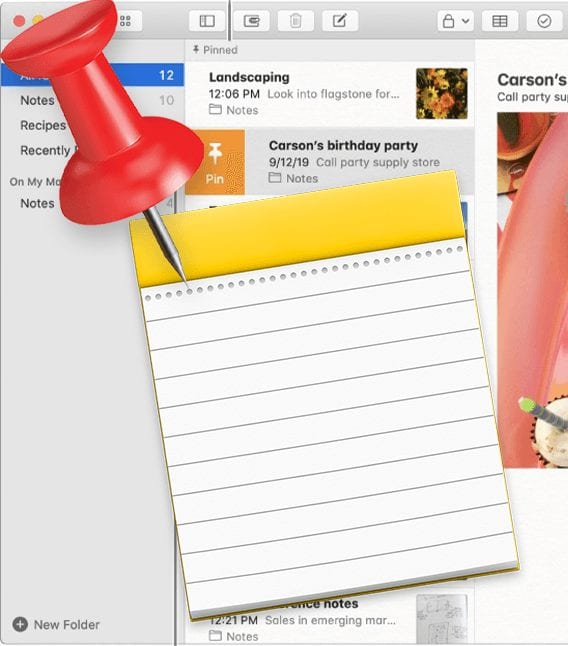








Good article and much needed! Adding a Thunderbolt compatibility matrix to the article would have been helpful visually.
Awesome reference article! Many thanks!
Now this is very educational piece! Worth reading every word and keeping on file for anyone, including myself, when they forget what is compatible with what. Perfect.
Thank you for writing this very important article Larry!
Thanks Larry! This is a fantastic article. I appreciate the detail that you go into about the various standards and compatibility, especially the tip about the Thunderbolt 2 / 3 bi-directional cable that Apple sells.