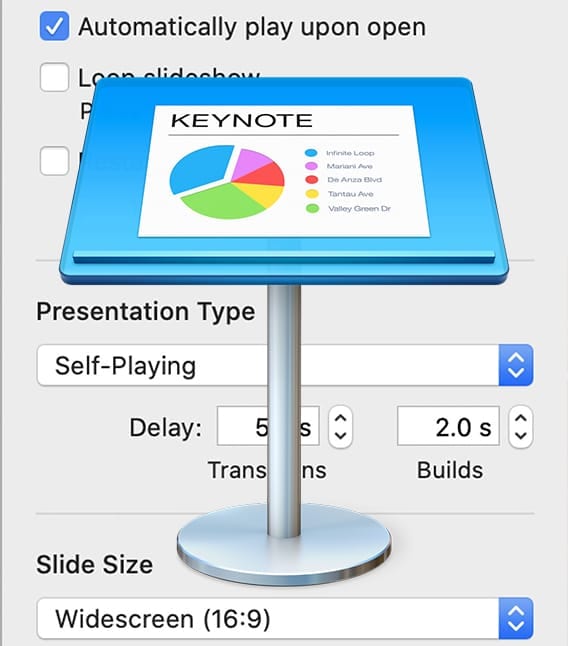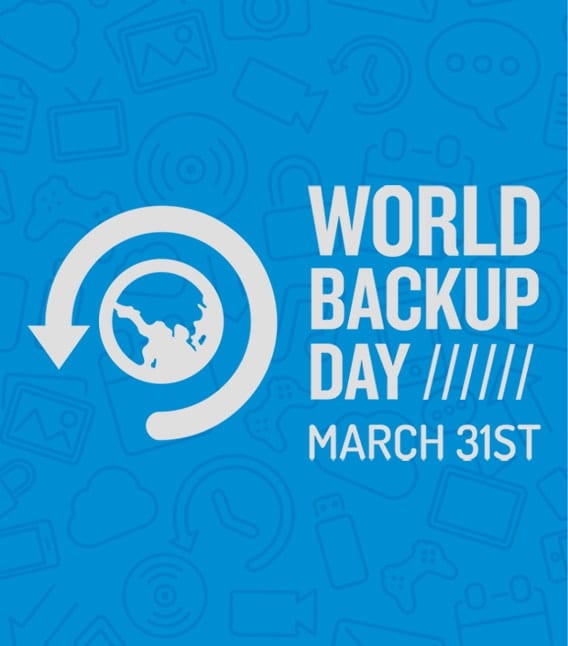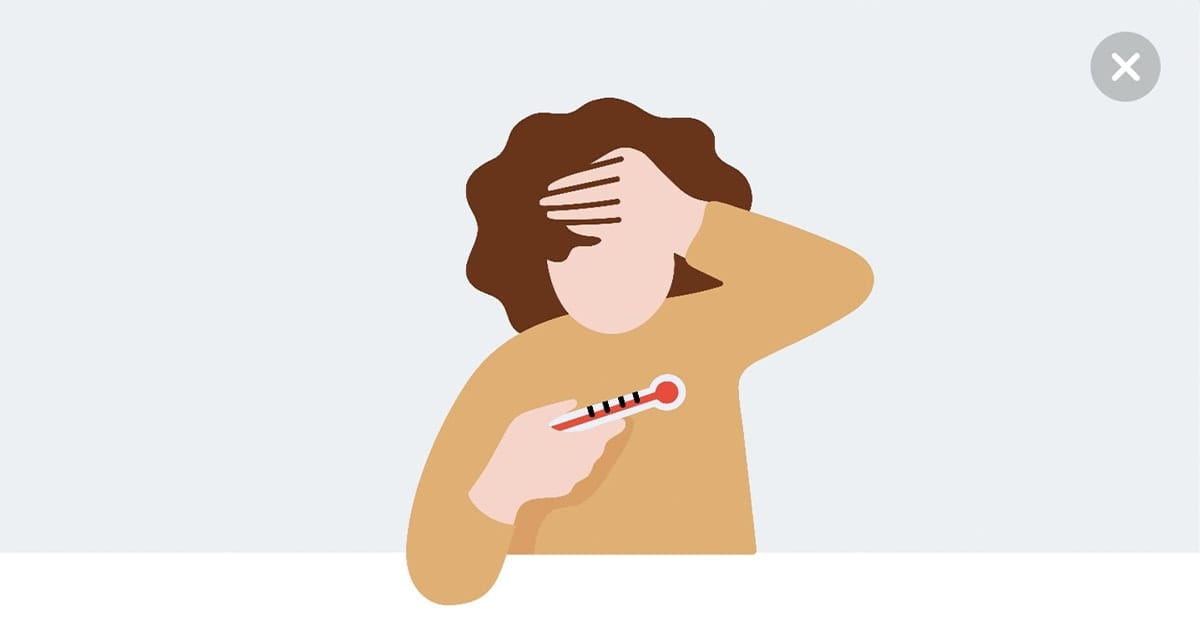How to Create a Photo Slideshow in Keynote for Mac
Last week, The Rocket Yard showed you how to use Apple’s Numbers spreadsheet app for iOS and iPadOS to capture info with forms. This week, we’ll show you how to use the free Keynote app for Mac to create a fancy photo slideshow. Why Not Just Use the Photos App? You’re probably asking yourself, “Wait, why not just use the Photos app to create a slideshow?” There are some good reasons to use Keynote for your slideshows instead of Photos...