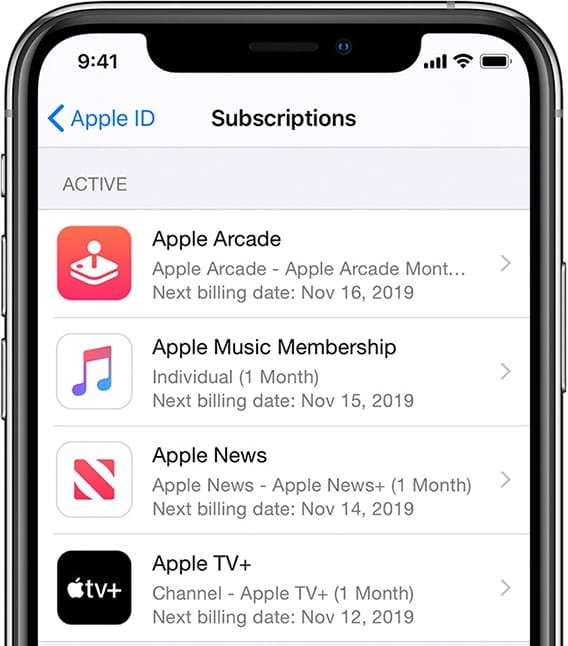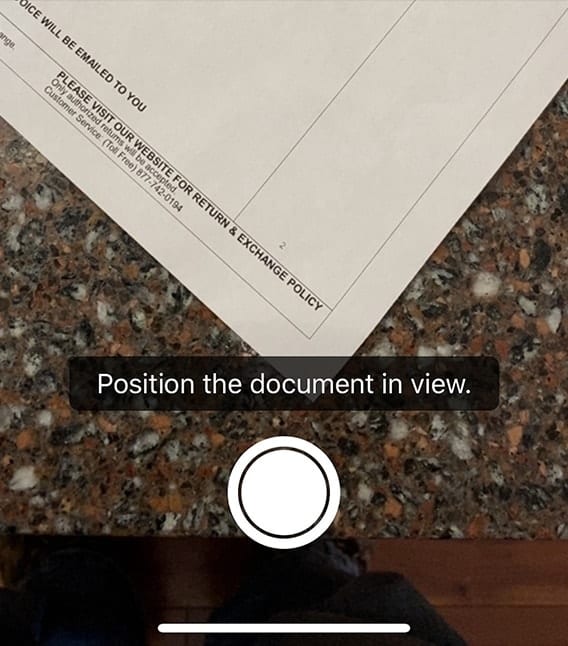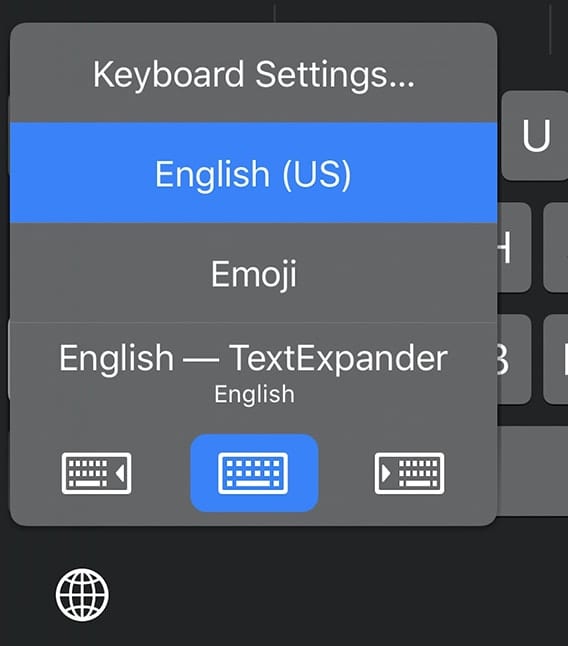Master Your Apple Subscriptions
One of the biggest changes to Apple over the past ten years has been the move to subscription services. Whether you're a subscriber to Apple Music, iCloud Drive, Apple News+, Apple TV+, Apple Arcade, or have subscriptions that are related to individual apps, we'll show you where to go to keep those subscriptions under control from any of your devices.