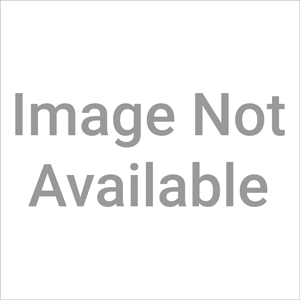OWC Install Videos

OWC ClingOn
OWC ClingOn Install Video
OWC Skill Level: "Easy"
Duration: 2:21
The ClingOn is easy to install. Simply clean the area around the Thunderbolt 3/USB Type-C port to ensure the best adhesion of ClingOn to the device. Then place the ClingOn on the end of the Thunderbolt 3/USB Type-C cable and remove the adhesive backing. Once secure insert the cable fully into the port and press the ClingOn against the area around the port. Stabilize your connections with ClingOn.
Interested in using these videos on your site view our video usage policy.
DISCLAIMER: Although every effort is made to provide the most accurate and useful information in OWC Videos, no warranty, expressed or implied, is made regarding accuracy, completeness, reliability, or usefulness of any information. Models used for demonstration on Videos may vary from that used by you. You use the Videos at your own risk, and you agree OWC shall not be held liable for any use of the information contained in OWC Videos. Your use of OWC Videos is expressly subject to the complete Site Terms and Conditions available at: http://eshop.macsales.com/service/terms

 1-800-275-4576
1-800-275-4576