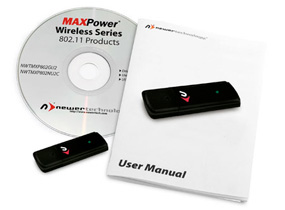NewerTech MAXPower 802.11g/b USB Adapter
Share, Surf & Stream Anywhere!
The easiest and most economical way to add high speed wireless connectivity to ANY computer! If your Mac® or PC has an open USB 2.0 port and the required OS, simply plug in the MAXPower 802.11g/b Wireless USB Stick Adapter and load the included CD-ROM to start sharing Internet access, media files, and network resources.
Ideal Solution For Mac Desktop and Notebook Users
With full OS X support for Plug and Play operation straight from the box, the MAXPower 802.11g/b Wireless USB Stick Adapter offers fast and stable wireless networking at home, at the office, and at mobile hotspots wherever you travel. It's truly an ideal solution to easily add wireless networking capabilities to or upgrade existing performance from PowerMac® G4, iMac® G4, PowerBook® G3/G4, and/or iBook® G3 models that didn't include built in wireless or has a non-working AirPort® card.
An Economical & Flexible Performance Upgrade
For Mac users with AirPort card equipped machines, the MAXPower 802.11g/b Wireless USB Stick Adapter delivers five times faster performance at a fraction of the cost of a replacement AirPort card. And whether you're using a Mac or PC, the MAXPower 802.11g/b Wireless USB Stick Adapter's backward compatibility to 802.11b wireless standards ensure you can download email, MP3's, and videos wherever you roam.
Quick and Easy Set-Up with Macs and PCs
Installing and using the MAXPower 802.11g/b Wireless USB Stick Adapter to start sharing Internet access, media files, and network resources is a simple matter of plugging the adapter into an open USB 2.0/1.1 port on a Mac running OS X 10.4 or later or PC running Windows® 2000, XP, or Vista operating systems and loading the included CD-ROM.
Low Power Maximizes Battery LIfe
MAXPower 802.11g/b Wireless USB Stick Adapter was engineered to keep you working - and playing - by only using up to 360mA in transmission mode.
Includes
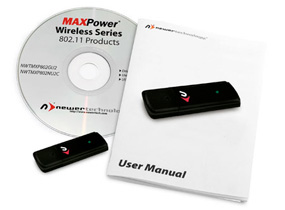
Features
- Easy to connect via USB 2.0 and USB 1.1*
- Up To 5x faster than 802.11b
- Backward compatible with 802.11b networks
- Ideal for high data rate needs like video streaming
- Advanced security features: 64/128-bit WEP, WPA, WPA2
*Operates at reduced speeds due to interface limitations.
Product Specifications:
System Requirements
- Mac® Requirements: Mac OS X 10.4.x and later
- Windows® Requirements: Windows XP and later
Operating Channels
Transmit Output Power
Operating Temperature
Storage Temperature
Spread Spectrum Transmission Method
- Direct Sequence Spread Spectrum (DSSS)
Wireless standards
- IEEE 802.11g
- IEEE 802.11b
- CSMA/CA with ACK
Chipset
Security
- 64/128-bit WEP, WPA, WPA2
Transmission distance*
- Indoor: 125 feet
- Outdoor: 460 feet
Data Transmission Rate
- 11b: 11, 5.5, 2, 1 Mbps per channel
- 11g: 54, 48, 36, 24, 18, 12, 9, 6 Mbps per channel
Power Consumption
- Up to 360mA in transmission mode to maximize notebook battery power
Certifications
Warranty
*Operates at reduced speeds due to interface limitations
Manufacturer provided specifications for Newer Technology p/n MXP2802GU2 UPC#: 853404001995
Customer Ratings
Write a Review
3.8 / 5
5 out of 6 (83%) reviewers would recommend this product
Verified Buyer
Reviewer: yams69
Location: Jamison, PA
Age: 35-44
Experience Level: Home User
Owned Product: less than a month
Rating: 5/5
Works with Raspberry Pi
September 8, 2012
I bought this to add inexpensive wireless connectivity to a Raspberry Pi (using the Occidentalis 0.2 distribution from Adafruit). I was able to connect to my wireless network simply by adding my SSID and password to /etc/network/interfaces: no downloading firmware, loading modules, or anything along those lines. It worked right out of the box and I couldn't be happier with my purchase. I would recommend this item to a friend!
Verified Buyer
Reviewer: lfhlaw
Location: Pittsburgh
Age: 35-44
Experience Level: Power User
Owned Product: 3-4 months
Rating: 4/5
Works great
May 17, 2012
I put this in my old G4 which was upgraded to 1.4 gHz and it works perfectly with several caveats.
1. Obviously, if you plug it into the back of the desktop/laptop, the USB plug sticks out. However, in my G4, I added a USB Card which actually has an internal USB Port so I plugged the Stick Adapter into the inner USB port to avoid bumping it. 2. The Software connection program, doesn't hide all the time when the computer is rebooted and the hide program check box in the preferences is checked too.
I would recommend this item to a friend!
Verified Buyer
Reviewer: JoeBjr
Location: Arlington Heights, IL
Age: 55-65
Experience Level: Power User
Owned Product: less than a month
Rating: 5/5
Great fix, great deal!
February 25, 2012
I had to perform a lidectomy on my old 6 year old MacBook Pro my daughter, son-in-law and three under six year old grandkids have been using for years. Apparently, removing the lid/screen also reduced the range of the built in WiFi. I had the laptop reconnected to the Internet in minutes after installing the stick's software and rebooting. The reboot may have been the longest part of the process. The kids have their computer back albeit with limited laptop capability since it's now tethered to a monitor via a VGA cable. I would recommend this item to a friend!
Verified Buyer
Reviewer: apar
Location: texas
Age: 55-65
Experience Level: Home User
Owned Product: less than a month
Rating: 4/5
works as advertised; almost excellent
February 13, 2012
pros: see above a good value to simply access wifi for mac laptops with defective antennas. works across all operating systems simple instructions on cd. (a breeze to follow) i had one minor connection problem setting up in network, but tech support had me up and running in literally 30 seconds. cons: fragile; as with all usb plugins I would recommend this item to a friend!
Verified Buyer
Reviewer: AndrewTF
Location: SF Bay Area, CA
Age: 35-44
Experience Level: IT Professional
Owned Product: over 6 months
Rating: 4/5
Great but fragile
February 8, 2012
I bought one of these Newer Technology wireless widgets when the AirPort card in our MacBook started behaving badly. Immediately after plugging this stick into a USB port, we were back online again. This adapter is fast, easy to install, and has a fantastic range.
The one drawback is the design—the stick hanging out of the USB port is very easy to damage, especially if you have kids who tend to man-handle equipment. Even while being really really careful we've gone through two of these. They tend to bend where the USB interface is attached to the device's circuit board, and eventually the solder joints break and that's all she wrote.
Fortunately, they're really inexpensive ($9.99 on special!), so it's not that big a deal, but the fragility keeps this from being a 5-star product.
I would recommend this item to a friend!
Verified Buyer
Reviewer: macungieite
Location: macungie, pa
Age: 55-65
Experience Level: IT Professional
Owned Product: less than a month
Rating: 1/5
does not work with iMac G3 or iBook G3
August 21, 2011
worked fine with iMac G4 and powerbook G4.
Does not work as advertised with iMac G3 AND iBook G3!
Dave
Response from OWC, Executive
December 27, 2011
There is absolutely no hardware reason why a unit would work fine with your iMac G4 and PowerBook G4, but then not with your iMac G3 or iBook G3. As long as you are running Mac OS 10.3.9 or later on any of these Macs and have installed the drivers, this product is absolutely compatible with all Macs with an available USB port and that are running Apple OS 10.3.9 or later. Our technical support team will be reaching out to assist further.
1-800-275-4576