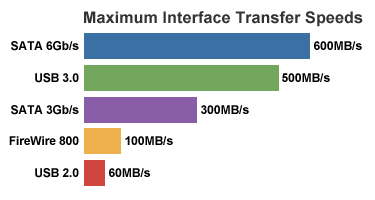NewerTech
MAXPower 4-port eSATA 6G PCIe 2.0
High-Performance RAID 0/1/5/10/JBOD Controller Card
From faster backups and file transfers to high-end Audio/Video editing, connecting an eSATA interface equipped device to the MAXPower 4-Port eSATA RAID Card can take data transfer performance to an entirely new level. Optimally compatible with Mac Pro models and PCs with an available PCIe 2.0 slot, the MAXPower 4-Port eSATA RAID Card works with ANY eSATA interfaced equipped external hard drive to deliver significantly faster data transfer rates over the fastest factory equipped Mac Pro interface of FireWire 800. Look at how 6Gb/s eSATA compares even to USB 3.0:
The Power of Choice in RAID
RAID stands for Redundant Array of Independent Drives. Put simply, this means taking multiple matching drives and arranging them together to achieve large storage space, speed, data protection, or any combination of the three. The MAXPower 4-Port eSATA RAID Card supports RAID 0, 1, 5, and 10 levels; as well as supporting JBOD (SPAN and individual drive modes). You can learn more about RAID modes at this
link here.

This Card Adds:
- Four external eSATA ports
See specifications below for system and/or OS compatibility information
Port Multiplier Support for Up to 20 Drives
In addition to supporting up to four single or dual eSATA enclosure, the MAXPower 4-Port eSATA RAID Card supports port multiplier enclosures to connect up to 5 drives into a single eSATA port. By supporting port multiplier enclosures, the MAXPower 4-Port eSATA RAID Card can provide massive storage and increased data protection by utilizing up to 20 drives for protective RAID arrays such as RAID 1, 10, & 5.
Maximum Bandwidth for Multiple eSATA Storage Solutions
With its PCIe 2.0 interface, the MAXPower 4-Port eSATA RAID Card provides two 500MB/s data lanes for a total card bandwidth of 1000MB/s. Now you can connect up to four 1.5Gb/s, 3Gb/s, and/or 6Gb/s external drives via eSATA and experience maximum data transfer rate throughput from each.
Manage Drives Easily Via Management Utility
The NewerTech RAID Web Management Utility is an easy-to-use web browser-based application to set up RAID arrays, manage connected drives, view storage health status, and view information about the connected storage devices. ()
Future Ready Yet Fully Backward Compatible
The MAXPower 4-Port eSATA RAID Card is like a "performance assurance policy" as conventional hard disk drives and SSDs migrate to the SATA 6Gb/s standard. Installing the card now offers immediate speeds gains while making a Mac Pro or PC future ready for even greater speed gains. Like all good upgrades, the card doesn't leave the past behind. The MAXPower 4-Port eSATA RAID Card is fully backward compatible with PCIe 1.0 slots as well as previous generations of SATA 1.5Gb/s and 3Gb/s drives.
Don't Have An Available PCIe Slot?
That's no problem for the MAXPower 4-Port eSATA RAID Card. By utilizing an external PCIe expansion chassis, such as the
OWC Helios, you can use this card with any Mac or PC...even laptops. And if you do pair it with the OWC Helios, you can experience the power of Thunderbolt with the latest machines.
Product Specifications:
Chipset
Connector Type
Interface
- PCI-Express 2.0 x2 bandwidth (Hardware Interface PCI-Express x4)
Form Factor
Data Transfer Rate*
- Up to 1000MB/s total card bandwidth under optimal conditions.
Mac Requirements
- OS X 10.6.8 to 10.11.5
- macOS 10.12 to 10.13
- Hardware: Intel-based Mac with available PCIe 2.0 or 1.0 slot* or Thunderbolt equipped Mac utilizing a Thunderbolt PCIe expansion unit.
PC Requirements 1
- Operating System: Windows Vista and later
- If more than one MAXPower 4-port eSATA 6G PCIe 2.0 Controller Card is installed in a PC, the computer will not boot.
Hot Plug/Hot Swap Support
Compatible External Storage
Compatibility
Port Multiplier
Cables
- Uses the same connecting cables utilized by earlier SATA 1.5Gb/s and 3Gb/s devices.
- SATA 6Gb/s cables highly recommended for optimal performance when connecting SATA 6Gb/s devices.
RAID Support
- Support RAID 0, 1, 5, 10 & JBOD
1. Multiple copies of NWTMXPCIE6GRS4E are not supported in a PC. If more than one is installed in a PC, the computer will not boot.
*SATA 6Gb/s speeds (600MB/s) will be limited by the PCIe x2 bandwidth (1000MB/s total for PCIe 2.0 x2 or 500MB/s total for PCIe 1.0 x2)
Manufacturer provided specifications for Newer Technology p/n MXPCIE6GRS4E UPC#: 811643012905
Mac Pro 12-Core (Mid 2012)
(June, 2012)
Model ID: MacPro5,1
2.4GHz, 2.66GHz, 3.06GHz
Mac Pro 6-Core (Mid 2012)
(June, 2012)
Model ID: MacPro5,1
3.33GHz
Mac Pro 4-Core (Mid 2012)
(June, 2012)
Model ID: MacPro5,1
3.2GHz
Mac Pro 12-Core (Mid 2010)
(July, 2010)
Model ID: MacPro5,1
2.66GHz, 2.93GHz
Mac Pro 8-Core (Mid 2010)
(July, 2010)
Model ID: MacPro5,1
2.4GHz
Mac Pro 6-Core (Mid 2010)
(July, 2010)
Model ID: MacPro5,1
3.33GHz
Mac Pro 4-Core (Mid 2010)
(July, 2010)
Model ID: MacPro5,1
2.8GHz, 3.2GHz
Mac Pro 8-Core (Early 2009)
(March, 2009)
Model ID: MacPro4,1
2.26GHz, 2.66GHz, 2.93GHz
Mac Pro 4-Core (Early 2009)
(March, 2009)
Model ID: MacPro4,1
2.66GHz, 2.93GHz, 3.33GHz
Mac Pro 4-Core (Early 2008)
(January, 2008)
Model ID: MacPro3,1
2.8GHz
Mac Pro 8-Core (Early 2008)
(January, 2008)
Model ID: MacPro3,1
2.8GHz, 3.0GHz, 3.2GHz
Mac Pro 8-core (Early 2007)
(April, 2007)
Model ID: MacPro2,1
3.0GHz
Mac Pro 4-core (Mid 2006)
(August, 2006)
Model ID: MacPro1,1
2.0GHz, 2.66GHz, 3.0GHz
Xserve Quad-Core (Early 2009)
(April, 2009)
Model ID: Xserve3,1
2.26GHz
Xserve 8-Core (Early 2009)
(April, 2009)
Model ID: Xserve3,1
2.26GHz, 2.66GHz, 2.93GHz
PC Desktops
Compatible with Intel / AMD Process based PCs capable with
the specifications listed above.
OWC Mercury Helios
Thunderbolt PCIe
expansion chassis
Customer Ratings
Write a Review
4.7 / 5
58 out of 63 (92%) reviewers would recommend this product
Verified Buyer
Reviewer: Anonymous
Location: Tampa, FL
Age: 25-34
Experience Level: Power User
Owned Product: less than a month
Rating: 5/5
Works great, but one caveat.
November 18, 2014
I have a mid-2010 Mac Pro, (12 core). Works as described. The only con is that it disables sleep-mode. Other than that I'm very happy with this adapter. I would recommend this item to a friend! This review is from NewerTech MAXPower 2x2 USB + eSATA 6G PCIe Expansion Card for Mac OS X 10.6 to 10.8.2.
Verified Buyer
Reviewer: Anonymous
Location: Beaverton, OR
Age: Over 65
Experience Level: IT Professional
Owned Product: 1-3 months
Rating: 5/5
Works great in a Mac Pro 1,1
November 17, 2014
This is working great in my MacPro 1,1 running Lion. It was actually installed by my wife and it's driving a raid 1 box. No problems coming back from sleeping. I would recommend this item to a friend! This review is from NewerTech MAXPower 2x2 USB + eSATA 6G PCIe Expansion Card for Mac OS X 10.6 to 10.8.2.
Verified Buyer
Reviewer: Anonymous
Location: new hampshire
Age: 55-65
Experience Level: Power User
Rating: 5/5
I installed in an original MacPro 2006 and it worked.
October 3, 2014
Out of the box, this worked fine. I installed as per the instructions, plugged in a USB 3.0 drive and it took 2 minutes to move a 6 gigabyte file... from an internal drive to the external drive. The move between two internal drives was about 1 minute. There is one small bug: there is no icon to disconnect the drive so when you pull it, you get the nasty gram..... copying the same folder over USB 2 was about 5 minutes.... I would recommend this item to a friend! This review is from NewerTech MAXPower 2x2 USB + eSATA 6G PCIe Expansion Card for Mac OS X 10.6 to 10.8.2.
Verified Buyer
Reviewer: Anonymous
Location: Toronto, ON
Experience Level: IT Professional
Owned Product: 1-3 months
Rating: 5/5
Works with Drobo 5D
September 29, 2014
Bought this card for my 2008 Mac Pro because I needed a USB 3.0 card for my Drobo 5D. Works fine, though I had to have Drobo Robotics send me a new (USB 3-compatible USB cable). The performance is better than the original Drobo at Firewire 800.
I have not tried the eSATA ports, and probably never will. Unfortunately OWC doesn't sell an expansion card with USB 3 only.
I would recommend this item to a friend! This review is from NewerTech MAXPower 2x2 USB + eSATA 6G PCIe Expansion Card.
Verified Buyer
Reviewer: Anonymous
Location: Seattle
Age: Over 65
Experience Level: Home User
Rating: 5/5
Product worked perfectly.
September 20, 2014
Great to have USB 3.0 on my 2009 Mac Pro. It works perfectly. Had an issue in downloading software but switched to Safari and it downloaded and installed with no problem. OWC tech was very helpful. Totally happy with the product and OWC. I would recommend this item to a friend! This review is from NewerTech MAXPower 2x2 USB + eSATA 6G PCIe Expansion Card for Mac OS X 10.6 to 10.8.2.
Verified Buyer
Reviewer: Anonymous
Location: Sydney, Australia
Age: 45-54
Experience Level: IT Professional
Owned Product: less than a month
Rating: 5/5
Rock solid!
September 8, 2014
After years of using other controllers that were four times the price and having them burn out or be infuriating to install and get working, I tried this controller. WOW! I was up and running in 5 mins. This card even recognised my existing RAID 5 array built with a different controller and mounted it and I was ready to go. Didn't even have to rebuild. How awesome is that? The card is super fast, the NewerTech website is easy to navigate and find product information and updates, the support is brilliant and there's a 3 year warranty. What more do you want? As a professional filmmaker and video editor I have tried cards from HighPoint, Adaptec and ATTO. All expensive and in the case of HighPoint, over-engineered, painful and no customer support. This controller gives me a consistent ~750MB/s using RAID 5 on an 8 drive PROAVIO enclosure - and these are 5 year old SATA III WD RE2's! Not even SATA 6! ADOBE Premiere CC and After Effects CC sing on this card.Never dropping a frame and giving you beautiful smooth playback, even with a fully loaded timeline and all app's open.
I also have many RAID chassis and arrays like 2 of the OWC RackPro Units and a two drive Mercury Elite and I keep coming back to OWC as they just work like they should. OWC are the only brand that have never failed in my studio. NEVER. Not once. Everything else has, costing me time, money and business. Try this card. You won't regret it.
I would recommend this item to a friend! This review is from NewerTech MAXPower RAID Mini-SAS 6G 6G-2e PCIe Expansion Card.
Verified Buyer
Reviewer: Anonymous
Location: Jackson, MS
Age: 25-34
Experience Level: IT Professional
Owned Product: less than a month
Rating: 5/5
Works Great!
June 10, 2014
This works great! Added USB 3 and eSata to my MAC pro. Just make sure you install the drivers too. Didn't work with out drivers. Now I just wish they would make a Thunderbolt 2 card! I would recommend this item to a friend! This review is from NewerTech MAXPower 2x2 USB + eSATA 6G PCIe Expansion Card for Mac OS X 10.6 to 10.8.2.
Verified Buyer
Reviewer: Anonymous
Location: North Yorkshire UK
Age: 55-65
Experience Level: Home User
Owned Product: over 6 months
Rating: 4/5
Hope they get the OSx boot control soon for this
May 24, 2014
Easy to install on my Mac Pro 1.1. And am now running the raid 0 with 4 X SSD 480Gb's. In the beginning, 3 weeks or so it kept loosing the Array from my desktop but now no problems. It is if my Mac has accepted it as one of the family now. If it could at some time in the future be able to handle the OSx boot system then WOW it would be worth double the money for MacPro 1.1 owners like me who just refuse to retire the old architecture after improving it over the years. I also have place most of the applications in the raid array together with movies and music and documents. Very quick. Regards, SFR I would recommend this item to a friend! This review is from NewerTech MAXPower RAID Mini-SAS 6G-1e1i PCIe Expansion Card.
Verified Buyer
Reviewer: Anonymous
Location: Illinois
Age: Over 65
Experience Level: Power User
Owned Product: 1-3 months
Rating: 4/5
Very fast
May 17, 2014
I bought this card to speedup external HD interface. It's very fast and was very simple to install in my Mac Pro. I didn't realize I couldn't boot my computer through this card although the product description says so (my error). Otherwise I'm completely satisfied with the card and thrilled at how fast eSATA transfers data between my Mac and external drives. I would recommend this item to a friend! This review is from NewerTech MAXPower 2x2 USB + eSATA 6G PCIe Expansion Card for Mac OS X 10.6 to 10.8.2.
Verified Buyer
Reviewer: Anonymous
Location: Astoria, NY
Age: 55-65
Experience Level: IT Professional
Owned Product: less than a month
Rating: 5/5
Host Adapter Works in 2008 Mac Pro
May 2, 2014
Both USB 3.0 and SATA III functional well via this host adapter. Performance is in the expected range for USB 3.0 devices--200MB/sec read and write for Fantom 3TB external "Green Drive." SanDisk Extreme 64GB 182.4 MB/s Write; 256.2 MB/s Read. [Blackmagicdesign Disk Speed Test] No measurements for SATA drive. Similar (slightly slower) speeds with an Anker 10 port USB 3.0 hub. I would recommend this item to a friend! This review is from NewerTech MAXPower 2x2 USB + eSATA 6G PCIe Expansion Card.
Verified Buyer
Reviewer: Anonymous
Location: Noblesville IN
Age: 45-54
Experience Level: Hobbiest
Owned Product: over 6 months
Rating: 5/5
Great addition to Mac Pro
August 6, 2013
I added this card and love the additional speed of the 2 eSATA ports. I followed the video instructions you can find on this site, and it was really rather easy to install, even though I am not mechanically inclined. I pair it with the Mercury Pro 4TB external HD to clone my old library, and then use TimeMachine for only my new and current photography. I would recommend this item to a friend! This review is from (*) NewerTech MAXPower 2-Port eSATA 6G Pro PCIe Expansion Card.
Reviewer: AdamDZ
Location: New York City
Age: 35-44
Experience Level: IT Professional
Owned Product: less than a month
Rating: 5/5
Works great, fast transfers, no drivers needed!
June 23, 2012
It really works without any drivers in my MacPro 4,1, running Lion. Also works under 10.8 Dev Preview. I also bought the dual drive RAID0 Mercury Pro enclosure and I get around 250MB/se R/W speeds with a pair of older hard dives. I'm very happy with both products. No software to fuss around with. Now I have really fast TimeMachine backups.
It's showing in the System Profiler as Unknown Controller, but still works. I copied several terabytes of files with no errors and I've run TimeMachine backups for few days just fine.
Yeah, it doesn't support Port Multiplier, but don't give a product a bad review because you bought the wrong product. It does everything as advertised.
It's more expensive than cards I use in PCs but the driverless operation is worth the premium. In the past, adding a SATA card to a Mac was always a problem due to poor drivers and drivers being broken with nearly each OSX update.
I would recommend this item to a friend! This review is from NewerTech MAXPower 2-Port eSATA 6G PCIe Expansion Card.
Verified Buyer
Reviewer: mjsais
Location: Columbus, OH
Age: 45-54
Experience Level: Power User
Owned Product: less than a month
Rating: 4/5
Works Great, but!!!
January 30, 2012
Works great, but my 2007 Mac Pro won't go to sleep now! I would recommend this item to a friend! This review is from NewerTech MAXPower 2-Port eSATA 6G PCIe Expansion Card.
Reviewer: JonW
Location: VT
Age: 25-34
Experience Level: IT Professional
Owned Product: over 6 months
Rating: 3/5
Works fine, but doesn't support hot swapping
December 7, 2011
This card is great if you have two or fewer external drives you wish to connect, and if you intend to leave them powered on 100% of the time. If you have more than two drives or if you plan to be turning the drives on and off, this card is not for you. If you so much as unmount a connected volume, a reboot will be required to remount it. Had I realized this before purchasing I would have bought something else, as I use eSATA for project-specific drives and off-site backups, meaning I have many drives and swap them out frequently.
With that said, I have had zero issues with the card aside from this design limitation, so if you do plan to use it with two or fewer always-on drives, this card is certainly a good value.
This review is from NewerTech MAXPower 2-Port eSATA 6G PCIe Expansion Card.
Response from OWC, Marketing
December 15, 2011
On a Mac, Hot Plug/Hot Swap is supported in OS X 10.7.2 and later. Due to a bug in Apple's AHCI implementation, previous OS versions do not reliably support this feature.
Verified Buyer
Reviewer: packetman
Location: St. Louis, MO
Age: 35-44
Experience Level: IT Professional
Owned Product: 3-4 months
Rating: 4/5
Great card but BEWARE
November 16, 2011
Another review mentions that it does not support hot swap. I would like to also say that if you plan to connect your Drobo S to this device it will work BUT the Drobo Dasboard will not work. I have also had problems with the power saving taking my Drobo offline and then it not connecting until I reboot.
So overall the card is great. It install very easily and when it's working its fast. Just be aware of what your connecting to it.
This review is from NewerTech MAXPower 2-Port eSATA 6G PCIe Expansion Card.
Response from OWC, Marketing
December 15, 2011
On a Mac, Hot Plug/Hot Swap is supported in OS X 10.7.2 and later. Due to a bug in Apple's AHCI implementation, previous OS versions do not reliably support this feature.
Verified Buyer
Reviewer: wintermute
Rating: 5/5
Super, Terrific, Fast, Fast, Fast...
October 22, 2011
...and very affordable. I'll be installing these on a few more machines. Goodbye, Firewire800. Hello eSATA! I would recommend this item to a friend! This review is from NewerTech MAXPower 2-Port eSATA 6G PCIe Expansion Card.
Verified Buyer
Reviewer: Marcel
Location: Belgium
Experience Level: Power User
Owned Product: less than a month
Rating: 2/5
Does NOT support hot-swapping
October 21, 2011
Unless the drive you intend to connect will always remain on, from boot to shutdown, this card isn't for you. Whenever you disconnect the external drive connected to this, for whatever reason (like power-saving, multiple drives...), you will have to reboot your Mac/PC for the drive to be recognized again.
The RAID version supposedly does support hot-swapping.
This review is from NewerTech MAXPower 2-Port eSATA 6G PCIe Expansion Card.
Response from OWC, Marketing
December 15, 2011
On a Mac, Hot Plug/Hot Swap is supported in OS X 10.7.2 and later. Due to a bug in Apple's AHCI implementation, previous OS versions do not reliably support this feature.
Verified Buyer
Reviewer: Bibow
Location: Denmark
Age: 45-54
Experience Level: IT Professional
Owned Product: less than a month
Rating: 5/5
Piece of cake significant upgrade
September 28, 2011
This PCIe 2-port controller is a terrific upgrade to a stock MacPro. It´s a piece of cake upgrade, done in 10 minutes, and the performance when working with large media files is significantly increased. A no brainer, I should have installed this a long time ago. I would recommend this item to a friend! This review is from NewerTech MAXPower 2-Port eSATA 6G PCIe Expansion Card.
Verified Buyer
Reviewer: Cameopro77
Location: Chicago, Il
Age: 25-34
Experience Level: Power User
Owned Product: less than a month
Rating: 4/5
Easy like sunday morning
August 11, 2011
Easy to install and works great. Plug and play. I would recommend this item to a friend! This review is from NewerTech MAXPower 2-Port eSATA 6G PCIe Expansion Card.
Reviewer: billw
Location: WA
Age: 35-44
Experience Level: IT Professional
Owned Product: less than a month
Rating: 4/5
Great card for the price
August 5, 2011
I'm not often inclined to write reviews, but I had a hard time finding much information on this card when I considered buying it.
I already had the non-RAID version of this card, which gave me two eSATA ports, but not with port-multiplier support. I was looking for at least two more ports that I could use with my Cavalry 4 x 1TB enclosure and a future enclosure. Every card that I considered in the <$300 category had a range of limitations. This card appeared to have good throughput, support for drive power management, and RAID was a nice touch for the price.
Overall, I am quite pleased with it, but I did note some difficulties along the way. I installed this card in my 2009 Mac Pro, then booted up and installed the software on the included disk. After a reboot, that gave me access to the web interface. The web interface is pretty simple, although not always intuitive. After a few stumbles, I got my external enclosure set up with RAID 5. It took about 24 hours to initialize.
Before I got to that point, I had some difficulties. I am running Lion, so that may be a contributing factor. After I set the web interface to initialize the new array, OS X panicked. On reboot, it panicked again, so that I was unable to boot the machine. Powering down the enclosure fixed that problem. I then went to the Newertech web site and downloaded and installed the latest software. After that, I was able to reboot, turn on the enclosure, and the array proceeded to build without further incident. So, I recommend getting the latest and greatest from Newertech's site before trying to build an array.
Once the array was built, OS X didn't see it. I thought that I might power off the enclosure and power it back on to get the system to recognize the new drive. That not only didn't work, but it triggered a very loud alarm buzzer that took me several minutes to figure out how to turn off. It turned out that I just needed to reboot to get OS X to see the new drive.
I initialized it in the Disk Utility and proceeded to copy about 1 TB of stuff to the drive. I didn't run any benchmarks, but the transfer speed was indistinguishable from my internal SATA drives and much, much better than over the USB interface I had previously used.
Anyway, so far, so good.
I would recommend this item to a friend! This review is from NewerTech MAXPower 2-Port eSATA 6G PCIe Expansion Card.
Verified Buyer
Reviewer: dandeliondigital
Age: 55-65
Experience Level: IT Professional
Owned Product: 1-3 months
Rating: 5/5
Get it!
March 14, 2011
I purchased the NewerTech MAXPower 6G PCIe eSATA RAID Controller card with port multiplier support, and am glad I did. Now I can hook up eSATA drives easily to my 2008 MacPro. Installation is a snap, and no drivers to install. It simply works. If you couple this with the NewerTech Voyager Q- Quad Interface FireWire 800/400/USB 2.0/eSATA - SATA I/II Hard Drive Docking Solution, You have the Easiest Way To Access Data From ANY 2.5" or 3.5" Serial ATA (SATA) Hard Drive Up To 2.0TB! I would recommend this item to a friend! This review is from NewerTech MAXPower 2-Port eSATA 6G PCIe Expansion Card.
1-800-275-4576