OWC USB-C Dual HDMI 4K Display Adapter with DisplayLink and Power Pass-Through
for Apple silicon M1, M2, M3, M4, and M5 Macs or other Macs or PCs with USB-C or Thunderbolt
Mfr P/N: OWC SKU:



Experience local shipping options and optimized product inventory for your region.
 1-800-275-4576
1-800-275-4576 for Apple silicon M1, M2, M3, M4, and M5 Macs or other Macs or PCs with USB-C or Thunderbolt
Mfr P/N: OWC SKU:

When the first generation of Apple silicon Macs were introduced, we immediately fell in love with the M1's ability to rival – and even go faster and run cooler than - higher-end, more expensive machines. The launch of the M2 and M3 with their performance and power efficiency improvements made us as giddy as any geek unboxing a new gadget. However, our excitement and praise about Apple's latest innovation once again waned considerably when we discovered the base M3 model (meaning not M3 Pro or M3 Max) shares the same single external display limitation as the previous M1 and M2.
Say hello to the OWC USB-C Dual HDMI 4K Adapter. It’s the DisplayLink powered solution for expanding your M1, M2, M3, M4, and M5 machine’s digital window for easier video editing, seeing more of your workflow simultaneously, or even creating eye-catching digital signage. For the ultimate in convenience, we gave this compact, bus-powered adapter a USB-C power pass-through port so you can charge/power your laptop.2 Being the leading dock innovator for Macs, we know you love having ports freed up on your machine!
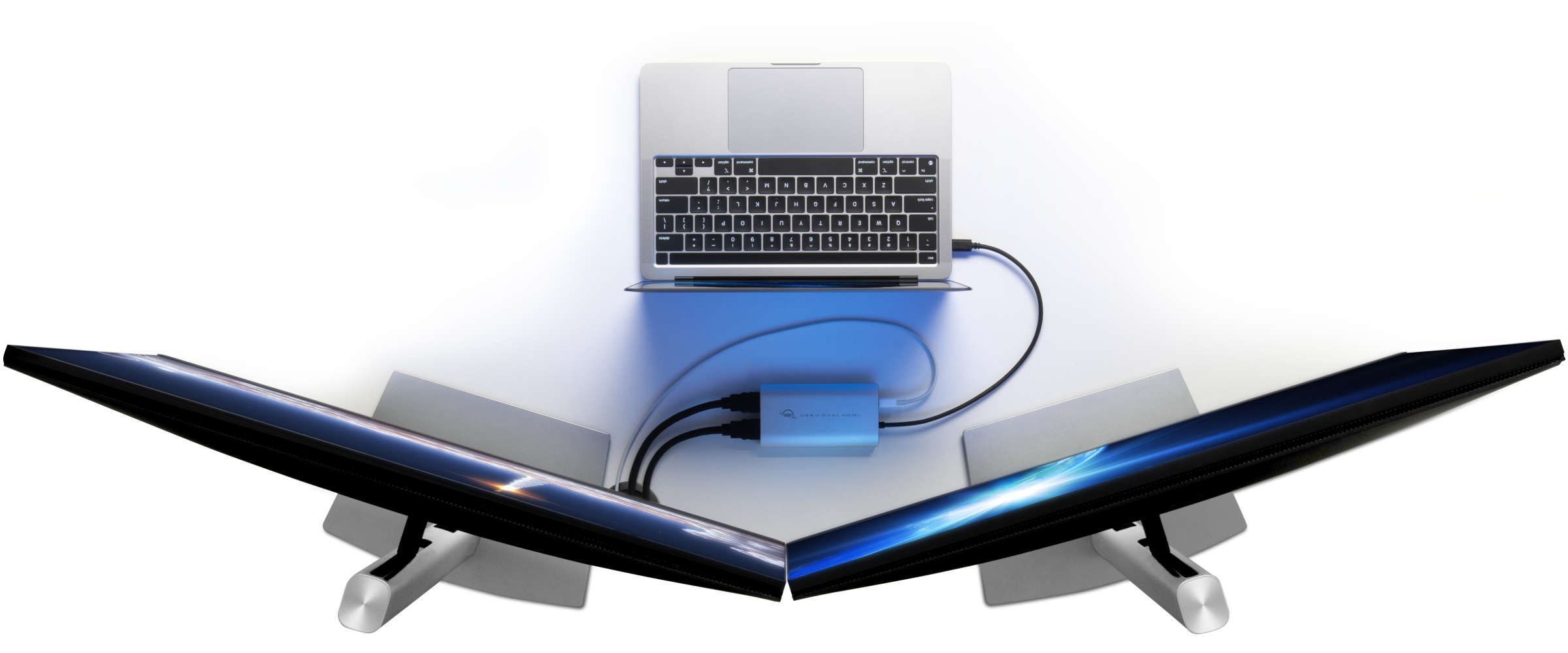
Besides creating delightful dual-display nirvana with Apple M1, M2, M3, M4, and M5 Apple silicon Macs, you can easily use this nifty, pixel multiplying adapter with your USB-C or Thunderbolt equipped Mac or PC. Just connect the built-in USB-C cable to your machine, download the DisplayLink Manager application (Mac) or driver (Windows), and bam, dual 4K "Plug and Display" magnificence is yours to revel in.

With its compact travel-friendly size and bus-powered convenience, you’ll always be ready to wow an audience or a team with your newfound multi-display capability. No longer will you have to choose between power and dual displays, or take up a second USB-C port to charge your laptop — this handy little adapter features a power pass-through port. Simply plug in your laptop’s USB-C power adapter to keep the electrons flowing.2
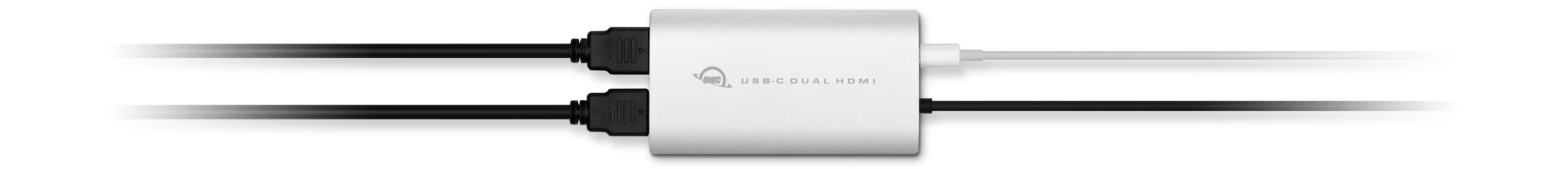
Universal compatibility means one great glorious thing — if your port matches the plug, you’re all set. You don’t have to fiddle around to see if you have the right interface, the correct port, or the correct cable.


Charging convenience is yours with the USB-C power pass-through port. Simultaneously charge your Mac or PC laptop while driving dual displays.2

Connect up to two 4K displays via a single Thunderbolt or USB-C port on any Mac or Windows PC computer, or add a second adapter for up to four displays, and launch your display capability into the stratosphere.1

Take dual-display capability wherever you may roam, be it on the other side of the world, living the BYOD (Bring Your Own Device) life with clients, or nestled into your creative workspace dreaming up your next. About the size and weight of a compact smartphone, the OWC USB-C Dual HDMI Adapter hides away in bags, pockets, and camera packs, and tucks neatly out-of-sight at your workstation. Wherever your adventures take you, plugging dual displays into your Mac or PC doesn’t get any easier.

For pros, it’s all about the workflows to gain that competitive advantage. When you become a pixel-pushing dual-display maestro, everything just gets more efficient. From working all-at-once in multiple programs like Photoshop, Final Cut, DaVinci Resolve, Logic Pro, Sketch, and Affinity Photo, to viewing all your Internet “research” – Calvin and Hobbes micro-breaks are part of well-balanced workflow, right? – you’ll be project-hopping, app-swapping, and producing with greater ease than any single-display workflow can achieve.
And when it comes time to share all your awesomeness, what better way to collab with your team than having a vast digital window to showcase it all? You'll have room-a-plenty to riff ideas, travel multiple paths, and expand on your concepts with ease.

Expand your followers with more digital space to edit, find, and respond to content, comments, mega fans, and if you must… trolls. Not the ones that live under bridges and in caves, the much-much worse online variety. 😀
Keep tabs on ever-important social media vitals to keep the posts, reposts, views, and likes flowing. All that extra display space expands a new world of content creation workflows so nothing will hold you back from enrapturing your audience with stunning videos, photos, and content. After all, when you’re living the social life, you deserve the display capability to match.


You may be light on desk space, but you don’t need to be short on pixels. Go next-level on learning with expansive digital real estate to dive so deep into lessons that you’ll need to wear flippers. Take detailed notes which no ink and paper could keep up. Immerse yourself in the details and subtleties of videos and imagery only large displays provide. And make all the pirates jealous with your treasure trove of research docs.

Launch your digital display capability into the stratosphere. Analyze multiple data sets for intensive research projects. Create a lasting impact with digital display signage at an event, in your store, or restaurant. Or give a dull lobby a punch of pixels with a welcoming digital showcase of your company’s accomplishments. It’s easy to enhance your digital window to the world by utilizing a single OWC USB-C Dual HDMI Adapter for a dual display experience. Or connect an additional OWC USB-C Dual HDMI Adapters to your Mac or PC to really push the pixels with up to four displays on Mac or up to six displays on Windows PC.1

Take advantage of expansive dual-display capability to realize productivity gains up to 35%.3 With all that extra time, you could take your kids to that new neighborhood park they’ve been begging you for the last few weeks. Take the dog for a well-deserved frolic on the town. Or sit down to enjoy the mental benefits of mindful meditation listening to your favorite tunes.
Or heck, take all that extra time from utilizing dual displays to explore your design more, push the envelope on your photography, hone your storytelling, connect-the-dots with your mad number crunching capabilities, or run more security ops. After all, it’s up to you on how you’ll take advantage of all that newfound time. We’d vote for a balance of both fun and work — but mostly fun.

Go beyond improving productivity with a dual display workflow. Multiple research studies4 have found you can reduce errors by 20% and experience a 91% increase in your job satisfaction.3 Less errors. Less revisions. Faster turnaround times. Happier clients. Happier you. Imagine that. 😀


Add displays to your Mac and PC with ease. Use any existing display, connect it to your adapter, install DisplayLink software, and plug it into any USB port.