4.0TB OWC Mercury Elite Pro
USB 3.2 (5Gb/s) External Storage Solution
Mfr P/N: OWC SKU:



Experience local shipping options and optimized product inventory for your region.
 1-800-275-4576
1-800-275-4576 USB 3.2 (5Gb/s) External Storage Solution
Mfr P/N: OWC SKU:


The OWC Mercury Elite Pro story began nearly 20 years ago. From that simple solution, OWC’s legacy of performance, quality, and value in storage innovations was born. The latest Mercury Elite Pro carries the torch, providing creative pros, small office/home office users, and families up to 24TB of space for all their digital files.
From photos, music, and videos to presentations, reports, record-keeping, and correspondence, the Mercury Elite Pro provides access to all your data in one, desktop-sized drive.
The Mercury Elite Pro is up to just about any data-storage task with its rugged, solid aluminum enclosure and high performance 3.5-inch 7200RPM hard drive. It can be used for a variety of personal and business needs including:


The Mercury Elite Pro isn't just all work and no play. Besides saving and backing up computer data, or functioning as a workhorse drive on set or in the edit suite, it can be used to watch videos, listen to music, and view pictures through your gaming console or directly attached to your Smart TV3.
With their stunning realism, modern games have grown to an average of 40GB per game. That means PS4 and Xbox One’s standard 500GB internal drive will only hold 12 "regular" games — leaving gamers with fewer game choices and playing on consoles stuffed to their storage limits.
With Mercury Elite Pro, you can free up your game console with external storage up to 24TB! Just 1TB extra storage capacity gives you enough space for 24 average-sized games. Plus, with more room on your console you can avoid load, play, and save delays caused by lack of storage space.

Offering an ideal blend of form and function, the Mercury Elite Pro’s fanless brushed aluminum chassis provides maximum heat dissipation to run quietly cool while the shock isolation design keeps the drive — and your data — safe and protected.
The Mercury Elite Pro fits discreetly on any desktop with the included vertical orientation stand or place it horizontally with the included non-skid rubber feet and even stack multiple units to create a capacity "tower of power."
All the features and "technospeak" of an external drive don't mean a thing without real-world examples of the files you know. Let’s break it down and see how much space a single terabyte offers.
With 1TB of Mercury Elite Pro hard drive capacity, you can store:
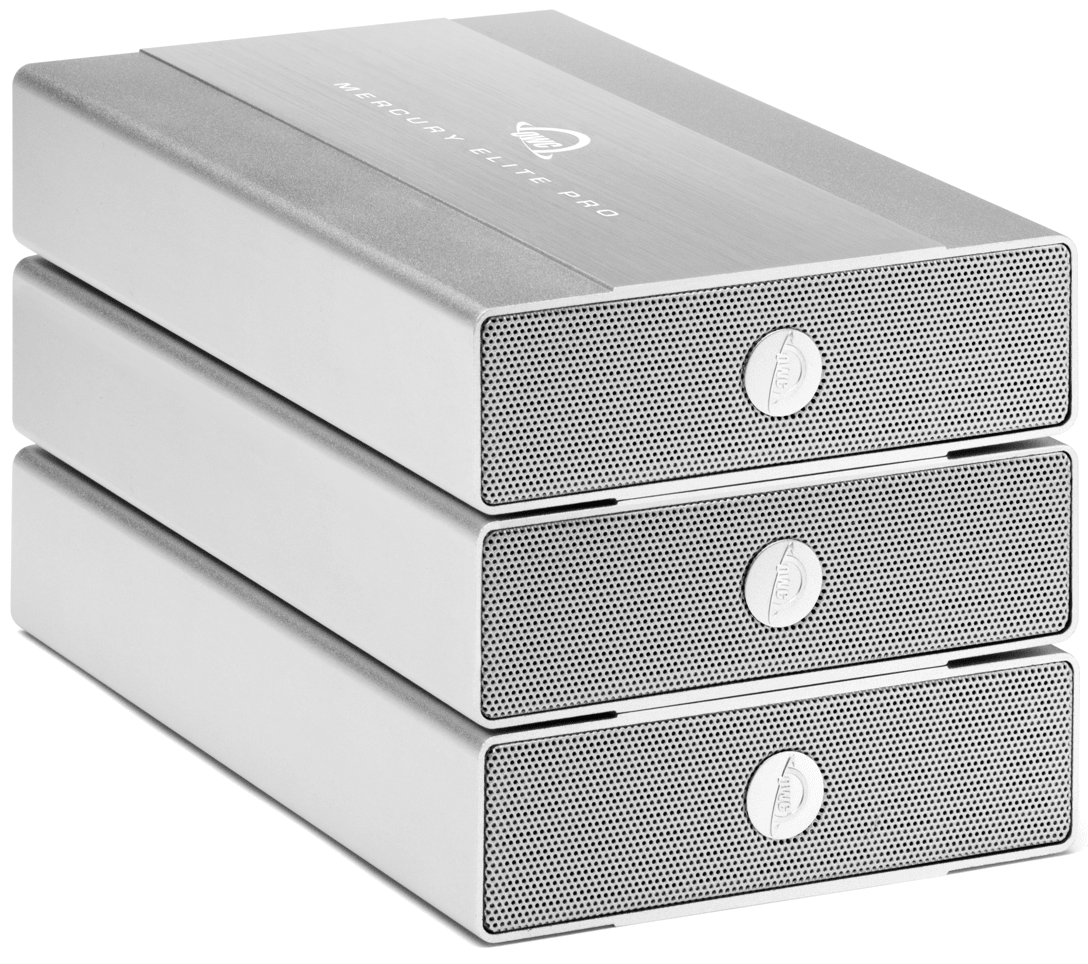

We understand having confidence in gear reliability is paramount to creative professionals. That's why the Mercury Elite Pro goes through multi-step performance certification prior to shipping. This ensures it arrives operating properly and immediately ready for demanding use.
Storage examples for illustrative purposes only. Individual results may be different based on variety of factors including specific file size and format, settings, features, software and other factors.