40.0TB OWC Gemini
Two-Drive RAID Thunderbolt (40Gb/s) External Storage + 7-Port Docking Solution
Mfr P/N: OWC SKU:



Experience local shipping options and optimized product inventory for your region.
 1-800-275-4576
1-800-275-4576 Two-Drive RAID Thunderbolt (40Gb/s) External Storage + 7-Port Docking Solution
Mfr P/N: OWC SKU:


With dual drive bays and seven connectivity ports including an SD 4.0 card reader, the OWC Gemini is the do-it-all tool that will organize your digital life. You’ll have plenty of room to duplicate footage, create and manage archives, or render and process effects. Connect your favorite peripherals via USB ports. Ingest the day’s shoot or drone footage with the frontside reader.
The OWC Gemini utilizes hardware RAID to unleash the full potential of two 3.5" 7200RPM hard drives. Preconfigured in high-speed RAID 0 mode to deliver maximum throughput from its drives, the Mercury Gemini offers real-world speeds up to 553MB/s to handle HD video workflows. If you desire the extra security of mirrored data, you can configure the Mercury Gemini in RAID 1 mode. Need more drive flexibility? Set up a span to combine the capacity of the two drives into one huge volume or use the drives as independent volumes.
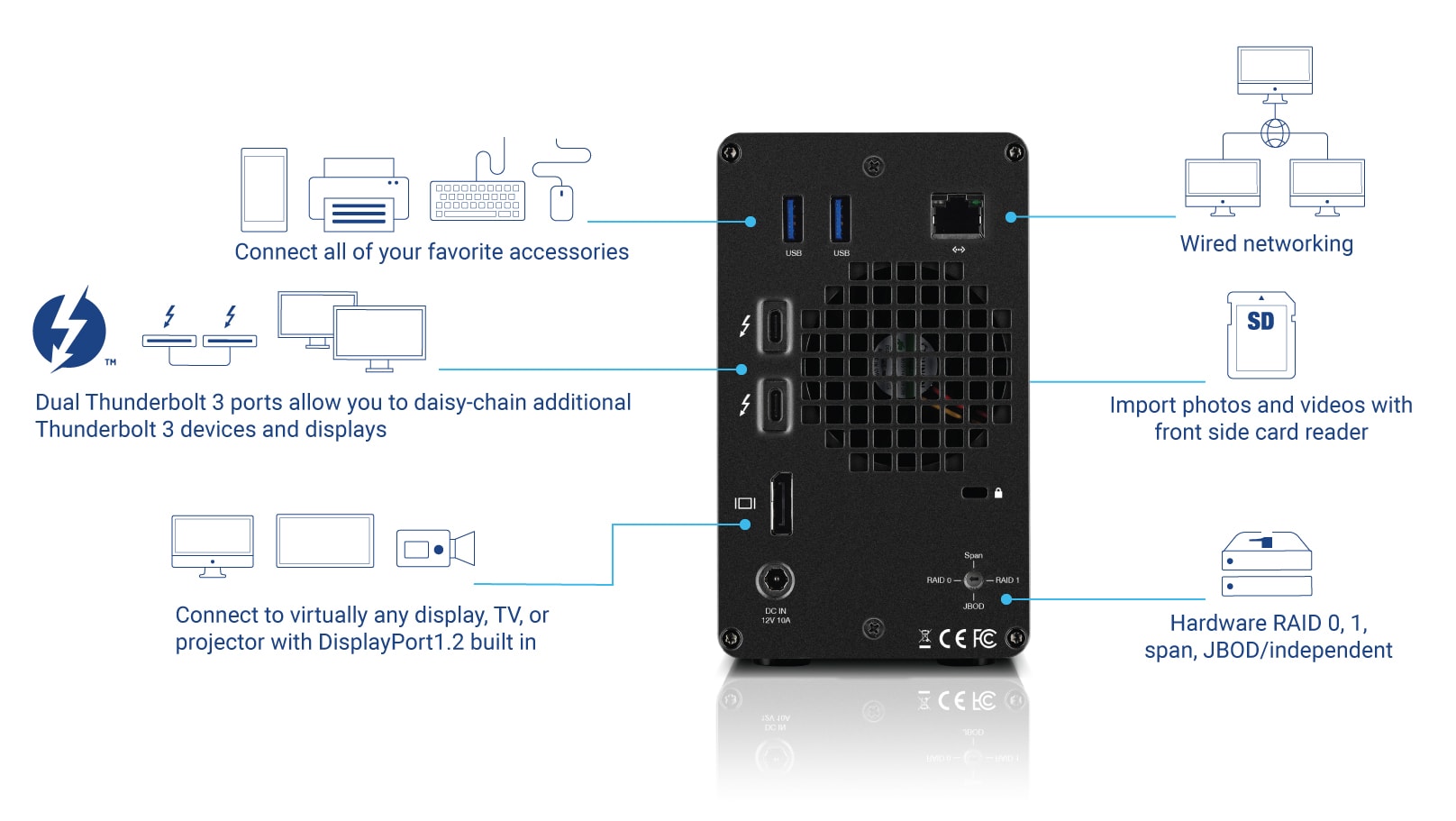
The OWC Gemini features a powerful Gigabit Ethernet port that keeps you connected at top speeds. Great for shared workspaces and workflows, file transfers breeze by quickly so you spend less time setting up and more time getting to work. When it’s time to share your progress, you can use your RAID options to render out working files and a fast connection to post for team and client reviews.
With a dedicated DisplayPort 1.2, OWC Gemini empowers you to add the fresh, crisp perspective of a 4K display to your workflow. Whether in your home office or on a mobile studio job, seeing your work in full detail is just one connection away. Use it to free up your laptop port, so you can dock in and out quickly and stay mobile.
With multi-drive media dumps, controllers, A/V outputs, and a mess of device cables, it can be hard enough to find space for your notebook let alone room to work. OWC Gemini fights the clutter with a single-cable connection that delivers storage, ethernet sharing, charging power, and 4K monitor support while neatly consolidating all your peripheral device cables. Reclaim your workspace and reduce your stress.


With the built-in hardware-based RAID controller, you get speed and security without being dependent on what operating system you are running. If you work in a cross-platform world, you can easily connect OWC Gemini to Mac and PC using OWC's MacDrive software (sold separately).
Pro video teams should always back up at least three copies of their videos in two locations. OWC Gemini makes the process easy. Here are our tips for archival strategy with this all-in-one wonder.


We make it easy to choose the right gear. Our Thunderbolt Certified products offer the same performance and functionality whether they are Thunderbolt 3 or Thunderbolt 4. And if you’re rocking a beloved Thunderbolt 2 machine, we offer a certified Thunderbolt 3 (USB-C) to Thunderbolt 2 Adapter so you can plug into our universe of award-winning solutions. No hassles, no confusion. That’s the OWC Difference.
Apple Mac models with Thunderbolt 2/Thunderbolt ports can be connected using a certified Thunderbolt 3 (USB-C) to Thunderbolt 2 Adapter and a Thunderbolt 2 cable (not included). This configuration provides data transfer at up to 20Gb/s but does not support notebook charging.

Safely disconnect multiple drives in a single click. OWC Dock Ejector was designed by OWC hardware and software engineers to ensure all data is written before disconnection, saving time and protecting against data loss. It makes losing your hard-earned work a thing of the past.

OWC Gemini comes with a certified 0.7M OWC Thunderbolt Cable. But if your workflow demands a different length to make the connection, OWC Thunderbolt (USB-C) Cables are the perfect choice.

Active workspaces expose gear to unexpected bumps and shoves. OWC ClingOn custom cable stabilizers (available separately) screw into the OWC Dock or OWC Drive housing to reduce – if not completely eliminate – cable strain on Thunderbolt and USB-C connections so you can work with ultimate confidence even in the highest foot traffic environments.

OWC Innergize™ is the first stage of the Capture to Completion™ ecosystem of OWC products designed to seamlessly propel professional photographers, videographers, and content creators to the highest level of workflow performance and reliability. This OWC custom-designed app is a complete health, performance, and field upgrade management tool when using OWC Atlas memory cards with OWC Atlas readers and reader equipped products.

Over time and use cycles, flash memory does wear out. Innergize verifies and reports the percentage of use life remaining. Now you can work with full confidence your OWC flash memory product will deliver the reliability you can trust.
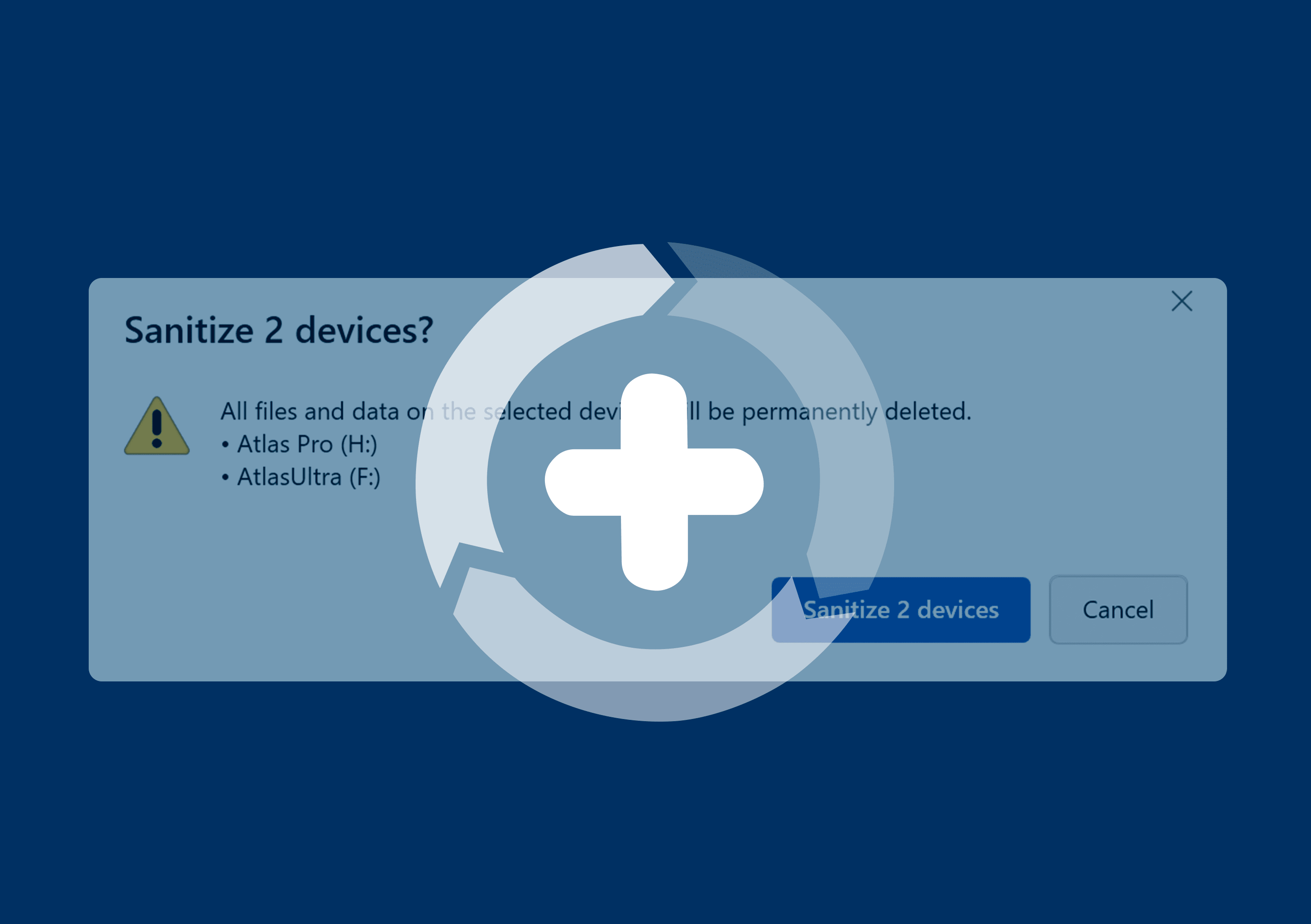
Writes, deletes, and formatting all take their toll on memory cards. Innergize cleans and restores the flash memory performance of OWC memory cards so you can get the best results on every use.

When new cameras or firmware updates to existing cameras are introduced, they may not work properly with flash memory cards and drives. Innergize gives OWC memory card users the ability to quickly upgrade their firmware in the field for full compatibility, additional performance enhancements, and bug fixes for optimal reliability.