AKiTiO Node Titan
Support Manual

1.1 System Requirements
Operating System
- Mac: macOS 10.15 or later
- PC: Windows 10 or later
Hardware
- Works with any Mac with a Thunderbolt (USB-C) port
Supported PCIe Devices
- Dimensions: Supports one card up to full-length, double-width, full-height
- Mechanical: x16 PCIe slot
- Electrical: x4 PCIe 3.0
- NOTE: Cards with drivers must be Thunderbolt-aware
1.2 Package Contents
- (1) AKiTiO Node Titan
- (1) 0.7M Thunderbolt Cable
- (1) Power Cable
1.3 Front View
LED Indicator - Established Thunderbolt Connection = Solid Blue
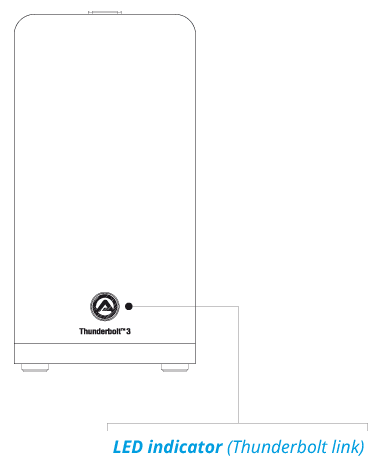
1.4 Back View
Thunderbolt 3 Port (power delivery) - Connect to the host. Supports up to 85W of power to laptops that support charging from a 15 to 85W power source. This allows the laptop to charge without a power adapter.
Power Switch - Turn the device on | off
Power Input Port - Connect the power cable
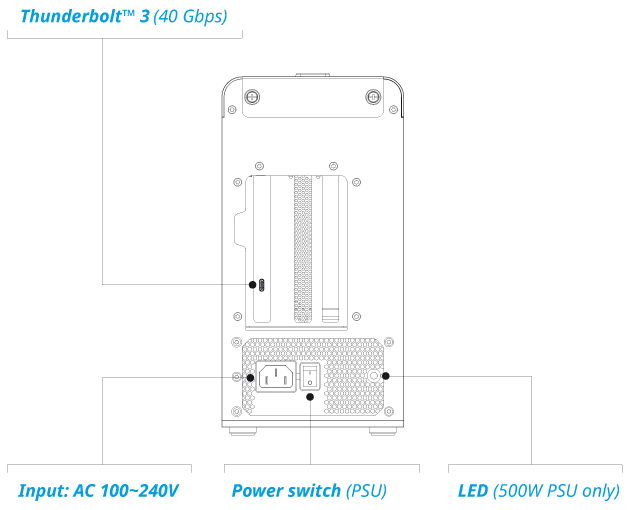
Getting Started
2.1 Device Setup
This section describes the process of setting up the AKiTiO Node Titan if purchased with a pre-installed card.
1. Plug the power cable into the AKiTiO Node Titan power port located on the back and into a power outlet.
2. Turn the AKiTiO Node Titan power switch to the on position.
3. Connect the included Thunderbolt cable into the Thunderbolt 3 port located on the back of the AKiTiO Node Titan and into a system. The LED indicator will illuminate a solid blue.

2.2 Assembly Steps
This section describes the process of installing PCIe cards into the AKiTiO Node Titan if purchased as a bare enclosure.
NOTE: The AKiTiO Node Titan is susceptible to invisible damage if not protected during installation. For proper grounding, we recommend using a grounding strap. Work in a clean, static-free area, and avoid wearing clothing that retains static charges. For more information regarding anti-static protection, please review the support article "Discharging Static Electricity".
Step 1
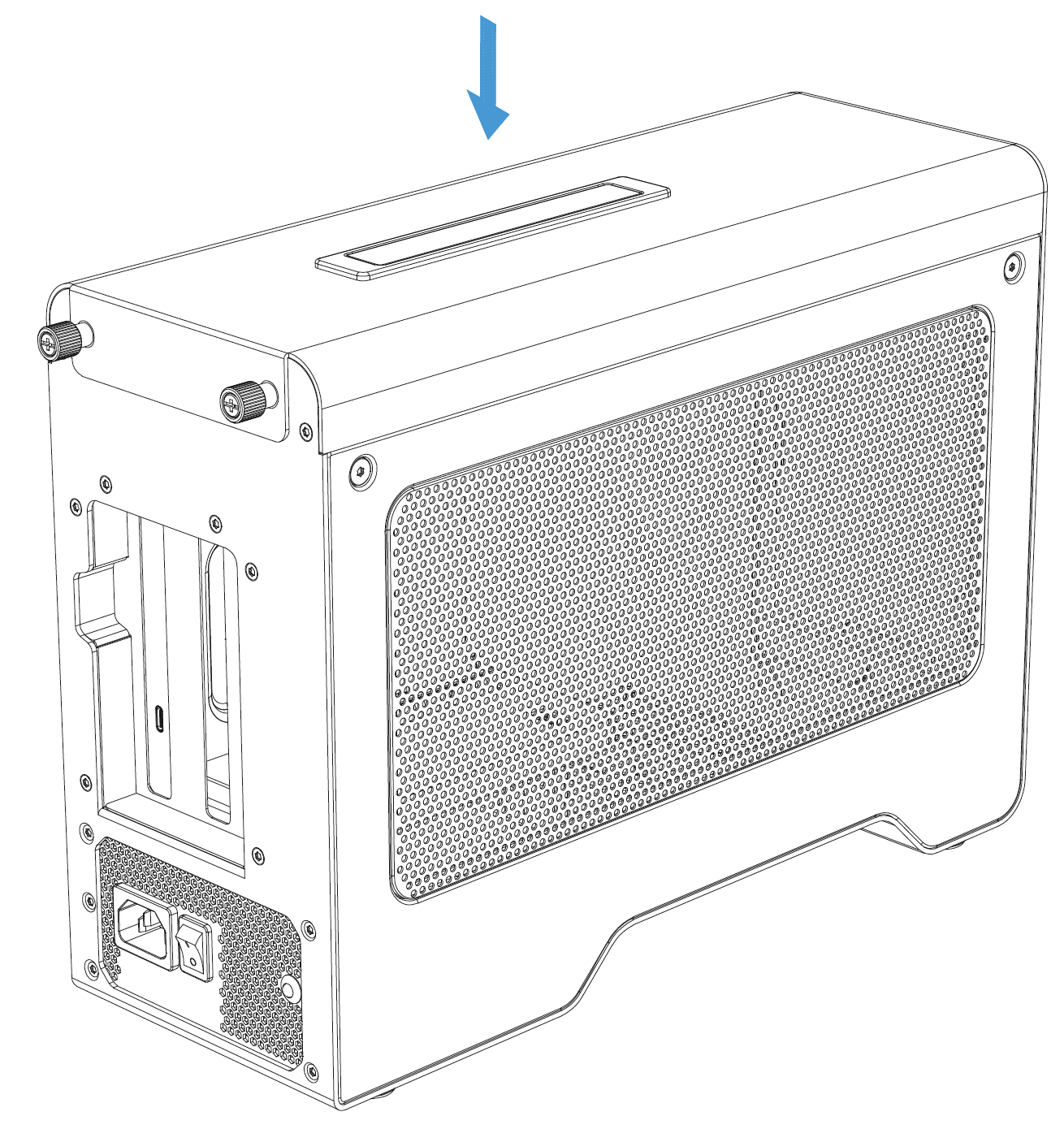
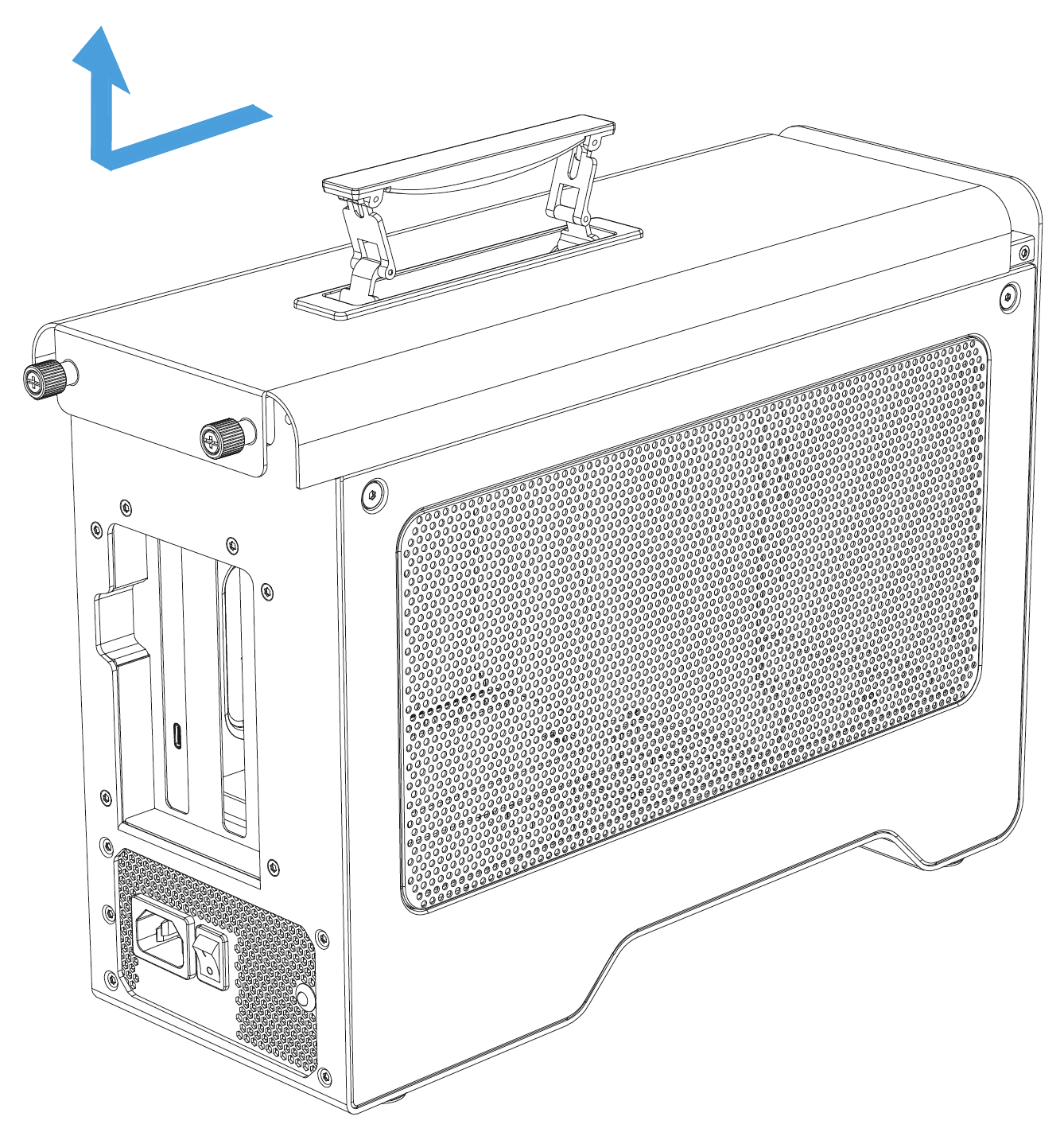
Step 2
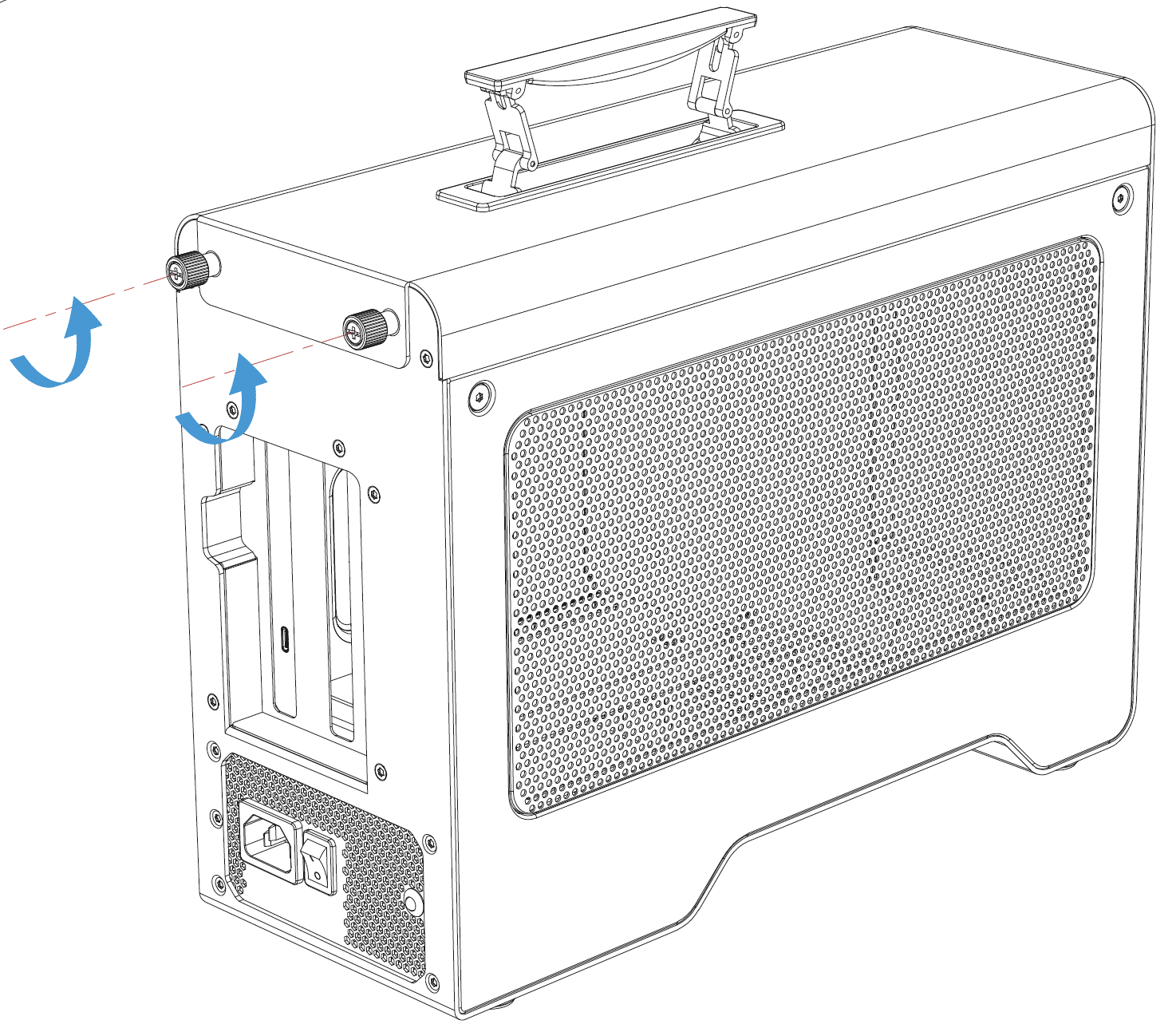
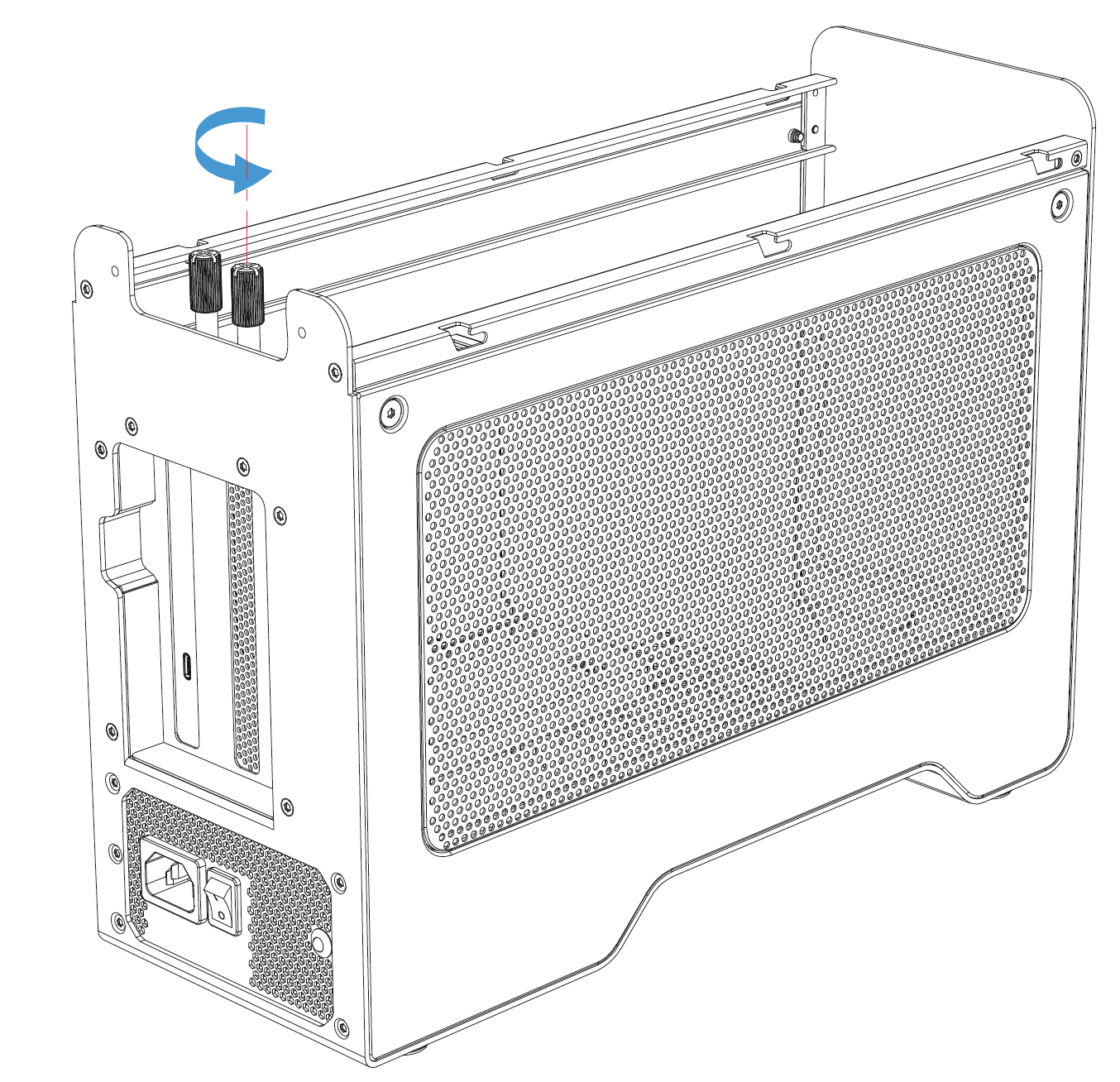
Step 3
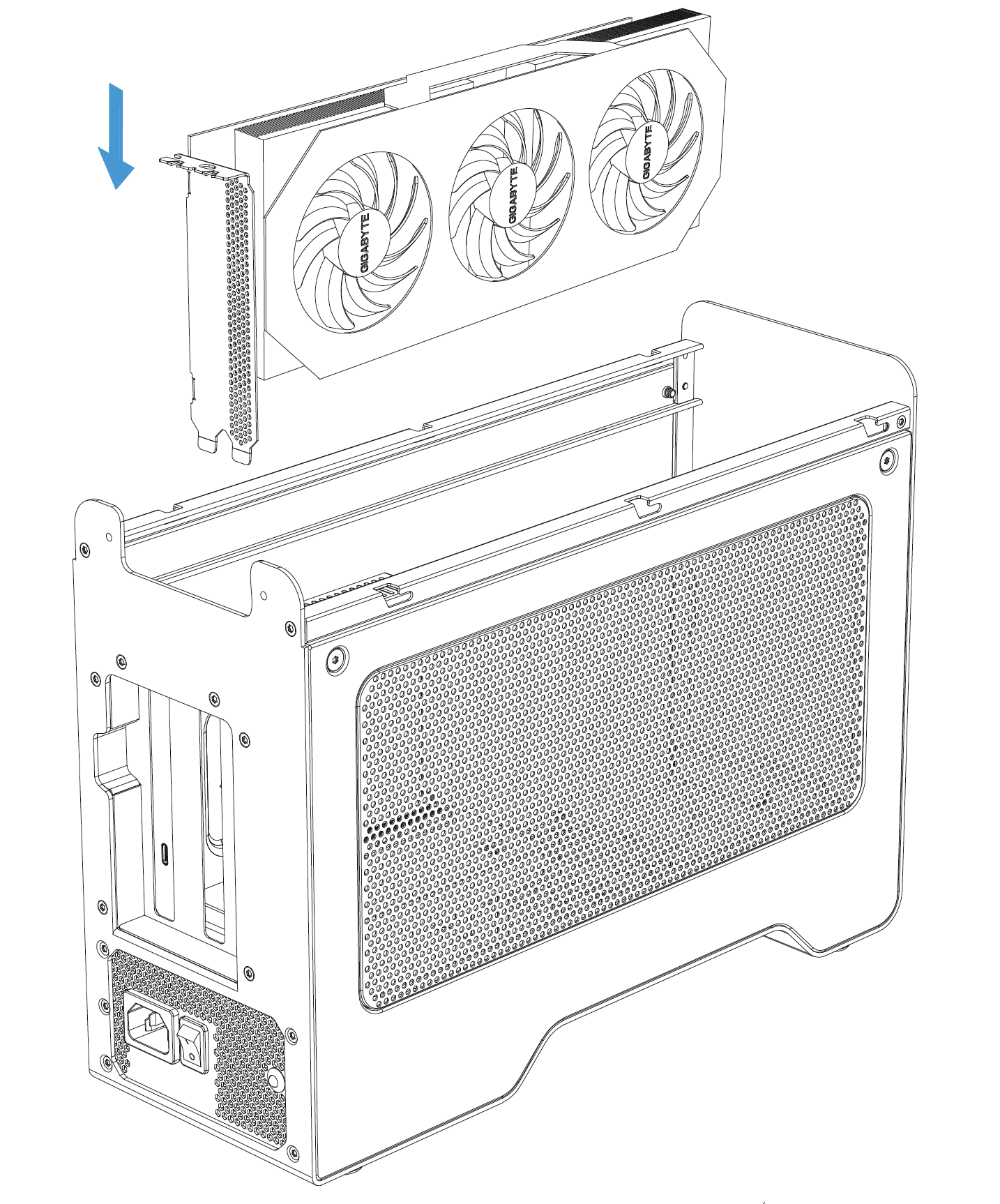
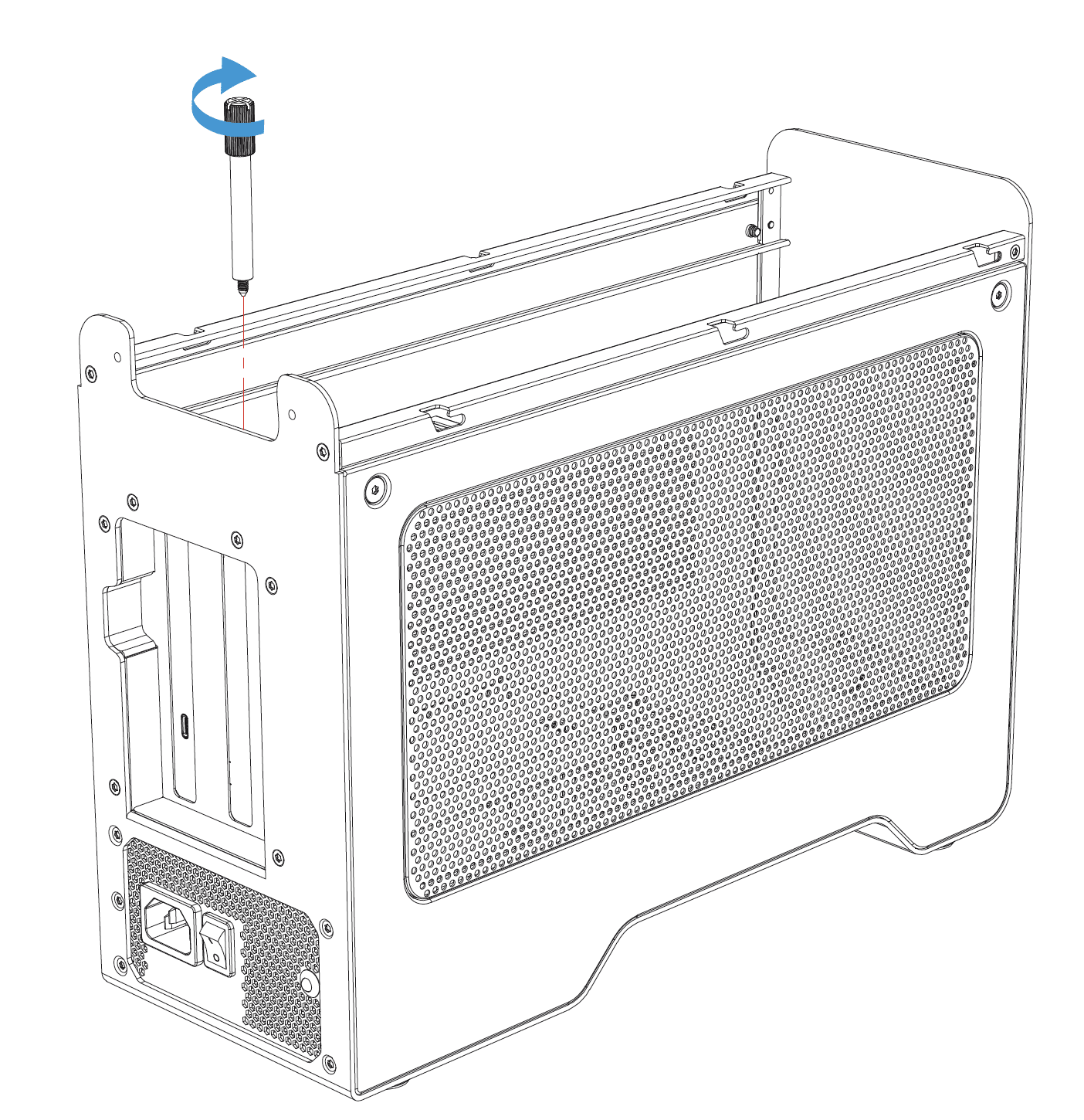
Step 4
- Plug the power cable into the AKiTiO Node Titan power port located on the back and into a power outlet.
- Turn the AKiTiO Node Titan power switch to the on position. The LED indicator will illuminate a solid blue.
- Connect the included Thunderbolt cable into the Thunderbolt 3 port located on the back of the AKiTiO Node Titan and into a system.
Device Management
3.1 Usage Notes
- Compatibility List: Check if your computer and/or GPU is compatible at www.akitio.com/information-center/node-gpu-compatibility
- Important Notice: Your PC may need updates for the Thunderbolt 3 ports to function properly. For more information go to www.thunderbolttechnology.net/updates
Support Resources
4.1 Troubleshooting
- Verify the power cable is connected to the AKiTiO Node Titan and to a power source. If the power cable is connected to a power strip, make sure that the power strip switch is in the ON position.
- Verify that each end of the data cable is properly plugged into the computer and the AKiTiO Node Titan.
- Connect a different Thunderbolt 3 cable and see if the AKiTiO Node Titan works properly.
- Connect the AKiTiO Node Titan to a different computer.
- If issues continue to occur, please know that OWC support is here to help. Contacting support information can be found in Section 4.4. Please have your serial number ready which is located on the bottom of the AKiTiO Node Titan and printed on the original packaging.
4.2 Online Resources
- AKiTiO Node Titan Product Page: go.owc.com/nodetitan
- AKiTiO Node Titan Support Guide Page: start.owc.com/nodetitan
- AKiTiO Node Titan Install Videos: go.owc.com/nodetitan/install
4.3 Contacting Support
4.4 About This Manual
The images and descriptions may vary slightly between this manual and the unit shipped. Functions and features may change depending on the firmware version. The latest product details and warranty information can be found on the product web page. OWC’s Limited Warranty is not transferable and
General Use Precautions
- To avoid damage, do not expose the device to temperatures outside the following ranges:
- Environmental (Operating)
- Temperature (ºF): 41º — 95º
- Temperature (ºC): 5º — 35º
- Environmental (Non-Operating)
- Temperature (ºF): -4º — 140º
- Temperature (ºC): -20º — 60º
- Environmental (Operating)
- Always unplug the device from the electrical outlet if there is a risk of lightning or if it will be unused for an extended period-of-time. Otherwise, there is an increased risk of electrical shock, short-circuiting, or fire.
- Protect your device from excessive exposure to dust during use or storage. Dust can build up inside the device, increasing the risk of electrical shock, short-circuiting, or fire.
- Do not block any ventilation openings on the device. These help to keep the device cool during operation. Blocking the ventilation openings may increase the risk of electrical shock, short-circuiting, or fire.
Safety Precautions
- Use proper anti-static precautions when handling this device. Failure to do so can increase the risk of electrical shock or short-circuiting.
- Never expose your device to rain, or use it near water, or in damp wet conditions. Never place objects containing liquids on the device, as they may spill everywhere and into the openings. This will increase the risk of electrical shock, short-circuiting, fire, or personal injury.
- To avoid any risk of electrical shock, short-circuiting, fire, or dangerous emissions, never insert any metallic object into the device.
- Please cease use of the device and contact OWC Support if it appears to be malfunctioning.
Terms & Conditions of Sale
Warranty
The AKiTiO Node Titan has 3 Year OWC Limited Warranty if purchased as an empty enclosure and a 3 Year OWC Limited Warranty if bundled with a card. Additional warranty information can be viewed by visiting Hardware Warranties.
Changes
The material in this document is for information purposes only and subject to change without notice. While reasonable efforts have been made in the preparation of this document to assure its accuracy, OWC, its parent, partners, affiliates, officers, employees, and agents assume no liability resulting from errors or omissions in this document, or from the use of the information contained herein. OWC reserves the right to make changes or revisions in the product design or the product manual without reservation and without obligation to notify any person of such revisions and changes.
FCC Statement
Warning! Modifications not authorized by the manufacturer may void the user’s authority to operate this device.
NOTE: This equipment has been tested and found to comply with the limits for a Class B digital device, pursuant to Part 15 of the FCC Rules. These limits are designed to provide reasonable protection against harmful interference in a residential installation. This equipment generates, uses and can radiate radio frequency energy and, if not installed and used in accordance with the instructions, may cause harmful interference to radio communications. However, there is no guarantee that interference will not occur in a particular installation. If this equipment does cause harmful interference with radio or television reception, which can be determined by turning the equipment off and on, the user is encouraged to try to correct the interference by one or more of the following measures:
- Reorient or relocate the receiving antenna.
- Increase the separation between the equipment and receiver.
- Connect the equipment to an outlet on a circuit different from that to which the receiver is connected.
Copyrights And Trademarks
No part of this publication may be reproduced, stored in a retrieval system, or transmitted in any form or by any means, electronic, mechanical, photocopying, recording or otherwise, without the prior written consent of OWC.
© 2023 Other World Computing, Inc. All rights reserved. Node Titan, OWC, and the OWC logo are trademarks of New Concepts Development Corporation, registered in the U.S. and/or other countries. Mac and macOS are trademarks of Apple Inc., registered in the U.S. and other countries. Thunderbolt and the Thunderbolt logo are trademarks of Intel Corporation in the U.S. and/or other countries. Other marks may be the trademark or registered trademark property of their owners.
© 2020 Other World Computing, Inc. All rights reserved.
AKiTiO assumes no responsibility for any errors or differences between the product you may have and the one mentioned in this document and reserves the right to make changes in the specifications and/or design of this product without prior notice. The diagrams contained in this document are for reference and may not fully represent the real product. AKiTiO assumes no responsibility for any loss of data or files.
Free Support Chat
Our free award-winning support team is ready to answer all of your questions. Technical support is available Monday - Friday: 9AM - 6PM. Customer Support & Sales is available Monday - Friday: 9AM - 6PM. Support is unavailable on U.S. Federal holidays. Talk to a human today.


 1-800-275-4576
1-800-275-4576