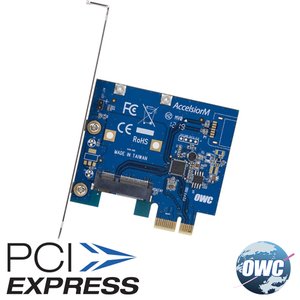Search: accelsior » Price: $10 to $20
Showing 1 - 1 of 1 items
OWC Mercury Accelsior M mSATA SSD to PCIe Adapter Card
OWC Mercury Accelsior M mSATA SSD to PCIe Adapter Card
Up to 380MB/s read & write performance. Works with any standard mSATA SSD. 3 Year OWC Limited Warranty.
In Stock
Mfr P/N: PCIEACCELM
OWC SKU: OWCPCIEACCELM


 1-800-275-4576
1-800-275-4576