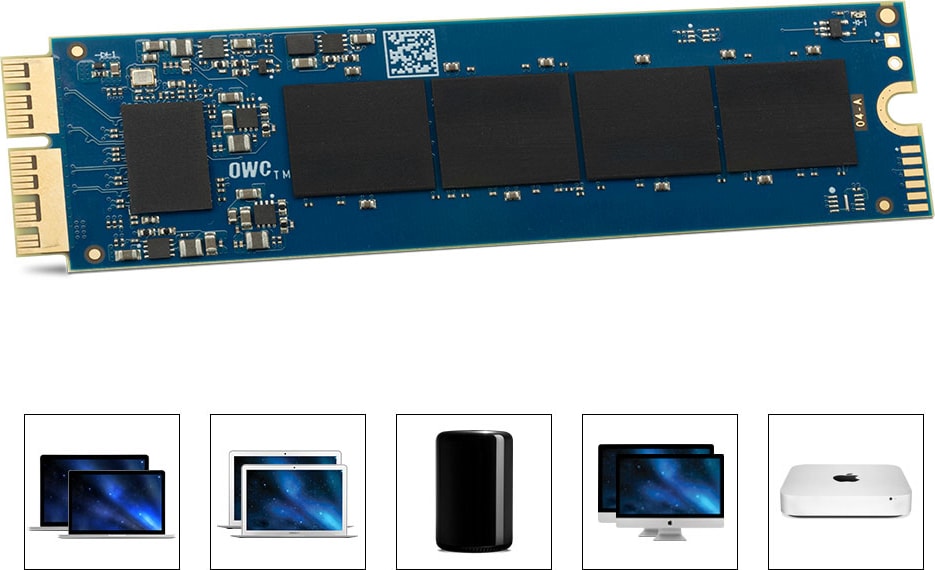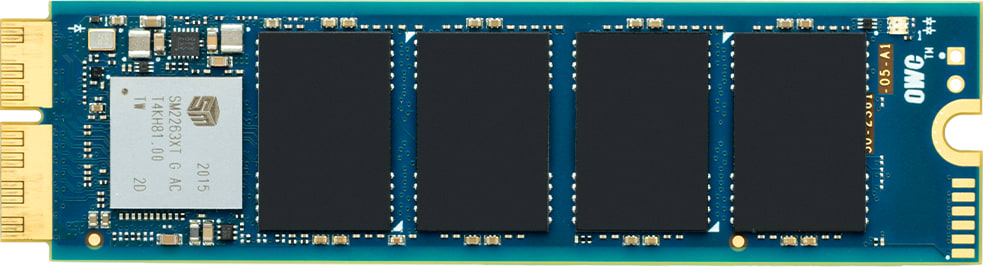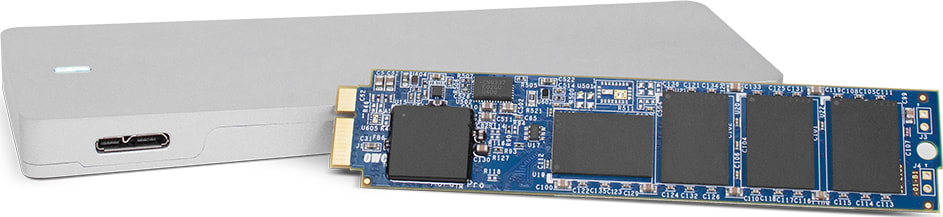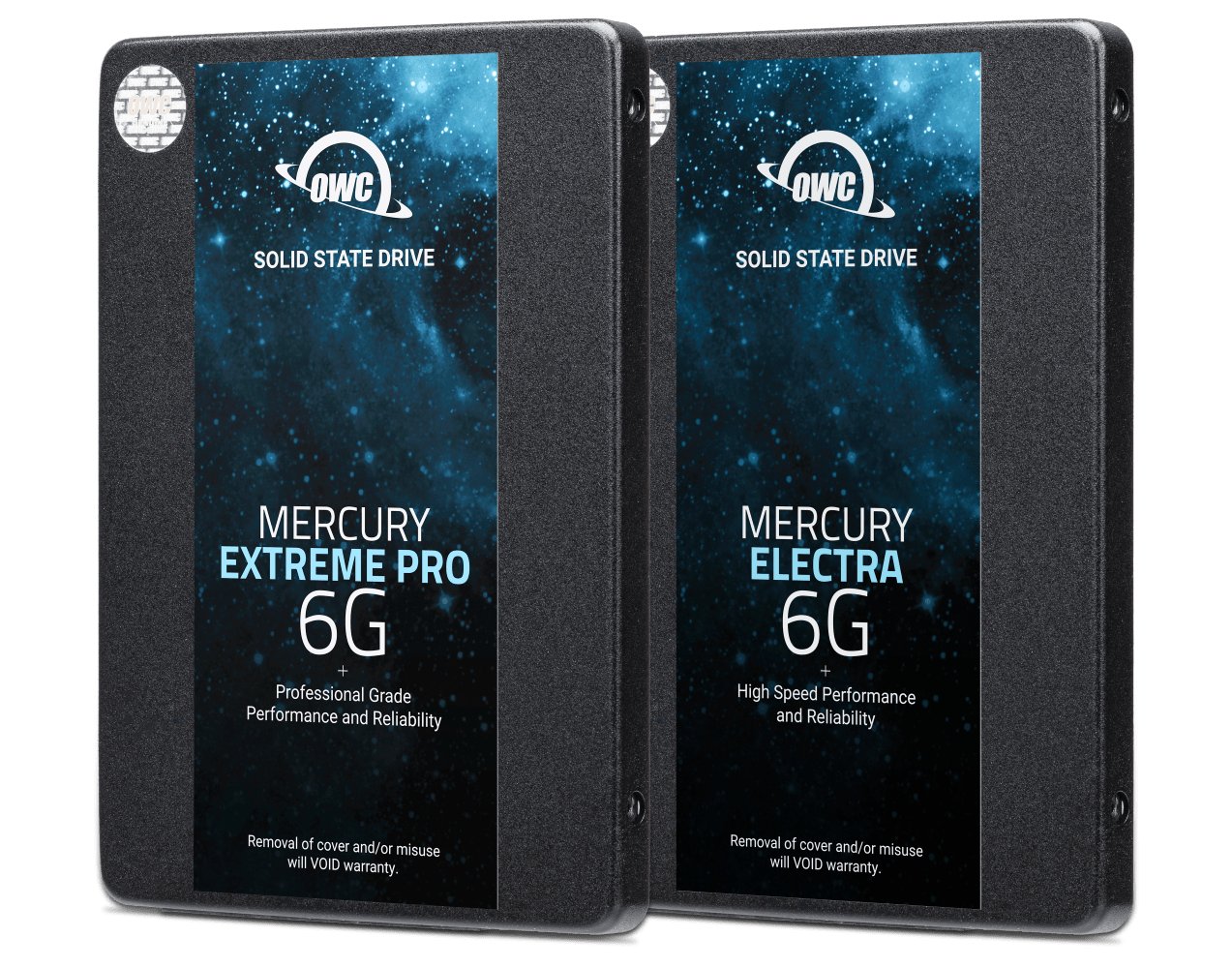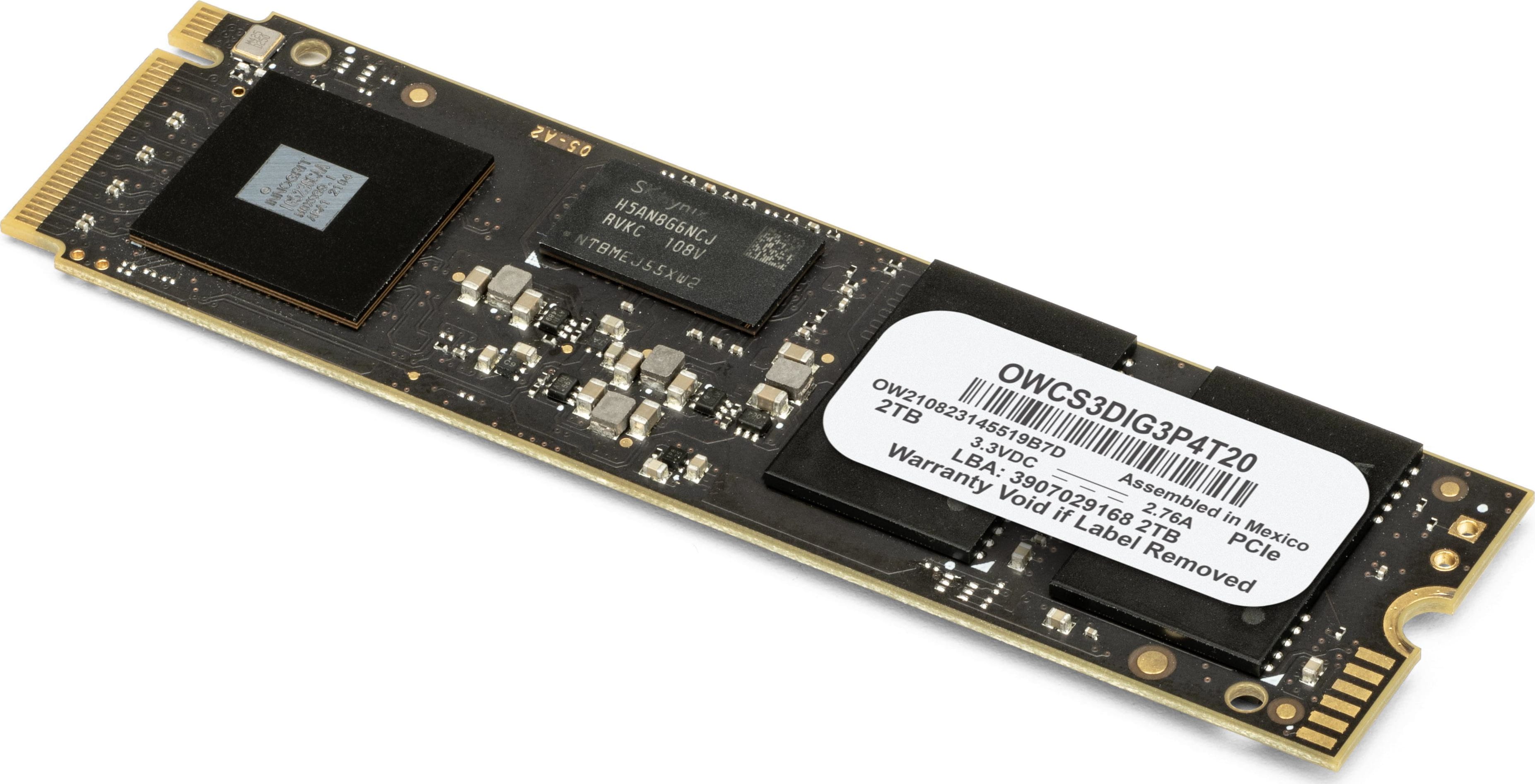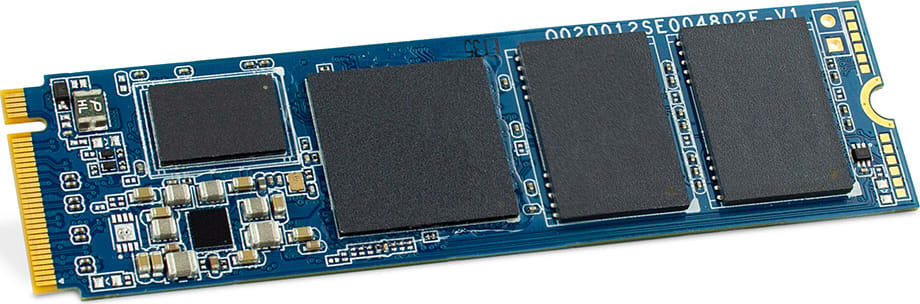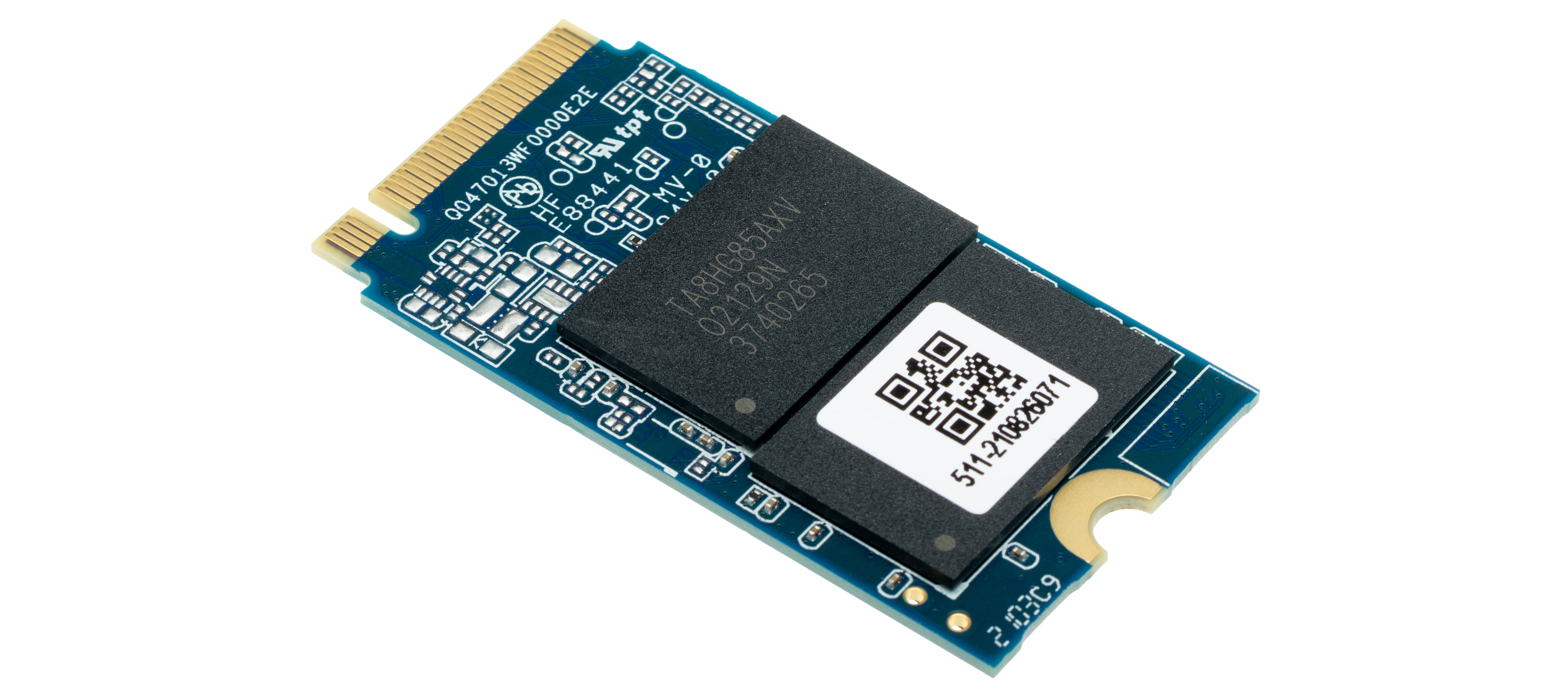OWC Solid-State Drives
Experience the true speed of your Mac or PC
Looking for an SSD for your Mac? Find the perfect upgrade with our easy OWC SSD Upgrade Guide »
Apple-Specific Blade SSDs
OWC Aura Pro 6G SSDs For MacBook Air (2010-2012)
Professional grade SSDs that deliver even higher performance for audio & video production, photography, and more.
2.5-inch SATA SSDs
NVMe U.2 SSDs
OWC U2 Shuttle Four-Slot NVMe M.2 to U.2 Carrier Shuttle
The world's first U.2 carrier shuttle for up to four NVMe M.2 SSDs
Combine up to four NVMe M.2 SSDs in to a swappable, high-capacity RAID ready storage solution for 3.5-inch U.2 drive bays.
Build your own ultra-fast RAID ready swappable U.2 SSD storage solution with up to 4 x NVMe M.2 SSDs!
Pair with your choice of OWC Aura Ultra IV or Aura Ultra III NVMe M.2 SSDs:
OWC U2 ShuttleOne NVMe M.2 to 2.5-inch U.2 SSD Adapter
Premium heat-dissipating adapter that converts an NVMe M.2 SSD into a swappable U.2 SSD
The OWC U2 ShuttleOne brings U.2 SSD performance and capacity to the mainstream with a flexible, easy to use “build your own” heat dissipating full metal adapter.
Build your own ultra-fast swappable U.2 SSD storage solution!
Pair with your choice of OWC Aura Ultra or Aura Pro NVMe M.2 SSDs:
NVMe M.2 SSDs
PCIe SSDs
IDE/ATA SSDs
There's an OWC SSD for almost any Mac or PC from the last decade.
Aura, Mercury Electra, Mercury Enterprise, and Mercury Extreme are trademarks of New Concepts Development Corporation, registered in the U.S. Patent and Trademark Office. Mercury Legacy is a trademark of New Concepts Development Corporation. Apple, Mac, MacBook Air, MacBook Pro and Retina are trademarks of Apple Inc., registered in the U.S. and other countries. SandForce Driven is a trademark of LSI Corporation in the U.S. and/or other countries. Other marks may be the trademark or registered trademark property of their owners.


 1-800-275-4576
1-800-275-4576