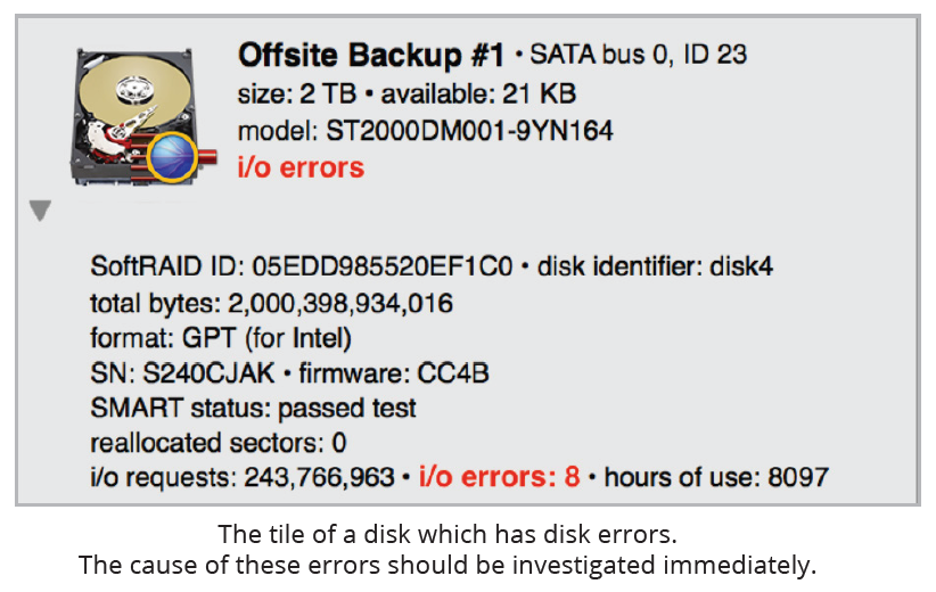Join OWC's Big Bang Referral Program! Give 5%, Get 5%
-
Region:
US/Intl
- Select your preferredcountry / region:
-
-
Experience local shipping options and optimized product inventory for your region.
1-800-275-4576
- Intl: 1-815-338-8685