Created on: July 17, 2020
Last updated: April 19, 2022
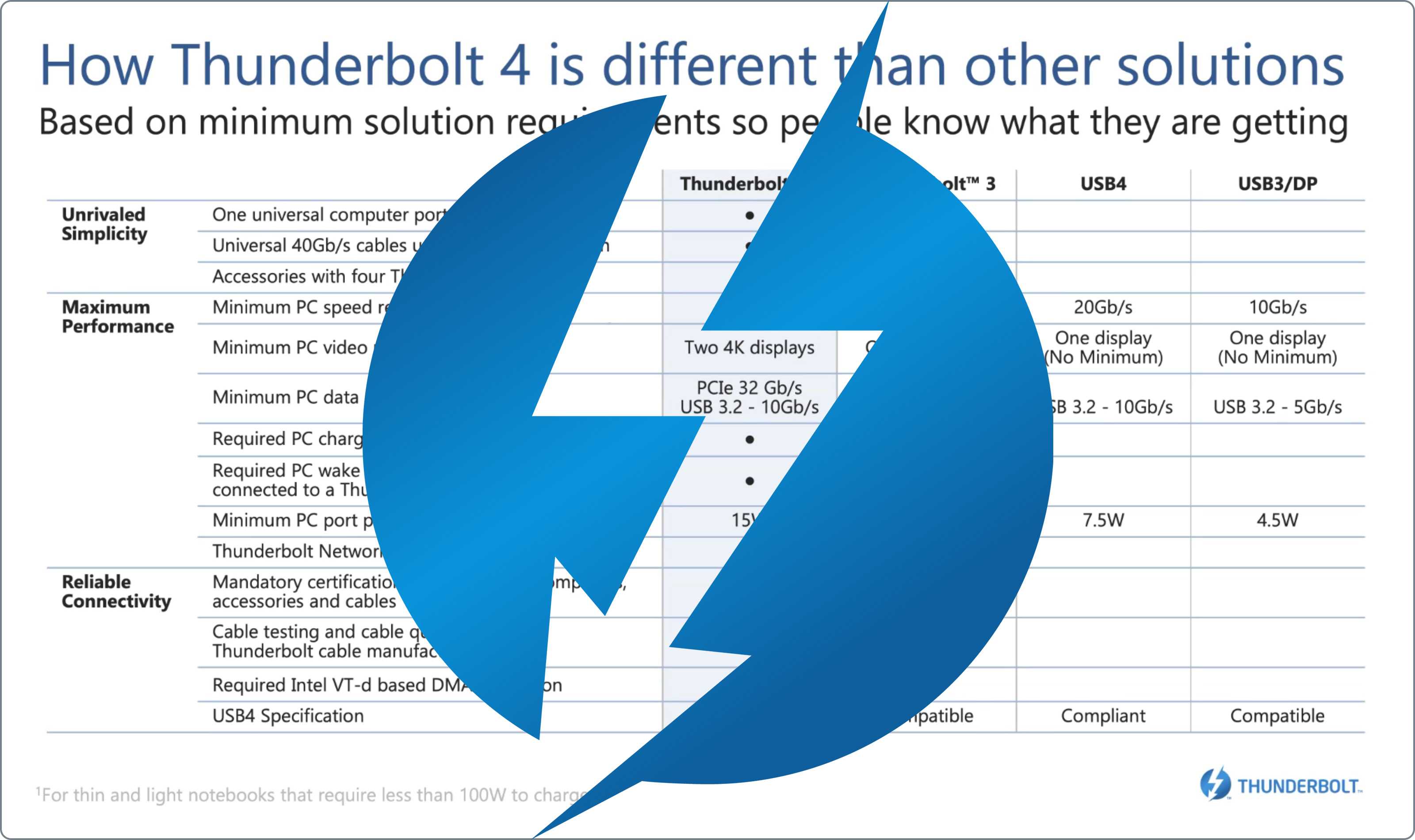
As we mentioned in an earlier Rocket Yard post, “Intel Introduces Thunderbolt 4: What Is It and Does It Matter?” Intel released the specifications and expectations of Thunderbolt 4 last week. This has caused quite a stir, initiated a lot of conversation, and even created a bit of fear in those who are heavily invested in Thunderbolt 3.
Many people are wondering if their Thunderbolt 3 devices will work with Thunderbolt 4 equipped computers, or if this is just another crazy ploy to get everyone to purchase all new gear. Spoiler Alert: I’m happy to report that you don’t have to do anything – all your TB3 equipment will work fine!
Thanks to the USB-C port standardization, it’s not going to be like it was when we went from Thunderbolt 2 to Thunderbolt 3. Remember how painful that was? If you’d like to relive that experience, then I am sorry to report that it won’t happen this time – TB4 is backward compatible with all your TB3 devices
Thunderbolt 3 vs. Thunderbolt 4
Let’s break it all out and answer a few specific questions you may have about your Thunderbolt gear and if it will play nice in the Thunderbolt 4 sandbox…
Will my Thunderbolt 3 products benefit from Thunderbolt 4?
The short answer is “maybe,” because it depends entirely on the device. There are two important things to keep in mind regarding your Thunderbolt 3 products; speed and video support.

There may be a speed benefit in that any TB3 device you currently have will work at its peak performance on a TB4 host if it isn’t already. For instance, if you have a TB3 device that can run at 40Gb/s, but the TB3 port on your computer is only capable of 20Gb/s, your device would be limited to the TB3 port speed. With TB4, 40Gb/s is mandated on the host, so the rate your TB3 device achieves will increase.
This is not really going to impact Mac users because Apple has (for the most part) always had 40Gb/s TB3 ports. But it will be of great benefit to PC users. Not only do port speeds vary from computer to computer, but they are often not disclosed, making it difficult to know for sure what you are buying. Is it 40Gb/s or 20Gb/s? Does it support one or two displays? With Thunderbolt 4, you will always know what you are getting.
Video Requirements
There may also be a benefit for certain products with the DisplayPort 1.4 requirement of Thunderbolt 4. As an example, let’s look at the OWC ThunderBay 4 and the OWC ThunderBay Flex 8.

- The ThunderBay 4 has DP 1.2, which can support two 4K displays or one 5K display.
- The ThunderBay Flex 8 has DP 1.4, which expands DP 1.2 by adding support for one 8K display.
Although Thunderbolt 3 allows for DisplayPort 1.4, it only requiresDisplayPort 1.2. In fact, only a small number of TB3 Macs offer DP 1.4. Can you attach a ThunderBay Flex 8 to a DP 1.2 machine? Certainly. But you will be limited to the host computer’s capability and won’t be able to drive an 8K display.
Now, plug the same ThunderBay Flex 8 into any Thunderbolt 4 equipped computer, and it will take full advantage of its DP 1.4 capability and easily drive an 8K display. In essence, if you are currently using a DP 1.4 device on a DP 1.2 host, it is possible you will see some benefit from TB4 over TB3.
The ThunderBay 4, on the other hand, won’t benefit from Thunderbolt 4 in the same way. Because it uses DP 1.2, it can run on any TB3 equipped Mac, but plugging it into a TB4/DP 1.4 computer won’t magically allow it to drive an 8K display – it is still limited to the DP 1.2 specification. No change in functionality or performance – it will be the same ThunderBay 4 you’ve used and trusted for years!
Can a Thunderbolt 4 computer use Thunderbolt 3 devices?
Yes, it can! No need to ditch any of your Thunderbolt 3 devices.
The only concern might be if the TB3 device requires a driver that is not compatible with the OS that the TB4 driver is running. For example, a device on a computer running macOS Big Sur 11 may not have driver support right away. But Apple has always been good about pushing updates, so the wait shouldn’t be that long.
Can a Thunderbolt 3 computer use Thunderbolt 4 devices?
Affirmative. As long as your TB3 computer runs the minimum OS that the TB4 device requires, you won’t have any problems.
How is Thunderbolt 3 Different From Thunderbolt 4?

Here is a quick summary of the impact Thunderbolt 4 will have on hosts/computers, cables and devices, and some of its advantages over Thunderbolt 3.
Computers
Thunderbolt 4’s first focus will be on TB4 hosts. The main differences mentioned in the article “Intel Introduces Thunderbolt 4: What Is It and Does It Matter?” are:
- All TB4 ports will be 40Gb/s
- All TB4 ports will offer DisplayPort 1.4 (which supports an 8K display)
- Any laptop that that can charge with less than 100W will be able to charge over TB4
- The computer will be required to “wake from sleep” when connected to a Thunderbolt dock.
Note: Intel has not stated if it will be all Thunderbolt’s flavors, but it is safe to assume at least TB3 and TB4.
The first two points above are long overdue. As noted earlier, it is really frustrating when shopping for a new PC (or, in our case, offering support for a PC) mainly because not all PC manufacturers will list the full specifications of the TB3 ports on their computers. Very early Thunderbolt 3 PCs, and some current lower-spec’d PCs, tend to be questionable as to their Thunderbolt 3 capabilities.
But generally speaking, every Mac with Thunderbolt 3 offers 40Gb/s ports. The exceptions are the MacBook Pro (13-inch, 2016, Four Thunderbolt 3 Ports) and the MacBook Pro (13-inch, 2017, Four Thunderbolt 3 Ports), which offer 40Gb/s on the left ports of the laptop but only 20Gb/s on the right.
Cables

Thunderbolt 3 currently offers:
- 5m 40Gb/s, 0.7m 40Gb/s, 1m 20Gb/s, 2m 20Gb/s
(All include USB 3.2 10Gb/s)
- 1m Active 40Gb/s, 2m Active 40Gb/s
(Includes USB 2.0)
Thunderbolt 4 cable offerings are simplified:
- 2m, 0.8m, 2m
(All at 40Gb/s and include USB 3.2 10Gb/s)
Devices
- Thunderbolt 4 devices will start appearing in Q4 of 2020
- Thunderbolt 4 accessories with four ports will be possible
- All Thunderbolt 3 devices will work on Thunderbolt 4 hosts
- All Thunderbolt 3 devices will be able to connect to the downstreamof Thunderbolt 4 devices in a daisy chain
The Bottom Line
If you are a Mac user, not much will change for you.
Thunderbolt 4 essentially makes all the things that Apple already implemented in Thunderbolt 3 a hard-requirement. This means you won’t need to run right out and purchase a brand-new TB4 Mac when it becomes available. As a company devoted to helping keep your computer running longer, faster, and more efficiently, you can be assured that all the great new and used Macs OWC offers will be viable for many years to come.
If you are a PC user, everything will change for you.
Okay, maybe not everything, but reigning in the wild horses is a significant leap forward. The standardization of Thunderbolt across all platforms and devices means less confusion and more compatibility. Whether you are a buyer or servicer, life just got a little easier and a lot less frustrating. If it says Thunderbolt 4 on the box, you will know exactly what it can do and will do.
Keep buying Thunderbolt 3 products.
As long as they are certified (see What is Thunderbolt-Certified vs. Thunderbolt-Compatible?), as all OWC products are, you know that you are already getting the maximum potential out of what Thunderbolt has to offer. And this won’t change with the advent of Thunderbolt 4, so there is no need to wait. OWC’s Thunderbolt 3 products will be just as fast, efficient, and reliable as Thunderbolt 4.

Check out OWC’s amazing lineup of Thunderbolt products on MacSales.com. From high-speed storage solutions, docking and expansion, to cables and interface adapters, we already have you covered – for today and tomorrow!
1-800-275-4576







