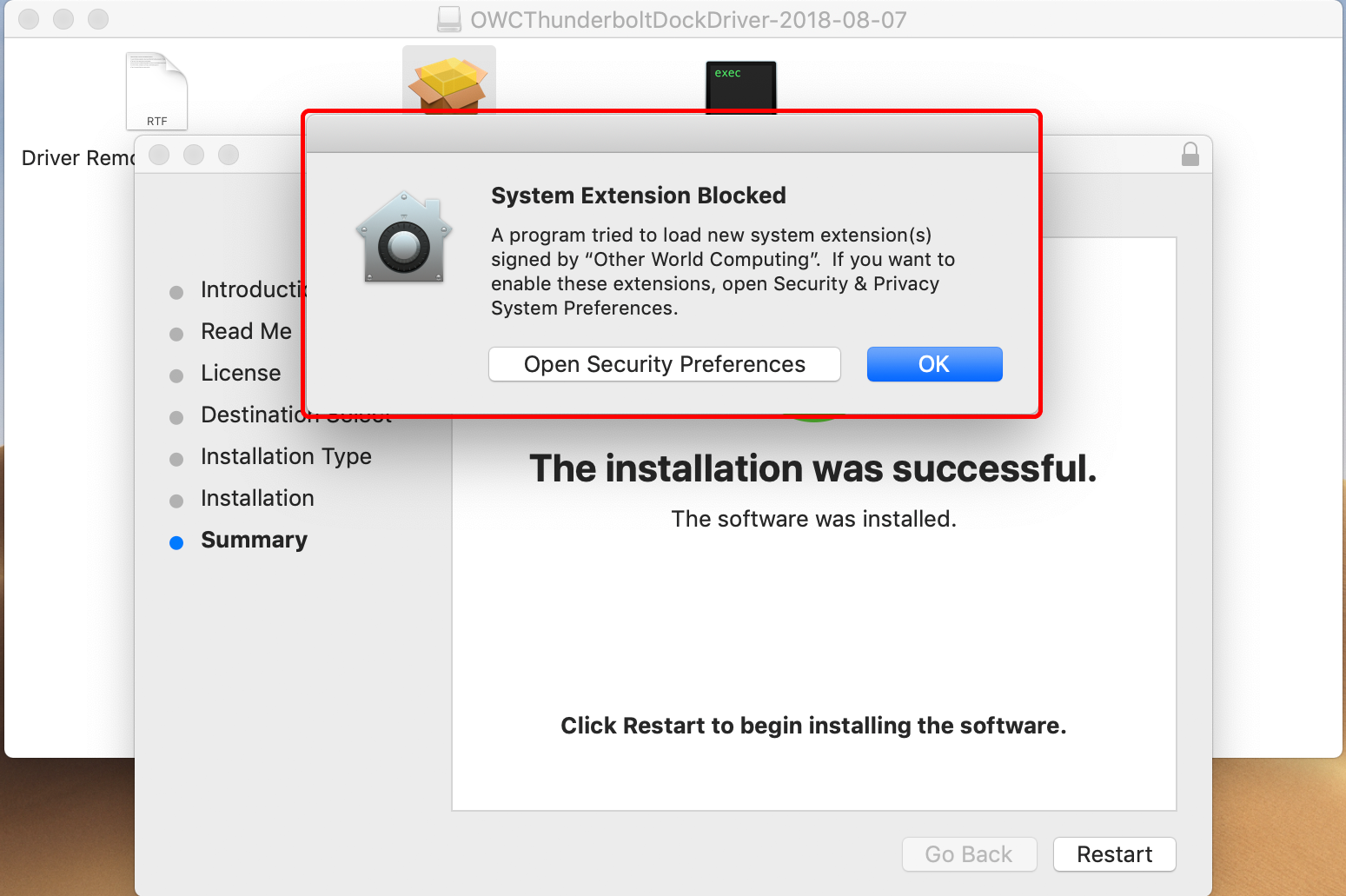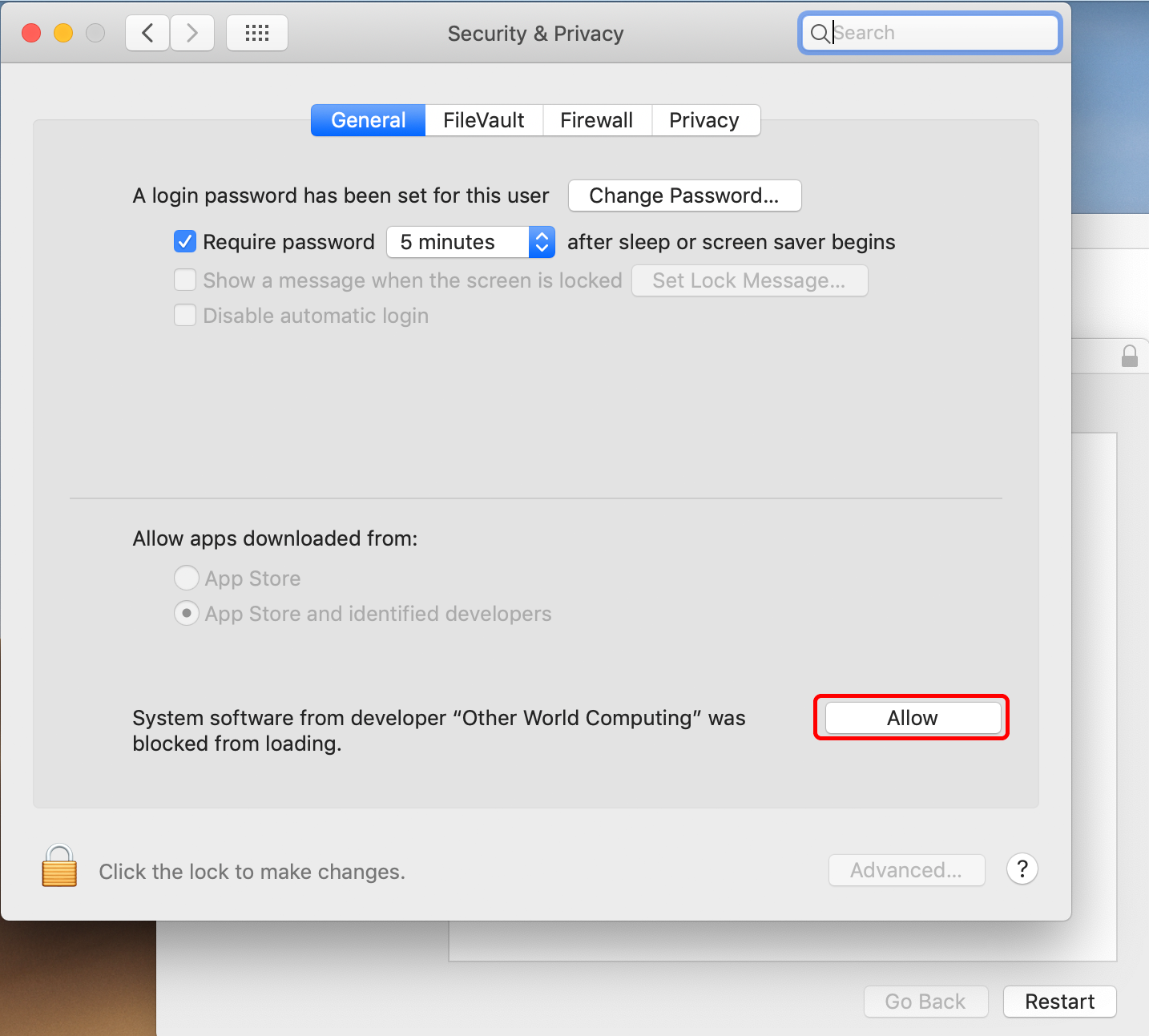Created on: February 18, 2019
Last updated: April 19, 2022
Related article:
Relevant Part Numbers:
- OWCSSDPHWE2R240
- OWCSSDPHWE2R480
- OWCSSDPHWE2R960
- OWCSSDPHWE2R2UP
Please note that if you install an OWC-provided driver for the above noted products and you are running macOS 10.13 or later on the host computer, at the end of the driver installation process you will see a warning screen that looks similar to the one below / attached (note the screenshots depict a different driver but the process is the same regardless of device type).
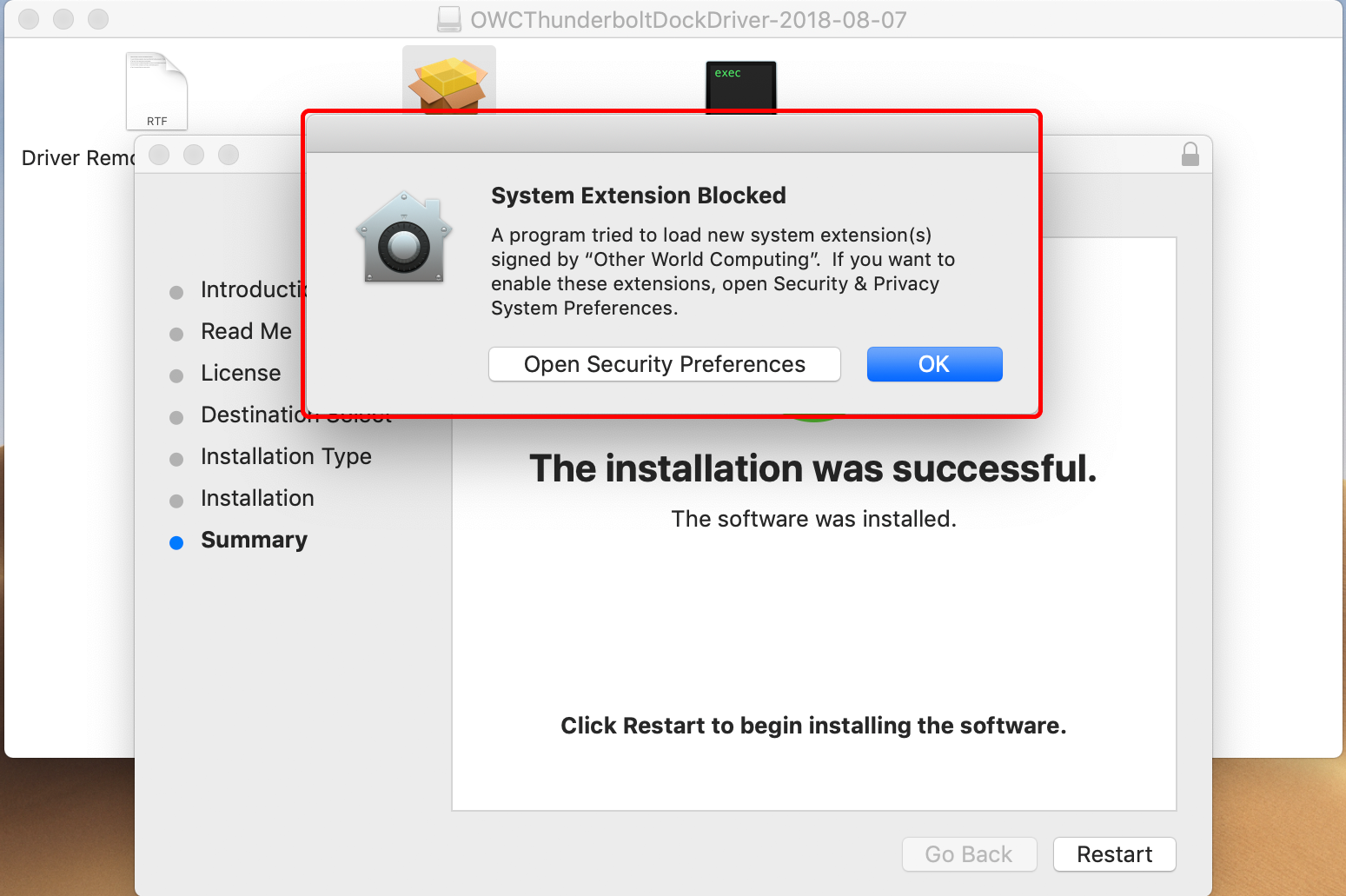
It may seem like the obvious choice in this scenario is to click the "OK" button, however if you do this the driver will not be activated on restart and you will not be able to benefit from its functionality. Instead, click the "Open Security Preferences" button. This will take you to a screen similar to the one below. Note that not all product developers are listed as "Other World Computing" depending on the product's age, vendor, or other factors. Once you see the screen below click the "Allow" button, verify your account credentials, then close out of Preferences and click the "Restart" button on the driver dialog window. These steps will ensure that the driver loads when you boot the host computer, allowing the dock to work with the above-noted devices.
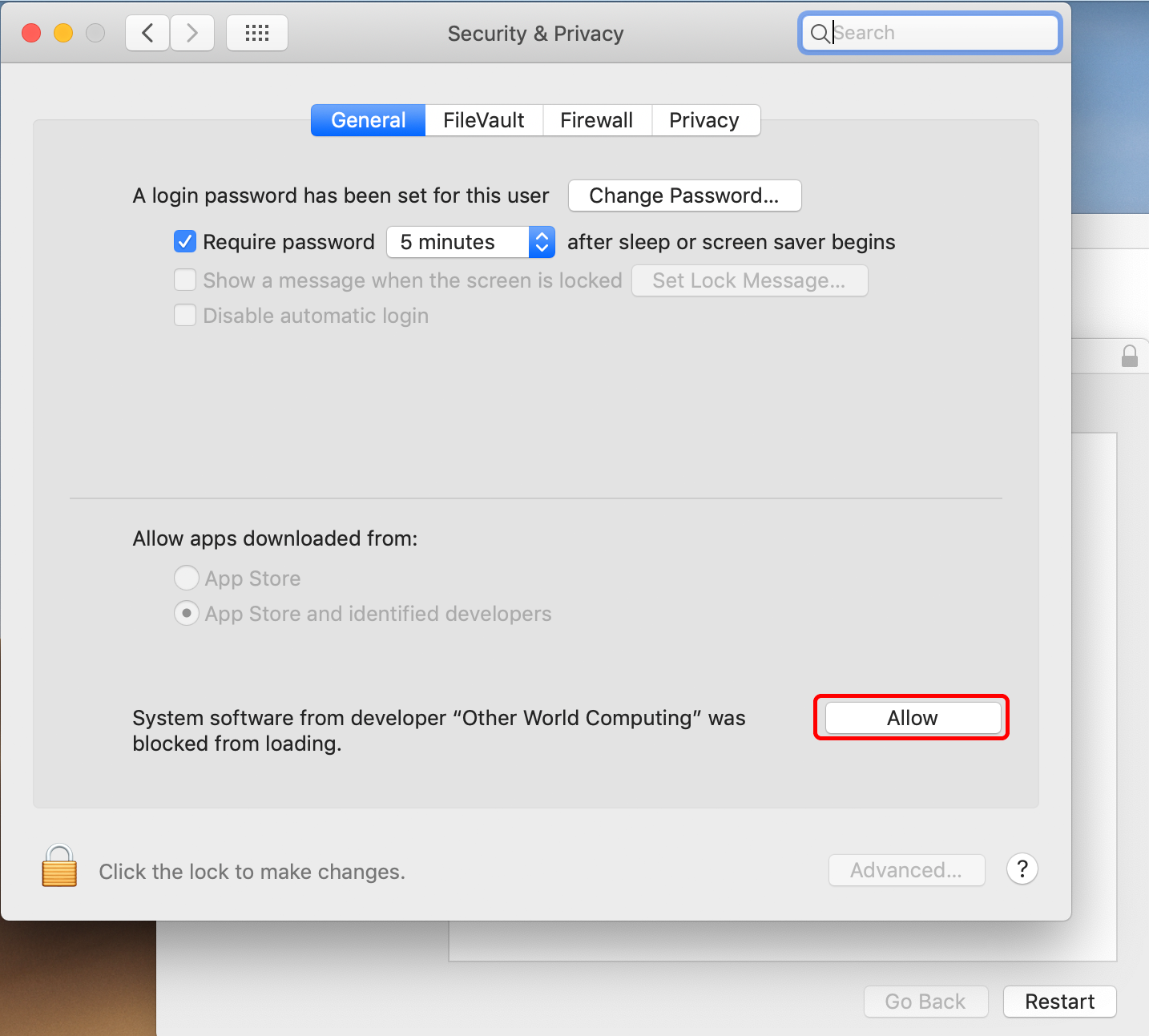
If you have any questions or concerns about this please contact our award winning customer support team.
https://www.owcdigital.com/support/contact
1-800-275-4576