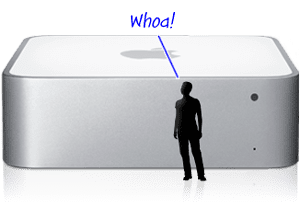Its been a while, but we’ve got another video ready to go for you. This time around, we’re taking a look at one of our most common questions: how to remove the front bezel from a 5.25” optical drive.
Its been a while, but we’ve got another video ready to go for you. This time around, we’re taking a look at one of our most common questions: how to remove the front bezel from a 5.25” optical drive.
Why would you need to do this? It turns out that on every tray-loading desktop Mac since the QuickSilver, the opening for the drive tray is extremely narrow. Installing a new drive right out of the box will result in the tray being unable to eject, due to this narrow opening. Fortunately, the solution for all these Mac models is the same. Removing the plastic bezel on the front of the drive narrows the front of the tray enough for it to fit though the opening.
The process is simple enough. Manually eject the drive tray. Push gently to detach the two tabs on the underside of the drive tray. Slide the bezel off. Close the tray. Sometimes, though, its easier to just see it being done, and so we have this latest video.
As usual, you can find the video both in our Tech Center, and on our YouTube channel.