This review initially appeared on the Mac’s Future weblog, and has been reposted with permission. Information and opinions contained within the post are those of the author and does not necessarily reflect the opinions of Other World Computing.
Macs Future, A Review: The OWC Upgrade For The 2010 iMac
 So I mentioned a while back that I had decided to upgrade my 2010 iMac which has a 27 inch screen and a Quad-Core 2.97 GHz i7 Intel processor. Soon after I purchased this from Apple in November 2010, I upgraded the RAM from 4GB of 12GB by purchasing 8GB of additional RAM from OWC. OWC stands for Other Word Computing (also known as macsales.com) and it has long been a great place to purchase Macintosh upgrade parts and other Macintosh and Apple related devices, like external hard drives and additional memory RAM. My 27 inch 2010 iMac was top of the line. But because I purchased it as a refurbished product, I didn’t have the option of customizing it through the Apple Store. Had I purchased it as a regular non-refurbished iMac, I could have opted to install a 256GB SSD drive from Apple for around $500. This would have supplemented the 1 Terabyte hard drive that came with the iMac.
So I mentioned a while back that I had decided to upgrade my 2010 iMac which has a 27 inch screen and a Quad-Core 2.97 GHz i7 Intel processor. Soon after I purchased this from Apple in November 2010, I upgraded the RAM from 4GB of 12GB by purchasing 8GB of additional RAM from OWC. OWC stands for Other Word Computing (also known as macsales.com) and it has long been a great place to purchase Macintosh upgrade parts and other Macintosh and Apple related devices, like external hard drives and additional memory RAM. My 27 inch 2010 iMac was top of the line. But because I purchased it as a refurbished product, I didn’t have the option of customizing it through the Apple Store. Had I purchased it as a regular non-refurbished iMac, I could have opted to install a 256GB SSD drive from Apple for around $500. This would have supplemented the 1 Terabyte hard drive that came with the iMac.
When I first puchased my iMac, I was really thrilled with its speed, particularly as I had been using a 2006 iMac. My 2010 iMac was getting a GeekBench score something like 4 times greater than the 2006 iMac. But my happiness with the 2010 iMac started to fade this past summer when I purchased an 11 inch 2011 MacBook Air. This Macbook Air, like all 2010 and 2011 Macbook Airs, comes with a solid state drive (SSD) only. SSDs are the same kind of storage you have in you flash storage. Unlike traditional hard drives, they have no spinning mechanisms.
The key thing about SSDs is that they have much faster read and write capabilities than traditional hard drives. OWC has some charts which show that the SSDs can get read/write speeds that are multiple times faster than any hard drive. See here.
Why should you care? Well, there are many parts of a computer that make it run fast, or which act as a bottleneck and make it run slower. In simple terms: a computer has a brain, the processor. A faster processor allows it to think fast and make fast calculations. So my 2010 iMac can think real fast and make fast calculations as it has a i7 Quad Core processor running at 2.97 GHz. But hold on. Your brain (the processor) needs to access information. Your brain (processor) likes to keep information it needs often in a smaller part of the brain…a storage area (RAM storage). So I greatly expanded my RAM storage in my iMac from 4GB to 12GB. It can even go to 32GB. Twelve GB of RAM is plenty. But hold on, your computer’s brain also needs to access data that it can’t hold in its brain. Let’s call this your bookcase. You have to walk over to your bookcase and pull out data in books. But if your books are in a bookcase high up on a shelf, you can only slowly retrieve books. And if you are a slow reader, you can only slowly read the books that have the data you want to put in your brain. The bookcase is your hard drive. And the speed that you can read and write data to your hard drive will affect the overall performance of your computer. For example, web browsers and apps like iTunes and iPhoto are constantly reading and writing data to the hard drive. If your hard drive is slow, your computer will run slow even if you have a fast processor and plenty of RAM.
So, back to my MacBook Air and how it changed everything. The MacBook Air convinced me to upgrade my 2010 iMac through OWC. The MacBook Air has a much weaker processor than my iMac, but in terms of everyday performance, the MacBook Air was much speedier than the 2010 iMac. In particular, web browsing and using programs like iTunes was much faster on my MacBook Air than on the iMac. In fact, nearly everything felt zippier on the MacBook Air than on the iMac. The one area where the iMac was speedier than the MacBook Air was in straight out rendering of files, such as rendering a movie project as a QuickTime file in iMovie or Final Cut Pro X. Similarly, rendering an mp3 file for my podcast in GarageBand remained faster on the iMac than the MacBook Air. But most of my day to day activity on my iMac is surfing the web, emailing people, editing photos and movies, and using various apps. The MacBook Air made my non-SSD iMac intolerable.
So here is how I did the upgrade. A few weeks ago, I went to this portion of the website at macsales.com. I checked off what I wanted. (Note, they have a section of the website for upgrading 2011 iMacs, both 27 inch and 21.5 inch models. OWC offers an upgrade for only the 27 inch version of the 2010 iMac). The minimum cost of installing an SSD drive is $299 and for that you get a 60GB SSD installed. For only $20 more, OWC will install an external eSATA port to the underside of the iMac. Your iMac has three internal SATA connections, and OWC offers you the option to have your upgrade use all three. If you have only a hard drive in your iMac, the hard drive takes up one SATA connection, your SD card reader built into your iMac uses a second SATA connection, and the third SATA connection is free. OWC offers you the ability to install three SSDs in your iMac, which would require the removal of your hard drive and the disabling of your SD card reader. I don’t really care about disabling my SD card reader. I never really use my SD card reader as I hook up my iPhone, with which I take most of my pictures, by USB to the iMac. I decided to go with the combination of keeping my 1 Terabyte hard drive in my iMac, adding an external eSata port, and adding a 115GB SSD drive. Adding that size SSD was only $70 more than getting a 60GB SSD. My plan was to install my Lion operating system on the SSD and have all my data files, like the Aperture and iPhoto photo libraries on the 1TB hard drive. A pure Lion install with minimum apps would only be around 5GB, but I decided for $70 it was worth getting the larger 115GB SSD rather than then 60GB SSD. FYI, getting a 240GB SSD instead of a 60GB SSD adds $310 to the price, and getting a 480GB SSD adds $740 to the price.
One bummer note if you have a 2010 iMac rather than a 2011 iMac. The 2010 iMac uses a SATA connection that is older than the 2011 iMac. The 2010 iMac has a 3G SATA connection. The 2011 iMac has a 6G SATA connection. What is the difference? 3G SATA can handle read/write speeds of up to around 260MB/s while the 6G SATA connection can offer speeds over 500 MB/s, or about double the speed. Interestingly, the SSDs that Apple installs in the 2011 iMac are 3G SSDs, so they don’t take advantage of the faster 6G SATA connections in the 2011 iMac. That is one reason to not have Apple install an SSD drive into your 2011 iMac configuration, but instead have it shipped to OWC. They will install an OWC Mercury 6G SSD into your 2011 iMac that can take advantage of the faster 6G SATA connection.
In addition to getting an SSD and external eSATA connection, I decided to purchase OWC’s extended warranty. It costs $169 which is the same price as Apple’s AppleCare. And like AppleCare, OWC extends your Apple warranty for two years beyond the one year anniversary of the purchase of the iMac. Without the extended warranty, OWC will for free cover any failure in your iMac in the first year of the purchase, even if the problem was Apple’s problem. OWC is doing that to give comfort to those upgrading through OWC in case customers are concerned Apple won’t fix a problem in the iMac based on OWC performing their upgrade service. With the extended 2 year warranty, OWC is stepping into the shoes of Apple and essentially giving you the same extended AppleCare that Apple would have given you if you purchased the $169 warranty from Apple. One difference though is that Apple pays for the shipping of your iMac to Apple if you have a problem while OWC does not pay for that shipping. OWC does pay for the shipping back to your after a repair as does Apple.
Finally, in completing my purchase from OWC, I decided to prepay $39 for ground-shipping pick up for my iMac to be sent to OWC in Illinois. You can also deselect that and arrange your own shipping, or select $69 for second-day air shipping, or $79 for second-day air shipping to Alaska or Hawaii, or $89 for overnight air pickup.
So after you select your upgrades, you checkout and OWC gives you the option of paying through Amazon checkout or directly through OWC. After you pay, you have to wait for a call from OWC to confirm your order and make sure what you ordered was correct. I ordered late on a Wednesday, and received a call from OWC on Friday. The employee from OWC was courteous and I received an email with my order number. The OWC rep arranged for UPS to pick up and label my iMac. Note, you need to have your original iMac box or pack it in a very similar box. I was told the iMac would be picked up by UPS the following Monday.
Over the weekend, I packed my iMac. You don’t send your keyboard, mouse, or trackpad. Nor do you need to send the power cord. But I was told that the operating system you have on your hard drive will be cloned by OWC to the SSD. If you have no operating system, they suggest sending your OS on a DVD. I did a SuperDuper backup and clone of my 1TB drive and operating system to an external drive. I then installed Lion on my wiped 1TB drive and only added the third party apps I like.
On Monday, UPS picked up my iMac in its original iMac box, all taped up. Through the tracking, I saw that OWC received the box on Wednesday, two days later. I called OWC and they confirmed they got it. Note that the UPS tracking was kind of funky and indicated that the box had been returned to sender. I though it was coming back to me but what was going on was that because OWC arranged for the shipping label, UPS was treating it as returning to sender as OWC was the one who arranged the shipping. Fear not, the box was delivered to OWC.
OWC then performed the upgrade in one day and shipped the upgrade iMac back to me on Thursday. Actually, I was expecting two boxes as OWC thoughtfully sent a second box containing a free external SD card reader (to replace the disabled SATA connection in my iMac). OWC also threw in an eSATA cable for the external eSATA port they installed. OWC sent the two boxes through FedEx. I was somewhat annoyed with FedEx as it delivered the box with the eSATA cable and card reader to me on Saturday, but the iMac didn’t arrive that day. It was particularly annoying as the FedEx tracking showed that the iMac box had arrived at a FedEx facility very close to me at 1 a.m. on Saturday, but had not gone out for delivery with my other box. Then, FedEx didn’t deliver the iMac on Monday as it doesn’t do large package deliveries to residences on Mondays. So I didn’t get the iMac back until Tuesday. So I didn’t get the iMac back from OWC until 5 business days after OWC received it.
Okay, so after I got it, I ran some tests using ZoneBench, a utility that test the read/write speeds of connected hard drives.
First, I ran a test on my installed 1TB hard drive that came with my iMac. As you can see below, I get a burst of fast read speeds at around 120MB/s on some file sizes. With larger file sizes the general read speeds range from 48MB/s to 85MB/s. Write speeds fare better ranging from 48MB/s to around 110MB/s.
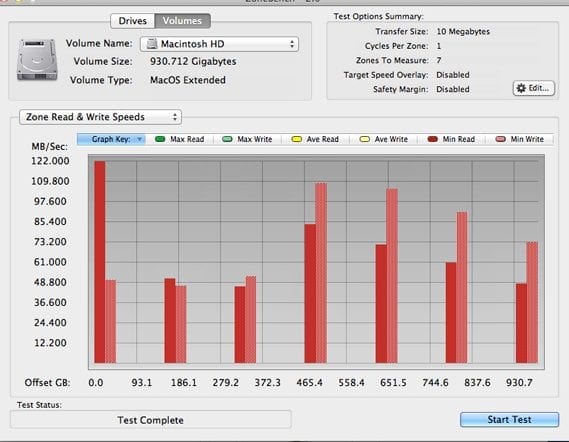
Then I ran a ZoneBench test on the internal SSD. It had read speeds consistently ranging of between 223MB/s and 248MB/s for the range of file sizes in the test. Write speeds were generally above 223MB/s. So this is substantially faster and generally more than double the speed of the internal traditional hard drive, and in some cases four times faster.

Interestingly, an old Seagate drive that I had hooked up by 400 FireWire to the iMac showed only marginal speed increases when hooked up by the external eSATA to the iMac.
Here are the speeds with the 400 FireWire hookup.
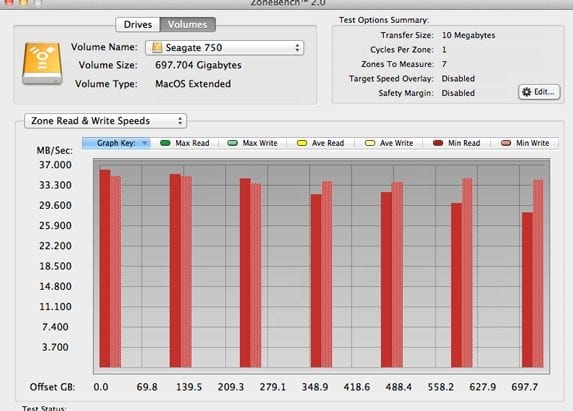
Here are the speeds with the eSATA hookup.
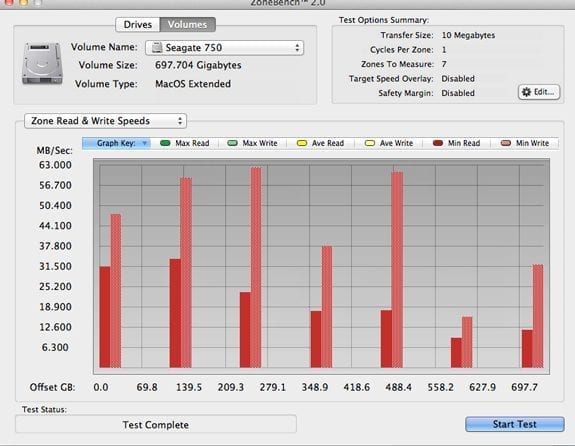
The internal hard drive in the Seagate is old and probably can’t take advantage of the faster speeds of eSATA. A newer hard drive could probably get consistent speeds of around 100MB/s with the eSATA connection.
Significantly, the SSD barely changed my GeekBench score. This makes sense as the GeekBench text really tests the power of your computer, not the read/write speeds.
Bottom Line. So the performance of my iMac has been astounding after adding the OWC SSD. It performs like a totally new computer. The OWC SSD upgrade makes all activity on the iMac feel smoother and faster. No more jerky windows. No more great lags when apps are launched. The iMac goes to sleep and wakes from sleep super quickly. Startups from full shutdowns are fast. All together it cost me around $627 to upgrade my iMac with a 115GB SSD, an external eSATA port, two year extended warranty, and UPS ground shipping pickup. If you want to really speed up your 27 inch 2010 iMac, then I highly recommend you send it to OWC and have them install an SSD!










Any chance the eSATA port interface would be made available for the iMac mid-2011 21.5″ (Core i7) models? which is what I have now and would like the fastest possible data transfer rate to an external hard drive for backup. Thanks, AW
Unfortunately, there is a physical space limitation that precludes the possibility of adding an eSATA port to the 21.5″ model.
Amy chance of extending this program to the 2009 iMac’s?
The 2009 iMacs lack the “extra” SATA port the 2010 and 2011 models have, which is key to the eSATA port upgrade. While I’m not going to discount it completely, I haven’t heard anything regarding a 2009 Turnkey program in the works.