While a more in-depth article will be forthcoming… for now you can see Photoshop CS6 on the MacBook Pro 15″ with Retina display in the following two screenshots:
2. Photoshop CS6 with full photo with @ 3456 x 2304. This would represent image editing for photos.
Regardless of the quality of the photo, both sizes exhibit some pixelation issues not in just the UI, which was expected, but in the image as well. It’s been rumored that an Adobe update will be a ways off, but time will tell if that timeline gets shortened.





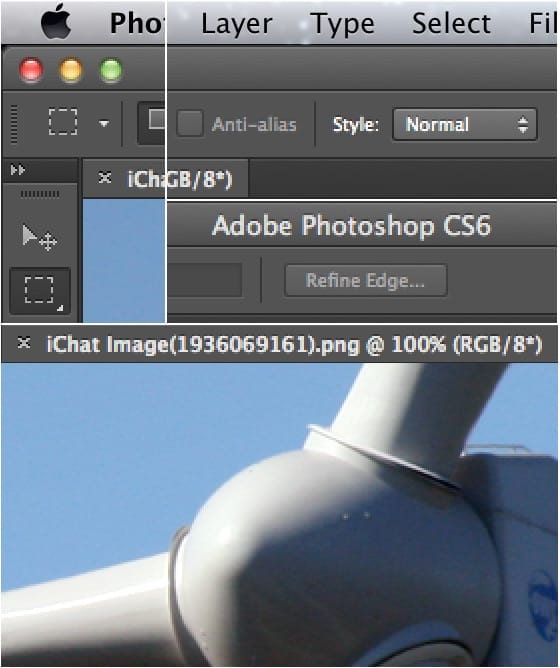


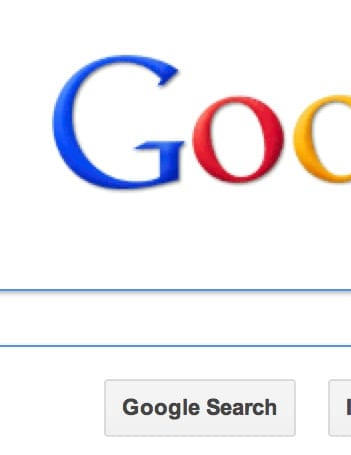
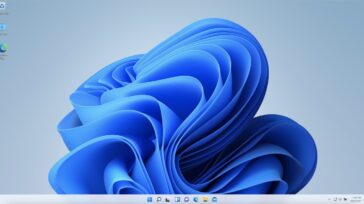
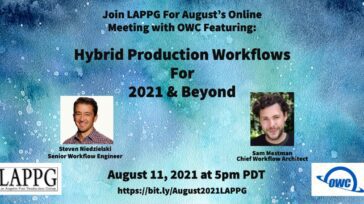




I have same problem with you..how to fix thats problem?
http://postimg.org/image/tnsqevpeb/
that’s what i get with CS6 in high resolution. I cannot do anything but zooming.
Any suggestion?
Hi.
I don´t know much about computers and it seems most of you do. I am a photographer and I am 95% and 5% LR. I was planning to switch my MBP (the one before the Retina) but I´ve been reading that the interface will look pixelated? And also the image itself? If so, what is the use for the Retina if most things aren´t ready for it?
Can someone please explain this to me in simpler terms? Should I as a photographer (go out of my way) to buy the MBP Retina? Or should I wait 6 months or so until some webpages and softwares (photoshop) updates for that technology?
Thanks a lot!
I spoke too soon. It fixes the interface (no more pixelation) but messes with the functionality. The view port on the window is all messed up.
It’s going to be an Adobe thing to fix this.
So following this tip: https://jira.appcelerator.org/browse/APSTUD-4937?page=com.atlassian.jira.plugin.system.issuetabpanels:comment-tabpanel#issue-tabs
I tried it. It worked. Photoshop CS6 on Macbook Retina is now High Resolution.
Right click the App icon for Photoshop CS6. Select “Show Package Contents”.
Find Contents/Info.plist.
Open the Info.plist in TextEdit.
Right before the last
Add this block.
NSHighResolutionCapable
If you get lost follow the great advise in the link.
Enjoy, Tim
In looking at this thread the obvious solution is that if I go through with the purchase of a MacBook Pro it will not be one with the Retina display. Problem solved. Lower cost.
Lightroom 4 is as clear on the retina display as Aperture is for me. I’m not sure if it’s because I downloaded the latest update or have you guys checked if the “Open in Low Resolution” box is ticked in the info panel of the application. For now CS6 is still quite blurry but it’ll probably be fixed soon.
you have the option of running the retina display at 1920 by 1200, which is a nice option.
i do most of my photo editing on a large – currently 30 cinima but will probably change to a 27″ high gamut display that rotates. oddly, the retina 15″ retina display will. outperform the 27-30″ displays….. not sure how that will affect that decision.
i use my laptop for lightroom on the road, photoshop + LR on the big screen at home
I also use it for writing and web browsing. given the graphics capability I may set up dual boot for gaming
As long as cs 5.5 / 6.0 looks good on the external screen I can probably put up with the dislay issues until Adobe gets around to supporting the retina.
So the questions are:
do text based writing apps look good on the MBP or is it only the Apple ones? what about things like Evernote and the Kindle Reader?
do external displays work the way the use to?
do the OWC flash drives fit?
Vincent, you work almost exactly how I work with an external big display. Big displays work just fine on the MacBook Pro 15″ with Retina display. They’re 1:1 monitors so images are razor sharp and not pixel doubled. This in fact would be the ideal way to work with a new Retina based MacBook Pro to get around some of the issues the display is imparting.
The Retina won’t really give you much more real-estate than a 1440×900 as it’s extra pixels are used for resolution not screen size. So the 27″ and 30″ will outperform the Retina from a real estate perspective and a 1:1 image displaying.
Get this cool tidbit though… the Retina MBP has 2 Thunderbolt outputs and an HDMI output. AND you can run them all at once. That’s 4 screens all at once from one laptop which is really really cool!
Writing Apps
I don’t know about specific writing apps being updated and displaying correctly. Heck even Chrome and FireFox look bad without an update. I know Chrome updated right away. Microsoft Office needs an update. So if those are any indication, the chances are likely that any app you use will need a Retina update or upgrade to work correctly.
OWC Drives
We can’t pre-announce products in development, so I can neither confirm nor deny we’re working on an SSD for the Retina MacBook Air. However I will note that we did come out with OWC Mercury Aura Pro SSD upgrade for MacBook Air, and we’re big fans of that SSD line here. Yah, it’s our own product, but as with anything there’s certain products you just like working on.
Who needs resolution independence? Oh, wait… that’s right. What a shame it is. Very nice technology and a very bad implementation. The funny thing is that Adobe CS6 on Windows 7 will look fantastic at the full resolution. Does Windows 7 have access to the display resolutions on the Retina display?
Well Adobe CS6 looks fantastic on Mac OS X as well. It’s not an OS thing… it’s a Retina display issue. Others that have boot camped to windows have found the the retina is treated as a 1-to-1 pixel-to-pixel display and that everything it really really tiny. Future windows drivers may allowed the retina to be enabled, but you’ll likely see the same issue, as again… it’s not an OS issue.
Thanks for the comment.
It actually is an OS issue. Mac OS X is not resolution independent. Windows 7 (and Vista) is. In Windows 7 you can adjust the perceived DPI for the OS interface. I would be interested in what CS 6 would look like under Windows 7 with a Retina display; the tool palette might look small, but the rest of the interface should look fine if you set up the DPI settings under Windows 7 correctly. More importantly, the actual image would show 1:1 for pixels.
This is the reason I bought a Windows box for my in-laws rather than a Mac; I have them on a 24″ 1080p monitor with the DPI set to effectively “large” print which affects the entire environment. Doing this on a Mac is not as effective.
Oh I see what you’re saying. You want to use the retina 1:1 and change other size settings via the OS.
Gotcha. Kinda goes against a retina advantage, but if you want the massive real estate there ya go!
:)
What I would like to know is, if you reduce the resolution of the screen in system preferences to something more in line with current laptop screen specs (eg. 1680×1050), will you see this kind of pixellation? And, if doing so, will it reduce the strain on the laptop having to pump out such a high resolution image (better battery life, run cooler, etc,)?
The images were taken at the default “best for retina” display setting of what is essentially 1440×900 scaled for retina. Essentially all screen modes are scaled in some capacity since the retina is no longer a pixel for pixel 1:1 display.
Yes, I can confirm there is pixel doubling or some other distortion going on in the image itself in Lightroom 3.6 with Retina MBP. Frankly this surprised me, I expected interface elements to suffer but not images themselves. This is a major problem and I can already see the handwriting on the wall. Adobe will only fix the issue in LR4 and those of us who’d like to stay on the still faster 3.6 will be forced to come along.
It seems none of these companies care much for productivity.
As a long-time LR user I reluctantly purchased and downloaded Aperture to quantify the problem, and there’s a significant difference in the rendered previews. Aperture shows the full potential of the retina display. Right now LR is virtually unusable for accurate image rating/selection on the RMBP.
This isn’t Adobe’s fault but I really hope they jump on updates for PS and LR4 (and port back to LR3.6)
I am also using Lightroom 3.6 and I only have pixel doubling when using the 1:1 ratio to look at my pictures. If i use a 1:2 ratio my pictures look perfectly fine on the retina display. It seams that Lightroom 3 is using the full resolution but when selecting 1:1 it is displaying the image just to big.