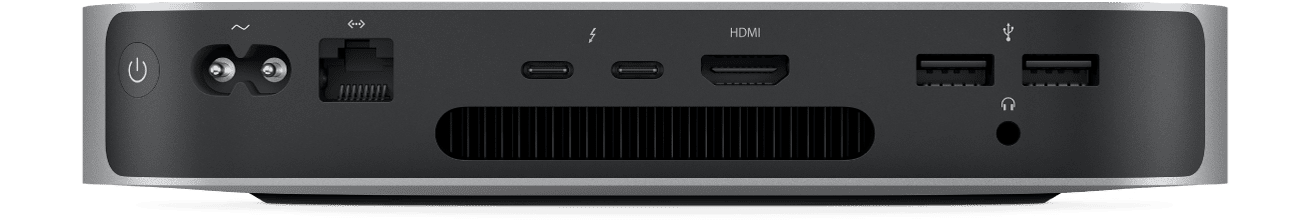
Remote work is on the rise, which means you may have recently realized that your computer isn’t up to the task of wired networking. If this is the case, you aren’t alone. There’s such a demand for wired networking that Apple recently added a 10G Ethernet option to M1 Mac minis. If you’re a high-end power user, such as a professional video editor, you might benefit from a personal 10G connection – especially if you are working on high bandwidth tasks, such as real-time 4K footage from a server.
There’s currently a debate around whether Apple will add 10G Ethernet to all Macs. While adding 10G to everything would be great for people who use internal networking on team projects, it could also create connectivity challenges for those who recently bought 1G machines. Are you wondering if you need 10G networking in your home?
Let’s take a look at the benefits of the new 10G Ethernet port, as well as other Ethernet connectivity options from Apple and OWC.
The Costs and Benefits of 10G
At this point, you’re probably wondering about the benefits of 10G vs. 1G Ethernet. There’s a substantial price difference – especially when we’re talking about enabling 10G for an entire company. As Matt King, director of integration services at Mission Electronics, told My Tech Decisions, “a Cisco switch with 48 1Gig ports goes for $169/port, while a Cisco 48 10Gig switch is $425/port.”

King adds that the cost of updating a company’s infrastructure — such as retrofitting the network to support 10G — is even more substantial.
But there’s a reason that a major tech solutions provider like Apple is making 10G Ethernet a priority. The biggest benefit is speed: 10G stands for 10Gigabit Ethernet. It is literally ten times faster than plain old Ethernet. This increased speed means reduced latency in video and images – making 10G a necessity for applications where accuracy and efficiency are priorities.
In business environments, 10G is a high-bandwidth heavyweight that enables fast project turnover. It can handle more data than traditional Ethernet, making it a must-have for large enterprises and niche individuals that use the Mac mini for video editing.
Apple’s Current Ethernet Options
All of Apple’s desktop Macs have Ethernet connections of some kind. The question is whether they have 1G or 10G Ethernet options. The Mac mini and 27-inch iMac both come with a 1G Ethernet port, but the M1 Mac mini can now be configured to 10 Gigabit for an additional $100. This is a big deal if you’re an enterprise since the 10G upgrade option was previously only available on Intel Mac Minis.
The Mac mini isn’t the only option for users who need 10G connectivity. The iMac Pro has an existing 10 Gigabit connection. And the Mac Pro actually has two 10G ports, along with PCIe expansion slots that let users add additional connections.
MacBook Pros, on the other hand, no longer have Ethernet ports. But they can be used with hubs and docks that enable the connection. More options are becoming available as more enterprises use the Mac mini for video editing and make the switch to 10G.
Additional Compatibility Options
So, what if you want 10GB Ethernet but were an early adopter and already purchased an M1 Mac mini that only had a 1GB connection? Or you are rockin’ that MacBook Pro and want to amp up your Ethernet speed? Don’t worry – you have options!
One thing many people don’t know is that Thunderbolt ports can be used to achieve 10G Ethernet capabilities. You can use the M1 Mac mini’s Thunderbolt ports to connect 10G Ethernet because OWC has two primary products that give you 10G Ethernet via Thunderbolt. These are the OWC Thunderbolt 3 10G Ethernet Adapter and the OWC Thunderbolt 3 Pro Dock.
Which product is right for you depends on your individual connectivity needs. The OWC Thunderbolt 3 10G Ethernet Adapter is lower priced at around $149 a pop and offers blazing fast Thunderbolt connection speeds. The $299 OWC Thunderbolt 3 Pro Dock has an expansive ten ports of connectivity, making it ideal for many users’ workflows.
But those aren’t the only OWC products you can use to access 10G Ethernet. You can also use the AKiTiO 5-Speed 10G/NBASE-T PCIe Network Card to add 10G connectivity via PCIe computers or expansion chassis. The AKiTiO can connect to 10G with the OWC Thunderbay Flex 8 or the OWC Mercury Helios 3S.
Looking Forward
So, is 10G Ethernet the way of the future? It sure looks that way for enterprises. 10G still isn’t a cost-effective option for most individual internet users who don’t do video editing or have other high bandwidth needs. However, this may change as more docks, adapters, and network cards are released that offer 10G connectivity… if something better isn’t invented to take its place.










10GB ethernet is becoming more of a requirement than most people I suspect realize. I recently upgraded a Windows 10 PC and a Linux media server with Sonnet 10GB PCIe cards and even with a “basic” 4x 6TB Drive Raid-5 Array, upgrading from standard 1GB ethernet allows for 2.8-3gb transfer speeds between the two.
I new 1GB was a bottleneck simply because every transfer always maxed it out, but I was expecting maybe 1.5-2gb transfer speeds and was very happily surprised when moving over a collection of bluray rips at the even higher increase.
Now granted mine’s a little niche (I have both 10GB cards connected directly and use their default IPV6 address to connect so I don’t have to mess with hubs or DHCP, etc.) but I bet in this age of almost ubiquitous SSD boot drives people would be amazed how much faster they could be moving files around with 10GB ethernet connections.
What! no fiber. We use 16/32 bit fiber. Yes it cost lot, but when you have 10 editing stations that share video clips the speed is a need.
There is Thunderbolt to fiber adapters. Not sure if it meets what you need. https://www.atto.com/products/thunderbolt-adapters
Atto Thunder Link is the adapter we use for iMacs and Trashcan Mac Pro.
All the other towers are 2019 Mac Pro with eternal cards. Atto now has drivers for M1 Macs. It will 2024 before we change out any Mac Pro towers.
That’s internal cards.
The 10G ethernet adapters I have bought from you guys in the past were not compatible with Airplay.