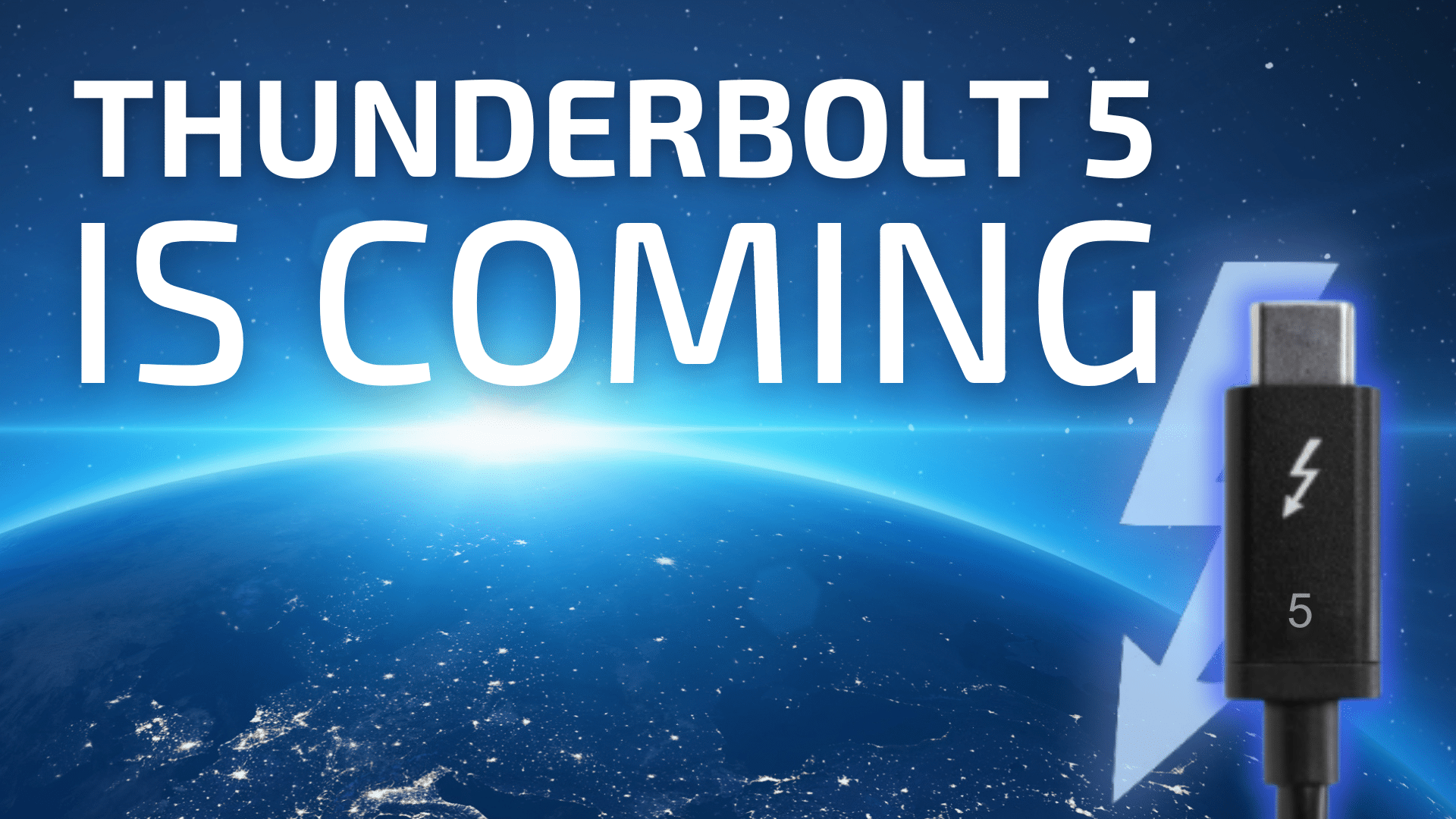
The most powerful port is about to get even better.
Intel is in the home stretch of development for the latest version of its Thunderbolt™ interface standard: Thunderbolt 5. Today, the company announced that Thunderbolt 5 will launch next year.
Built atop the ubiquitous USB-C connector, Thunderbolt is the most versatile data port available, combining reliable data transfer speeds, incredible support for high-resolution displays, and pass through charging—all in one port. Thanks to this power and versatility, Thunderbolt has made incredible things possible, no matter if you’re working from a desk or on the go.
Apple has long been a major proponent of Thunderbolt, supporting the standard on the Mac since 2011. Today, Thunderbolt is supported on all Macs and both current iPad Pro models.
Beyond providing fast data transfer and high-resolution display support, Thunderbolt also provides peace of mind…unlike USB-C.
While many USB-C products adhere to a common connector type, Thunderbolt, on the other hand, is a standard. To be sold as a Thunderbolt product, a drive, dock, cable, or host device must meet Intel’s strict certification requirements, ensuring that each product that carries the Thunderbolt name can achieve the performance specs for a given Thunderbolt generation.
This means that when you buy a Thunderbolt product, you know it’s going to have a certain baseline of requirements and perform with a high degree of reliability and performance.
Nobody knows this better than the folks here at OWC. We are the Thunderbolt experts, offering more Thunderbolt products than any other manufacturer. As you’d expect, we’ve already begun working on implementing Thunderbolt 5 into new products. And we’re so pumped about what this new technology is capable of that we wanted to share a few things about it with you right now.
So, what is the new spec from Intel that you can expect from upcoming Thunderbolt 5 products? We’ve covered everything you need to know in the article and video below:
Where things stand with Thunderbolt 3 and Thunderbolt 4
As we explained in a previous post, though they are engineered for very different purposes, the previous and current generations of Thunderbolt—Thunderbolt 3 and Thunderbolt 4, respectively—do have one thing in common: bandwidth.
Both Thunderbolt 3 and Thunderbolt 4 are based on PCIe Gen 3 and offer bandwidth up to 40Gbps. In other words, both Thunderbolt 3 and Thunderbolt 4 can allocate or consume bandwidth at a flow of up to 40Gbps.
Thunderbolt 4 marked the introduction of a hub chipset architecture, allowing for the creation of new types of hubs and docks with multiple downstream Thunderbolt ports.
If you’re curious which generation of Thunderbolt your Mac supports, check out this Apple support page. It lays everything out for you.
And, if you want to learn more about choosing between Thunderbolt 3 and Thunderbolt 4 OWC devices, we break it all down much further in this post here, but the TL;DR is this: as things stand, Thunderbolt 3 storage is best for those who value speed, while Thunderbolt 4 is best for the latest in dock and hub solutions.
How Thunderbolt 5 will shake things up
While previous generations of Thunderbolt were based on PCIe Gen 3, Thunderbolt 5 is based on updated USB4 and DisplayPort 2.1 standards and PCIe Generation 4. With this new chipset architecture, Thunderbolt 5 enables the creation of no-compromise devices.
No compromise…today
However, thanks to a lot of thoughtful and pain-staking engineering, OWC already offers no-compromise Thunderbolt devices today thanks to the flexibility of the Thunderbolt 3 chipset.
Because Thunderbolt 3 allows the Thunderbolt 3 device itself to access all four lanes of PCIe bandwidth, you can split that available bandwidth any way you like. This gives us the ability to make fast Thunderbolt 3 drives, Thunderbolt 3 docks, and fast Thunderbolt 3 drives that also have docking capabilities.
Take the OWC ThunderBlade for instance. This is a speedy external Thunderbolt drive with transfer speeds up to 2800MBps. But it also has an extra Thunderbolt port on back, allowing you to connect via daisy chain up to five (5) more Thunderbolt devices to it.

We’ve also taken this approach with our Thunderbolt 3 docks. In our Thunderbolt Pro Dock, we combine the Thunderbolt 3 chipset with our own custom chipset to create a device that is not only capable of connecting a display, three (3) USB 3.0 devices, one (1) USB-C device, and an SD card, but also supports 10Gb Ethernet and has a built-in CFexpress reader.

In other words, you don’t need to wait for Thunderbolt 5 to get a no-compromise Thunderbolt solution. OWC has you covered today and in the future.
Double your bandwidth, double your fun
Getting back to Thunderbolt 5 improvements, when the latest version of the standard debuts, it will double the amount of available, bi-directional bandwidth from the 40Gbps found on Thunderbolt 3 and Thunderbolt 4 devices, to 80Gbps.
Doubling the available data bandwidth will provide more headroom for data-hungry devices such as Thunderbolt drives and high-resolution displays. And you’ll need the extra headroom since you’ll have the ability to connect not only those higher-resolution displays, but also more data-hungry drives than you could before.
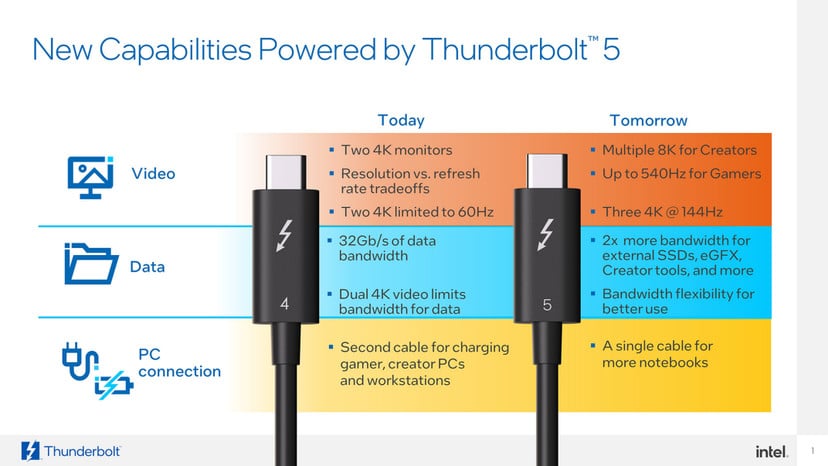
Speaking of displays, Thunderbolt 5 will support DisplayPort 2.1 connectivity and will also allow for up to 120Gbps of uni-directional bandwidth. This flex from 80Gbps to 120Gbps of bandwidth is implemented when Thunderbolt 5 detects video-intensive usage.
According to Intel, this bandwidth flexing is made possible thanks to how Thunderbolt 5 allocates bandwidth. During normal use, Thunderbolt 5 allows for 80Gbps of bi-directional bandwidth: two lanes at 40Gbps per lane in one direction, and two lanes at 40Gbps per lane going in the other direction.
However, Thunderbolt 5 can also dynamically rebalance bandwidth when it detects video-intensive use, such as when you connect to an 8K monitor. When that happens, Thunderbolt rebalances the available bandwidth, allowing for three PCIe lanes at 40Gbps to flow in one direction (120Gbps total), and one lane at 40Gbps to flow in the other.
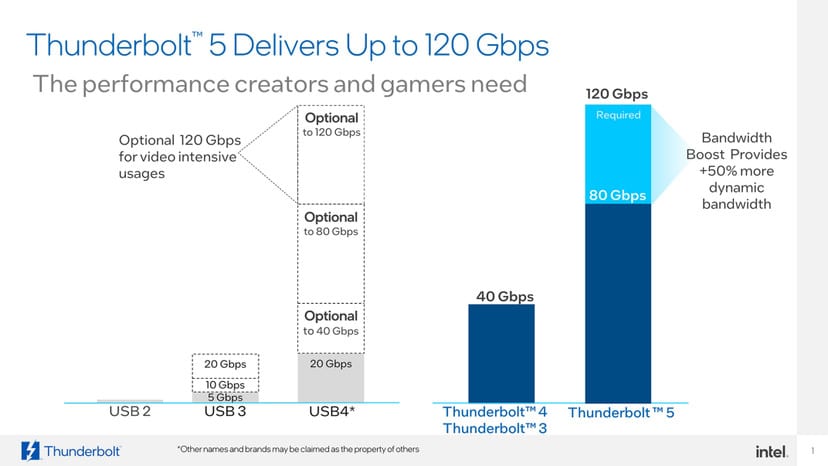
Finally, Thunderbolt 5 will also enable devices to supply up to 240w of available power—more than double the amount currently possible. Devices that choose to provide this amount of power would supply much more available juice for powering and/or charging connected devices.
Backwards compatibility
More good news around Thunderbolt 5 it should be backwards compatible with both Thunderbolt 3 and Thunderbolt 4, including support for Thunderbolt cables that are already available today, up to one (1.8) meter in length. We will be sure to provide an update on backwards compatibility once we find out more.
When is Thunderbolt 5 coming out?
The first Thunderbolt 5 products are expected to launch next year in 2024. And no one is more excited about the possibilities Thunderbolt 5 will bring than everyone here at OWC.
OWC will be ready when Thunderbolt 5 comes to future generations of computers and mobile devices. And we’ll continue to offer products with the best and most innovative implementations of this versatile platform like the Thunderbolt Go Dock, Gemini, and ThunderBlade.










So the 120 Gbps asymmetric mode is for video only and not for PCIe tunelling? So then an eGPU or an NVME drive or other generic PCIe device will be limited to 64 Gbps (PCIe4x4) max even though the copper wire can support up to 120 Gbps? Seems like that’s leaving some performance on the table.
I also read somewhere (USB-IF ECNs) that USB4v2 now allows for optional tunelling of PCIe5 traffic. Might it be possible to implement a thunderbolt 5 (or USB4v2) host/peripheral controller based on PCIe5 and tunnel it? Also, I can see a use case for 120 Gbps mode for PCIe traffic, like an eGPU for example.
Nonetheless, what Intel and the USB-IF folks have done to use PAM3 signalling to double the data rate and still use the same copper cables and circuit boards is impressive.
I’m looking forward to your next generation of docks, and other thunderbolt devices. PCIe4 SSDs have dramatically declined in price, and when thunderbolt 5 hosts and NVME TB5 peripherals come to market, it will be exciting. Good luck!
One thing I would suggest for next generation docks is to consider having a displayport input. Most docks on the market have no such functionality, so the tunelled video is based on an iGPU (unless the host has a displayport input for the host thunderbolt controller). Most iGPUs that exist today and probably tomorrow likely will struggle to saturate a 120 Gbps link. But discrete GPUs like Radeon RDNA3 and GeForce Lovelace and newer should be able to handle such resolutions. So it could be very interesting to allow a discrete GPU to drive the video signal(s) over thunderbolt.
I don’t know if the displayport input needs to be on the dock side or on the host side, but it is something to consider nonetheless.
I wonder if the European Union will allow us to use this connector?