 Along with all the other bells and whistles covered last week, the new MacBook Pro with Retina display and MacBook Airs also sport MagSafe 2 power connectors. It’s a slight redesign on the current models, so your old spare MagSafe adapter or the ones from an Apple display won’t fit in the new ‘Books.
Along with all the other bells and whistles covered last week, the new MacBook Pro with Retina display and MacBook Airs also sport MagSafe 2 power connectors. It’s a slight redesign on the current models, so your old spare MagSafe adapter or the ones from an Apple display won’t fit in the new ‘Books.
This isn’t something insurmountable; Apple offers a $10 converter that allows you to connect a MagSafe adapter to a MagSafe 2 equipped MacBook. There’s only one small thing you’ll want to be mindful of.
While the wattage for both adapters is the same 45W, the voltage is different. The new MagSafe 2 adapters output at 20 volts, while the original MagSafe adapters only output at ~18 volts. So if you use that converter to hook an older MagSafe adapter to your MagSafe 2 MacBook, charging can potentially take longer, due to the lower voltage output compared to the newer adapters.
We don’t foresee any catastrophic problems from this, just the minor inconvenience of longer charge times when using the older adapter with the converter. How much of a difference there will be, we can’t say at the moment; we’ll have more info once the adapters are available and we can test it.
UPDATE: Testing has shown that because of the lower voltages in the 45 W and 85 W MagSafe adapters, charging your MagSafe 2 machine may take a little longer when using an original MagSafe supply with adapter. However, individual differences may not be as pronounced as originally estimated. The 60 Watt models are unchanged, so there shouldn’t be any difference in charging times between MagSafe and MagSafe 2 adapters.
• MagSafe 2 85 W = 20V@4.25A
• MagSafe 85 W = 18.5V @4.6A / 16.5V@3.65A
• MagSafe 2 60W = 16.5V@3.65A
• MagSafe 60W = 16.5V@3.65A
• MagSafe 2 45W = 14.85V@3.05A
• MagSafe 45W = 14.5V@3.1A




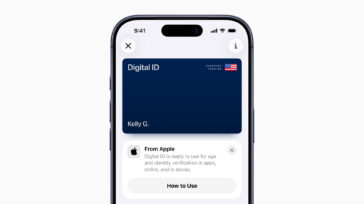
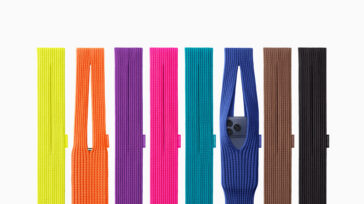

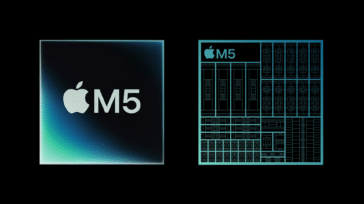


my existing MagSafe 60W = 16.5V@3.65A was destroyed, is it safe to use MagSafe 85 W = 18.5V @4.6A / 16.5V@3.65A?? Thanks for your Answers!
Please what s happen if i use megsafe 2 ,20 watts , 85 change the cable,in computer macbook pro 2012, which the original power is megsafe 18,5 watts 85?
This article if full of fail. I’ve got Magsafe & Magsafe 2 60W adapters in my hands right now and they’re both 16.5 V / 3.65 A
As this post was based on pre-release information, it has been updated with further testing.
Anyone know of an adapter from Magsafe 2 to Magsafe ??? I wold like to have the option of taking any of my power cords. I just got an Air and would like to use the power supply that came with it to charge my macbook pro, but…. that’s not possible now. So I have to take an old power supply and an adapter (that I don’t have yet) or two power cords if I am bringing both machines. Right now I am traveling and cant use my pro because it’s dead and the new cord won’t fit.
I believe this is the adapter you are looking for.
Actually, that adapts from MagSafe to MagSafe 2 for using your older adapters with the newer machines. I haven’t seen an adapter available for the reverse.
As to current models, the MacBook Air has a 45W power supply, the 13″ MacBook Pro is a 60W, and the 15″ machines (Retina and Standard displays) use an 85W Power supply. The older 15″ and 17″ Pros all used an 85W Power Supply, and the 13″ MacBooks (White, Black and Aluminum Unibody) have all used 60W PS.
A lesser known fact is that the higher wattage power supplies can be used on the smaller machines. Since they are all the same price, it makes sense, if you’re buying one, to buy a higher wattage PS in the event that you later upgrade your machine.
As far as durability, it only takes a little bit of common sense to understand that you don’t pull the cord tight from the power block when wrapping it around the “wings.”
I’m still using my original PS on my early-2008 15″ MBP. Bare wire is visible between the cable cover and the “nipple” mounted to the power supply, and there are some cuts in the insulation on the cord between the power block and the magsafe adapter. And teeth marks from the cats chewing on the magsafe adapter. But it works fine. I won’t replace it (until I get the new Retina 15″ in the next few months), and I’ll get an adapter to MagSafe 2 so that I can still use this one as a spare.
And I forgot to mention — I’m a little disappointed that they went back to the “T” style. I liked the low-profile of the cord running straight back from the power port, instead of the 90° style. So, I think I’ll probably grab one of the just-replaced 85W power supplies, and the adapter which will be my primary PS for both my existing 15″ MBP as well as it’s replacement, the 15″ Retina, when I get it.
But but but … aren’t the new MacBooks 60/85W?
http://www.apple.com/macbook-pro/specs/13-and-15-inch/
http://www.apple.com/macbook-pro/specs/
Should 45 have been 85 in the post? Just askin’
The non-retina display MacBook Pro models use the original MagSafe adapter while the MacBook Pro with Retina display and new MacBook Air models sport the new, thinner MagSafe 2 adapters.
I got 3 of the $10 converters (one for carry power supply, one to have at work power supply, one to have on one of the home power supplies). Got them today. Used them to charge exclusively today. No problems. I used electrical tape to attach the converter to the end of the cable near the regular magsafe charger tip so I can remove it and use it on the macbooks we have that take the regular magsafe without loosing the adapters. So far so good one day into it with my macbook with retina.
Now go and figure out how to give me a 1TB sandforce SSD upgrade. Get on it.
I have one of the Apple converters and it works fine with a first generation MagSafe power supply when charging my 2012 MacBook Air 13″. I’ve charged the Air using the converter several times and there is no noticeable difference in charging times. Not a controlled test, but I’m happy with it. Of course, this is just one user with limited experience so far with the adapter.
Apple needs to create a second adapter, one that’d convert from a well-designed, Magsafe-like Ethernet connector on their laptops to the out-sided RJ cable system still used by IT departments. That RJ connector has needed replacing for at least a decade.