 Whenever a new OS, there’s always a feature or two that a lot of people are really looking forward to. With OSX 10.8, lots of MacBook Air and MacBook Pro with retina display (rMBP) owners were excited about the Power Nap feature, which enables software updates, backups, iCloud syncing and a number of other functions while the computer is set to “sleep.”
Whenever a new OS, there’s always a feature or two that a lot of people are really looking forward to. With OSX 10.8, lots of MacBook Air and MacBook Pro with retina display (rMBP) owners were excited about the Power Nap feature, which enables software updates, backups, iCloud syncing and a number of other functions while the computer is set to “sleep.”
Unfortuantely, this feature wasn’t enabled from the start; apparently, a new firmware update is required. Apple has already released SMC updates for the 2011 and 2012 MacBook Airs and the 2012 rMBP update is “coming soon.” However, Apple has seemed to have quietly dropped support for the 2010 MacBook Air, even though it was initially announced as working with those models.
UPDATE 7/30/12: Apple released an SMC update for the rMBP, which adds Power Nap support.
We went ahead and tested it anyway and found that while the 11″ 2010 MacBook Air doesn’t support Power Nap, the 13” 2010 MacBook Air does.
While we were at it, we also tested the 2010 MacBook Air 13″, 2011 MacBook Air 11 & 13″, and the 2012 MacBook Air 11 & 13″ with our OWC Mercury Aura Pro SSDs (for the 2010, 2011, and 2012 models) and can confirm that Power Nap works as perfectly with our SSDs as they do with the originals.
UPDATE: More information regarding the 2010 MacBook Air 13″
We’ve now checked Power Nap capabilities on multiple 13″ 2010 MacBook Airs, and it seems hit-or-miss for compatibility. With those that it worked for, it did so without any extra changes. For those it didn’t work with, it just wasn’t enabled. We couldn’t find any rhyme or reason to why some worked and some didn’t.




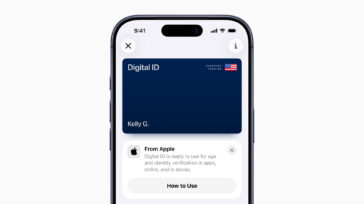
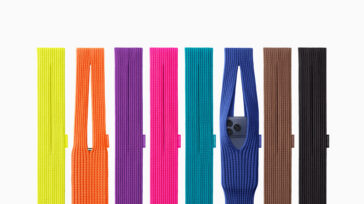

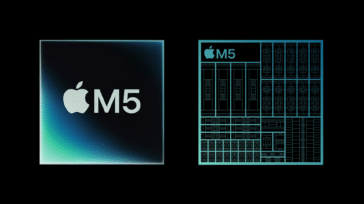


Being an owner of a MacBook Air 13″ Late 2010 I am interested in activating power nap on this “old” machine. Considering that you require a SMC Firmware Update to do so and that the Version 1.5 and 1.6 are “not supported on that system” as the installer states, I am wondering what trick you guys used to activate power nap on the MBA 2010 13″. Any chance that you share it with us – Thanks.
See the update above.
I have a macbook air 13″ 2010 that I recently upgraded with a 480GB OWC Aura Pro 3G SSD Envoy and Power nap is not working on mine, so I would love to know why mine is not working as you are saying it works
Good news for the MBA 13″ 2010, but how do you activate it ?????
How did you enable power-nap on the “unsupported” 2010 13″ Macbook Air?
So from what ive read Apple’s Power Nap is supposed to work with any machine that has flash storage. Is there a reason why they can’t enable this for Macbook Pro’s configured with an SSD or with one of your own 6GSSD’s?
As far as Apple’s concerned, “flash storage” only applies to the blade-like modules found in the 2010-2012 Airs and the rMBP; 2.5″ Drive form factor SSDs are considered the same as a 2.5″ platter-based drive – both SATA drives. If one is somehow incompatible, then both are.
Whether Power Nap’s incompatibility is a technical limitation (perhaps in the SATA interface itself) or merely an arbitrary decision, we can’t say. It’s kind of disappointing, though, as many desktop workstations could also benefit from background downloads while idle.