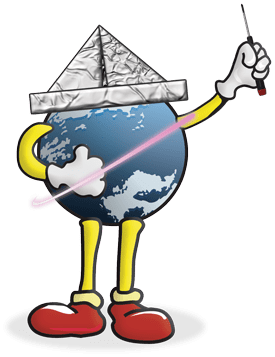
We’ve spoken quite a bit about the benefits of USB 3.0 in recent months. Its high rate of data transfer, backward compatibility with previous versions, and overall low cost are still very compelling arguments for the interface. However, many Mac mini 2012 users (and, to a considerably lesser extent, other 2012 Mac users) using USB 3.0 devices have experienced random dropouts or even outright loss of the use of Bluetooth mice and keyboards.
The cause of this is somewhat technical. For those so inclined, you can peruse this white paper written by the USB Implementers Forum for the full details, but the practical upshot is that the signal from USB 3.0 devices can interfere with the 2.4GHz frequency of Bluetooth. The unfortunate result is dropped or lost signals at distances as near as five feet, compared to the normal 20-30 foot reception range of Bluetooth devices. This interference increases the further away from the computer the Bluetooth device is located. At the same time, it was noticed that the further away from the Bluetooth antenna the USB 3.0 device is, the less severe the interference.
Unfortunately, this is the direct inverse of how many Mac mini users are using their computers. Many users have their USB 3.0 devices immediately next to or stacked on top of their minis, taking advantage of the Mac mini’s small form factor. While this may be problematic enough for desktop use, those using their Mac minis in home theater setups will likely have their keyboards and/or mice across the room from the mini’s location, exacerbating the Bluetooth problem.
As the Newer Technology miniStack is designed to for use with the Mac mini, this has obviously caught our attention. We set out to find a resolution to the problem – one that fixes things not just for the miniStack, but for all USB 3.0 drives used with a Mac mini.
As it turns out, it seems to be just a matter of protecting the Bluetooth controller card from the USB 3.0 interference. On the Mac mini’s Bluetooth module, there isn’t a whole lot of shielding to protect against this interference – just some small metallic stickers. By wrapping a special foil around most of the Bluetooth controller card (effectively putting a larger shield on the module), we have substantially improved functional Bluetooth range to about 20 feet, though this can vary with each individual setup, dependent on a number of factors, including drive positioning, quality of cable shielding, and number/type of Bluetooth devices being used at once.
The brief “first look” video (not to be used for actual installation, see below video) above both illustrates the problem and that the solution isn’t particularly difficult to apply on your own. Actually, the most involved part is getting inside the mini itself. Unfortunately, you’ll need the proper EMI shielding foil. That means you cannot wrap the controller card in a layer of Reynolds Wrap or you face the very likely outcome of shorting out something.
Upon further testing, the double-side shielding of the Bluetooth module shown in the “first look” video was found to be extraneous. The proper materials and the complete, step-by-step how-to video are listed below:
Shielding Kit: https://eshop.macsales.com/item/OWC/DIYIMM12BTS/
Installation Instructions:
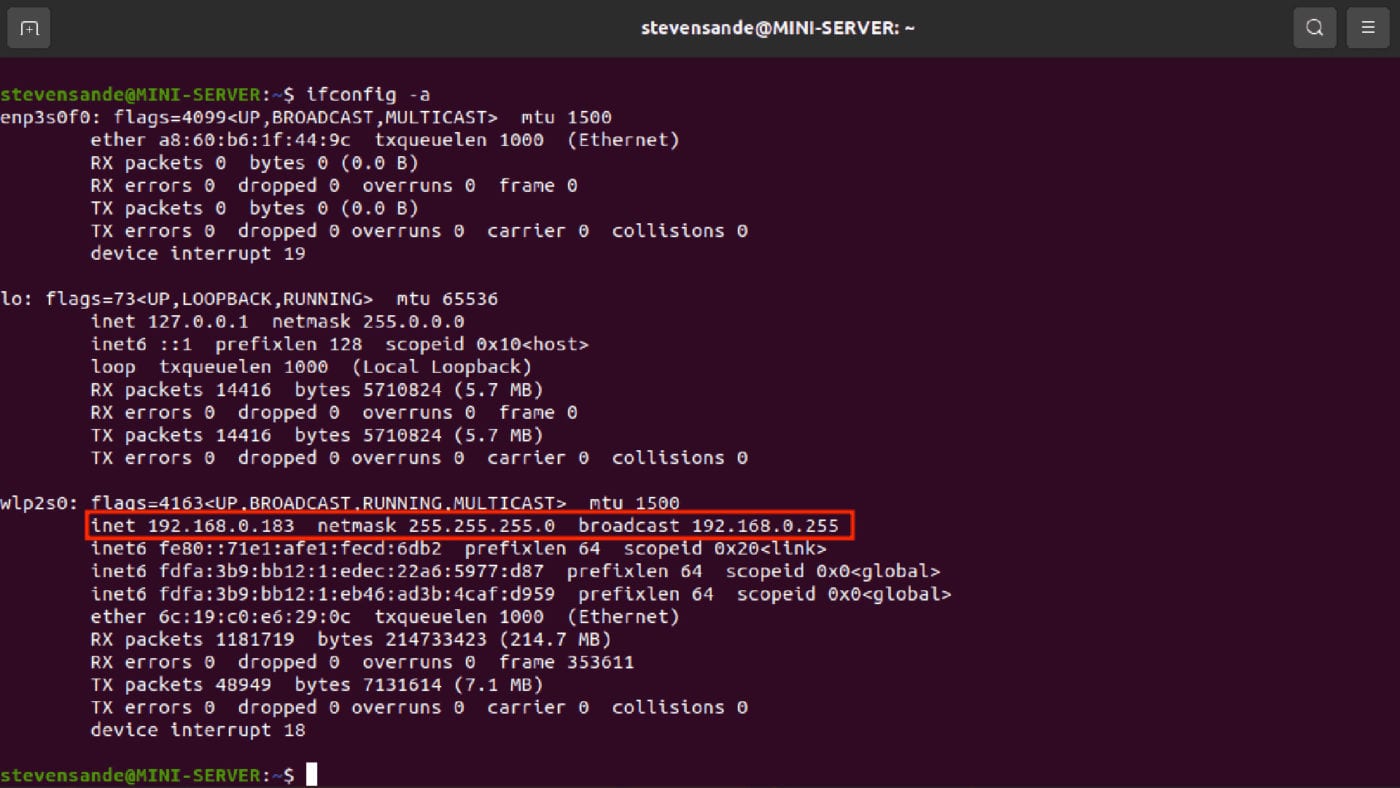

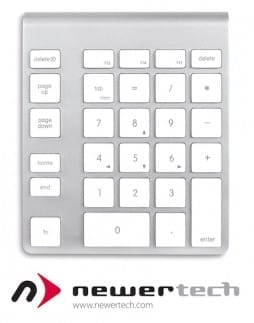







Great discovery. Had I bumped into it earlier, I could have saved revarnishing my desk!
Just a small question: Does this problem affect other Mac mini models besides the Late 2012? How about the new ones (Late 2020, Apple silicon)?
Thanks.
Hi, would this work for 2014 mac mini?
I’m curious as to why you still refer individuals purchasing the shielding kit to the older video instead of linking them to the newer video which takes less time, less work, and matches with you providing only 1 piece of shielding. I was left confused for a bit, wondering where the second piece of shielding was, and also annoyed that I didn’t have to remove the bluetooth module and its antennas at all if only I had received the proper instructions. It’s only been 4+ years and no one has yet to notice and correct this by simply including an instruction sheet with a corrected link instead of continuing to print out ones with the old link? Really?
I have a Mac mini 7.1 2014 will this kit work with this mini?
Hi, I have a 2014 Mac mini also, and am wondering if this kit is compatible or useful for the 2014 computer.
Though it should fit, my understanding is that it likely isn’t needed on the 2014. If you’d like, contact MacSales.com Customer Support and they will be able to give you a definitive answer!
I’m having the same issues with a Mac mini 7.1 2014 will this kit work with this mini?
I recently (2015) bought a MAC Mini from the Apple store in Australia and a miniStack from OWC in the USA.
Original connection was via the miniStack supplied USB-3 cable.
The miniStack 2TB SATA hard drive was tested with the Mac Mini and immediately replaced with an OWC SSD drive with the intention of using the SSD as the main BOOTable O/S drive and the MAC Mini 1TB drive as the Time Machine Backup.
The O/S on the mac Mini was cloned to the MiniStack SSD Drive.
Problems occurred doing a cold boot from the OS on the miniStack even when the miniStack had not been not powered off.
The MAC mini would not boot from the O/S on the miniStack.
Using the Alt key at start-up brought up the boot drives selection screen but the boot disk on the miniStack was not visible.
It required powering off the miniStack and immediately re-powering up the miniStack to get the miniStack Boot drives to be displayed.
From there booting was successful.
Even using System Preferences to select the miniStack O/S as the Default Boot drive with an immediate reboot failed to recognise the miniStack boot disk.
However, the same SSD boot disk when put into a USB-2 SSD enclosure and plugged into the MAC mini was recognised and booted successfully.
Inspired, I replace the miniStack supplied USB-3 cable with a short USB-2 cable and immediately the SSD drive (now back in the miniStack) booted successfully.
I tested the timings for cloning the 31GB data of the SSD in the miniStack to a spare partition in the MAC Mini (original 1TB drive.)
It took the same time (24 minuits) using either the miniStack supplied USB-3 cable or the alternate USB-2 cable.
I remember reading somewhere in MAC mini documentation (or adverts) that a USB-2 cable connecting a USB-3 device to a MAC mini should be able to operate at USB-3 speeds.
This appears to be true.
That being so, will replacing the allegedly, poorly shielded miniStack USB-3 cable with a standard very short (but well shielded) USB-2 cable – and thus maybe avoiding some of the USB-3 circuitry – have any effect on the Wi-Fi and blue-tooth interferrance?
Richard says:
“I remember reading somewhere in MAC mini documentation (or adverts) that a USB-2 cable connecting a USB-3 device to a MAC mini should be able to operate at USB-3 speeds.
This appears to be true.”
I’d sure like to see this documentation or advertisements you read.
The fastest speed of your system is controlled by the SLOWEST LINK. You can have a 240,000 mile long USB 3.0 cable stretching from the earth to the moon, but somewhere in it is spliced a foot long USB 2.0 cable. Your system will ONLY operate at USB 2.0 speeds!
Sorry Richard, but something is very amiss. If you say your data transfer speeds were the same, I’ll bet you’re using TWO different USB 3.0 cables, and you think one of them is USB 2.0.
Re: Lou’s comment:
Please do not be so flippant Lou,
After 45 years professional experience in computing, mainframe, MS-PCs and MACs, I am capable of recognizing an old style USB-2 cable with the smaller female connector.
The USB-2 cable I use is a short 6-inch (15cm) item bought in the late 1990’s long before USB-3 was widely available.
Hello Richard,
We are very sorry to hear about the booting up problems that have occurred with the MiniStack. My first recommendation would be to do a fresh install of the Operating System (OS) as we do not recommend cloning the OS due to errors and corruption that can occur.
When running the data transfer test with the USB 3 and the USB 2 cables, you will see the same speeds as the speeds is being bottlenecked by the HDD you are transferring to. (right around 100MB/s for a 7200RPM HDD and 75MB/s for a 5400RPM HDD) USB 2 speeds have a maximum transfer rate of 50MB/s. USB 3 has a maximum of 500 MB/s. Using a USB 2 cable in a USB 3 application will not allow USB 3 speeds. It is physically impossible as the USB 2 cable can not support USB 3 throughput. It will however allow a little bit more speed than standard USB 2. You can see speeds right around 75MB/s.
Using a USB 2 cable will definitely slow down your computer overall as you are using an SSD as a bootable external drive. You will not be able to see any performance differnece from the external SSD from the internal HDD using USB 2. You will only see a difference using the USB 3 cable.
As the USB 3 cables that OWC sends with the MiniStack are high Quality Double Shielded USB connecting cables, it would not be any better then using the older USB 2 cable.
If you have any further questions or doing a fresh install of the OS does not seem to fix the problem, please feel free to contact OWC!
Thanks for your feedback,
I assume from your comments that the similar backup transfer speeds are due to the destination HDD (of the original MAC mini 1TB drive) being a slow-speed 5400 RPM HDD drive.
I have already tried a fresh install directly to the miniStack but the results are the same.
However the following features have been deternined.
When using the USB-3 cable and never powering down the miniStack BY ITS OWN ON-OFF switch:
1) On a cold boot (without using the ALT key to select the boot drive) if the system fails to find a usable O/S on the MAC Mini it reverts to Internet Recovery Mode and completely ignores the viable miniStack O/S partition.
2) On a cold boot (without using the ALT key to select the boot drive) the system selects the first partition on the mac mini (which is currently a Cloned O/S backup) even when the specified default boot drive is on the miniStack.
3) On a Cold Boot – Pressing and Holding down the alt key allows the miniStack bootable O/S to be displayed but only when there is a bootable O/S partition on the MAC Mini, otherwise only an empty screen is displayed and the miniStack has to be powered down then up before the miniStack O/S partitions are visible for selection
4) On a Cold Boot – pressing the Alt key briefly when the boot-up warning sound occurs allows the system to recognise the miniStack and its O/S partitions and then automatically boots to the pre-selected miniStack O/S.
It would appear that:
A) using the miniStack’s own on-off switch kills the system’s awareness that the miniStack was ever attached and it is not recognised even when the Alt key is pressed and held – until the miniStack is powered down and then up again.
B) at boot-up if the ALT key is pressed briefly the MAC Mini boot routines (? in the BIOS ?) recognises a miniStack is still attached. The Alt key can be released before the O/S selection screen appears and the system will successfully boot from the pre-selected miniStack boot drive.
Interestingly there are no such complications when the miniStack is connected using a USB-2 cable and the system always boots up appropriately to the prior Default O/S or the recently changed System Preferences pre-selected boot drive.
N.B. Diagnosis was my strongest IT skill before retirement, so hopefully the above information is both accurate and complete.
I hope it proves useful for other folks who may experience similar “hiccups” with the MAC-Mini/miniStack configuration.
FYI: 1) The miniStack is positioned directly above the MAC Mini and rotated 9 0degrees anticlockwise putting the CD/DVD opening on the right thus giving easier access to the USB etc. ports on the left,
I am not using either a bluetooth mouse or keyboard however my iPhone is bluetooth-ed to a UNIDEN cordless landline phone and never experiences interference.
I purchased an OWC data doubler kit for my 2012 mini and they included the foil shield for me free (much appreciated). However, as soon as I rebooted my mini after doing everything inside (including the shield fix), my video streaming stopped working. It would cut in and out, freeze, and just plain not work.
I took the shielding off, and voila, it works again – no problem. Curious if anyone else has experienced this.
Is this applying the same principle as the “triple your internet speed for free” video:
youtube.com/v/nRmMkiTB_uE
:)
The NewerTech MiniStack Max does indeed stop my wifi from working properly on my late 2011 Mac Mini server. I use a Kanex thunderbolt to 1 usb 3 and 1 Esata adapter. Plug the MiniStack into it and the wifi dies, unplug and its back. Obviously it interferes and I have Xfinity cable modem that operates at 2.4ghz so they don’t play nice. I don’t use bluetooth as I use logitech wireless keyboard and mouse, so thats not an issue. I decided to just plug the mini into the router with Ethernet and that fixed it and it runs great now.
wifi is never preferable to wired ethernet
Using a MAC-Mini and a miniStack has not caused Wi-Fi interference for us – however – here in Australia, using the NBN-fiber optics feed, our routers have dual 5.0 and 2.4ghz wi-fi.
Obviously we use the faster wi-fi for the MACs since our iPhones can only access the 2.4 signal.
Switching to a 5.0ghz wi-fi may solve the wi-fi drop-out problem for some users relieving the necessity of running long ethernet cables around the house.
Here, in Australia, the cost of a 5.0ghz router and a 100-foot quality ethernet cable is similar and we don’t need to scurry through the roof and drill through plaster walls to install it.
Here in America as elsewhere, we have discovered powerline bridges available from various manufacturers that eliminate the need to drill holes and run long Ethernet cables throughout the house.
The mini stack continues to experience these problems as do a number of other devices. It appears that the only practical solution is to physically separate the mini stack as far as possible from the mini which, of course defeats its purpose.
USB 3.1 is supposed to address these problems, but it will remain to be proven.
Same here. With me it was a desktop that had a front panel with bluetooth usb adapter and occasionally a nice fast new usb pen drive. As soon as the latter was plugged in the mouse and keyboard would become unusable.
I found a site with some useful troubleshooting info on this problem here: http://www.bluetoothandusb3.com
Another affected user here. The shielding kit did nothing for me. I’ve purchased a 6′ USB cable and moved the MiniStack to the other side of my desk; the problem is less apparent but is still occurring. Please offer a true solution here.
Switch to wired Ethernet and USB keyboard and mouse to avoid Bluetooth and WiFi. Cheaper than replacing the Mac mini.
Getting rid of the bluetooth devices is (kind of) reasonable, but at least for me running ethernet to my Mini wasn’t a small task – I know, because I just spent a bunch of time in a hot attic and cutting into plaster walls to do it. The only reason I ran ethernet is because I have Google Fiber and I wanted the Mini to have the benefit of the full gigabit connection. I live in a 92 year old house and running ethernet from my router on the first floor to the mini on the 2nd floor was a major undertaking. So yeah, running ethernet is an option, but it’s a crappy workaround just to allow us to use the Mini Stack.
The whole point of the MiniStack is that it’s designed to look like the Mac Mini… so that you can stack them – that’s why it’s named the MiniStack, after all. It’s kind of absurd that we’ve had to move this device as far from our computers as possible. If I knew then what I know now I would’ve just bought some no-name case for my hard drive rather than worrying getting a case that looks like the Mini.
You could run a pair of Powerline half bridges. They are usually sold as a set. It makes your power wiring a Ethernet cable but it can also be one to many. Very effective and time saving. They don’t like most power strips. Plain old extension cords are OK
Already running wired ethernet. Issue is the magic trackpad, no wired option there – only Bluetooth. Not a mouse user. Frustrated.
I have a 2013 MacMini and 1TB MiniStack, and I can confirm that the drive interferes with my WiFI signal radically when the two are stacked. By radically, we’re talking download speed differences of 45 MBps. I just thought my old Linksys router was just too slow…boy was I wrong. Anyway, I moved the drive about three feet away, and that solved it, but fair warning that stacking these things with a MacMini will trash your WiFi speeds.
I have a 2012 Mac Mini and a MiniStack Max in a HTPC arrangement (used via bluetooth keyboard and trackpad from the couch, about 8 feet away). When the MiniStackMax is connected to the MacMini via USB 2.0, no problems, but when connected via USB 3.0 the interference to bluetooth makes the keyboard unusable and the trackpad very jerky.
I ordered and installed the Bluetooth module shielding kit, and installed it as per the video instructions from the product page (http://eshop.macsales.com/installvideos/mac_mini2012_bt/). However, the shielding kit made no difference. Even with the shielding kit installed over the MacMini’s bluetooth module, I experience just as much interference as without it.
Put simply, the Bluetooth module shielding kit did not work for me. I really enjoy how well the MiniStack Max’s visual design complements the Mac Mini’s, but I’m disappointed I can’t use it in a HTPC arrangement without USB3.0. Is there anything else I can try, short of downgrading my MiniStack Max to USB 2.0?
It seems moving the MiniStack Max as far as possible via a USB 3.0 cable should help.
You could also use a Thunderbolt to FireWire 800 adapter and connect the drive in this fashion. It’s speedy and avoids USB 3 altogether. The asynchronous nature of FireWire will task the computer less.
We are sorry to hear about the issues you are having. As Bradley so kindly pointed out it is advisable to relocate your Ministack further away from your Mac Mini if you are experiencing this issue over USB 3.0.
Mac Pro w/ USB 3 PCI-E card
I get lots of BT interference, the BT module in my Mac Pro (4,1) looks very similar to that in the mini…..
can this shielding be used on the Mac Pro’s BT module? Do you or any of the readers have any experience with trying this?
Thanks
Yes, there is the Intel paper. But OWC was aware of it and still sold the ministack, which is designed to sit next to the mac mini, and did not have any type of disclaimer. Then, they came out with a kit that (a) did not work for me; and (b) supplied screwdrivers that are not perfect matches, and the Apple tech could tell that the mini was disassembled by the marks the screws left, so there goes the warranty.
Look at the OWC ministack ad page now…nowhere is there a warning that it may cause BT interference. What’s the use of buying a stack that will cause a problem when stacked?
In my book, this is sloppy, and now I have a 2012 mini with no warranty and three interference causing ministacks. I’ve solved the problem with a bluetooth dongle and the Apple developer’s kit. It’s disappointing, but the stacks work well, both functionally and aesthetically.
(I meant the marks the screwdrivers left on the screws, above)
Has Apple admitted there are production problems with the Mac mini? Has any other computer manufacturer admitted similar problems and offered a recall and released a modified computer that addresses a USB 3 problem?
I have got this issue and I have decided to buy a longer usb3 cable and put the newertech mini far from the Mac Mini. Now it seems that works fine. Anyway it’s a big mistake, I don’t care if it’s Apple, owc or intel problem, the thing is that somenone is doing his work very very wrong.
It is interference – nobody “did their work wrong”.
I’m going to show my age a bit here, but I remember watching Saturday morning cartoons and getting so upset when my mom would start vacuuming because the picture on the TV would go all fuzzy.
There wasn’t anything wrong with the vacuum cleaner – it did exactly what it is supposed to do.
There wasn’t anything wrong with the television – it did exactly what it is supposed to do.
There wasn’t anything wrong with the TV Station’s broadcast signal – it did exactly what it is supposed to do.
However, interference from the vacuum cleaner distorted that signal so the TV couldn’t display it properly. When the vacuum cleaner was turned off or moved far enough away from the TV, the signal became clear again.
Much the same is happening with USB 3.0 and Bluetooth.
There isn’t anything wrong with USB 3.0 – it works as it is designed to do.
There isn’t anything wrong with Bluetooth – it works as it is designed to do.
However, when the USB 3.0 protocol is active, it causes interference in the 2.4GHz broadcast band that Bluetooth uses.
In both cases the choices of a solution is the same:
Some choices are obviously not ideal for certain situations.
Growing up I had only one TV and it was too large for me to move – so adding distance wasn’t going to work.
Try as I would, piling up the couch cushions and some blankets around me the TV while the vacuuming occurred just didn’t work.
So, I needed to come to terms that when my mom vacuumed, watching TV was just not an option – and I’d go play outside instead.
Luckily, with the USB 3.0 / Bluetooth issue, the options are a bit more manageable.
As you yourself have already found, adding more distance between the two is working for you.
We offer the shielding kit for those that would like to more successfully block the interference then my ill-conceived cushion attempt in my youth.
Personally, I’ve taken the same option that I did as a kid. I use a wired Apple Extended Keyboard on all my desktop machines and either a corded or wireless mouse – eliminating the immediate need for Bluetooth altogether.
Hi Michael,
I gess that the designers of tv’s or vacuum cleaners did not take into account the possible intereferences between them, it’s understandable, it would be a minor problem. But it’s very common to use a bluetooth device on a computer with an external disk, no?. So, I think that the two examples are not comparable, but I understand your point.
A design problem of “someone”?, I do not know, I guess you are more qualified to understand what happens, but for me it is not normal.
Sorry if I bothered you with my post.
Best regards,
Raül.
FCC approved for shipping in the US electronic devices are allowed a certain amount of EMI. So a new vacuum may be allowed to interfere with a TV if used beyond reasonable limits, or perhaps it’s better to say too close, as interference gets worse with greater distances. Some products are designed with greater than required tolerances to emit less than the limit. Some products are more susceptible to interference than other’s due to shortcomings in their shielding and or grounding. It’s up to the user to check for these types of EMI problems, but it’s clearly not a consumer level thing to check for radiations of various frequencies.
I have to agree with others, there is a problem with the design here. A device should not conflict with itself. It has bluetooth and USB 3.0. One causes problems for the other. There is clearly an issue here that someone missed. I think the fault lies with those who built USB 3.0. They should have found out sooner it created interference on the 2.4ghz spectrum and redesigned it so it would not or designed shielding and made it part of the spec. SOMETHING so these features work together and not in conflict.
It is almost like Steve Jobs blaming the iPhone 4 antenna issues on how people hold their phone. I’m not using USB 3.0 right because I put my drive near my computer? Seriously people….
Your mother’s vacuum wasn’t intended as an accessory to the TV. The OWC product is expressly marketed as an accessory to the Mac mini with which it interferes. Your analogy, and the resulting conclusion, are not applicable.
I remember the vacuum cleaner/TV problem. But that is a bad analogy! Nobody marketed or designed the vacuum cleaner to be placed on top or underneath of the TV. In this case, you designed the stack to be placed on top of or beneath a device that has USB3 and bluetooth. So, you have basically admitted that you knew of the problem, but failed to warn buyers. In fact, you STILL market it as a STACK to be placed on top of or underneath the Mini, but fail to say that it may cause interference. That’s the difference. See?? Salt on a knee scrape is known to cause pain, but salt is not designed to be used that way. Stop marketing it as something you can stack without a disclaimer. Defeats the entire purpose ….
All I can says is….. wow.
This analogy with vacuum cleaners/TVs to bluetooth and USB3 is pretty weak. And that is being generous.
The mini-stack is presented as a solution to be put in the immediate vicinity of a mac mini. One of the options you are suggesting is to “put distance” between the mini stack and the mac mini. Um… contradictory, don’t you think? Your next solution is shielding. Isn’t the mini stack supposed to be plug and play? Finally, you suggesting migrating away from blue tooth mouse and keyboard and go wired. Except I already have a trackpad and an apple keyboard. What am I supposed to do? Throw those away? And this solution does nothing reducing the impact to wifi connectivity for the mac mini.
The mini-stack with USB 3 is a defective solution as presented with the mac mini. There are no reasonable or practical solutions being offered by you that could make the mini stack work with mac mini as advertised on your website. At the very least, OWC should be putting a disclaimer on the mini stack product page. What would be better is if you guys offered refunds/credits for people like me who bought this ill conceived solution.
Will this kit help improve range on a 2012 Mac mini that is NOT using a USB 3.0 drive? I have a number of other USB devices plugged in, but my one USB 3.0 device (blue ray reader) is rarely used. It seems that the ports themselves may output interference that impacts Bluetooth performance, but I’m not sure.
Hello Doug,
The issue doesn’t exist over USB 2.0. If you are leaving your Blu-ray reader plugged in, it’s likely causing the interference. The device doesn’t have to be under full load to generate interference. If you have not already tried, I’d recommend unplugging the Blu-ray reader when not in use.
Thanks, the drive is only plugged in and powered on when I need it. So the USB 2.0 devices don’t produce the interference when plugged into the 3.0 ports? My range issues then would be normal limits of BT performance and not something the shielding kit would help with?
You are correct. From the testing that OWC has done the issue does not exist with USB 2.0 devices.
I would first suggest checking your Bluetooth’s signal strength when you have just your mouse and keyboard connected to your Mac Mini.
Next test how your Bluetooth’s signal strength interacts with each of your USB devices. Connect each USB device one by one with your Mac Mini.
I just purchased a mini stack max to go with my new mac mini. Lo and behold after I got it all hooked up and running my internet slowed to a painful crawl. Restarting the mini fixed it for about five minutes. Got the same response with both Firefox and Safari. So I unplugged the mini stack and bingo, internet is normal. Then I found this blog and the problem with USB 3.0 and bluetooth so I left the mini stack running and unplugged the usb cable from the mini and now internet response is normal. I read about the shielding kit that OWC offers to put in the mini and couldn’t help but wonder why the kit is for the mini and not the mini stack??? I’m not a tech freak so the question seems logical since the mini stack is causing the problem, not the mac mini. You’d think apple would have proper shielding in place. Secondly I’m wondering why you’re selling the shielding kit for $4.99 since it’s your product that’s causing the problem. Are there other bluetooth problems with the mini?? If that’s the case, which I doubt it is, then why hasn’t apple done something? Other than it takes mini fingers to remove the SD card from the mini stack, I like the little beastie, so I’m not ready to return it, yet.
Hello Tracy,
I’ve answered most of your questions throughout the thread comments already, but I can bring them al together here to make the complete picture for you.
During our testing, we hadn’t seen any issues with WiFi at all. However, it’s theoretically possible given that WiFi also runs in the 2.4Ghz frequency range. I’m assuming you’re internet connection to your mini is wireless – plugging in an ethernet cable between your router and the ministack would circumvent that interference.
We tested several USB 3.0 enclosures and all of them had varying degrees of interference. The miniStack was not the worst in our test bed – it actually fared well in comparison to others.
Apple’s Mac mini is well within bluetooth specifications. The Newer Technology miniStack is well within specifications for USB 3.0 and meets all emission requirements. However, the fact remains that there is an interference issue between the two protocols. It is frustrating at best.
What we did find though, was that by adding additional shielding to the bluetooth module in the Mac mini itself it alleviated the interference to some degree across all the USB 3.0 enclosures in our test bed. That’s why we’re offering the shielding kit as a solution to this widespread problem.
And finally, this seems to be the only “fix” Apple is offering at this point regarding the interference:
http://support.apple.com/kb/TS4512
The internet slowdown is very real when the mini is stacked on the max in my set up. Unplugging the usb on the max clears it up immediately. My WiFi is verizon Fios but I have an airport extreme running off their router…so that my have something to do with it. You suggested that I run an ethernet cable from the router to the max? There’s no ethernet port on the max so I’m assuming you meant between the router and the mini, which is not possible currently with my set up. Anyway, I solved the whole problem by using longer cables and separating the two by about a foot. Granted I can’t stack them but I could care less about that. Thanks for your input.
1. Did not work for me.
2. Nowhere do you warn buyers that they may experience a known problem. Since you market as stackable under/on top of a Mini, shouldn’t you warn buyers????
You can blame the known problem, but you fail in not warning customers.
I wonder if anything has changed with regard to this product. Do we still have to tamper with our Minis in order to overcome the limitation described here? I don’t care who is to blame whether Apple or NewerTech, I just don’t want to open up my Mini. I’m positive that there will be a ministack version 2 coming out eventually with this problem solved.
Marc, there is obviously a little confusion here- hopefully I can clear it up.
There AREN’T any “problems with a product” here. There is however an issue that affects all bluetooth communication when used nearby USB 3.0 communication. Read the the whitepaper listed in the article for more information on specifics, but the basic fact is that USB 3.0 causes interference in Bluetooth communication.
We tested a lot of different shielding techniques to reduce the interference, and this kit offered the best results – even over some impractical tests we ran (like wrapping the entire USB 3.0 enclosure in shielding).
@OWC Michael:
There’s something wrong with the link in the email notification of comments and navigating through the entire thread on a phone is a fruitless exercise…so I’m just posting separately.
I must disagree with your assertion that there “aren’t “any problems with a product””. It is obvious that there is a problem with the product and it is further obvious that it is unfit for it’s intended primary purpose as an accessory to the 2012 Mac Mini. Denial of the obvious does nothing to enhance the company’s credibility in this matter. I must further say that the shielding kit has proven ineffective in my experience. For reasons best known to OWC, the kit was reduced from two pieces of shielding tape to one and declined to ship a second piece. The whole exercise was a waste of time in my experience.
So long as the company fails to revise the miniStack, I will have to keep it on my “not recommended list”. Frankly, in my opinion, it should be withdrawn from the market.
I will reiterate, the emitter is the problem.
Sincerely,
Richard
I completely agree. Lots of running around trying to obfuscate the deficiencies in a defective product. I have stayed true to my promise not to buy from OWC again because of this debacle. And regarding the white paper, wherein Intel acknowledges the wireless issues: manufacturers of peripherals should simply have refused to build products around it. And if products were built, OWC should have refused to sell them. I just finished the commission & build of a post production facility in Los Angeles. Now we’re building more rooms. Lots of Macs that need tons of RAM, tons of drives that need enclosures- nothing from OWC. Your refusal to make good on a $70 product has cost you thousands from a previously loyal customer.
Hi Reid and thanks for your opinion. I do, however, disagree with your assertion that the miniStack is defective. With numerous published reports of a multitude of USB 3.0 equipped devices being affected by this issue, I can’t see how that singles one out as being defective.
For you and others on this thread, a timeline of events perhaps will shed some new light and perspective.
April 2012 Intel publishes white paper that indicated the USB 3.0 port and/or cable are primary culprits of interference by causing noise transmission at same 2.4GHz frequency as wireless functionality built into various computers.
June 25, 2012 We receive and ship first miniStack units. I cannot reveal exact production time-frames, but our product was in development far before the Intel whitepaper.
October 23, 2012 Late 2012 Mac mini, first mini with USB 3, introduced.
Thus, our product was already fully developed and in marketplace before we could even test with this new machine. Tests with other USB 3 equipped computers revealed no issue with wireless interference. And in our initial desktop based testing where we were using wireless keyboard and mouse in close proximity to the mini, there was no interference.
Upon learning of and experiencing the issue…which does vary from machine to machine and user to user in terms of severity, we completely enveloped our miniStack with shielding. It didn’t solve the interference. And we tested a wide variety of other brand external drives with USB 3 and some had much worse interference affects. We also found with the miniStack and these other brand drives that by moving the drive further from the Mac mini, the interference was reduced. And even by placing the miniStack beneath the mini also helps.
So that’s when we started to look at the Bluetooth module in the mini itself. This issue is clearly one of less than adequate and/or consistently placed shielding of the BlueTooth module during the factory assembly of the Mac mini. There can be very significant variation in the range impact with Mac minis and this has to do with the inconsistency of the placement of shielding of the factory bluetooth module. This is something Apple needs to correct if they haven’t already done so. We found with the development of a shielding kit for the mini, wireless range could be restored to nearly full.
We are now in the process of looking into offering a USB 3 connecting cable with a wave cancelling effect to help further reduce interference emitted by the cable and/or port.
The constant commonalities in this issue are both ineffective shielding of the Bluetooth module in the mini which is emitting a frequency of 2.4GHz and more widespread to the entire industry, the same frequency being emitted by the USB 3 interface and/or connecting cable.
Many people find placing USB 3 equipped devices further away from USB 3 equipped computers can help. Unfortunately, that perhaps isn’t logical in this case due to the desired stacking design of the miniStack. But, as mentioned above, you can place the miniStack below the mini and that does seem to help in some instances. Thus why we are looking into additional range improvement provided by the mini shielding kit via a better shielded cable so you can stack the mini and the miniStack and use wireless devices without interruption.
Computer manufacturers select and offer interfaces….accessory/peripheral device manufacturers create products to connect to those interfaces with the full expectation of establishing a clear link with no adverse affects of any other operation or process. We use the highest quality chipsets and cables offered to ensure such and and the miniStack was developed to required standards.
Hope that does shed more light, that you do try the shielding kit, try the different placement suggestions, and we should have that cable in a month that will provide even more of a solution to this issue.
@OWCGrant,
I mean this as kindly as possible, but “there you go again”, denying the obvious. The product causes problems. It is therefore, by definition, defective. The sooner OWC gets over this hurdle of denial, the sooner the company can get busy resolving the problem and selling products “that just work” to its customers. It’s just that simple or just that complicated if that is how you choose to make it.
I understand that the company may have been caught unprepared for the problem when designing the miniStack without an actual 2012 Mac mini to test it with, but that was some time ago.
If this were a 12 step program, you would begin by introducing yourself and saying “My miniStack has a problem. It doesn’t play well with others. In fact, all too often, it causes trouble.” So there, just try saying it and get on with fixing it or ceasing production of it altogether if you can’t fix it. Doing otherwise pouring money and the company’s hard won reputation down the drain.
Respectfully,
Richard
How about USB 3.0 drives like the new On the go model? And how about the new iMac or MacBook Pro models? Lets hear about OWC comments and user comments about other combinations of USB devices and 2.4 GHz interference. Any WiFi noted affects or just Bluetooth?
ALL USB 3.0 devices emit noise that happens to be in the same 2.4GHz frequency range as Bluetooth wireless devices.
So, the miniStack, the On-the-Go, and every other USB 3.0 equipped device out there (enclosures, hubs, the computers themselves, etc.) is going to emit noise. And that noise doesn’t just come from one end of the USB 3.0 communication line. The noise emits from BOTH ports AS WELL AS the cabling.
On the flip side, all devices that use Bluetooth have the potential to be affected by that noise. So that includes the iMac and MacBook Pro as well as cell phones, TVs headsets etc..
Proximity, intensity, shielding, cabling, and direction all come into play as whether that noise is going to translate to interference. So, some setups are going to experience issues, others will not.
During our testing, we haven’t seen any issues with WiFi at all. However, it’s theoretically possible given that WiFi also runs in the 2.4Ghz frequency range.
Are some people being a bit slow here… as OWC says: read the white paper.
In it you’ll find the authorities who test this stuff say (to summarise their main point):
” **ANY** USB 3.0 DEVICE has a possibility with interfering with Bluetooth devices.”
This means from any & all brands, so has absolutely NOTHING to do with OWC’s MinStack specifically whatsoever. They are mutually exclusive and unconnected in any way.
OWC have very kindly designed a little fix product to deal with this issue, that is quite frankly so easy to install, virtually anyone with no technical knowledge could do it in 20 mins or so.
For the whole massive $5.00 (a great price!) they’re hardly in it for the money here are they! So just get it, install it, and move on with your life — including being able to restack **ANY** USB 3.0 device (the MiniStack, or any other brand) back near your Mac Mini again without further problems.
Apple may implement something similar in the next revision, or not. Just the same as other PC manufacturers may have to do with their machines which may also exhibit the same issue (given they too have bluetooth AND usb 3 on them). But don’t blame OWC for providing a fix to this minor issue, as very few others have provided one (and certainly not here in the UK either, from my quick investigation!).
Nice one OWC.
Slow? Nice. You miss the point. OWC knew about the pper, yet sold the ministack to be placed adjacent to the Mac mini without warning consumers of a known issue. Then, they offer a fix. That was just a botched situation.
I bought three ministacks and have this problem. I bought the kit. Not only did it not solve my problem, but the infrared connector dislodged from the board, even though I carefully followed the instructions. I took it to apple and was told my warranty was voided because it was obvious the the screwdrivers I used (purchased from OWC) were not exactly the right size and they could tell by the makings on the screws.
I solved the problem by purchasing a Belkin USB micro-dongle, plugging it in to my monitor (about five inches from the ministack) downloading the developer’s kit and resetting the Bluetooth settings. Unfortunately my Mini is out of warranty and the resale value is diminished.
I am a loyal OWC customer and will continue to be, but the ball was dropped. Want proof? Go look at the page with the ministack on it. No warning about known issues with the 2012 Mac mini and the ministack. Nothing. C’mon guys….
I lost WIFi service after changing to Verizon (~ year ago).
Verizons wireless router was “incompatible” with my 2.4 GHz.Linksys network card.
The two devices were in separate rooms (~15 ft apart).
Would the 2.4 GHz network card interfere with bluetooth devices as discussed in this blog?
This may be an issue that is common with all USB 3 devices, but in my direct experience it affects the MiniStack more than others.
Plugged into our 2012 Mac Mini we had:
+ Seagate GoFlex USB3 external HD – no noticeable BT or WiFi issues when in use.
+ MiniStack – BT unusable, WiFi performance severely impacted.
The MiniStack caused interference even when idle, and even when using the Firewire or USB2 interface.
We tried the shielding kit, and it is not an easy install.
And it made no improvement.
So we sent the MiniStack back – thankfully Amazon had no problem issuing a full refund.
I am bummed – I was actually planning to build a stack of MiniStacks. We ended up buying a NAS instead.
– Chris
Which one did you get, Chris?
Thanks!
Hi Michael,
please do clarify something before we go any further: Is this situation happening also on other computers/workstations featuring USB 3.0? Is this performance issue only happening with 2013 Mac Mini’s?
If the answer to these two questions is “yes”, and in order to overcome the problem Mac Mini users must open up the Mini and shield them as per your video, I guess that we should contact Apple and ask for a refund.
Thanks
Hi Marc…yes…issue happening with other USB 3 port equipped computers and started with intro of Late 2012 Mac mini on October 23, 2012.
To me, my opinion and not that of OWC’s…is that if the computer manufacturers were adding wireless capabilities to their machines…and that capability is widely known to be at the 2.4GHz frequency, then they should have been testing for interference with other commonly used wireless devices like mice and keyboards. They very likely should have experienced interference with machines featuring USB 3.0 interface.
I have four ministacks with 3TB drives sitting under my 2012 mini. I, too, had erratic bluetooth behavior with my trackpad. I purchased the kit and followed the instructions. Not only did it NOT work, the video said there would be TWO pieces of foil, but only one was included. Support told me only one is needed, and they told me where to place it on the BT module. Unfortunately, while following their instructions, the RF connector separated from the circuit board, so RF does not work — I didn’t use it anyway, but there goes my warranty.
End result? No difference, even with the mini at the bottom of the stack (I ended up moving it to the top to keep it cooler). I ended up buying a mini Belkin BT USB dongle, downloaded XCODE to reset my BT settings and now my BT trackpad works flawlessly. As an FYI, the BT USB dongle is plugged into the side of my Dell monitor, a few inches from my stack — yes, it’s 2.0, not 3.0, but it works (and I lose a USB port). I still love the stacks, and they look great, but I, too, believe that the stacks should be shielded better, especially given the Intel white paper.
Hi Ian…we shot that First Looks video….which we mentioned in the video was NOT a final statement from us….to show that shielding the Bluetooth module was both possible and effective.
That video was pulled down shortly after we released it when we made available the current Installation Series style video (http://eshop.macsales.com/installvideos/mac_mini2012_bt/) which is our official solution or answer to any install or tech issue.
That final video does show one piece of foil being installed.
Sorry to hear that both that kit and placement of the miniStack on bottom didn’t work in your case.
Let’s hope the revised connection cable will do the trick….we’ll post details here on the blog about that when it’s ready.
Hello Grant,
any time frame for this new cable?
thanks
Hi Marc…we’re hoping in 30 days. Frustrating situation for all for sure.
Too bad that getting that cable here in Spain will probably set me back 3 times more :(
Let’s see how the entire cable and program roll out. We can understand the frustration and will be considering a variety of ways to get this cable into customers hands.
“Shortly after” Not quite. By the time I got the kit, the video had not been changed, and I checked back for a week or two and it was still the old video. When I called support, to be honest, the guys had no clue how to advise me how to use one strip when the video had two. I felt like he was guessing, and I’ve always been satisfied with OWC’s support. This time around, it was a disaster.
So now you have cables coming out….I’m not sure I want to spend more $$ on this issue since I have my Belkin dongle working.
I can’t conclude that the problem is Apple’s, Intel’s, OWC’s or a combo. For those convinced that it’s purely OWC’s — which it could be — take your stack to a friend who has a USB 3 computer, hook up the stack to the USB 3 port and see if it affects the BT mouse. If not, then OWC may be correct that it’s the mini. If you see the same erratic behavior, then it’s either USB 3, OWC or a combination of the two.
If you do this, please report back.
It’s been more than 30 days…what’s the story on the cables??
OWC Grant stated he was optimistic on that 30 days. There isn’t anything to report quite yet. Hopefully in the upcoming weeks we will know more.
Very upset with OWC on this one. Why sell a “stackable” drive for the newer mac mini when there are known issues with USB 3 when units are stacked together with bluetooth and WiFi interference. I had HUGE problems with both when I hooked up my new system and spent the good part of the day trying to figure out what was wrong with my new computer. I am certainly not interested in taking apart my BRAND NEW mac mini (under warranty) and installing a shielding kit (from your blog recommendation) as a workaround to this known issue. I talked to tech support and they referred me to the blog where I find it interesting how the blame is getting thrown around.
But everyone is missing the point. Even it’s completely Apples fault IT DOESN”T MATTER. You are designing and selling a drive made specifically for their product. QUIT SELLING THEM till you figure out how to resolve the issue!
While the footprint of the Mac mini and the miniStack are the same, the drive is for use with any computer.
I personally have never owned a Mac mini, however I have several miniStack solutions deployed in my own setup. I like the fact that the miniStack takes up the same footprint no matter how many of them I add to my system. It is a great way for me to add the additional storage I need without having to make more room on my desk for another drive or having to front the initial expense of a multi-bay enclosure. The hub feature also gives me easy access to all the USB ports I need.
In my setup, the USB 3.0 / Bluetooth conflict issue doesn’t apply at all.
But by your argument, OWC should not support my purchasing habits. I’d be screaming unfair as well if they were taken off the market because a fraction of Mac mini owners are having USB 3.0 / Bluetooth conflicts.
And that really is what this boils down to – a fraction of users are experiencing the issue.
For those that this issue does affect, it is frustrating – no doubt.
We did discover through our testing that this shielding kit does help in many of those cases. Which is why we’re offering the shielding kit for those that are using a Mac mini and are experiencing the interference.
I dont’ want to pile on here, but there is also another segment of use that you can’t forget – those using 2010 and 2011 minis. These models have the same form factor, therefore benefitting from stacking, but they don’t have USB 3.0 and thus aren’t affected by this issue.
I put a USB 3 card in a Mac Pro. I have a Sony XQD card reader. I started having Trackpad connectivity problems. Recently on MacIntouch, there was a discussion of USB 3 interference problems. Using a 6ft USB 3 cable from OWC, I was able to move the card reader further away from the trackpad and the BT reliability returned. I hadn’t thought about USB 3 being a problem but turns out that indeed it was causing the Trackpad problems.
The interference affects things other than OWC Ministack.
The first peripheral I purchased after my Mac Mini 2012, is a Newer Tech USB 3.0 Mini Stack. I placed it under the Mac mini and my Bluetooth keyboard and mouse became very un-reliable. I relocated the mini stack to the top of the Mac Mini and have been able to use my Bluetooth Keyboard and mouse from about 12′ away. I purchased a USB 3.0 card for my Mac Pro and find the interference with my Magic mouse to make it almost unusable. I have five different USB 3.0 drive enclosures and most of them interfere with the Magic Mouse I use with the Mac Pro. I plan to purchase a second Mini Stack for use with my 2012 Mac Mini to place on top of my present Mini Stack.
The real problem isn’t with the ministack or any other third party enclosure in and of itself. The problem is the lack of shielding on the USB 3.0 ports themselves. This is demonstrated very clearly by connecting a wireless mouse to a Retina MacBook Pro, which renders the wireless mouse utterly useless due to dropouts and lag.
The transceivers in many devices use the 2.4 GHz range (2.4-2.5 GHz specifically) and that is precisely the band affected by the RF interference from USB 3.0. Whenever a USB 3.0 port is not in use and has *nothing connected* it is fine, but the moment anything is even connected to that port, the RF interference begins, even if the device connected is a USB 2.0 device.
The only way to really solve this problem isn’t to resort to making the users or manufacturer shield every other component (which by the way reduces signal viability for wireless/bluetooth devices since shielding…*shields* against signals), but to instead shield the offending USB 3.0 ports. This needs to be done on both the host (computer/console) and peripheral devices to ensure that the RF interference is contained on ALL ends.
There is a temporary workaround until the problem can be solved via port shielding, and that is to use a *properly shielded USB 3.0 cable* to move the offending device(s) away from the wireless access point or controller. This isn’t an ideal solution for a few reasons, not the least of which is spacial constraints many users may already be dealing with, which will cause the user to have to be very selective of where to put these devices until a solution is found. This also pretty much defeats the entire purpose of the ministack’s unique design, which is to seamlessly fit above or below a Mac Mini to present a visually pleasing design.
Intel knew about the RF interference, and even distributed a white paper about it, which I will link here so the users can read about it and learn the “why” and how they can lessen the effects of the RF interference. Apple in turn, also knew about these interference issues and failed to properly shield their USB 3.0 ports, which means that on units such as the MBP that have only USB 3.0 ports and no USB 2.0 ports, there is effectively no way to use a wireless mouse on the machine without severe degredation of the signals – at least not until manufacturers start changing their frequency range for the controllers to work around USB 3.0’s inherent design flaws.
Intel USB 3.0 IR/RF Interference White Paper: http://www.usb.org/developers/whitepapers/327216.pdf
So you are specifically saying that we should contact Apple and ask them to solve our problems? I see posts from people indicating that with other USB 3 drives they experience no problems at all.
Physical positioning of components, quality of cable shielding, and number/type of Bluetooth devices being used at once are all factors to the interference. As a result, some setups will experience little to no issues while others may experience a multitude of problems. It isn’t just a matter of Drive A causes interference and Drive B doesn’t. ALL USB 3.0 devices emit noise that happens to be in the same frequency range as Bluetooth wireless devices. Proximity, intensity, and direction all come into play as whether that noise is going to cause interference.
It breaks down simply…
If your setup is not experiencing any issues, then there is no need to add this shielding. If your Mac mini setup is experiencing Bluetooth connectivity issues due to USB 3.0 device interference issues, then the shielding kit will help.
Hi Michael,
thanks for your response. The thing is though that I have not yet purchased this product, and after reading what’s stated here I still considering taking the risk.
Another OWC fail. Point the finger when your ministack enclosure is the problem. Funny when I started having Bluetooth issues today, the first thing I reached for was the power on the ministack. Voila. Problem solved.
No finger-pointing is intended.
We tested several USB 3.0 enclosures and all of them had varying degrees of interference. The miniStack was not the worst in our test bed – it actually fared well in comparison to others.
Apple’s Mac mini is well within bluetooth specifications. The Newer Technology miniStack is well within specifications for USB 3.0 and meets all emission requirements. However, the fact remains that there is an interference issue between the two protocols. It is frustrating at best.
What we did find though, was that by adding additional shielding to the bluetooth module in the Mac mini itself it alleviated the interference to some degree across all the USB 3.0 enclosures in our test bed. That’s why we’re offering the shielding kit as a solution to this widespread problem.
My concern remains with the EMI generated by the miniStack and other USB 3 devices which can potentially interfere with Wi-Fi networks, either in terms of degraded throughput or, in extreme cases, loss of connectivity altogether. The 2.4 GHz band is crowded enough with other devices such as cordless phones and microwave ovens that it really is desirable to eliminate additional sources of EMI.
Although I still want to shield the miniStack, I would like to know if testing has determined the exact source of the EMI being generated by the miniStack. Is it improper grounding of the ports and/or circuit board? Is it the circuit board itself or one of the chips? What about the interface of the port and the cabling or the cabling itself? There was even one article questioning whether the problem may lie in the technology of the signal itself.
We can’t shield every reception device around…what about my Roku or the Wi-Fi enabled TV or Blu-ray player?
What about working on a shielding kit for the miniStack while Newertech works on solving the problem at the manufacturing stage? They are working on the problem, aren’t they?
“Oh, and one more thing”…I have the Mercury On The Go Pro USB 3 enclosure which sits atop my mini right now which does not interfere with the Mighty Mouse.
I just set up a second USB3 drive to compare with the miniStack for interference issues, a SeaGate GoFlex.
So far, no issues at all.
Meanwhile – just turning on the miniStack causes Bluetooth to become unusable – even if I am connected to the miniStack via FireWire 800 and not USB3.
All I can conclude from this test is that there must be a design flaw in the miniStack itself, or perhaps I have a defective unit.
Has anyone else seen this interference issue even when using FireWire??
– Chris
I have my 2012 mini sitting on top of 4 ministacks (3 USB 3, 1 FW). My OWC “repair” kit arrives today…we will see if this works…but based on the fact that turning off the stacks resolves the problem, it seems that the stacks are the main culprit. Shielding the BT module may resolve the issue, but it seems that the problem lies with the ministacks. Perusing the Apple forums, there are virtually no complaints about BT issues….unless there is a ministack.
Very frustrating that I had to pay $10 and will have to take apart my brand new mini to resolve a problem that more and more appears to be from the ministack…and I own 4!!
We tested with multiple 3rd party drives and the issue is not at all limited to use of a miniStack and further we find that issue is actually worse with certain brand models while the miniStack is one of the least impactful. The issue is directly affected by how the factory shielding was placed around the bluetooth module in the mini originally as there is also significant variation with the issue due to this. The shielding corrects the problem quite effectively for all drives. Placement of the drive affects this too and not only is the miniStack one of the more utilized drives with the Mac mini, it’s also ideally stacked with the Mac mini vs. being placed with more distance – although of course can do that too. Regardless of placement, the shielding consistently restores Bluetooth range back to 20-25 feet depending on the devices used. I agree it is frustrating.
The video does not say where we can obtain the shielding locally…presumably it is an off the shelf item, but what is it called and what sort of place is likely to carry it.
What does concern me about the shielding is the potential for it to cause heat retention in the Bluetooth card. How much? I have no idea and neither do I know the allowable operating temperature range of the card.
Though shielding the card may reduce the impact of the EMI on the Mini, there is still EMI being generated by the miniStack which may affect other devices. What is being done to resolve the matter of the EMI being generated by the miniStack? It would seem logical to add shielding to it while trying to determine why it is generating so much EMI in the first place. Is the miniStack tested for FCC emissions?
While I recognize your statement that the miniStack is not the only device generating EMI which causes problems, the simple fact of the matter is that it should not be generating such an amount of EMI as to cause problems. My Mighty Mouse is unusable at a distance of 24″ to 30″ from the Mac mini when it is placed on top of the miniStack…even with a layer of aluminum foil between the two devices.
I’d like to see some work on shielding the miniStack as an interim solution while investigating the cause of the EMI which should ultimately be resolved.
In the mean time I am trying to decide whether I should bother with the miniStack at all until this is resolved. The one I have is unusable.
I’m very eager to here your results.
I’d love to try the shielding kit, but OWC support tells me that they don’t know when they will be getting more in stock.
So I am left with a drive I love the form-factor of, but which I can not use without switching to a wired keyboard / mouse.
Meanwhile – my USB3 Seagate GoFlex is working great sitting right next to my Mac Mini with no interference.
Thanks for the report on something that isn’t causing a problem. Is that a 2.5 inch or 3.5 inch drive?
I was told that the “pending” on the order page for the kit actually means that they cut the shielding material to fit when you order the kit. I have a kit in process.
I will see how things go, but I may just wind up using the FW800 port. The FW800 port is appreciably slower than the USB 3, but it should be trouble free.
The reading I have done suggests that the problem of USB 3 generated interference is much mor common than people realize and more serious as well. This is in the PC community as well as the Mac community. Interference with Wi-Fi networks is apparently commonplace. Depending upon the severity of the interference, the speed of the network may be degraded or even render the network inoperable.
It appears that the full explanation of the cause of the interference is not yet fully understood. There may be issues with cabling, grounding of ports and/or circuit boards and even the fundamental nature of the technology.
The future of USB 3 is very much in question in my view. It seems plainly, and painfully, obvious that the industry standards are probably inadequate and the government test standards do nothing to assure the distribution of devices which do not cause problems.
In my view, the entire industry should take a timeout from production of USB 3 devices until and unless the issues can be resolved.
With Thunderbolt 2 due for release in the first half of the coming year, USB 3 could be completely bypassed if Intel can get the cost down.
The Seagate GoFlex USB3 drive is the 3.5″ variant – and so far it has zero interference when operating directly beside the Mac Mini. The miniStack on the other hand causes enough interference to make Bluetooth (and thus my keyboard and trackpad both) unusable as soon as the power switch is turned on, whether or not I am connected via USB3 or FireWire.
I’m pretty sure the miniStack actually causes interference even when it is not connected at all – as long as it is powered on.
I had one response from OWC support that the “pending” on the page meant that it was out of stock with no ETA – maybe that person was mis-informed. I’ve got a fixed address for the next week, so I’ll try ordering in a kit to try.
– Chris
I have a question about this shielding issue. I have an Apogee Duet (firewire) audio interface and since I got my Mini, I have noticed that my speakers are making an annoying “fuzzy” sound when I move the mouse around. Could this be related to the USB shielding problem?
Will new MiniStack orders ship with this problem corrected (with the sheilding in place)?
Radiated emissions and emission susceptibility are common problems with electronic equipment. There are standards and requirements for the manufacturer’s of equipment to meet. In this case Apple should have caught this problem before introducing the USB3 feature in the Mac Mini. Since they have put some shielding in place, it appears they were aware of the problem, but they may have not tested enough sample units with different vendor USB3 Hard drive products.
Hopefully Apple will address this problem right away. RFI can be a difficult problem to deal with, and it is not always easy to simulate all the combinations of products and implementations. It is good to see a company like OWC bring this problem to the attention of the general public, and work to offer a possible solution in the Mac Mini end of the USB chain.
Retired Engineer…
Bob,
With respect, the problem arises from the EMI being generated by the OWC device, not the Apple product. Whether Apple have adequately shielded the Bluetooth board according to government and industry standards is one question, but I have my doubts that OWC or the other external drive manufacturers whose devices cause this problem have done their work.
I am still trying to make contact with the OWC team working on this, but it looks like they are simply pointing the finger at Apple rather than examining the cause of the EMI which the miniStack is generating.
Richard
I have this problem as well. I have a late Mac Mini 2012 with four newertrch ministacks below it (one is connected by firewire). My trackpad does not work well and the RSSIconnection graph goes up and down, It’s incredibly frustrating. I ordered a Belkin Bluetooth dongle that some say helps this problem tht should arrive this week. If that doesn’t work I’m taking my Mac Mini to pple. Any other suggestions would be helpful but this is very frustrating to spend all this money on these newer tech enclosures to make it look nice and sleek and and have nothing but frustration.
The shielding kit:
http://eshop.macsales.com/item/OWC/DIYIMM12BTS/
Which will begin shipping early next week – resolves the issue of inadequate shielding of the BlueTooth module in affected 2012 Mac minis. The kit has the tools needed to open the Mac mini and the material for shielding. An installation video will be posted next week for a more formal step by step than what the blog video provides.
As best I can tell, only a few shielding kits ever shipped.
I’ve tried to order one – but OWC support now reports they don’t know when they are getting more in stock!?!
They are in stock and shipping currently.
I have a Mac Mini shielding kit in hand, but, unfortunately, I can not get a kit to shield the miniStack which, in my view, needs to be shielded as well to prevent potential interference with other devices.
Could you please report on the progress of a shielding kit for the miniStack?
The issue is still being explored. When we know more, we will as usual report it here first.
I had a Bluetooth trackpad issue with the Mac mini and the stackable newer technology external USB 3 hd. I solved simply by creating a 2 inch gap between the usb3 external drive and the Mac mini. I did this by adding a cardboard box in between the two. My trackpad now works as far as 20 feet at least!
Our brand new 2012 macMini became unusable once we stacked a miniStack underneath it – the bluetooth Magic Trackpad in particular was essentially unusable when the miniStack was powered on.
Based upon this post, I tried switching from USB3 to Firewire 800, and that made some improvement.
But I can confirm that there is still terrible Bluetooth interference even after switching from USB3 to Firewire 800.
It is noticeably less, but it still leaves the trackpad too unreliable for use.
Turning off the miniStack immediately solves the problem, and there are no issues with any of our other external drives – so I can only conclude that the issue must be in the design of the miniStack.
I’m not sure what other experiments I might try other than relocating the miniStack away from being directly underneath the Mac Mini – which kind of defeats the whole “stack” point of the product.
This has been incredibly frustrating. *grrr*
– Chris
Connecting USB 3 activates the USB3 inside the computer as well as with the external device. By the sounds of it, your Mac mini doesn’t have the factory shielding placed quite right to the extreme. The shielding kit will absolutely solve this issue for you. It is very frustrating and the issue can vary widely by Mac mini as related to the original factory installed shielding placement.
Larry —
To be clear – I still see the interference issue when USB3 is disconnected and I am connected to the miniStack via Firewire 800. The USB 3 cable is completely removed in this case, and the Mac Mini has no other USB 3 devices attached.
Powering off the miniStack 100% of the time instantly solves the interference problem.
– Chris
FWIW – our products meet emission requirements – but we are reviewing options to further improve. Even with that, with respect to clear variations between Mac minis with the same drives (talking all USB 3 drives, not just the miniStack) – a lack of proper shielding of the Bluetooth module within the Mac mini is a significant factor in this issue and the installation of proper shielding a tested and proven solution for restoration of reliable Bluetooth range back to beyond 20+ feet.
Any idea why this still happens when connected via FireWire 800 and not USB3?
The miniStack is my first USB3 device, but even when I am not using USB3 I get ridiculous interference as long as the miniStack is powered on.
None of my other USB2 or FireWire 800 devices cause any interference at all with our new Mac Mini.
We’ve got another USB3 drive arriving Tuesday – I am very curious to see how it compares with the miniStack in this regard.
– Chris
I confirmed the issue does not exist with the other USB3 drive I tried.
I am trying to see whether or not anyone else is also having issues when using FireWire 800? This is the most perplexing thing to me.
Though – looking inside the miniStack, there does not appear to be any internal shielding other than the plastic enclosure. I wonder if the USB3 chip is putting out interference when powered on whether or not it is connected…
– Chris
This is super late to the party, but I’m having problems right now so I’m posting nonetheless.
I have never used the MiniStack with USB 3.0 and I have this problem. I purchased the shielding kit from OWC hoping that it would solve the problem but it did not. I suppose I could move the MiniStack somewhere else but that kind of defeats the purpose of buying the MiniStack, doesn’t it?
The shielding kit was ineffective for a lot of people. There are some new cables with a ferrite core which supposedly reduce interference. Whether the reduction is a useful amount I can not say as I have not tried them as yet. I would suggest you speak with OWC tech support to see what they have to say. In the mean time, move the mini stack…and yea it defeats the purpose of it.
Thanks for the info- I have it set up via FireWire 800 and I’m not even using the USB 3.0 ports and I have problems with interference, so I’d hate to see how bad it’d be if the ports were in use. Even if I was using a ferrite core USB cable I’d figure that pumping data through the USB 3.0 ports would only make the problem worse.
I’ll be getting Google Fiber really soon, and their APs broadcast on 2.4 and 5 Ghz ranges – I figure switching the Mini to only use the 5 GHz range will help, but it won’t fix the problems I have with BlueTooth.
it’d be awesome if there was a shielding kit for the MiniStack – if moving it solves the problem then it seems likely that it could also benefit from improved shielding.
Is it possible that OWC’s use of the B-Type USB 3.0 connector, instead of the wider Micro B style connector have anything to do with the EMI leakage?
Larry,
With all due respect, my experience has been that the shielding kit does not resolve the problem. Perhaps the experience of others has been different, but that has been my experience.
That said, I have been very well treated by everyone at OWC and, with their assistance, have taken an alternative path.
My personal opinion, for what little that may be worth, is that the entire industry needs to quickly investigate this situation before USB 3 gets a bad reputation. Emitters are the problem and the solution also lies with them in my view.
I don’t know how long it is going to be before the 2d Gen Thunderbolt chip sets make into shipping products (at more reasonable prices), but it can not be soon enough.
Cheers
Thank you for the informative post. I will have to test out my Mac mini 2012 I just purchased (mid-tier model, p/n MD388LL/A).
@Vic: I hope i may be able to help clarify.
The main problem is USB 3.0 interference, which would mean coming from the cable (where electricity is passing thru) and not the drive or enclosure–adding shielding to the drive/enclosure would have little (if any) benefit. So the solution is to find a better cable (which I have not come across yet) or shield the Bluetooth module as demonstrated in this article.
So your Mercury Elite Pro drive enclosure should otherwise be fine.
Justin,
According to the Intel white paper on this problem, the interference originates from several locations: the USB cable, the USB connector on the computer, and the USB connector on the peripheral device. Shielding each one of these reduces the signal interference.
An unshielded USB hard drive raised the noise floor by nearly 20 dB. Fully shielding the hard drive and its connector, but not its cable, reduced the noise floor by 12 dB. Unfortunately, the USB 3.0 connector on the test computer raised signal noise by 25 dB.
Basically, USB 3.0 signal noise is a problem and it is desirable that both peripheral manufacturers and computer manufacturers improve the shielding on USB 3.0 connectors and peripherals. Whether they will actually implement these improvements remains to be seen.
I’m planning on getting one of the new Mac minis, so this was useful news.
This approach only improves Bluetooth on a Mac mini. It won’t prevent USB 3.0 interference with other computers or mobile devices in the same room. For home brew, I wonder if adding shielding braid around the USB cable and grounding it at one end would work as well or better.
Also, perhaps OWC should test high-quality, double-shielded USB cable. A quick Google turned up several sources at reasonable prices, including some that include ferrite chokes to keep RF from running along the surface of the cable. A test of those cables done like the one above might be helpful. It’d certainly be easier than going so deeply into a Mac mini’s innards.
Having the antennas mounted underneath a Mac mini and mostly radiating downward makes me wonder:
1. If the surface that a Mac mini is placed on makes a difference in the WiFi range, i.e. metal versus wood. Also where does the signal radiate when a Mac mini is placed on its side?
2. If some sort of reflective device could be used to bounce the signal. A pyramid shape in the right spot might create and omni pattern and one at a right angle might direct it in one direction, improving the range.
Both might also extend the Bluetooth range.
From reading the Intel white paper you linked to, I got the impression that USB 3.0 hard drives interfere with all bluetooth devices at close range because USB 3.0 is noisy and the drive enclosures have insufficient shielding.
So I assume this problem would affect all Macs and PCs that have bluetooth if the USB 3.0 drive is too close to the bluetooth device.
In your comment above, it sounds as if this problem affects *only* the 2012 Mac Mini because its bluetooth receiver has insufficient shielding, whereas other Macs are unaffected and that USB 3.0 drives, including OWCs, won’t affect other Macs and PCs. Is that a correct assumption?
Section 4 of the white paper states:
“There are several areas where improvements can be made to minimize the impact of USB 3.0 noise on wireless device performance. Three areas where improvements can be made are:
• Shielding on the USB 3.0 peripheral device
• Shielding improvements on the USB 3.0 receptacle connector on the notebook
• Wireless antenna placement, wireless receiver performance”
The last bullet point is basically what you’ve done by improving the shielding to the Mac Mini’s bluetooth receiver. But the first bullet point suggests that current USB 3.0 enclosures have a design flaw: insufficient shielding.
It’s great that you’ve posted a relatively easy “fix” here for 2012 Mac Mini owners, but it still doesn’t address the inherent design shortcomings of most, if not all, USB 3.0 drive enclosures, including OWCs.
Do OWC enclosures need to be revised to include improved shielding? Or does Apple have to improve the shielding on their computers?
We’re working to do what we can. Each enclosure is different and different machines and Bluetooth devices have different reactions. If we feel there is a change we can make that will provide a benefit, we will. A change for change sake doesn’t accomplish anything.
The issue is most pronounced on the Mac mini and that seems to be a consequence of the USB 3 ports terminating inside a common area shared with the BlueTooth module and less than consistent factory placed shielding around this module. With the iMac and Apple laptops, the impact is far less pronounced and even a non-issue in our experience and testing due to the better separation and consequential shielding of the BlueTooth module in these systems.
This is an issue that can affect wireless in general – but especially pronounced with Bluetooth on certain Mac mini 2012 units with respect to unique issues with this model.
The article is about an issue with the 2012 Mac mini and the shielding kit being created goes into the Mac mini, not our enclosure. While the design of the enclosure can help or worsen USB 3.0-Bluetooth interference, the issue reported indicates more of an issue with the machine. We have multiple 2012 minis and they behaved differently in otherwise identical set-ups due to the use of two small shielding squares that can be placed in slightly different locations, yielding different results. Our kit provides full shielding to the Bluetooth module and dramatically improves the Bluetooth range and performance.
Maybe I am misunderstanding your question, but if you are having issues with your OWC Mercury Elite Pro external case, please contact our Technical Support Team at 1(800)275-4576 via email or live chat.
Jen,
I have spoken with tech support. I am not too sure they really had a grasp of the problem. One of the posts indicated that different models of the 2012 Mac mini had different problems with regard to EMI. Which ones? There are also the comments about inconsistent application of the (factory) shielding. I can’t say as I have only torn mine apart, but the shielding appeared to be aligned with the card rather than being askew. I have no idea if there is a variation in the shielding material itself or not.
How about some information on the specification of the shielding material utilized in the test video? (The kit is listed as “pending”.) I’ll just procure some locally if I am provided the specification.
Unfortunately, all this overlooks the rather obvious role of the miniStack in generating the EMI in the first place. It needs to be changed, but that does not appear to be the direction of the testing.
The miniStack looks nice, but is unusable at this point. Like the others, I guess I need to see about returning it.
Richard
Will you be upgrading the design of your USB drives with extra shielding to prevent this problem from occurring, as recommended in section 4.x of the white paper you linked to above?
I’m bummed that I purchased a OWC Mercury Elite Pro external case with a flawed USB 3.0 design. Will there be warranty replacements for these devices?