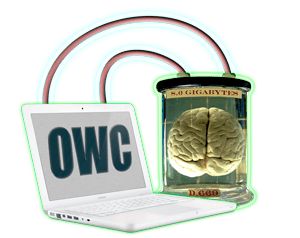Few things are more frustrating than working on a laptop with a low battery and no outlet in sight. And as our laptops age, we run into this problem more and more and become either stuck with a poor battery or permanently tethered to the wall so we don’t lose important work or have to cut our Netflix marathons short because of an accidental unplugging.
Few things are more frustrating than working on a laptop with a low battery and no outlet in sight. And as our laptops age, we run into this problem more and more and become either stuck with a poor battery or permanently tethered to the wall so we don’t lose important work or have to cut our Netflix marathons short because of an accidental unplugging.
If your MacBook’s battery is starting to show its age, check out our selection and add some new life to your laptop. Our instructional videos will even help you with installation every step of the way. And as always, our video team has been hard at work, putting together more of our highly-regarded instructional videos.
Our latest videos can help you install a new battery in your 2008-2009 MacBook Air. Not only will you get new life for your machine, but our NewerTech NuPower Batteries are also environmentally responsible and feature RoHS certification to be free of lead, mercury, cadmium, PBBs, and PBDE and come with an industry-leading 1-Year Limited Warranty.
And NuPower batteries are engineered to perfectly fit your MacBook Air as well as offer full compatibility with applicable OEM sleep and power reduction modes.
Upgrading/Replacing the Battery in a 13″ MacBook Air (Early 2008)
Upgrading/Replacing the Battery in a 13″ MacBook Air (Late 2008 – Mid 2009)
We’re constantly adding to our video installation library, so bookmark the OWC Blog for the latest additions!