 We’ve talked on the Rocket Yard about using TRIM with OWC SSDs before. Essentially, if you are using an OWC SSD, there is no need for TRIM.
We’ve talked on the Rocket Yard about using TRIM with OWC SSDs before. Essentially, if you are using an OWC SSD, there is no need for TRIM.
However, if you are running a system with TRIM Enabler and you upgrade your Mac to OS X Yosemite, your machine will not boot after the install finishes due to the new Kext signing requirement in Yosemite – all kexts (drivers) now need to be approved/signed by Apple.
If you’ve chosen to enable TRIM for use with an SSD not manufactured by Apple or OWC, we advise that you disable TRIM before upgrading to Yosemite to ensure your machine will boot properly after the install is finished. However, if you did not do so, there is a command line fix available. The fix can be found at www.cindori.org/trim-enabler-and-yosemite/ under the heading “Reversing any changes by Trim Enabler”. After following the listed steps, you should now be back in OS X with Trim disabled.
Yosemite Brings New Restrictions
Although OWC SSDs do not need TRIM to delivery consistent performance and longevity, we do see this change in Yosemite as another restrictive layer being added by Apple and that in of itself can be concerning. The typical consumer may not ever seek to do kext edits for special function additions, but it’s disappointing to be restricting this avenue for those more advanced and/or hobbyists.
For more on TRIM and why our advanced OWC SSDs don’t need it, check out this post on the Rocket Yard: eshop.macsales.com/blog/21641-with-an-owc-ssd-theres-no-need-for-trim



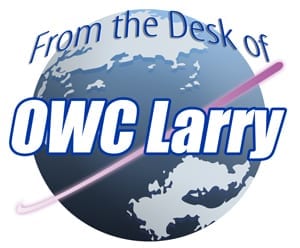






I upgraded to Yosemite making a fresh install in August on my late 2008 mac air, it was fine worked with the occasional crash but ok. Last weekend I applied the latest Yosemite patch pushed from the AppStore and voila no boot, just on the progress bar at 1/3 and rebooted sometimes showing the your laptop has been rebooted because of a problem screen. I ran resets to pram, Smc, booted to repair partition and switched off wifi , repaired permissions and hard disk (no errors) but still no boot. Mines a vanilla install not connected to a domain. I considered a fresh install (my 5th with OS X ) but Finally I followed the trim disable commands in terminal and voila my mac booted after a restart. Why Apple enables a feature that stops a mac booting is beyond me (my ssd is the standard shipped by Apple) , why not say this is optional in the upgrade process.24 hours wasted trying all the above. Thanks to all those who post the useful info it’s saved my mac an apple again!
I got rid of Trim Enabler back with Yosemite, after Apple released the “trimforce” command. Use that and you will have no problems. I’m on El Capitan, and system updates are no problem, and I have Trim enabled.
If you are using Trim Enabler, first disable Trim, then get rid of Trim Enabler. Then turn on trimforce. See this article:
http://blog.macsales.com/31619-how-to-execute-trimforce-command-with-your-owc-ssd
Hello.
I bought a samsung ssd and replaced my hdd with this ssd. I did install a new fresh yosemite on my samsung ssd.
What about TRIM? I have to do something in my new system?
Thanks,
Miguel.
Ok, just to be sure… I just received my 240G SSD optical drive replacement for my late 2009 iMac 10,1 that has the original 500GB HDD… The Mercury Electra 3G… Am I going to be able to just install this, move the OS over to the SSD, change to boot from the new SSD and be fine? Or am I in for some issues regarding Yosemite and the non-Apple SSD?
Thanks for your help!
Mike
Your upgrade plan is sound. You shouldn’t run into any issues with Yosemite and the SSD.
Wondering if anyone has tried this: Run your 3rd party SSD on Yosemite with kext enabled and no TRIM and once a week–or as needed– boot from a bootable Mavericks external and run a TRIM Enabler over night. In the morning, shutdown, remove the bootable external drive and restart with Yosemite.
I just finished my OWC Data Doubler installation upgrading my mac mini late 2012 i5 with an Electra 6g 60GB drive. My intent is to get the boost in System Speed by making it my boot drive.
The OWC installation video was invaluable. The main problems I had with the install were unhooking the power supply from the motherboard, the upper position SSD OWC connector was too long and very difficult to push back while trying to connect, and the antenna mesh I could not get to fully seat but very close as I had to leave one screw out, but the two anchoring the lower position HDD were fine and every other aspect went quite smoothly for such a challenging task.
Take OWC’s word for it…..CHALLENGING
My video wouldn’t be so reassuring, so no Youtube broadcast from me!
Anyway I will be setting up the SSD with Yosemite using a USB Yosemite Installer that I created. But before I do that I would like to have a recommendation regarding how much free space should I partition optimally on my 60G Electra?
Thanks in advance, and thanks again for the great instructional video.
If a MacBook Air is upgraded with a larger OWC SSD, will there be a problem upgrading from Mavericks to Yosemite?
Hello,
If you haven’t enabled TRIM on the OWC SSD you will be perfectly fine.
Is that a setting I look for, or would I have to have enabled it via terminal?
I just installed an OWC SSD and want to be sure I will not enable Trim.
Trim Enabler is an app. If you haven’t installed anything like that, you don’t have an issue.
Thank you. I had come to the conclusion I didn’t have to worry about it once I noticed in the System Report that for that drive “Trim support” = no.
I already installed Yosemite on my HHD, but am planning to upgrade to an SSD soon. Can I somehow disable TRIM now, even after having installed Yosemite, so that when I make a bootable copy of Yosemite for the new SSD it has TRIM disabled and will not greet me with the grey screen?
TRIM is turned off, because you are using a hard drive. It will not turn itself on with a non-Apple SSD, so there is no need for concern. After cloning on the SSD, once it is up and running, you can install and turn on TRIM enabler.
Thanks for the clarification Fred : )
What if instead of a Hard Drive we have a smaller ssd ?
Should i disable trim for this ssd, copy all my files to the new ssd and install my new OWC ssd with trim disabled, as OWC recomends?
Hi All,
Picked up a white 13″ 2009 Intel Core 2 Duo MacBook 5,2 4GB RAM. Running Snow Leopard on a 1TB WD HDD.
1. Removed and replaced HDD. 2. Installed new Toshiba 256GB SSD.
Holding option, Using a USB drive w Yosemite, I selected the Yosemite installation.
Greeted with a grey screen and prohibitory stop sign.
Using a USB drive set up to install Mavericks (successful w 5 computers previously, one model identical to my issue today), greeted with the stop sign.
With the SSD installed, I cannot access the Mac Recovery app to format my drive w Disk utility and install Mac OS X.
SOOO, I Reinstalled the original HDD. selected the Mavericks USB after restarting and option–stop sign.
If anybody can explain what might be happening, hit me. Jesus. What is going on?
Is there a kernel permissions problem on the motherboard? I’ve reset PRAM 50 times, and tried the SMC reset twice. Unsuccessful in resolving my issue in booting an OS X recovery via USB. With the original HDD re-installed, I downloaded NoSleep 1.3.3 via Safari. Upon finishing installing (again, this is Snow Leopard on HDD) an error message: “Oops!, NoSleep Kernel Extension is not loaded.”
I successfully installed Mavericks to the 256GB Toshiba SSD via external USB housing via my MacBook Pro. Installed it to the 13″ white MacBook 5,2 —— stop sign. &^%$#@# lol, dang..
What’s happening? Thank you,
Alex
Hello Alex, this is odd. It’d be beneficial to see if the issue is rooted in the Toshiba drive or computer. I’d try to install Yosemite on the original drive and see if you get the same stop sign. If that is the case, the best advice would be to try a different installer.
You can try to install Yosemite through the App store on your original drive and if that works, connect the Toshiba drive externally and install Yosemite from the original drive’s recovery partition or again through the App store.
Hmm, I had TRIM enabled on a third-party SSD (not OWC), upgraded from Mavericks 10.9.5 to Yosemite and had no problem. After the upgrade, TRIM Enabler did tell me that TRIM was not on, and it changed the kernel signing setting and turned it back on after a couple of reboots. So my experience contradicts what you’re saying.
Agreed. I have Samsung SSD and using Trim Enabler. After upgrade system rebooted fine however Trim Enabler was off. I tried to enable but was greeted with warning that I would need to disable kext signing. Hmm if I am not mistaken that’s not much of a choice. Either have an SSD without Trim or disable kext signing. I’ve no idea but I disabled kext and turned on Trim. Only consequence I’ve read is if Trim kext ever gets enabled I’ll see gray screen lock if I try to login. I didn’t buy a Mac to spend days trying to figure this crap out – any thoughts on my consequences are much appreciated.
I am using Trim Enabler with OS X 10.9.5 on a Samsung 840 EVO 1 TB SSD. Cindori make Trim Enabler. I enquired on their site about how best to upgrade to OS X 10.10. They say there’s no beed to turn off Trim Enabler. The Yosemite installation installs a signed kext, and Trim Enabler gets the TRIM status of the SSD from the OS, which won’t turn it on from non-Apple SSDs. After installing Yosemite, Trim Enabler can be used to turn TRIM on, providing one is willing to turn kernel extension signing off, of course.