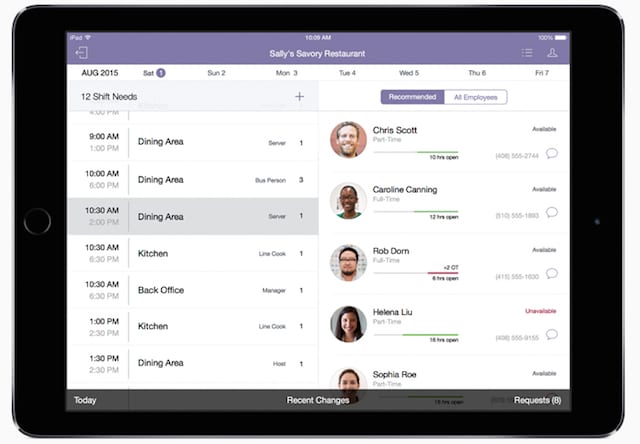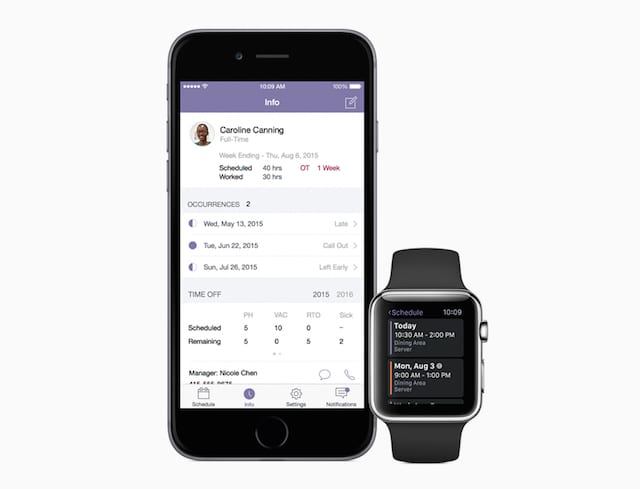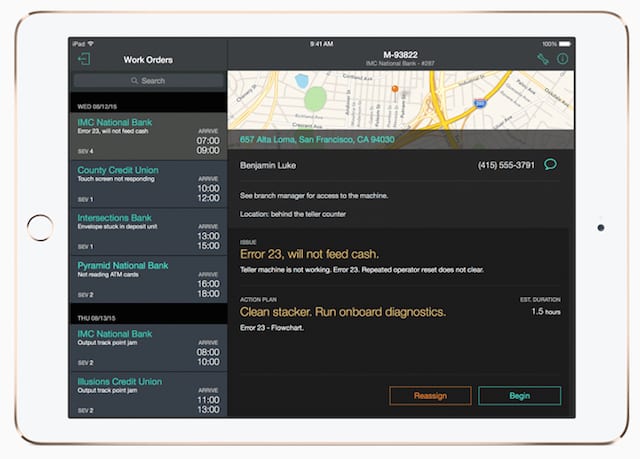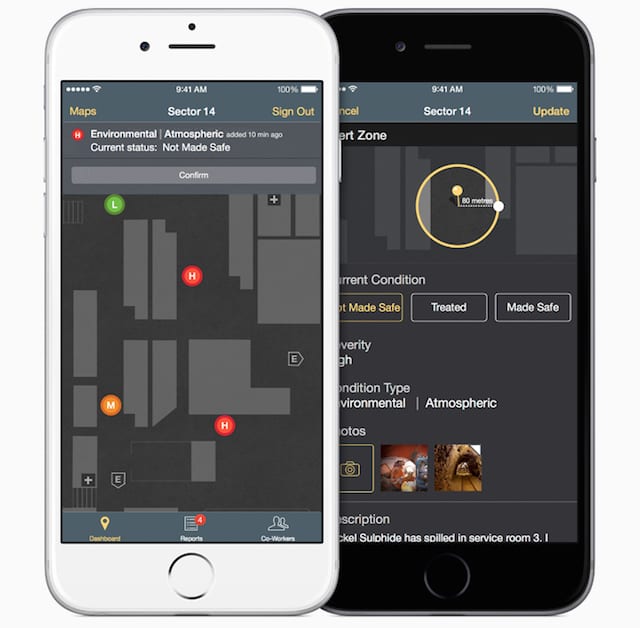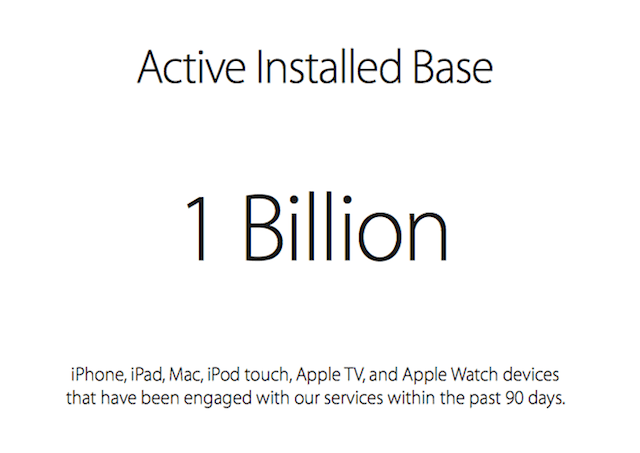The fruit of the Apple and IBM MobileFirst for iOS partnership keeps growing, with a new crop of 10 enterprise apps being announced today for iPhone, iPad and Apple Watch. This brings the total number of jointly-developed apps to 32, with apps for government inspectors, business travelers and their managers, and field service professionals. The new apps take advantage of iOS device technology such as FaceTime, push notification, location services, iBeacons, and Touch ID. Here’s a look at the new apps:
Shift Track for Managers (iPad – see image at top of this post): Shift Track for iOS gives managers a smarter approach to staffing and scheduling. By replacing inefficient paper schedules with powerful analytics and intuitive dashboards, Shift Track makes it easy for managers to stay on top of staff schedules, time-off requests, shift exceptions, and employee hours.
Shift Sync for Employees (iPhone, Apple Watch – image below): Shift Sync for iPhone and Apple Watch gives employees more control of their schedules than ever before. Staff members can use Shift Sync’s easy, intuitive dashboard to view and interact with their schedules, accept or decline schedule changes, submit vacation requests — and even keep track of sick leave and paid time off.
Travel Plan for Business Travelers (iPhone): The Travel Plan app was built to make trip planning a simple, intuitive, and integrated experience for business travelers. Powerful analytics scan Calendar events as potential trip suggestions, recognize frequent destinations, and automatically factor in trip parameters to provide personalized travel recommendations.
Travel Track for Business Travelers (iPhone, Apple Watch): Travel Track for iPhone and Apple Watch reimagines business travel by integrating everything from flight itineraries to local service recommendations in a single app. Powerful analytics detect and connect everyone traveling in your group based on calendar entries and reservations.
Loan Advise for Mortgage Officers (iPad): Loan Advise for iOS helps mortgage officers provide personalized recommendations to clients more efficiently than ever. Now mortgage officers can collect information about their clients in real time, offer accurate product recommendations, and make it easier for borrowers to select and apply for mortgages.
Loan Track for Mortage Officers (iPhone): Loan Track makes it easy for mortgage officers to keep up with everything in their pipeline. They can view a summary of loans in process and tasks needed to get the loan application complete. And borrowers are always informed with instant updates on their application status via email, instant message, or text.
Expert Resolve for Field Service Professionals (iPad – image below): One call does it all with the Expert Resolve app for iOS. Expert Resolve shows field service professionals relevant historical data and typical device issues so they can quickly diagnose problems. The app suggests solutions based on similar scenarios, and uses predictive analytics to point out potential issues — eliminating the need for another service call.
Asset Inspect for Field Technicians (iPhone): The Asset Inspect app for iOS makes asset inspections and maintenance fast, safe, and efficient. Asset Inspect uses predictive analytics to provide field technicians with “most likely cause” scenarios so they know what to look for. Then the app puts manuals, specifications, and work history at their fingertips so they know what to do next.
Field Inspect for Government Inspectors (iPad): The Field Inspect app for iOS provides government inspectors with data at their fingertips, no matter where an inspection takes them. It’s easy to route findings directly to the appropriate government agency — saving mountains of paperwork and hours of data entry.
Safe Site for Forepersons (iPhone – image below): Safety is everyone’s priority with the Safe Site app for iOS. Features like the built-in camera and microphone on iPhone let forepersons document, pinpoint, and broadcast unsafe conditions instantly. Site managers can use Safe Site to respond promptly to risks, report near misses and incidents, and share alerts with nearby employees. The app also leverages iBeacon technology to alert forepersons when they’re within proximity of an identified hazard.
Enterprises can take advantage of these apps by contacting their IBM Sales representative or an Apple Business Manager. More information about the entire suite of MobileFirst for iOS apps is available on the Apple website.