![]() There are hundreds of different Mac models, most of which are still currently in use somewhere. So, you’d be forgiven for not knowing exactly which upgrades and accessories are compatible with your Mac … or maybe you didn’t know your Mac could be upgraded at all.
There are hundreds of different Mac models, most of which are still currently in use somewhere. So, you’d be forgiven for not knowing exactly which upgrades and accessories are compatible with your Mac … or maybe you didn’t know your Mac could be upgraded at all.
To help clear up any confusion, MacSales.com created the “My Upgrades” process to help you find the right upgrades for your specific Mac. With My Upgrades, you’ll only see search results that are compatible with your machine and you’ll instantly be able to find and order memory, storage, acceleration, add-on cards, video products and more. In fact, if there is an upgrade available, it’s a good bet that MacSales.com has it.
To find the right upgrades for your Mac, simply follow the steps below for using My Upgrades.
1.) Click the “My Upgrades” button located near the top of the MacSales.com homepage:
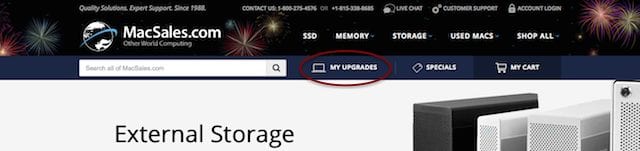
2.) Select the Family of your Mac to see a list of compatible upgrades: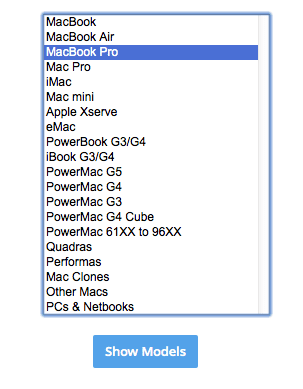
3.) Select your Mac model ID from the list presented. (If you need help identifying your Mac model ID, please read this article from the Rocket Yard.) You will then need to select the type of upgrade you are interested in from the same page and click the “Show Compatible Upgrades & Items” button: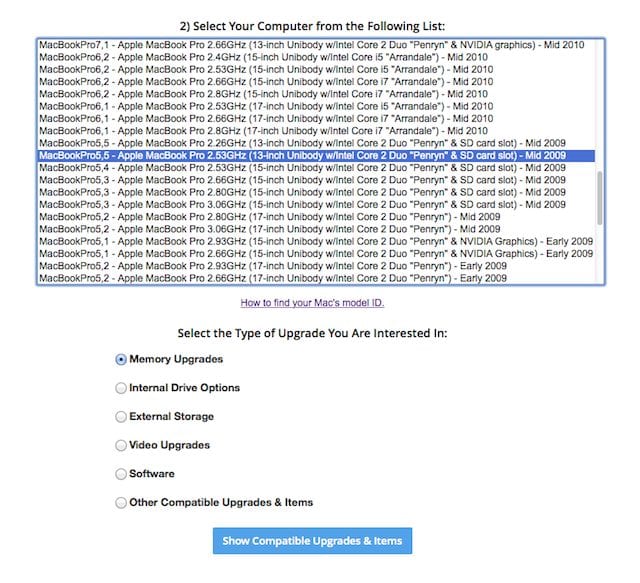
4.) You will then be shown a list of upgrades in that category for your Mac. You can also easily switch upgrade categories from the list that is below the image of your Mac model (see the circled text below).
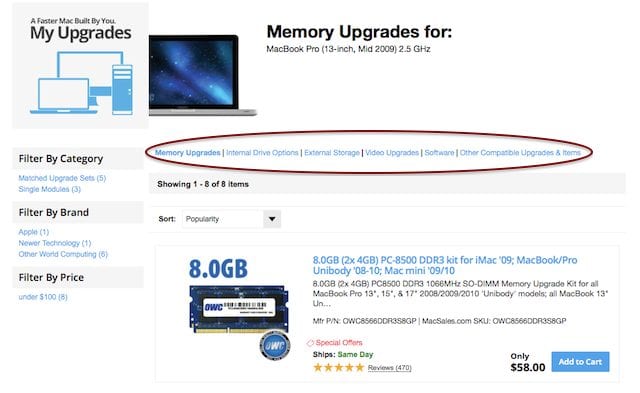
If you are still unsure or have questions about upgrading your Mac, you can contact our knowledgeable Customer Support team by phone or Live Chat. And our popular catalog of DIY installation videos can help you install many of the upgrades for your Mac with step-by-step instructions!







