
During yesterday’s “Let Us Loop You In” Apple event, you may have heard about Night Shift, a new feature in iOS 9.3. No, they weren’t referring to the 1982 comedy with Henry Winkler and Michael Keaton; instead, the Apple execs were touting a new feature that can actually help you to fall asleep faster. In this quick tip, I’ll show you how to set up Night Shift.
First, let’s talk about what Night Shift does. Sleep experts have noted for years that people who spend a lot of time either at computer screens or staring at smartphone or tablet displays in evening hours tend to have problems falling asleep. This has been traced to a disruption in the daily circadian rhythm, which wakes humans up when it is light out and makes us sleepy when it is getting dark. The screens that we look at have, for the most part, been set up to emphasize light in the bluish part of the spectrum. That’s what we see during the morning and as the day progresses. Since our eyes see that bluish, cool light, they trick the mind into thinking that it’s still early in the day. The result? We have problems getting to sleep.
Night Shift changes the display of the iPad or iPhone subtly after sunset or during hours that you set, nudging the display into a more warm, orangish tone. That simulates what we see near or after sunset, and once again the brain is tricked into thinking that it’s later in the day and sets you up for sleep.
To use Night Shift, you first need to update your iPad or iPhone to iOS 9.3. The update is fast and quite stable; to see if your device is ready to go, launch the Settings app, then tap General > Software Update. If iOS 9.3 is available, go ahead and run the update — after ensuring that your device has been backed up.
Now that iOS 9.3 is running, you can set up Night Shift. In the Settings app, scroll down to Display & Brightness, then tap on it. A button for Night Shift is listed and is turned off by default. Tap the Night Shift button to open a settings page for the new feature:
Tap the Scheduled button to turn it on (it will turn green). By default, Night Shift is set with a scheduled time between 10 PM and 7 AM (see image below). During testing of Night Shift, I found that it worked well for me to turn it on at sunset and have it go off at sunrise. Night Shift uses your location and time zone to determine local sunset and sunrise times, and it is surprisingly accurate.
To change from the 10 PM to 7 AM “shift,” tap on the “From/To” button and either select Sunset to Sunrise or set a custom schedule for yourself, such as between 8 PM and 10 PM (see image below):
There are other controls on this settings page – Night Shift can be turned on manually with a tap, and if you find the screen is too “orange” for your liking, you can shift the setting towards “less warm”. What you’ll find, however, is that the screen seems quite normal-looking; it’s only when a Night Shift screen is compared to one with the feature turned off that it really looks orange.
One other surprise: Night Shift can be manually turned on or off in the Control Center. Simply swipe up from the bottom of your home screen to expose Control Center, then tap the center button in the bottom row of buttons (see image below).
During my beta testing of iOS 9.3, I found Night Shift to be a relief to my eyes when I’m reading or working at night on my iPad Pro… and I seem to be falling asleep faster now. Here’s hoping that you have pleasant dreams when you put Night Shift to work for yourself.
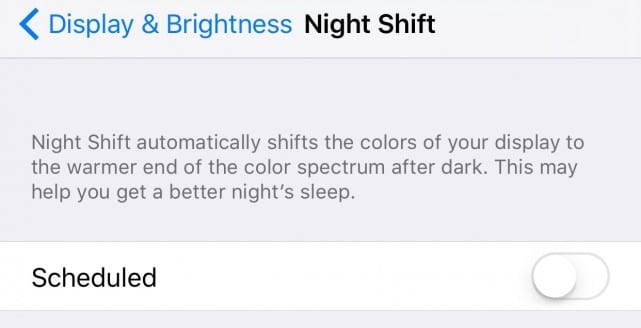
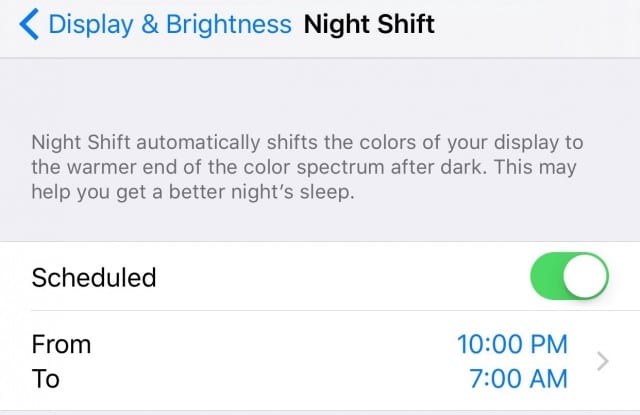

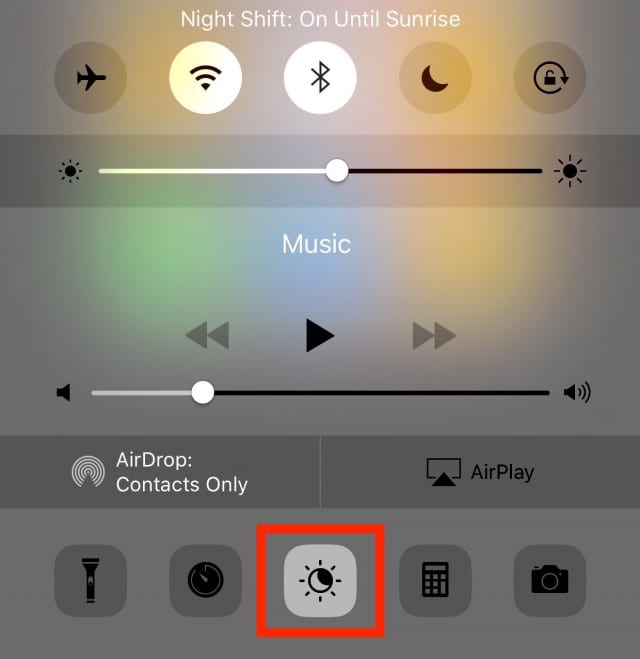
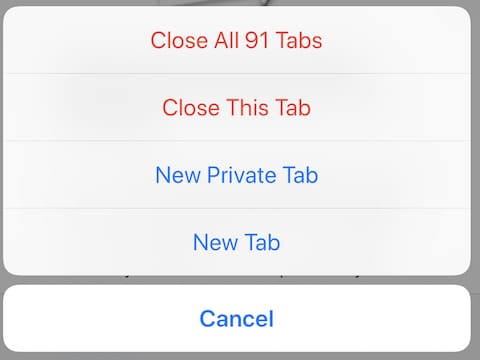
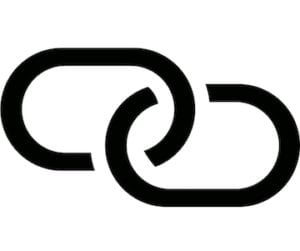







I don’t have the “Sunset to Sunrise” option and I’m running iOS 9.3.1. What am I missing?
Works on my 5s iPhone, not on my 3rd gen iPad.
p.s.:
http://www.ncbi.nlm.nih.gov/pmc/articles/PMC2831986/
Want to block that blue? You can get Rosco theatrical gel filter material (around $7 for a 2×2-foot sheet) from photo and theatrical suppliers. Orange and amber and some of the yellow will block the important blue light. And both pressure and capacitance screens work fine right through the Rosco gels.
Google wants to befriend you on this.
Thanks Larry. My wife struggles with the transition to sleep. This will be very helpful.
Before I go getting frustrated, does 9.3 work on iPad 2? I have three of them and not buying a new one just for this!
Sunset – Sunrise does not appear to be available on my 5S.
Not available on a 5C either.
Not on my 4S :(